How to Master Interview Transcription in 5 Steps

Interview transcription is an invaluable tool that transcends industries and with the evolution of AI, it is getting more accurate and efficient every day. The marriage of machine learning and transcription software is significantly enhancing the speed and accessibility of interview transcription, ushering a new era of possibilities.
This blog takes a look at the key benefits of interview transcription and emphasizes the features you must consider when choosing a transcription software. It also provides a 5-step tutorial on how to use Maestra for interview transcription, ensuring a user-friendly and seamless experience.
What is interview transcription?
Interview transcription is the process of converting spoken words in an interview into written text. The goal of this practice is to create a valuable text record that can be used in various ways, such as analysis, reference and dissemination of information gathered during the interview.
An interview transcript should include the date, time and location of the interview as well as the names of interviewers and interviewees. It needs to clearly label each speaker and have timestamps for easy reference to specific moments.
Interview transcription can be applied to both in-person and virtual interviews. The transcript can be detailed, capturing every spoken word for precise recording, or a summary that focuses on key points. You must choose the version that best aligns with your needs and purpose.
5 Types of Interview Transcription
Interview transcription serves as a versatile and valuable tool across different contexts and sectors. Here are 5 cases where it plays a crucial role:
Job Interview Transcription
A major step of the hiring process, job interview transcription helps employers to review and assess candidate skills and experience. It will offer a comprehensive and objective record of the conversation, eliminating potential biases and promoting transparency.
Research Interview Transcription
Whether for academic or market research, transcribing an interview will allow you to identify main themes and patterns in the subject area. By referring to the transcribed interview, you can detect qualitative data and gain insights that can enhance your research. Here is a research interview transcription example.
Media Interview Transcription
Media interview transcription aids journalists and content creators in precise quoting, fact-checking and repurposing for various formats. These transcripts are powerful tools for boosting audience engagement as they reach deaf and hard of hearing individuals.

Legal Interview Transcription
Legal professionals can use interview transcripts to review testimonies and make informed decisions. These documents are vital as they provide evidence, support arguments and increase the overall credibility of legal proceedings.
Medical Interview Transcription
Medical interview transcription is essential for accurately archiving patient histories, symptoms, diagnosis and treatment plans. It documents patient records in detail and ensures compliance with regulations in the healthcare industry.
Why You Should Transcribe an Interview
Whether for recruitment, content creation or legal purposes, transcribing the interview will bring you several advantages. Let’s take a look at its core benefits.
Capture Details
Interview transcription is invaluable in capturing details of a conversation. This is particularly useful for in-depth analysis, which can lead to richer understanding and more informed decision making.
Furthermore, with the assurance of a transcript, the interviewer is liberated from tedious and extensive note-taking. Now the interviewer can focus fully on the conversation and pick up the nonverbal cues that might be missed otherwise.
Review Quickly
Another advantage of interview transcription is quicker dissemination of information. Team members, stakeholders and researchers can review the content without having to listen to the entire audio or video recording. They can search for specific points of interest within the text in just a few seconds.

Edit Collaboratively
Once an interview is transcribed and shared, multiple individuals can review and edit the transcript in a collaborative way. This approach will promote diverse perspectives and allow for a more comprehensive analysis of the interview content. A collective effort can also increase the accuracy of a transcript and unveil nuances that might be overlooked by a single individual. Transcribe interviews with AI and create more time to work on polishing the transcript.
Increase Accessibility
Interview transcription has the ability to remove barriers. By providing a transcript for an interview, you unlock your content for individuals with hearing impairments, ensuring no one is left out of the conversation.
Plus, not everyone learns best through listening. Having an interview transcript allows individuals with visual learning styles to engage with the content more effectively.
What is the best way to transcribe an interview?
In today’s fast-paced business environment, it’s no wonder that using an interview transcription software will streamline the process. This method has numerous advantages, primarily reducing the time and effort required for transcription.
The pivotal step is to select the right tool for you. Whatever your needs and resources are, we recommend you to look for these 10 qualities when choosing an interview transcription software:
- Accuracy: Does the tool have a high accuracy rate? Can it transcribe audio in multiple languages precisely?
- Speed: Does the tool convert audio to text rapidly without compromising accuracy? Does it save time, allowing you to meet tight deadlines?
- User-friendliness: How user-friendly is the interface of the software when it comes to uploading files and editing content?
- Flexibility: How does the interview transcription software adapt to specific needs? Does it support different audio file formats or allow multi-channel uploading?
- Speaker detection: Are different speakers automatically detected? Does the software accurately assign numbers to them for differentiation?
- Punctuation: Does the tool include spot-on capitalization and punctuation such as commas and periods?
- Time stamps: Does it automatically insert timecodes at relevant spots, facilitating easy navigation to specific points?
- Sharing: Can you share the interview transcript easily and edit it collaboratively with others?
- Security: What security measures does the tool employ to safeguard information? Does it encrypt files and comply with privacy regulations?
- Customer support: Does the customer support offer assistance with technical issues and provide a smooth user experience?
If you’re in search of an interview transcription software with all these features, look no further than Maestra.
How to Transcribe Interviews with Maestra Step by Step
With Maestra’s automatic transcription software, you can instantly convert, edit and export your files all in the same interface. Just follow these steps to transcribe an interview in 125+ languages with our AI speech-to-text technology.
- Upload your audio or video file. You can drag and drop the file or directly upload it from your computer or other directories including Google Drive, Instagram, YouTube and Dropbox.
- Select the audio language and turn on “Use custom dictionary” if you wish.
You can add specific terms to the custom dictionary. Maestra’s speech recognition technology will transcribe these terms while they are being added. This will increase transcription accuracy if the audio content includes a lot of technical terminology.
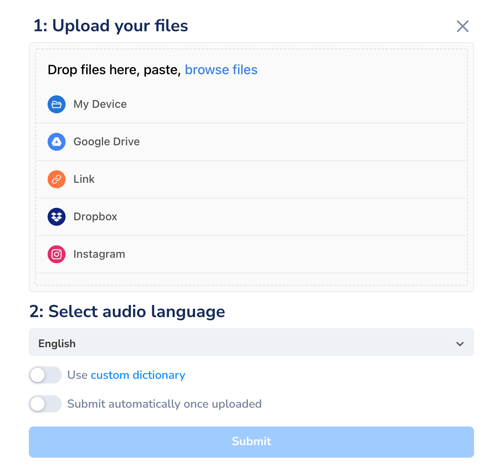
- Click “Submit.” The interview transcription will begin and you will receive the transcript within seconds.
- Once you get the transcription, feel free to review and edit the text as you wish with Maestra’s built-in text editor. We have a very high accuracy rate but you can always make corrections if some words need to be fixed.
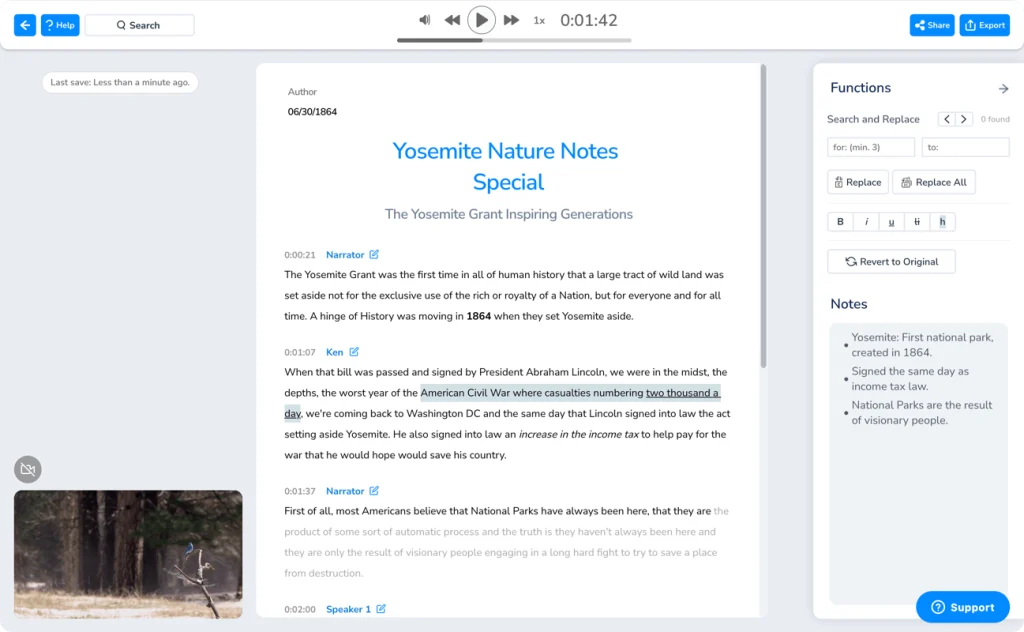
- Ready to go? Export the text as a Microsoft Word document, a PDF or a plain text file.
Besides these basic steps, you can also:
- Add notes, comments and highlights to your interview transcript.
- Store your transcripts in MaestraCloud to access them whenever you need.
- Create team-based channels and edit shared files with others in real-time.
- Use Grammarly browser extension to aid you while editing.
Want to give it a try?
Frequently Asked Questions
How long does it take to transcribe an interview?
This depends on the interview transcription method you will adopt. Manual transcription is the most time consuming way as an experienced transcriber spends 4-6 hours for an hour of audio on average. On the other hand, AI transcription software can transcribe the same hour of audio in just a few minutes.
How much does transcription of an interview cost?
The cost of interview transcription is based on various factors such as the service provider, turnaround time, audio length and quality, additional services and language considerations. Human transcription services may be more expensive than AI transcription tools. We recommend you to inquire with the service provider to get an estimate.
What are the three main formats for interview transcription?
The three main formats for interview transcription are edited transcription, verbatim transcription and intelligent verbatim transcription. While a verbatim transcript captures every sound in the audio recording (such as background noises), an edited transcript provides a more polished version by omitting non-essential elements. Meanwhile, intelligent verbatim transcription strikes a balance between these two by removing irrelevant content like filler words and repetitions.
Can AI transcribe interviews?
Yes, AI can transcribe interviews with a high degree of accuracy. In fact, AI-powered transcription tools are becoming more and more popular as they can handle various languages, accents and even complex audio scenarios. The efficiency and speed of AI makes it one of the most valuable interview transcription tools.
Can I use ChatGPT for transcription?
ChatGPT can assist you with several language related tasks but it is not specifically designed for transcription. If you’re looking for interview transcription services, you can use a transcription software or hire a professional.
Summary
You don’t need to navigate through hours of an audio recording anymore, trying to find that one key snippet. In this blog, we explained how you can harness the power of AI for interview transcription by selecting the right software. We also listed 5 different interview transcription types, highlighting their roles in human resources, research, media, legal proceedings and healthcare.
As we say farewell to labor-intensive transcription, we can now give our energy to more strategic endeavors. This transformative shift to AI-powered interview transcription will not only enhance productivity but also open up new paths for innovation and creativity.
