How to Transcribe an Interview (with 12 Best Practices)

If we’re the drivers, then AI is our copilot. It should free humans from mundane tasks, transform how we work, and help us be more creative. Learning how to transcribe an interview with AI can significantly streamline the process, giving you more time to analyze key insights, develop tailored solutions, and explore new opportunities.
In this blog, we will:
- Highlight the benefits of interview transcription for different use cases
- Explain how to transcribe an interview with Maestra’s AI-powered software
- List 12 best practices you can adopt to make the most of the process
Let’s get started.
Why should you transcribe interviews?
Before we delve into how to transcribe an interview, let’s quickly list the benefits of this practice.
Whether you’re a researcher, content creator, journalist, or lawyer, transcribing interviews with AI can save you a lot of time and allow you to put your energy into more high-level tasks. Plus, providing a transcript ensures the accessibility of your content for deaf and hard of hearing individuals, as well as those who prefer reading over listening.

Besides speeding up the task, AI-powered interview transcription offers specific benefits for the following use cases:
| Use Case | Benefits |
|---|---|
| Academic Researchers | Detailed analysis of interviewee responses, identification of key themes and patterns, verbatim quotes for research papers |
| Content Creators | Repurposing transcripts for content creation, improvement in SEO and discoverability |
| Journalists | Accurate quotes and fact-checking, building a narrative |
| Lawyers and Legal Professionals | Legal documentation, evidence collection, preparation for legal proceedings |
| Market Researchers | In-depth analysis of customer feedback, identification of trends, product improvement insights |
How to Transcribe an Interview with Maestra
Now let’s go over the steps on how to transcribe an interview with Maestra’s AI-powered interview transcription software, which supports 125+ languages and will make your workflow much more efficient.
12 Best Practices for Interview Transcription
We’ve covered why and how to transcribe an interview; now let’s highlight the best practices you can adopt while converting interviews to text.
Pre-Transcription
- Before the interview, test and ensure that all recording equipment is functioning properly. This will help you avoid technical issues that can impact the clarity of your recording.
- Optimize audio quality by minimizing background noise. Choose a quiet recording environment and use noise-canceling headphones if available.
- Always have a backup of your recording. Save it on cloud services to prevent loss, and make sure you can access the original audio whenever you need.
- Select the interview transcription software that best fits your needs. Consider factors like accuracy, speed, user-friendliness, collaboration features, and compatibility with various media types.
Transcription Process
- Pay close attention to accuracy and details. AI transcription services are powerful but not flawless; so always carefully review the transcript for any errors or inconsistencies.
- Follow a consistent format, including speaker identification, timestamps, and paragraphing. This will enhance readability and organization, making your job much easier.
- Pause and replay as needed. Utilize keyboard shortcuts and playback controls navigate the transcript and capture every detail, especially in fast-paced and complex dialogues.
- Take breaks to avoid fatigue. This will help you maintain focus and minimize errors in your work.
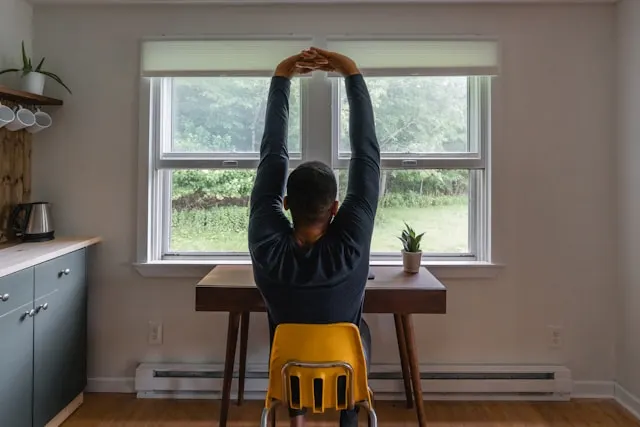
Post-Transcription
- Proofread the final transcript. This step is crucial to spot any overlooked errors, spelling mistakes and formatting inconsistencies.
- Identify highlights, memorable quotes, and actionable takeaways. These can be repurposed for social media, blog posts, and presentations.
- Have a secure and organized system for archiving the transcript. Include metadata such as date, participants, and relevant keywords for easy retrieval.
- Share with stakeholders. Distribute the transcript to relevant parties, such as team members, clients or partners, to facilitate knowledge sharing and collaboration.
Frequently Asked Questions
What is the best way to transcribe interviews?
Is there an AI tool to transcribe an interview for free?
How long does it take to transcribe a 1-hour interview?
What does a good interview transcript look like?
Can ChatGPT transcribe audio?
How to analyze interview transcripts in qualitative research?
Summary
This blog shared a step-by-step guide on how to transcribe an interview with Maestra’s AI-powered, user-friendly software. It also listed 12 best practices to adopt during interview transcription for a smooth, truly productive experience.
Before concluding, let’s recap what you must be mindful of when transcribing interviews with AI:
- Make sure the audio quality is clear and free of background noise, so the software can more easily distinguish between speakers and accurately capture spoken words.
- AI is not perfect, so always review and proofread the text for a polished final product.
- Follow a consistent format throughout the transcript for a professional and easily understandable document.
- Organize and archive your transcripts in a secure cloud system for easy retrieval.
- Share the transcript with team members, clients or collaborators as needed, or repurpose it to create additional content.
By embracing these tips, you can maximize the value of your transcript and utilize it for more insightful and impactful outcomes in your work.
