Top 15 Collaboration Tools for Remote Teams (Free & Paid)

With remote work on the rise, there are many digital platforms and software that enable teamwork regardless of distance. Businesses prefer collaboration tools for remote teams for different reasons, such as communication, project management, file sharing, and knowledge management.
In this blog post, we will dive deep into the world of collaboration tools for remote teams and help you take your business to the next level.
Comparison of the Best Tools to Collaborate As a Remote Team
| 💻 Tool | ✨ Key Features | 💵 Pricing Options | ⭐ Rating |
|---|---|---|---|
| Maestra | Automatic transcription, captions, translations for videos, team collaboration on media files | Free trial; Paid plans starts at $10/month | ⭐⭐⭐⭐⭐ |
| Slack | Messaging, channels, integrations with many apps, voice and video calls | Free; Paid plans start at $7.25/user/month | ⭐⭐⭐⭐ |
| Asana | Project and task management, timelines, workload view, team collaboration | Free; Paid plans start at $10.99/user/month | ⭐⭐⭐⭐⭐ |
| Trello | Kanban-style boards, task cards, collaboration tools, integrations | Free; Paid plans start at $5/user/month | ⭐⭐⭐⭐ |
| Zoom | Video conferencing, webinars, screen sharing, breakout rooms | Free; Paid plans start at $14.99/month/host | ⭐⭐⭐⭐ |
| Google Workspace | Gmail, Drive, Docs, Sheets, Calendar, Meet, collaboration tools | Free trial; plans start at $6/user/month | ⭐⭐⭐⭐ |
| Microsoft Teams | Chat, video conferencing, integration with Office 365 apps, file sharing | Free; Paid plans start at $4/user/month | ⭐⭐⭐⭐ |
| Notion | All-in-one workspace for notes, tasks, databases, team collaboration | Free; Paid plans start at $10/user/month | ⭐⭐⭐⭐ |
| Miro | Online whiteboard, templates for brainstorming and planning, integrations | Free; Paid plans start at $8/user/month | ⭐⭐⭐⭐⭐ |
| Dropbox | Cloud storage, file sharing, integration with various apps, team collaboration | Free; Paid plans start at $9.99/month for individuals | ⭐⭐⭐ |
| Basecamp | Project management, to-dos, scheduling, message boards, document sharing | Free for personal; $15/user/month for businesses | ⭐⭐⭐ |
| ClickUp | Task management, time tracking, integrations, goal setting | Free; Paid plans start at $5/user/month | ⭐⭐⭐⭐ |
| Monday.com | Customizable workflows, project management, dashboards, integrations | Free trial; Paid plans start at $8/user/month | ⭐⭐⭐⭐ |
| GitHub | Code hosting, version control, project management, collaboration tools for developers | Free; Paid plans start at $4/user/month | ⭐⭐⭐⭐ |
| Confluence | Team workspace, document sharing, knowledge base, integration with Atlassian products (Jira, Trello) | Free; Paid plans start at $5.75/user/month | ⭐⭐⭐⭐ |
15 Collaboration Tools to Boost Productivity: Top Picks
Let's dive into the best collaboration tools for remote teams and find out how they contribute to teams.
1. Maestra
Maestra is an AI-powered tool offering top-quality translation, transcription, captioning, and subtitling services. It is a great tool for remote teams because you can use the TTS tool to turn your online meeting sessions into transcribed notes.
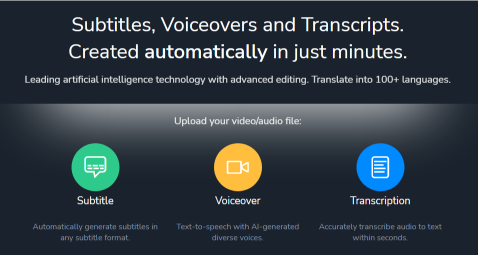
Mastra Teams allows you to collaborate and edit shared files with your colleagues in real-time. You can create team-based channels and set permission levels for your entire team and company to view and edit projects.
➕ Pros: Integration with workflow tools, multilingual support, ease of use, and advanced tools for the niche.
➖ Cons: Not a general-purpose tool.
2. Slack
Slack enables teamwork by providing channels for real-time communication. You can also integrate Slack with various project management tools to streamline your workflow as a team.
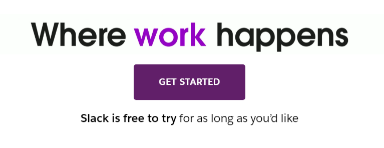
➕ Pros: Fast communication and integrations with thousands of tools.
➖ Cons: Learning curve, and it might be hard to keep up with conversations.
3. Asana
Asana is one of the best collaboration tools for remote teams. It enables you to organize your tasks in a list, Gantt chart, or Kanban board and connects different teams’ goals to track overall success.
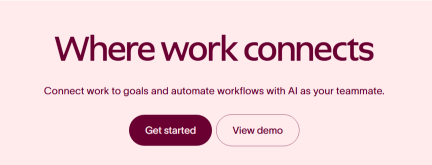
➕ Pros: Visualized project management and task tracking.
➖ Cons: Less customizable compared to the competitors and can be costly.
4. Trello
Trello is a project and task management software that helps remote teams see the status of their projects easily. It visually organizes tasks and projects using boards, lists, and cards.
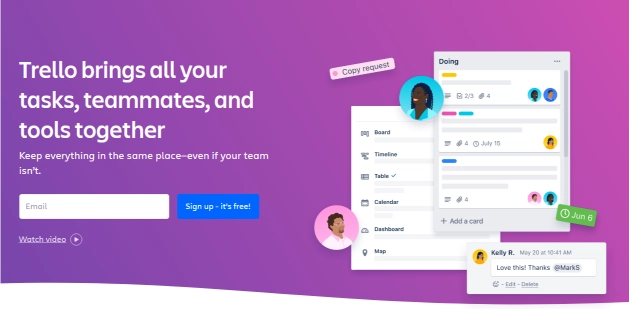
➕ Pros: Visual task management and ease of use.
➖ Cons: Limited customizability and might fall short when it comes to complex projects.
5. Zoom
Zoom is a tool that enables communication for remote teams. You can use it for video conferencing. It allows users to share their screens to improve the effectiveness of online meetings.
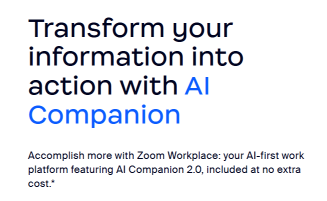
➕ Pros: High-definition video and audio quality, screen sharing, and special tools for webinars.
➖ Cons: Bandwidth requirements and performance issues with crowded groups
6. Google Workspace
Google Workspace is a suite of tools you can use for virtual meetings, emails, cloud storage, and sharing documents. It offers tools for every need of a business, and it is great for teams that need to work on the same document simultaneously.
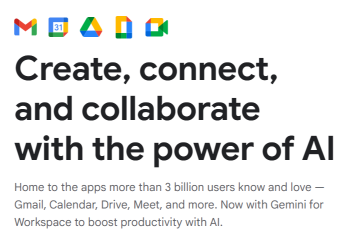
➕ Pros: Extensive toolset and real-time collaboration.
➖ Cons: Can be costly for crowded teams and depends on an internet connection.
7. Microsoft Teams
Microsft Teams is another platform that enables communication among teams and team members. You can use it for video calls, real-time chats, and sharing documents. It integrates with other Microsft tools, optimizing business operations.

➕ Pros: Office 365 integration and high-level security.
➖ Cons: Cluttered interface and might work slower on older computers.
8. Notion
Notion is a project management tool that also helps with many aspects of remote work. It is especially great for knowledge management with its focus on documentation. It enables simultaneous work on documents so that you can suggest edits, leave comments, and tag others.
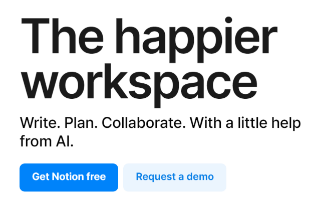
➕ Pros: High customizability and templates for project management.
➖ Cons: Learning curve and limited offline use.
9. Miro
Miro is another tool that helps remote teams visualize their projects and drive results. You can gather everything together on the canvas and organize ideas as a team.
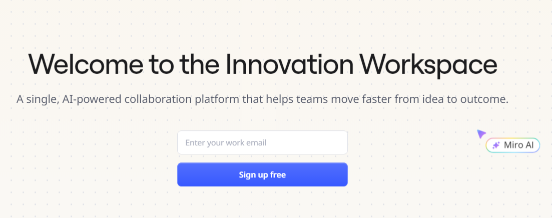
➕ Pros: Visualized processes, interactive tools, and integrations with communication tools.
➖ Cons: Limited task-tracking capabilities and visuals might get crowded with heavy use.
10. Dropbox
Dropbox is a cloud storage platform that allows you to share files and access others’ files easily. You can also edit PDFs, sign documents, and track file engagement using Dropbox.
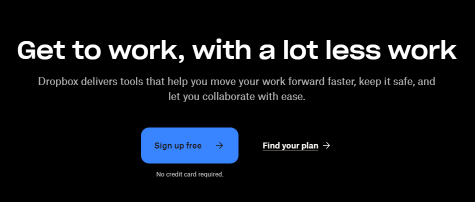
➕ Pros: Large-sized file storage and offline access to files.
➖ Cons: Might be costly for teams needing a large storage place and lacks real-time collaboration features.
11. Basecamp
Basecamp is one of the best collaboration tools for remote teams because it visualizes projects and allows you to share and organize documents, chat with co-workers, and organize workflows with to-do lists. It also provides you with message boards so that you don't get lost in all the emails.
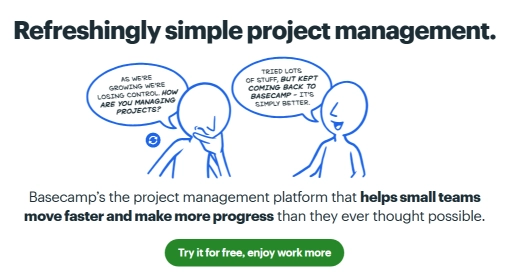
➕ Pros: Combines project management, communication, and file sharing.
➖ Cons: Limited integrations compared to other tools and not optimal for intricate workflows.
12. ClickUp
ClickUp is one of the project management tools that offer multiple services. You can use it for task management, goal tracking, and document sharing to streamline your workflow and track your teams' progress.
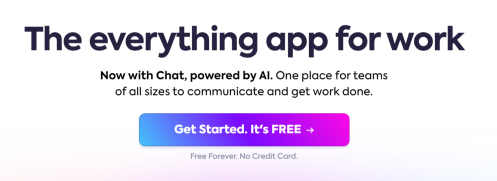
➕ Pros: Extensive customization options and an extensive free tier.
➖ Cons: Resource-intensive and can be difficult for new users.
13. Monday.com
Monday focuses on project management and automates workflows. With its customizable dashboards, remote teams can keep track of their tasks visually.
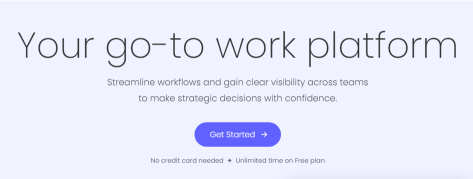
➕ Pros: Visual project tracking, strong analytics, and automation capabilities.
➖ Cons: Complex interface and not ideal for smaller teams.
14. GitHub
GitHub is a tool for developers to collaborate. It is among the most preferred collaboration tools for remote teams. You can collaborate on codes, create open-ended conversations, and review code changes.

➕ Pros: Ideal for code collaboration and integrations with CI/CD tools.
➖ Cons: Not a general-purpose tool.
15. Confluence
Confluence is another knowledge management tool for remote teams. You can use it to organize, store, and share information. You can collaborate using the whiteboard and generate ideas together.
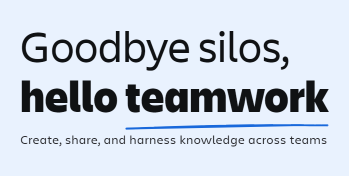
➕ Pros: Template options and project documentation.
➖ Cons: Limited project management and customization features.
Benefits of Collaboration Tools for Remote Teams
Collaboration tools are essential for remote teams because they help you connect with your team across time zones and distances. They are the key elements of remote work enhancing communication, productivity, and cohesion.

Each tool has something different to offer, but primarily they:
- make work accessible from anywhere,
- allow real-time communication,
- create a knowledge base,
- organize workflows.
Frequently Asked Questions
What is the best collaboration tool for remote teams?
The best collaboration tool for remote teams varies depending on the needs of each team. A tool that works wonders for one team might not do the same for another. You need to consider your team’s size and field of business to find the best tool for your remote team.
How do you collaborate effectively with remote teams?
To collaborate effectively with remote teams, you need to
- Determine a main communication channel,
- Define roles and responsibilities,
- Focus on knowledge sharing,
- Use project management tools,
- Encourage open communication,
- Provide ongoing support.
How do you build relationships with remote teams?
To build relationships with remote teams, you need clear communication, commitment, and trust. Scheduling regular meetings to discuss work and share interests, fostering team-building activities online, celebrating milestones, showing appreciation, and respecting cultural differences are just a few acts that can help you build and maintain relationships.

