How to Run Effective Business Meetings (with 10 Key Tools)

“This meeting should have been an email.” In the never-ending cycle of business meetings, it’s no surprise that this thought frequently crosses many minds. The frustration often stems from a feeling of wasted time. Meetings tend to drag on and on, go off-topic and fail to address what really matters.
To break this cycle and run effective business meetings, we need to prioritize relevance and adopt an action-oriented mindset. In this blog, we share various tips you can use before, during and after your meetings to increase efficiency. We also recommend 10 smart tools that can transform meetings from a burden into a productive process.
What is a business meeting?
A business meeting is the gathering of professionals within an organization to discuss and address work-related issues. They can be formal or informal, and face-to-face or virtual.
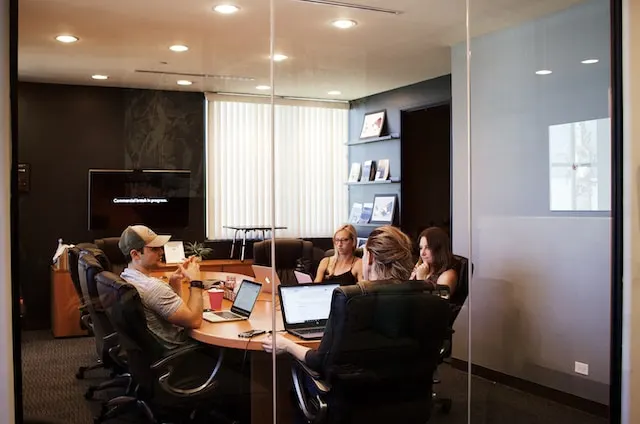
A crucial platform for moving towards the same goal, effective business meetings have a clear agenda and structure. They facilitate the exchange of information between team members and contribute to the growth of the organization.
Types of Business Meetings
Business meetings come in various forms, each serving a specific purpose:
Introductory meetings: These allow team members or stakeholders to introduce themselves, familiarize with each other and learn more about the company culture.
Average duration: 30-60 minutes
All-hands meetings: Bringing the entire organization together, all-hands meetings provide a platform for leaders to share updates, milestones and future plans. They ensure everyone is aligned with the company’s goals.
Average duration: 60-90 minutes
Decision-making meetings: During a decision-making meeting, participants discuss a critical issue, weigh the pros and cons, and come up with a strategic action plan.
Average duration: 60-90 minutes
Creative meetings: These vibrant business meetings are conducted for brainstorming, idea generation and problem solving. Participants engage in open discussion and find innovative solutions to challenges.
Average duration: 30 minutes to several hours

Information sharing meetings: Typically held weekly or bi-weekly, these business meetings help team members to inform others on the project status. They save time and prevent misunderstandings.
Average duration: 30-60 minutes
Project meetings: Project meetings involve the various stages of a project cycle such as kick-off, planning and status updates. They are great for tracking progress and identifying potential roadblocks.
Average duration: 30 minutes to 2 hours
Client meetings: These business meetings are dedicated to ensure client satisfaction. Participants learn about the client’s needs, get feedback, share updates and address concerns.
Average duration: 45-90 minutes
Team building meetings: Team building meetings focus on building trust and fostering a positive spirit. Participants strengthen collaboration and get to know each other better through different activities.
Average duration: 15-60 minutes
Best Practices for Effective Business Meetings
If you’re the host and want to make sure everything goes smoothly, then you can utilize our checklist for conducting effective business meetings. From pre-meeting steps to post-meeting follow-ups, these practices will help you maximize outcomes in a timely manner.
Before the Meeting
- First and foremost, decide if this should really be a meeting or not. In other words, evaluate whether the meeting is the best way to achieve your objectives. Ask yourself certain questions: Can information be exchanged asynchronously? Can we make use of alternative communication channels like polls, surveys and so on?
- Define a clear meeting purpose. A focused objective will align everyone, guide discussions and avoid unproductive side conversations.
- Select participants. Gather the right crew and do not send invitations to people who are out of the meeting context.
- Consider time zones. Schedules meetings at times convenient for all participants. Minimize disruptions for team members in different locations.
- Send a meeting agenda. It must include discussion topics and estimated times in order to improve participant engagement.
- Prepare and check materials. Make sure the meeting room is ready or the video conferencing tool is working properly and accessible to everyone.

During the Meeting
- Begin with a brief check-in. You can arrange a quick icebreaker session or have a small chat to ignite the initial spark.
- Effective business meetings never drag on and on. You should clearly communicate the expected duration to participants and respect their time commitments.
- Designate roles and stick to them. There can be a moderator to steer the discussion, a time-keeper to stay on track and wrap up the meeting, and a note-taker to write meeting minutes.
- Record the meeting for future reference. Don’t forget to notify participants that the session is being recorded.
- Assign action items to specific individuals. Include tasks, deadlines and expected outcomes. This will promote accountability and increase timely completion.
- Add some fun. Incorporate humor and interactive elements to boost interest, engagement and creativity.
- Present yourself professionally. Maintain business attire; business casual is mostly fine. In case of virtual meetings, adjust lighting and choose an appropriate background.
- Mind nonverbal communication and body language. Maintain eye contact, be conscious of your facial expressions and use open gestures.
- Keep the atmosphere inclusive. Effective business meetings celebrate diversity. All participants should feel valued and comfortable while expressing their opinions.
- End the meeting with a plan of action. Summarize key points and decisions, ensuring everyone leaves with a shared understanding of next steps.

After the Meeting
- Recognize contributions. Thank participants for their input and show appreciation.
- Schedule follow-up business meetings for ongoing projects. This will maintain momentum and secure alignment with organizational goals.
- Share the knowledge. Transcribe your meeting with AI and send the document to all participants for easy future reference.
- Ask for feedback. Seek constructive criticism to improve your hosting skills continuously.
- Track progress. Regularly visit meeting outcomes to assess achievements and identify problems that may arise.
10 Powerful Tools for Business Meetings
Now we have shared our tips for effective business meetings, let’s take a look at the tools you can adopt. Each one has its own unique advantages; all make work life easier for hosts and participants.
Calendly
For: scheduling
Calendly simplifies the often complex process of scheduling by allowing users to share their availability. Thanks to this feature, others can choose a time slot that suits them, which prevents double booking and back-and-forth emails. The tool integrates with your existing calendar and has a simple, user-friendly interface.
Evernote
For: note taking
Evernote is one of the best tools for effective note taking in business meetings. It allows users to create, edit and share notes collaboratively. These notes can include text, images and audio recordings that seamlessly sync across devices. The tool is perfect for transforming meeting topics into organized and searchable action items.
Trello
For: project management
As a visual project management tool, Trello provides a clear overview of progress. Its board and card system enables you to map out your meeting agenda, assign items and set deadlines, therefore keeping everyone on the same page. The platform also saves time by automating recurring tasks such as creating weekly agendas or sending reminders.

Toggl
For: time management
Toggl can be used in business meetings to track the duration of discussions and presentations. The tool will provide you valuable insights on where your time is allocated. You can use this data to eliminate unnecessary segments and optimize the structure of future meetings.
Miro
For: idea generation
Miro is an ideal platform for collaborative ideation sessions during business meetings. You can use its digital whiteboard for product development workflows, workshops, diagraming, process mapping, content and data visualization and so on. Easy to use and versatile, the tool can connect with other apps.
Poll Everywhere
For: live polling
Resort to Poll Everywhere whenever you need to engage your audience with interactive polls and word clouds. The tool allows participants to respond in real time, which is particularly useful for making data-driven decisions based on instant results. You can even add polls to your existing presentations on PowerPoint, Google Slides and Keynote in just a few clicks.
Slack
For: follow-up communication
Slack keeps everyone in the loop by offering a space for quick updates and file sharing, thereby eliminating endless email chains. You can use the app after your business meetings to coordinate follow-up actions and share documents. The tool’s integration with various apps reduces switching as you can access other tools without leaving the Slack interface.
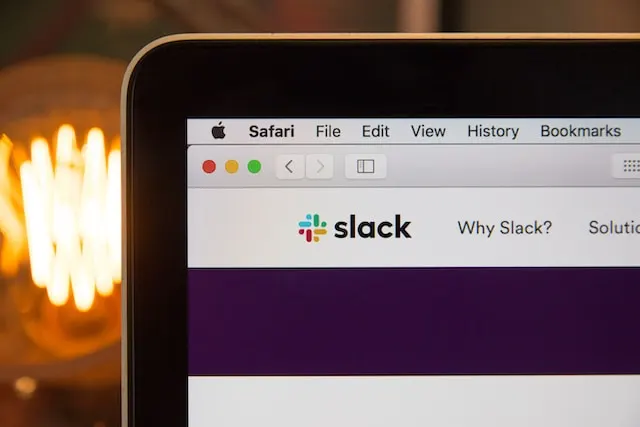
Loom
For: asynchronous updates
Why put extra effort in writing when you have the chance to harness the power of video? Loom allows users to create and share recordings easily before and after meetings. This does not only save everyone’s time but also ensures clarity. You can add calls-to-action to your recordings and see who watched your video for how long.
Typeform
For: surveys and feedback
Typeform takes surveys to the next level with its personalization options and beautiful design. You can call form takers by their name and ask follow-up questions based on their previous answers. Plus, you can view stats like completion rate and detect where people drop off to improve future meeting feedback surveys.
Maestra
For: meeting transcription and live captioning
You can increase the accessibility of your business meetings by adopting Maestra’s AI-powered transcription software. All you have to do is upload your meeting recording and you will get your transcript within seconds. What if you want to transcribe meetings as they happen? Maestra also offers free live captioning, which uses speech recognition technology to convert audio to text instantly.
Frequently Asked Questions
What makes a good business meeting?
Successful business meetings have a clear agenda and encourage active participation by providing space for open discussion. They also start and end on time, and conclude with clear next steps.
How important are business meetings?
Business meetings are crucial for information sharing, decision making and problem solving within and between organizations. However, they must be well-planned to show their true worth. A structured approach and adherence to meeting goals will demonstrate their real value.
How long do business meetings last?
This depends on the meeting type and the number of participants. Short and focused sessions for quick updates generally last 15-30 minutes. Meanwhile, a strategy session or an executive meeting with complex topics may extend for several hours.
What is the business meeting etiquette?
Business meeting etiquette involves certain principles. First, be punctual and arrive prepared. Listen respectfully, participate actively and refrain from side conversations. Use professional language and uphold confidentiality. Additionally, ensure that devices like phones or laptops are used for meeting-related purposes only to maintain focus.
What is the best way to record business meetings?
This depends on various factors like the meeting size, budget and desired features. Many video conferencing tools like Zoom, Microsoft Teams and Google Meet offer built-in recording. If you’re recording in-person business meetings, you can consider using quality microphones.
How do you make a corporate meeting fun?
There are several ways to make corporate meetings fun. You can start the meeting with an icebreaker activity, have a virtual background contest or bring in guest speakers. You can also hold the meeting in a different venue for a change of environment.
Conclusion
This blog shared actionable tips on how to run effective business meetings as well as powerful tools that can help you during this process. We recommend you to follow these 3 essential steps to make the most of the meeting time: prepare in advance, engage participants actively and utilize technology.
The first step is all about setting clear goals and creating a structured meeting agenda. The second step encourages open discussion in an environment where every voice is heard and respected. Meanwhile, the last step leverages impactful tools for information sharing, collaboration and post-meeting follow-up. These key practices will ensure that your business meetings are time-efficient, purposeful and truly meaningful.
