Can ChatGPT Translate in Real Time? A Guide to AI Live Translation

ChatGPT is the most popular LLM right now, but it also serves as a go-to resource for translating text quickly and naturally across dozens of languages. However, its capabilities are limited to text, meaning it cannot translate spoken language in real time: a distinction that matters more as live multilingual communication becomes essential.
In this guide, we'll explore what ChatGPT can and cannot do when it comes to translation, examine the growing demand for real-time voice translation, and introduce Maestra as a practical solution. By the end, you'll know exactly which tool to reach for in any translation scenario.
Can ChatGPT translate in real time?
ChatGPT is exceptionally skilled at text-based translation. It can quickly convert written content between dozens of languages while maintaining context, tone, and nuance. For example, you can paste a paragraph in Spanish and receive the English version almost instantly.
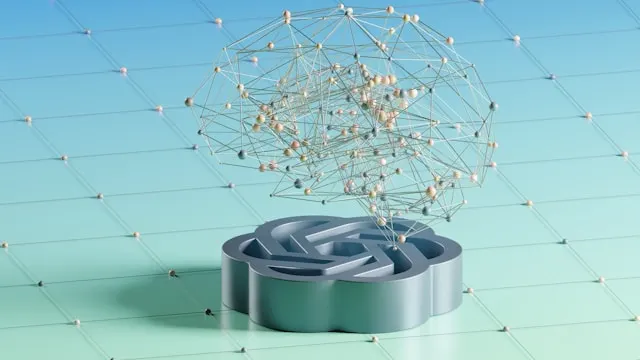
However, there's an important distinction to make here. When it comes to true real-time translation (which involves instantly translating spoken language during live conversations, meetings, or events), ChatGPT has limitations. Although the model can process audio, it cannot generate synchronized speech output, meaning it can’t translate live speech as it happens.
What ChatGPT Can Do for Translation
Before we discuss an alternative to live translation, it's worth highlighting what ChatGPT does well in certain translation tasks:
- Document translation: You can convert emails, articles, reports, or any written content between languages.
- Conversational practice: You can have text-based conversations in different languages to practice vocabulary and grammar.
- Cultural context: ChatGPT can explain idioms and cultural references, and provide context that basic translation tools miss.
- Multiple language pairs: Feel free to translate between dozens of languages without needing a separate tool.
For written translation needs, ChatGPT excels. But what about when you need real-time voice translation?

The Growing Need for Live Voice Translation
In our increasingly connected world, the demand for live voice translator apps is exploding. Remote work, global collaboration, and online content creation have made real-time communication across languages more essential than ever. Whether it’s a virtual business meeting with international colleagues, a live webinar, or a podcast interview featuring multilingual guests, people want to speak naturally and be understood instantly, regardless of language barriers.
As The Business Research Company highlights, the global market for AI-powered language translation is growing rapidly, projected to reach over $7 billion by 2029. The trend shows how organizations and individuals alike are moving beyond text-based tools toward instant, voice-driven translation experiences. It’s no longer just about understanding the words; it’s about connecting in real time.
Here are the top real-world scenarios where live voice translation is making a difference:
- Virtual meetings and conferences: Individuals and teams across different countries can collaborate seamlessly without language barriers slowing them down.
- Live webinars and events: Presenters can reach global audiences while attendees follow along in their own languages through real-time captions or translated audio.
- Customer support and sales calls: Agents can assist customers worldwide, improving service quality and engagement.
- Education and online learning: Teachers can connect with students globally, offering lectures or lessons that are instantly translated and captioned.
- Content creation and streaming: Podcasters, YouTubers, and live streamers can expand their audiences by offering real-time translated captions or dubbed versions of their content.
- Government and NGO communication: Officers and organizations can facilitate multilingual discussions during international summits, press briefings, or humanitarian missions.

In all these scenarios, waiting for text-based translation simply isn't practical. What's needed is technology that can keep pace with the speed of human conversation. This is exactly what specialized live voice translators are designed for, and Maestra stands out as one of the strongest options available today.
Maestra's Live Voice Translator: Built for Real-Time Communication
Live voice translation involves three simultaneous steps: converting speech to text, translating that text, and converting it back to speech, all within seconds to maintain natural conversation flow. The technology must also handle accents, background noise, and multiple speakers without breaking down.
I recently tested Maestra's live voice translator to see how it handles these challenges in practice and I was genuinely impressed by how seamlessly it works. Here's what stood out the most:
- Minimal delay: Translations appeared within 2-3 seconds of speaking, which felt nearly instantaneous during conversation.
- Supports 125+ languages: From English and Spanish to Japanese and Arabic, you can communicate effortlessly with anyone, anywhere.
- AI voice cloning: This feature was particularly impressive. Maestra can replicate your actual voice when translating, so instead of hearing a generic computer voice, your international audience hears something that sounds remarkably like you speaking their language.
- High accuracy: The translations were contextually accurate, capturing not just literal word-for-word translation but the actual meaning and tone of what I said.
- Browser-based and secure: No downloads or complicated installations required. Maestra runs directly in your browser, which means you can start translating immediately from any device.
- Real-time captions: As I spoke, captions appeared in both the original language and the translated language simultaneously, which is invaluable for accessibility.
- Turn into subtitles or voiceovers afterward: After your session, Maestra automatically saves the full transcript to your dashboard. From there, you can easily turn it into subtitles or translated voiceovers, perfect for repurposing live conversations.
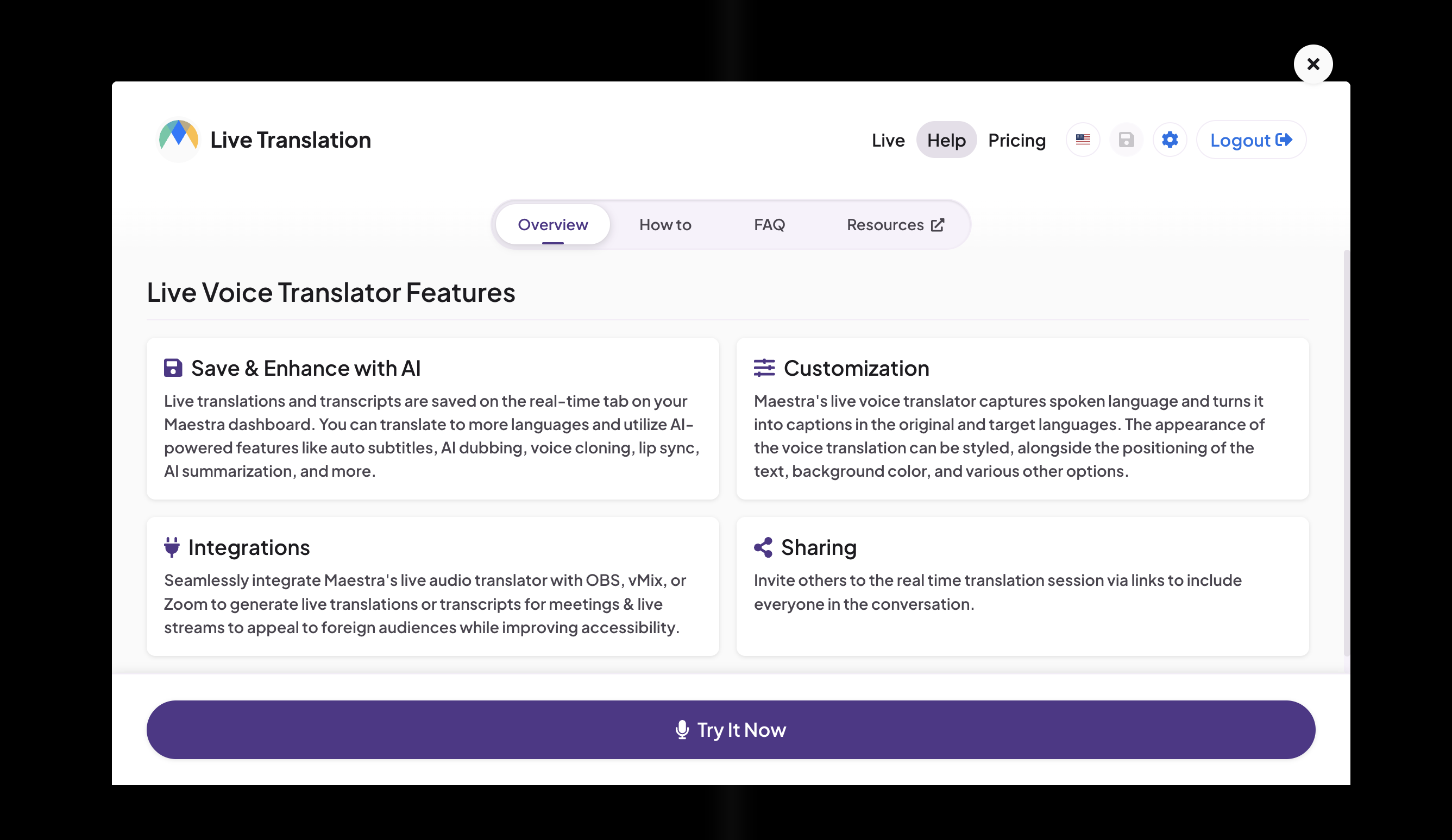
How to Use Maestra's Live Voice Translator
Getting started with Maestra's real-time speech translator is straightforward. Just follow this step-by-step guide:
- Go to the instant voice translator and make sure you're logged in to your account.
- Enable the Pro option to activate real-time translation.
- Choose the speaker language and translation language. Toggle on the Enable Voiceover option to have your speech translated into an AI-generated voice, or turn on Automatic Voice Cloningto have the translation spoken back in your own voice.
- Activate Speaker Detection if there are multiple people in the conversation and specify the number of speakers.
- Enable Save My Recording to automatically save the transcript in your Maestra dashboard for further editing or repurposing.
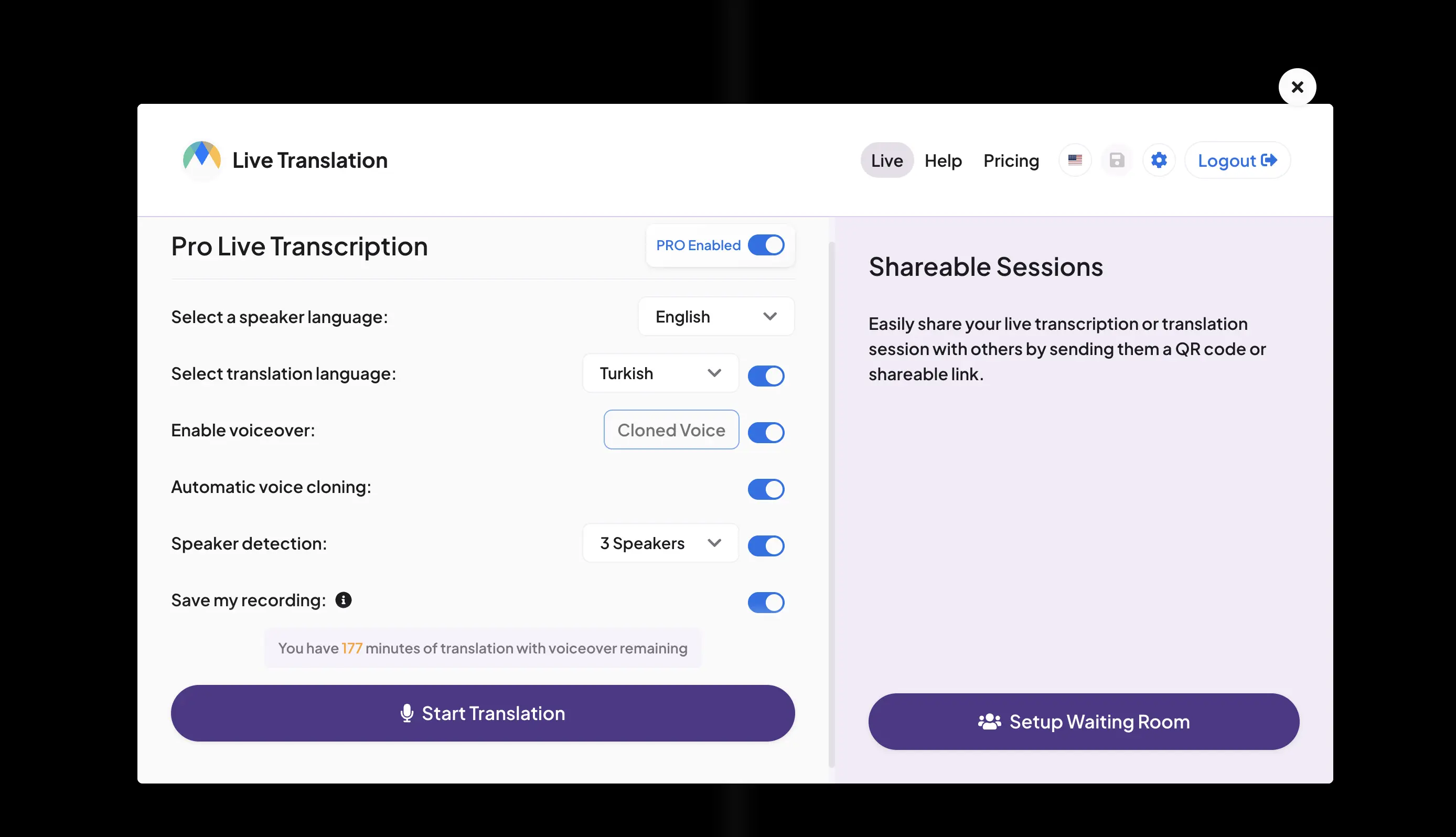
- Click Start Translation. When you begin speaking, Maestra will translate your words instantly, with real-time audio and captions appearing as you go.
- When your session ends, click Stop Captioning.
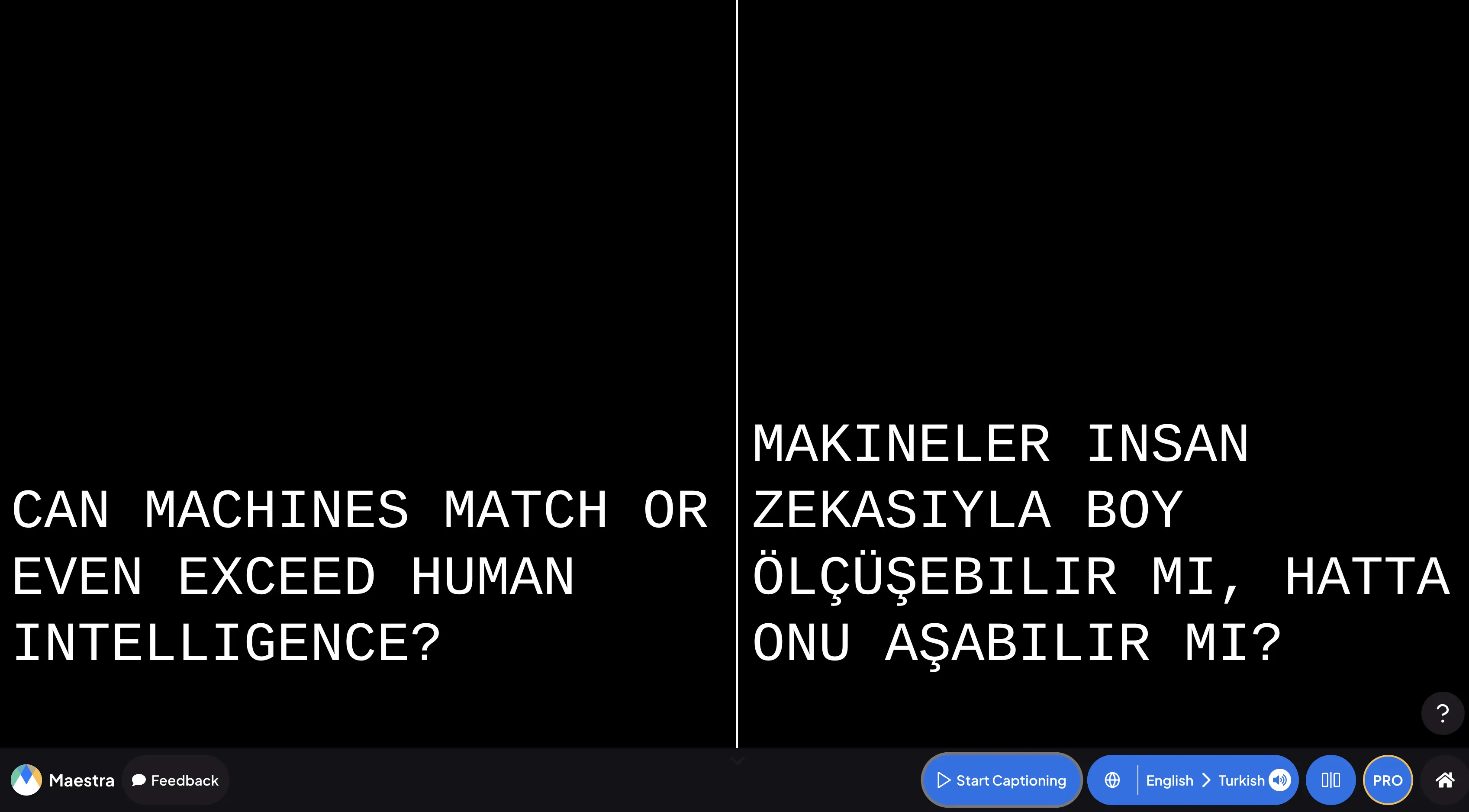
Creating Multilingual Meeting Rooms
Maestra also allows you to set up dedicated meeting rooms where participants can select from multiple languages simultaneously:
In the pop-up window, simply click Setup Waiting Room and fill the event details (name, date, time, description). You can then set the speaker language, define the number of speakers, and add one or more target languages that the spoken content will be translated into in real time.
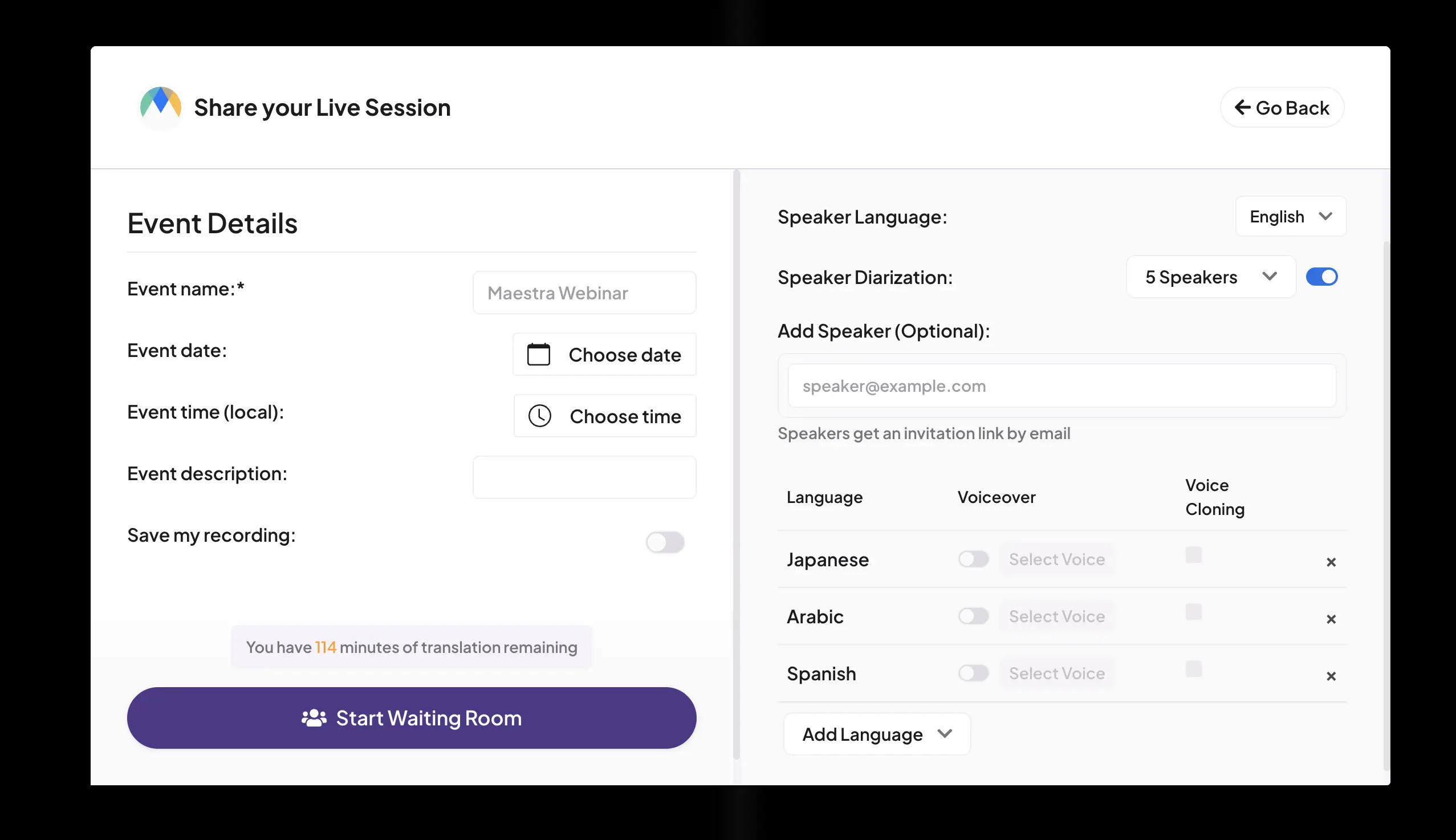
Once you've entered the event details, click Start Waiting Room. You can then invite participants by sharing the session link or letting them join instantly via the generated QR code.
When everything’s ready, simply click Start Session to begin your live, multilingual meeting and watch Maestra translate and caption conversations in real time.
Customization & Integrations
You can also access Settings from the pop-up window. From there, you can:
- Create custom word replacements to substitute or filter out specific words or phrases during live captioning.
- Adjust caption styling to modify font type, text color, size, and on-screen position to match your preferences.
- Integrate the real time translatorwith external platforms like Zoom, OBS, vMix, and Microsoft Teams for multilingual communication during meetings or streams.
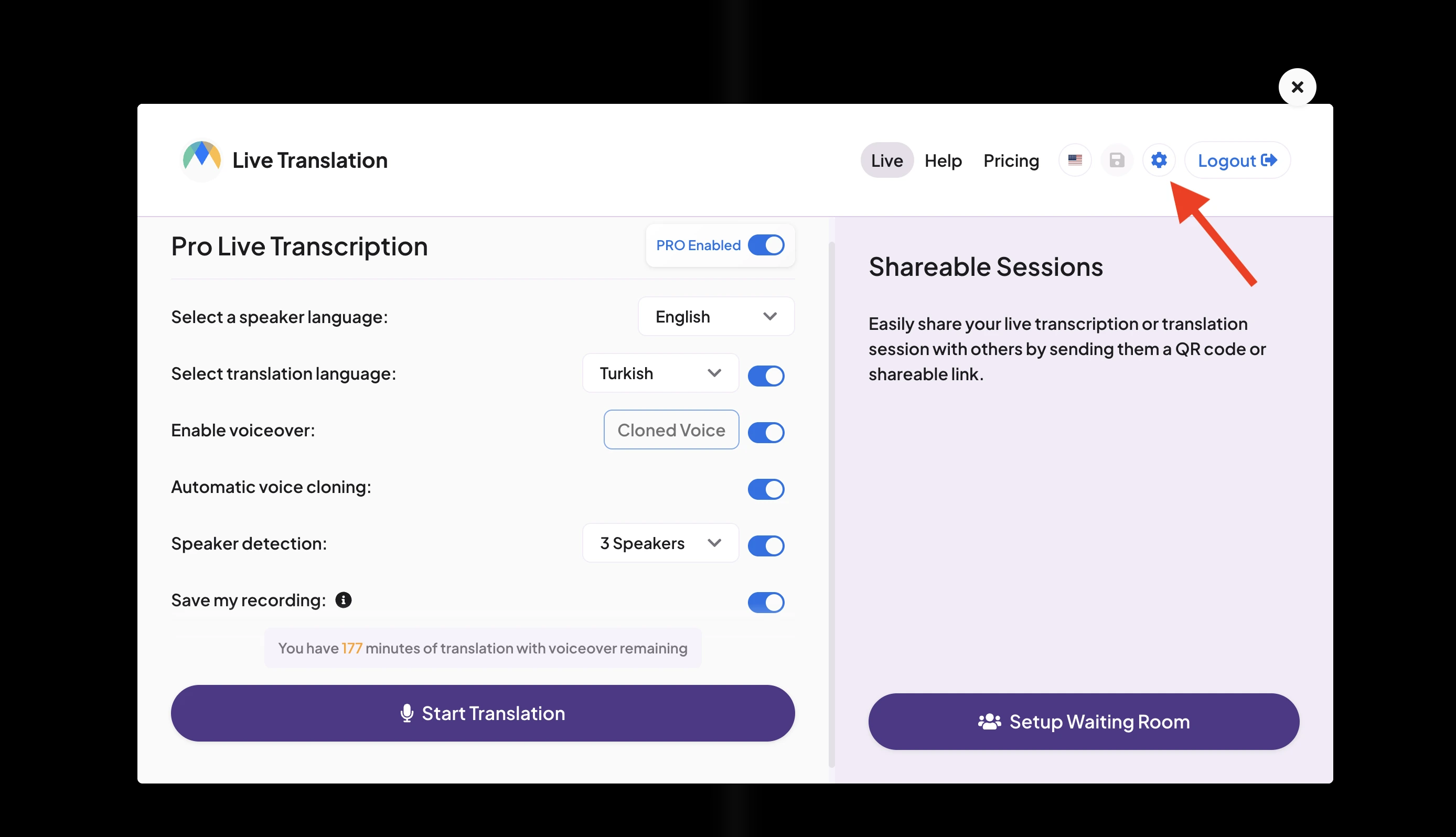
With these steps and features in place, you're equipped to communicate across language barriers in personal or professional settings. The combination of an easy-to-use interface and flexible options means you can start simple and scale up as your needs evolve.
ChatGPT vs. Maestra: Choosing the Right Tool for Your Translation Needs
Now that we've explored both ChatGPT's text translation capabilities and Maestra's live voice translation features, you might be wondering: which tool should you actually use?
The answer isn't about being one "better" than the other; it's about matching the right tool to your specific situation. Below is a practical breakdown to help you decide.
| Use ChatGPT when: | Use Maestra when: |
| You're translating written documents or any text-based content | You need to translate spoken words in real time |
| You need cultural context or explanations alongside the translation | You're hosting meetings, webinars, or conferences with multilingual participants |
| Time isn't critical and you can work asynchronously | You want to maintain natural conversation flow without delays |
| You're practicing a new language through text-based conversations | You're conducting live interviews or podcasts with speakers of different languages |
| You want to localize marketing copy for tone and phrasing | You plan to repurpose conversations with multilingual subtitles or voiceovers |
The key difference: ChatGPT excels at thoughtful, context-rich text translation where you have time to review and refine. Maestra excels at instant, seamless voice translation where speed and natural audio delivery are essential.
Can you use both? Absolutely. For instance, you can leverage ChatGPT for preparing written materials before an event (translating slides or documents) and then use Maestra for live event translation. Both tools will complement each other.
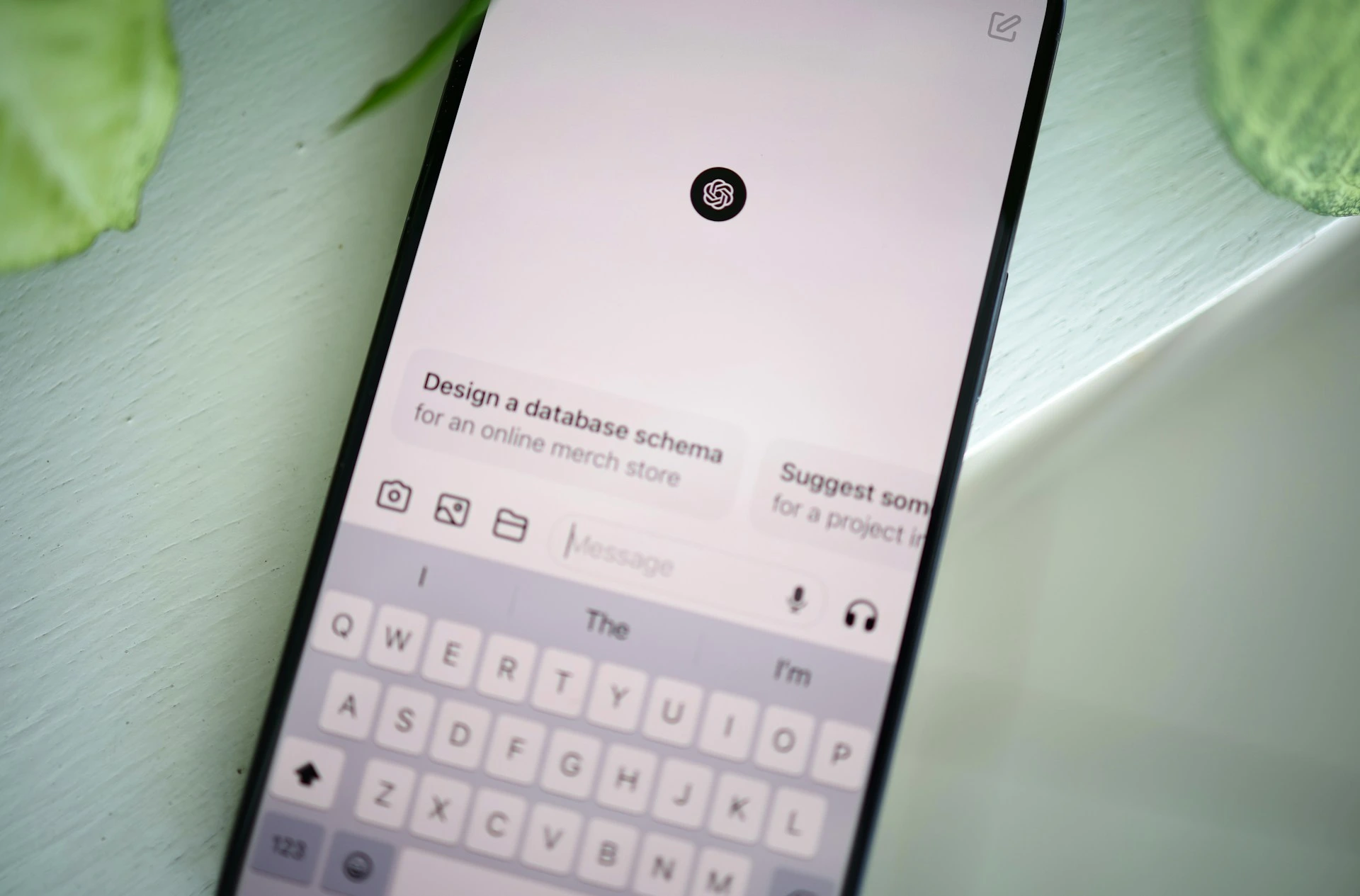
Conclusion
Translation technology has come remarkably far, but it's important to recognize that different scenarios call for different solutions. ChatGPT has democratized high-quality text translation, making it accessible to anyone who needs to communicate across languages in writing. But when conversation happens in real time, ChatGPT falls short.
Maestra fills the gap with purpose-built technology for live voice translation. Whether you're hosting international meetings, streaming to global audiences, or conducting multilingual presentations, it can handle real-time speech translation and captions seamlessly to bring people closer. The best approach is simple: leverage ChatGPT for written content and turn to Maestra when you need to speak and be understood instantly.
Frequently Asked Questions
How can I use ChatGPT as a translator?
You can use ChatGPT to translate text by simply typing or pasting content in one language and asking it to translate it into another. The model instantly generates a natural, context-aware translation that reads smoothly. You can also request tone adjustments or cultural localization to suit your audience.
Can ChatGPT reliably translate?
ChatGPT is generally reliable for translating written content. It goes beyond literal translation to capture intent and tone, making it suitable for casual or professional communication. However, for sensitive content, specialized tools or human review are recommended.
How can I make ChatGPT translate better?
You can make ChatGPT translate better by giving clear instructions, such as the tone and purpose of the text. Breaking long paragraphs into smaller parts also improves accuracy and flow. Finally, providing cultural or industry-specific context allows ChatGPT to maintain nuance across specialized topics.
How many words can ChatGPT translate?
ChatGPT can translate several thousand words at once, depending on the version you’re using. Longer inputs are possible, but shorter segments tend to deliver better accuracy. For full-length documents, it’s best to translate in parts to preserve flow and meaning.
What are the limitations of ChatGPT translation?
ChatGPT can translate text well, but it isn't designed for real-time speech translation. For live voice translation in meetings, webinars, or streams, specialized tools like Maestra can convert speech into translated voice and captions across 125+ languages in real time.
Can ChatGPT translate audio in real time?
No, ChatGPT cannot translate audio in real time. It's designed for text translation. If you need instant speech translation across multiple languages, Maestra can be the solution you're looking for.
Is ChatGPT better than Google Translate?
ChatGPT offers more natural, human-like translations, while Google Translate is built for speed and convenience. If you care about tone and accuracy, ChatGPT stands out. For quick, on-the-go translation, Google Translate remains the simpler option.
Which translates better, ChatGPT or DeepL?
DeepL is known for producing highly accurate, natural translations, especially for European languages. Meanwhile, ChatGPT handles creative and conversational language with ease. For technical or formal content, DeepL is often more reliable, whereas ChatGPT performs better for storytelling, dialogue, and cultural adaptation.
