10 Best DeepL Voice Alternatives for Live Meetings & Events

DeepL Voice is DeepL's real-time AI translation tool that delivers live translated captions during meetings and conversations. While it's known for translation accuracy, it only supports caption-based output (no actual voice translation) and is limited to business users with custom pricing. That's why many teams are exploring DeepL Voice alternatives: they want true speech-to-speech translation, broader language coverage, more flexible pricing, or simply a solution that doesn't require reading subtitles while trying to have a conversation.
This blog breaks down 10 best DeepL Voice alternatives built specifically for professional settings: meetings, webinars, conferences, and events. Whether you need something free for weekly team calls or an enterprise solution for a 5,000-person event, you'll find it here.
What is DeepL Voice?
DeepL Voice is the real-time, AI-powered voice translation solution of DeepL, designed for global meetings and in-person conversations. Built on the same technologies that power DeepL’s highly regarded document translation services, it allows users to speak naturally while their words are instantly translated and displayed as captions in the target language.
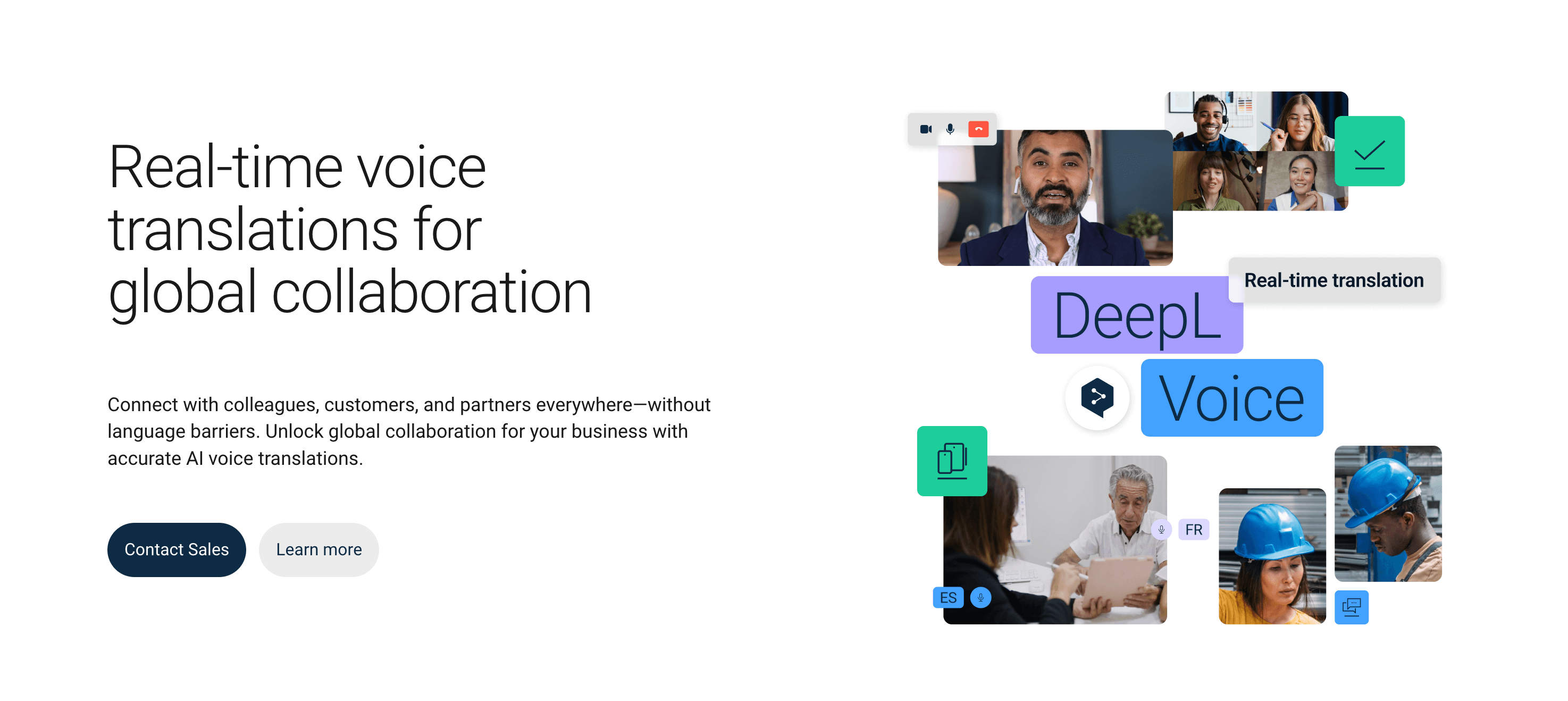
Currently available in 30+ languages (particularly major European languages), DeepL Voice delivers a high level of translation quality and linguistic precision. Yet users may look for alternatives because its availability is still limited, both in terms of supported languages and accessibility.
DeepL Voice is currently offered only to business users under custom pricing, making it less practical for individuals or smaller teams. Some organizations may also prefer tools offering broader language coverage or built-in interpreter support. Most importantly, those seeking true speech-to-speech live translation (where spoken words are translated and delivered as audio rather than just captions) will need to explore alternatives that provide full voice output.
Top DeepL Voice Alternatives for Live Voice Translation
The table below showcases the top DeepL Voice alternatives, comparing supported languages, pricing, and best use cases for meetings, webinars, and live events.
| DeepL Voice Alternative | Number of Supported Languages | Pricing | Best For |
| Maestra | 125+ | Free trial; plans start at $79/month; custom enterprise pricing | Voice authenticity, live events, and multilingual meetings |
| Microsoft Translator | 100+ | Free for personal and small team use | Budget-conscious teams and everyday multilingual collaboration |
| Interprefy | 80+ | Custom pricing based on event size and setup | Critical content where human interpreters are needed |
| KUDO | 200 | Custom pricing; enterprise and pay-as-you-go options | Interactive multilingual conferences and webinars |
| Wordly | 60+ | Usage-based; event pricing by hours and attendees | Simplicity and scalability with full AI automation |
| Google Meet Real-Time Speech Translation | English ↔ Spanish (more coming) | Included with Google AI Pro and Ultra plans | Google Workspace users needing built-in AI voice translation |
| Zoom Langugage Interpretation | 20+ | Included with Pro, Business, Education, Enterprise plans (interpreters not included) | Online meetings with human interpreters |
| Talo | 60 | Free trial; plans start at $33/month; custom enterprise pricing | One bot handling multiple platforms and languages |
| LiveVoice | 65+ | Free trial; daily, monthly, and yearly plans with AI voice translation add-ons | Large conferences and hybrid events with QR access |
| Krisp | 80+ | Free trial; plans start at $10/month per agent; voice translation add-ons; custom enterprise pricing | Call centers and support operations needing real-time clarity |
1. Maestra
Standout feature: Real-time voice cloning during live translation to preserve the speaker's tone and natural cadence.
Maestra's live voice translator makes multilingual communication effortless: just speak naturally in your own language, and it instantly delivers real-time voice translation in over 125 others. You can choose between AI-generated voices or voice cloning that mirrors your tone and cadence, ensuring translated speech sounds natural and expressive.
The browser-based tool supports speaker diarization along with multiple source and target languages. This makes it a powerful DeepL Voice alternative for meetings and events where every participant can speak comfortably and follow the conversation in their preferred language.
Pros
- AI voice cloning that preserves the speaker's natural tone for lifelike translations
- Multilingual sessions that can be shared instantly via a link or QR code
- Zoom, OBS, vMix, and Microsoft Teams integrations
Cons
- Requires stable internet connection for smooth, low-latency translation
- Voice cloning is available on higher-tier plans
Pricing: Free trial available; live translation plans start at $79/month. Enterprise plans available with custom pricing.
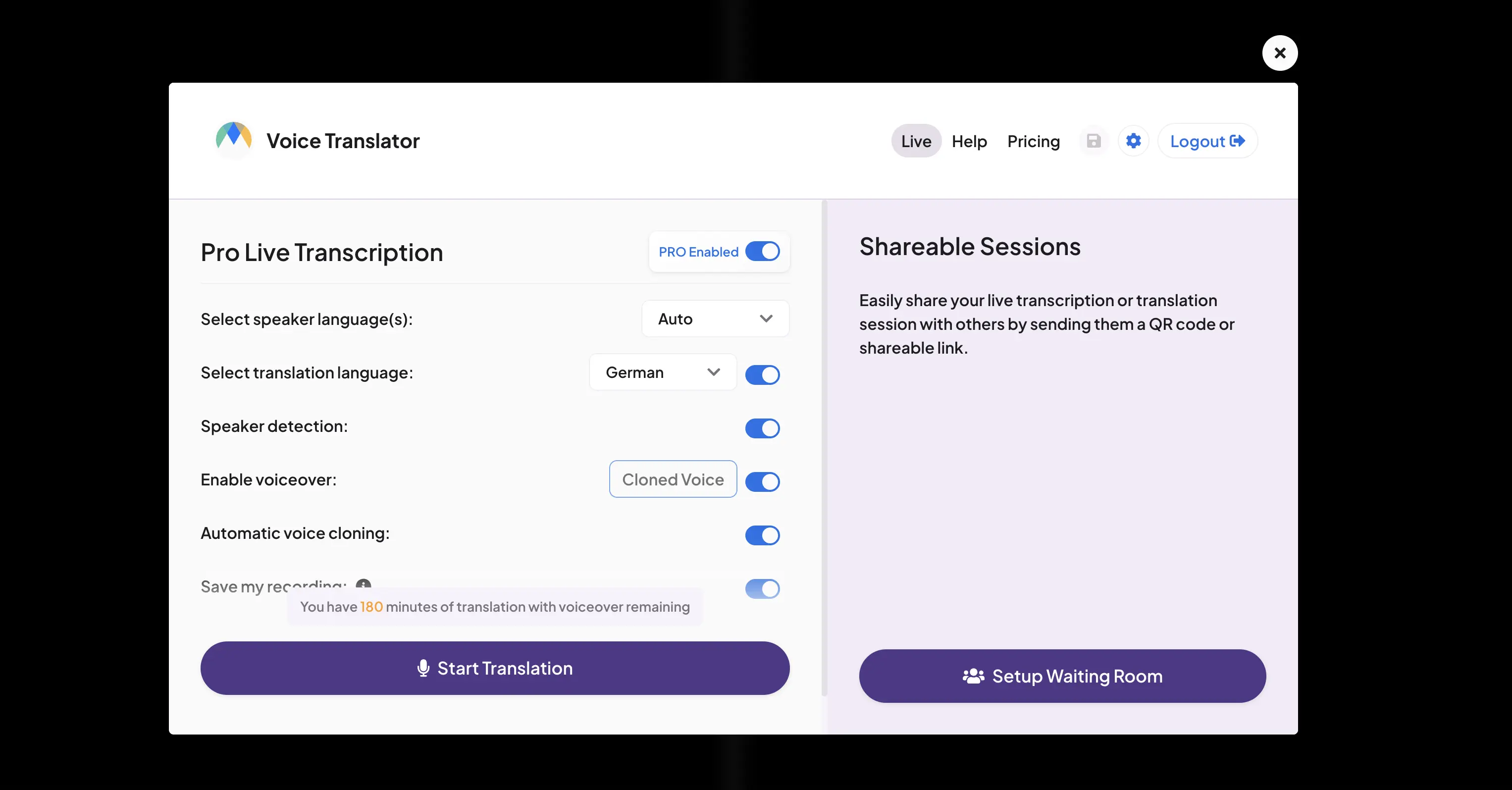
2. Microsoft Translator
Standout feature: Free live translation with conversation mode for multi-person discussions across 100+ languages.
If you're looking for a reliable DeepL Voice alternative for small team meetings, Microsoft Translator delivers impressive functionality at no cost. The app's conversation mode allows multiple participants to join a shared session using a QR code or conversation code, with each person speaking and hearing translations in their preferred language. Available on mobile devices and web browsers, it's accessible to anyone without requiring subscriptions or complex setup.
Pros
- Completely free to use with no subscription or payment required
- Supports more than 100 languages for speech and text translation
- Integration with Microsoft Teams for enterprise users
Cons
- Translation quality can falter with technical jargon or strong regional accents
- Interface feels dated compared to modern AI-powered alternatives
Pricing: Free for personal use with no subscription required; enterprise features available via Microsoft 365 or Azure.
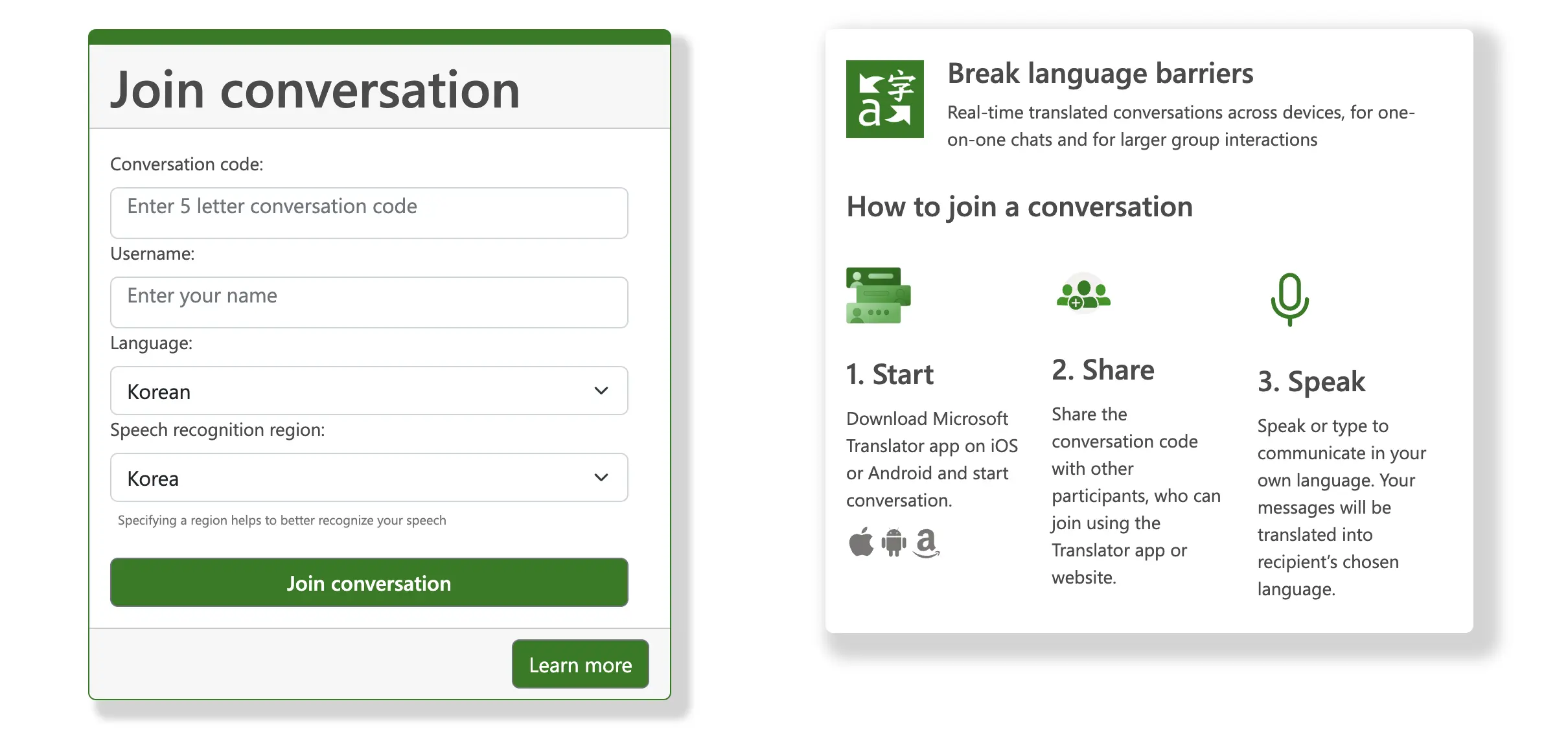
3. Interprefy
Standout feature: Hybrid solution combining professional human interpreters with AI speech translation.
Interprefy offers both remote simultaneous interpretation with professional interpreters and AI speech translation across 80+ languages. The Interprefy Agent seamlessly integrates with Microsoft Teams, Zoom, and Google Meet without requiring kit installation or complex audio routing. Organizations can choose between human interpretation for critical content and AI translation for scalability, or combine both approaches.
Pros
- Supports both one-way and two-way live translation
- Custom vocabulary for specialized terms and brand names
- High-quality audio streaming with minimal latency
Cons
- Depends on stable internet connectivity for real-time translation
- More expensive than AI-only translation tools due to the option for human interpreters
Pricing: Custom pricing built around unique needs.
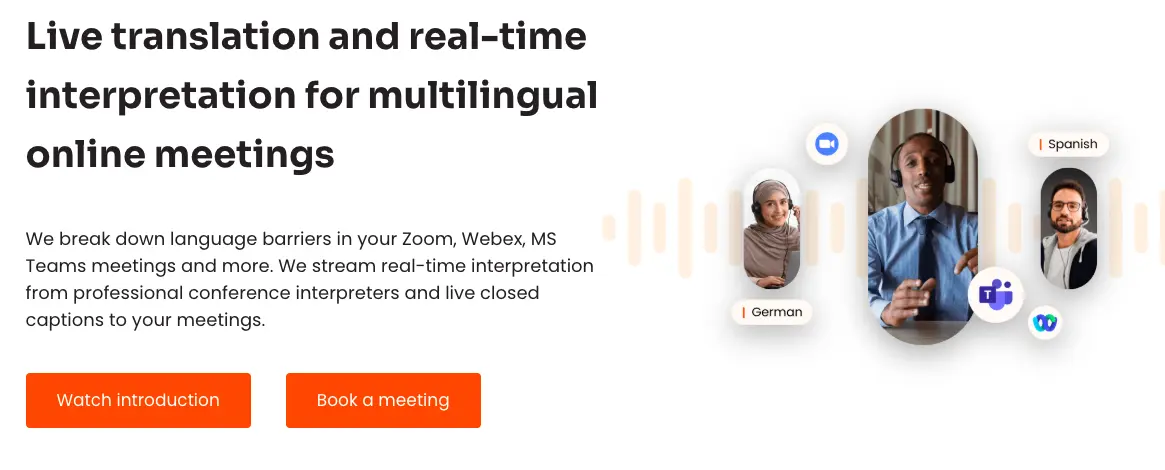
4. KUDO
Standout feature: Multilingual polls, Q&A, and chat features to keep participants actively involved regardless of language barriers.
KUDO is a cloud-based app designed for multilingual meetings, webinars, and conferences. It combines AI-powered speech translation with professional interpretation, making it suitable for both small teams and large organizations. Its design focuses on accessibility, inclusivity, and real-time collaboration, making it a top choice for organizations that value interactive experiences.
Pros
- Real-time AI speech translation with synchronized voice and subtitle output
- Integration with Zoom, Webex, and Microsoft Teams
- Pay-as-you-go option available for both AI and human interpretation
Cons
- Pricing can scale up quickly for large or recurring multilingual events
- AI translations can still sound monotone compared to professional interpreters
Pricing: Custom pricing based on event size, duration, and language requirements. Enterprises can opt for tailored annual plans with integrated AI translation and interpreter support.
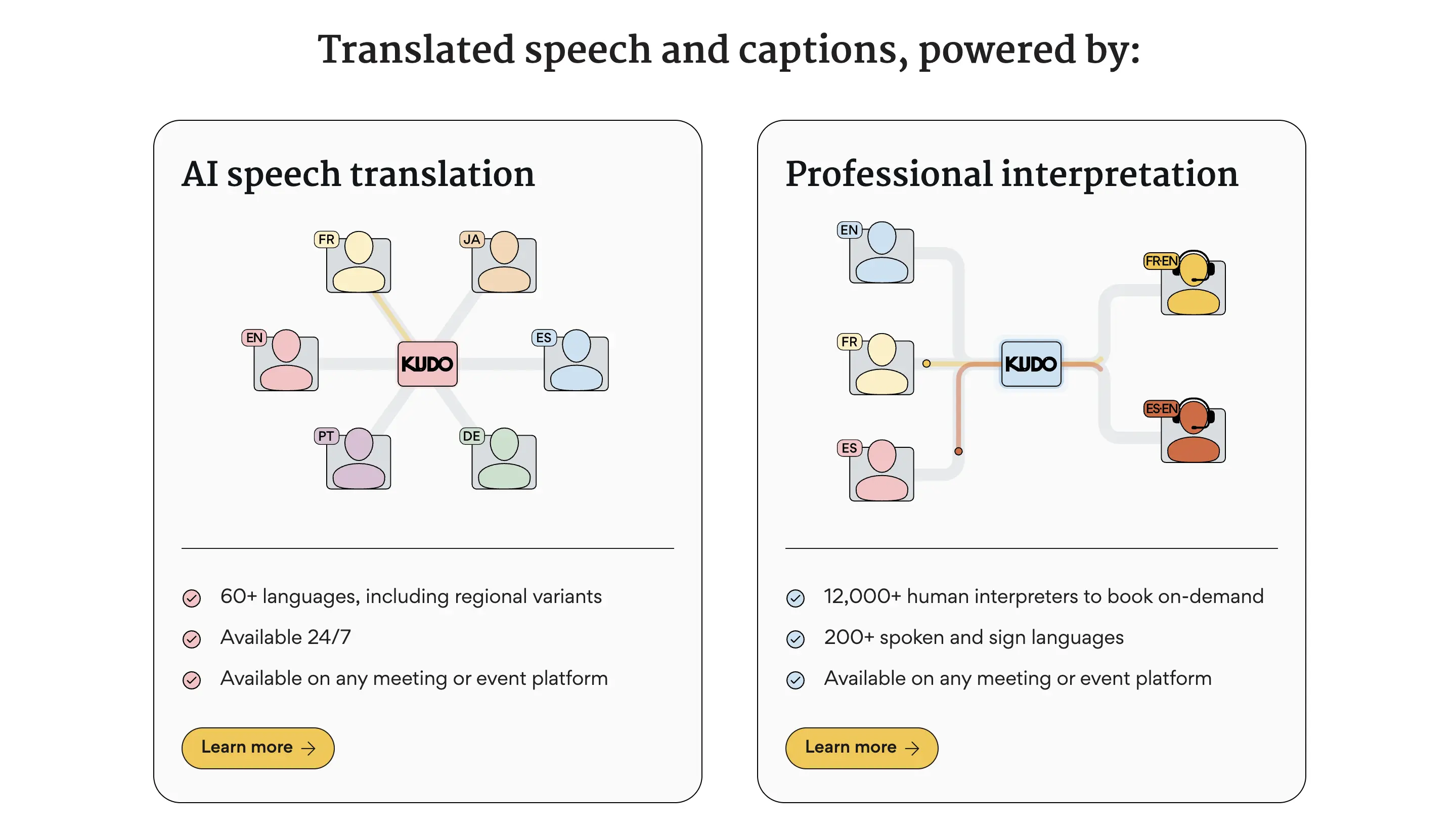
5. Wordly
Standout feature: 100% AI-driven real-time translation and transcription for meetings and events.
Wordly provides AI-powered speech-to-speech and speech-to-text translation in over 60 languages. The tool's strength lies in its simplicity: it runs entirely in the cloud and delivers instant translations within seconds of speech. Designed for scalability, Wordly is ideal for multilingual meetings and events needing fast, automated translation without relying on human interpreters.
Pros
- Fully AI-based (no interpreters, hardware, or manual setup needed)
- Downloadable transcripts and translation summaries post-session
- Integration with popular conferencing and event management tools
Cons
- Lacks the human nuance of professional interpreters
- Limited customization for industry-specific terminology or tone
Pricing: Custom pricing based on the size of the package (number of hours and attendees).
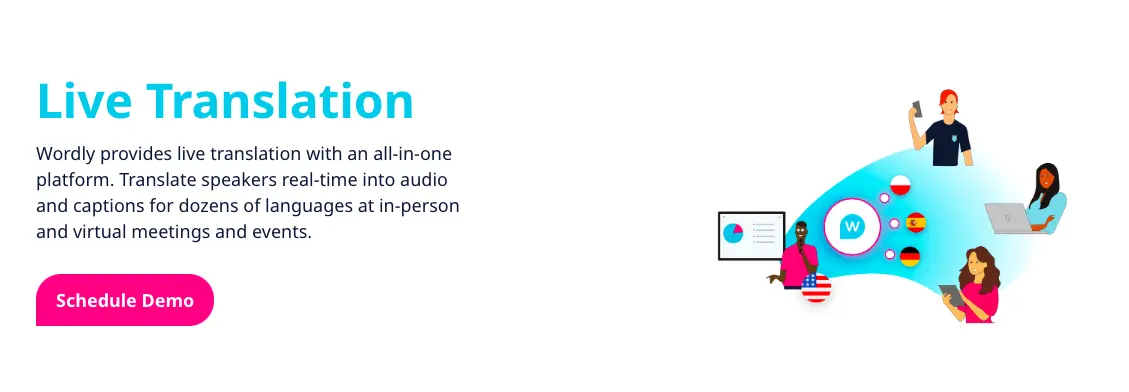
6. Google Meet Real-Time Speech Translation
Standout feature: Native AI speech translation built directly into Google Meet for consumer and enterprise users.
Powered by Gemini AI, Google Meet real-time speech translation was introduced in May 2025. This feature translates spoken words into another language using a synthetic voice that closely mirrors the speaker’s tone, rhythm, and pacing. As of November 2025, live voice translation is only available for English-Spanish pairs with more languages planned.
Pros
- High translation accuracy powered by Gemini AI’s context-aware language models
- Fully integrated into Google Meet
- Strong privacy and security standards backed by Google infrastructure
Cons
- Limited language support during early rollout
- Not yet available for all Google Workspace tiers or free Meet users
Pricing: Available for Google AI Pro and Ultra subscribers.
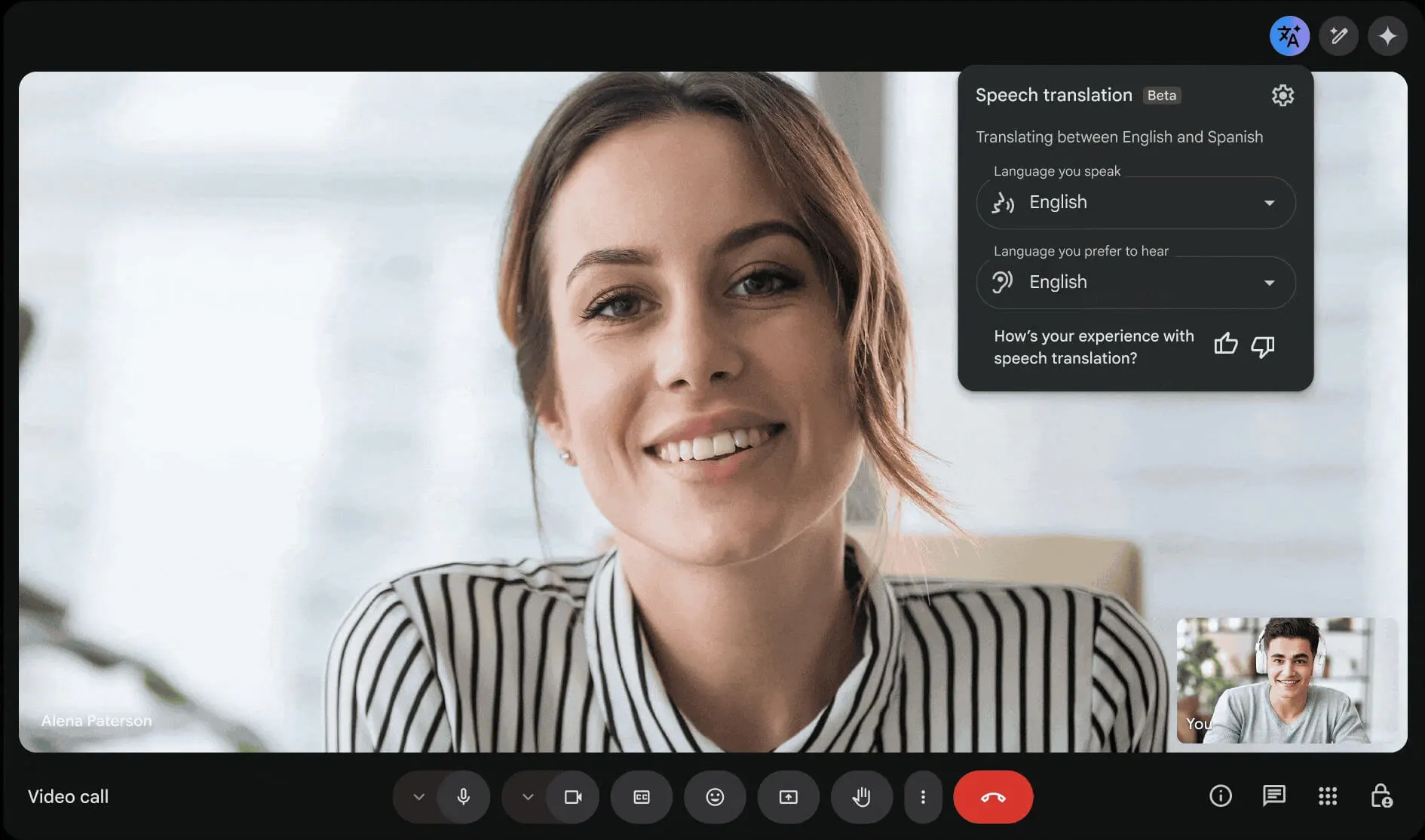
7. Zoom Language Interpretation
Standout feature: Built-in language interpretation channels with professional interpreter support.
Zoom’s language interpretation feature allows hosts to assign professional interpreters to specific audio channels. Each interpreter can deliver real-time translations into their assigned language, while participants select their preferred channel to listen to. This setup makes it ideal for conferences, international business meetings, and multilingual webinars that require human interpretation rather than automated AI translation.
Pros
- Dedicated audio channels for multiple languages in the same meeting
- Easy setup within the meeting interface
- Smooth experience for participants (listeners can adjust original audio volume)
Cons
- No automatic AI speech translation services
- Can become costly for events needing multiple interpreters or long durations
Pricing: Available with Zoom Pro, Business, Education, and Enterprise plans. Interpreter services are not included; organizations must hire or provide interpreters separately.

💡 If you need AI-powered translated captions in Zoom, you can check out our blog on Zoom translation.
8. Talo
Standout feature: Single AI agent that can handle all active languages within one meeting.
Talo is an AI-powered live translation tool built for global meetings, webinars, and virtual events. It joins your calls on Zoom, Google Meet, or Microsoft Teams as an interpreter bot, listening to speakers and delivering real-time voice translation in multiple languages simultaneously. Each participant can hear or read the conversation in their chosen language, allowing multilingual communication without switching channels or interrupting the flow of conversation.
Pros
- Translates in real time across 60+ languages with low latency
- Integration with major conferencing platforms
- Maintains speaker tone and pacing for natural conversation
Cons
- May struggle with strong accents or domain-specific jargon
- Requires stable internet connection for consistent performance
Pricing: Free trial available; plans start at $33/month. Custom pricing for enterprises.
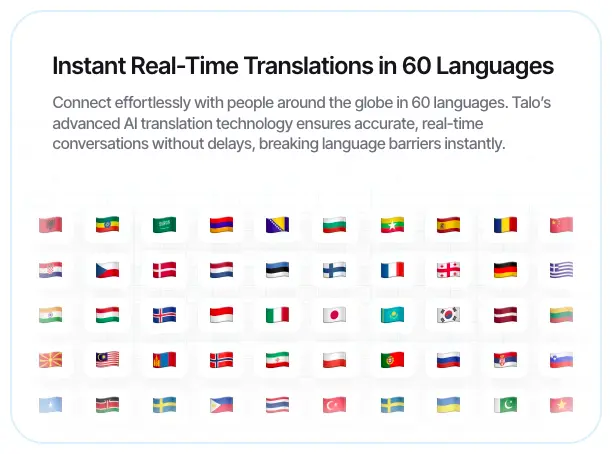
9. LiveVoice
Standout feature: Streams that can handle thousands of listeners at once with stable, low-latency audio.
As a browser-based DeepL voice alternative, LiveVoice enables organizers to stream real-time translated audio directly to participants’ smartphones. Attendees simply scan a QR code or click a link to access the translation channel in their preferred language. The platform supports both AI-powered and human-delivered translations.
Pros
- Works on any device with just a link or QR code
- Runs smoothly for large audiences with minimal delay
- Custom branding and real-time analytics for organizers
Cons
- Audio quality can depend on network and equipment setup
- Requires stable internet connection for interpreters and listeners
Pricing: Free trial available. Daily, monthly, and yearly plans with add-ons for AI voice translation.
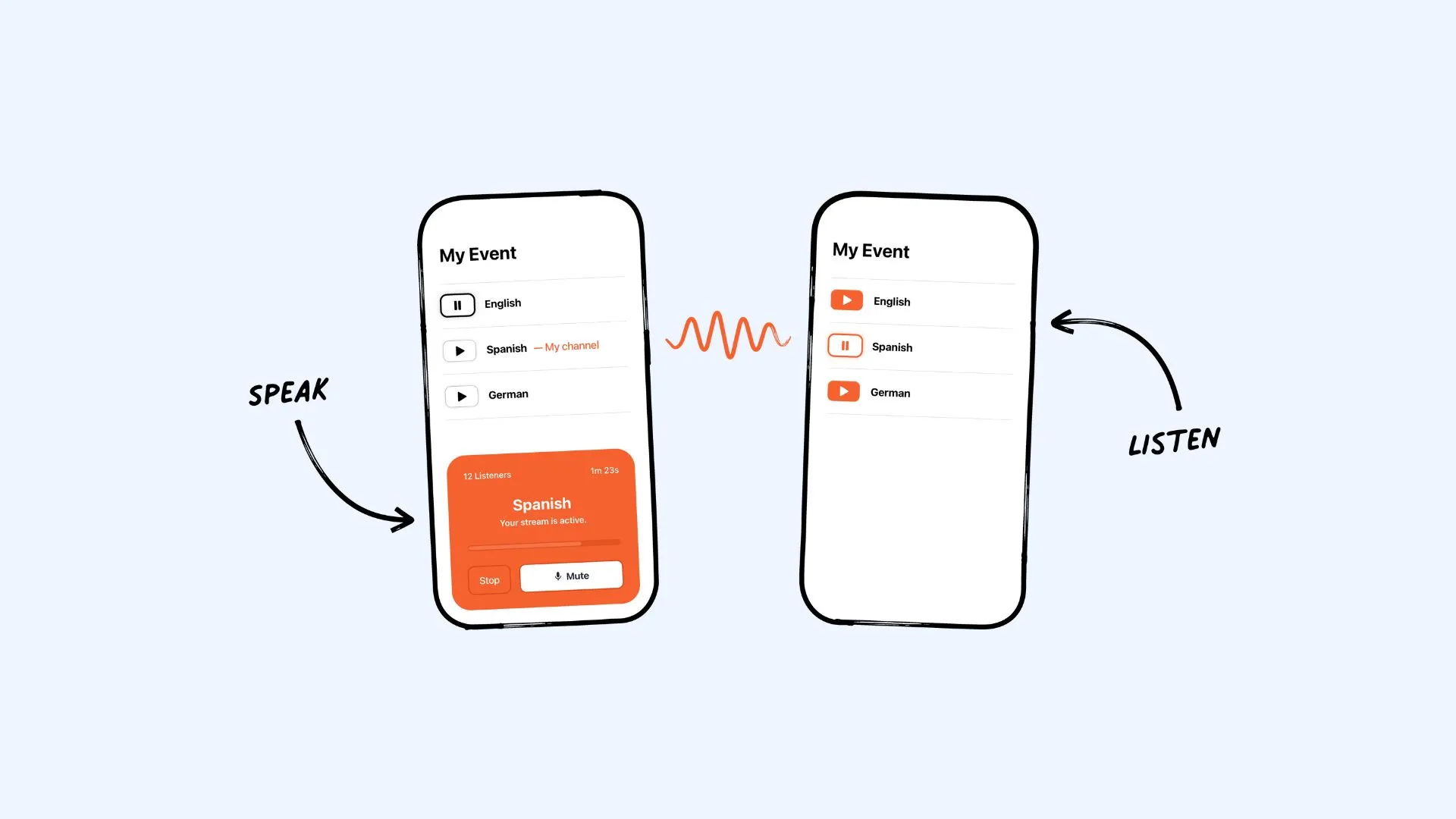
10. Krisp
Standout feature: Real-time two-way voice translation for calls.
Krisp is an AI-powered communication tool known for its noise cancellation and speech enhancement, now expanded with real-time translation capabilities. Running seamlessly in the background of any call platform, Krisp translates speech as you talk. Built for professionals and enterprise teams, it’s especially effective for contact centers and support operations.
Pros
- Real-time speech translation across 80+ languages
- Built-in noise cancellation, voice isolation, and accent conversion
- Custom vocabulary for brand-specific or technical terms
Cons
- Primarily optimized for contact centers, not large events
- Pricing structure may become costly for high-volume or continuous call operations
Pricing: Free trial available; plans start at $10/month per agent with voice translation add-ons. Custom pricing for enterprises looking for advanced features.
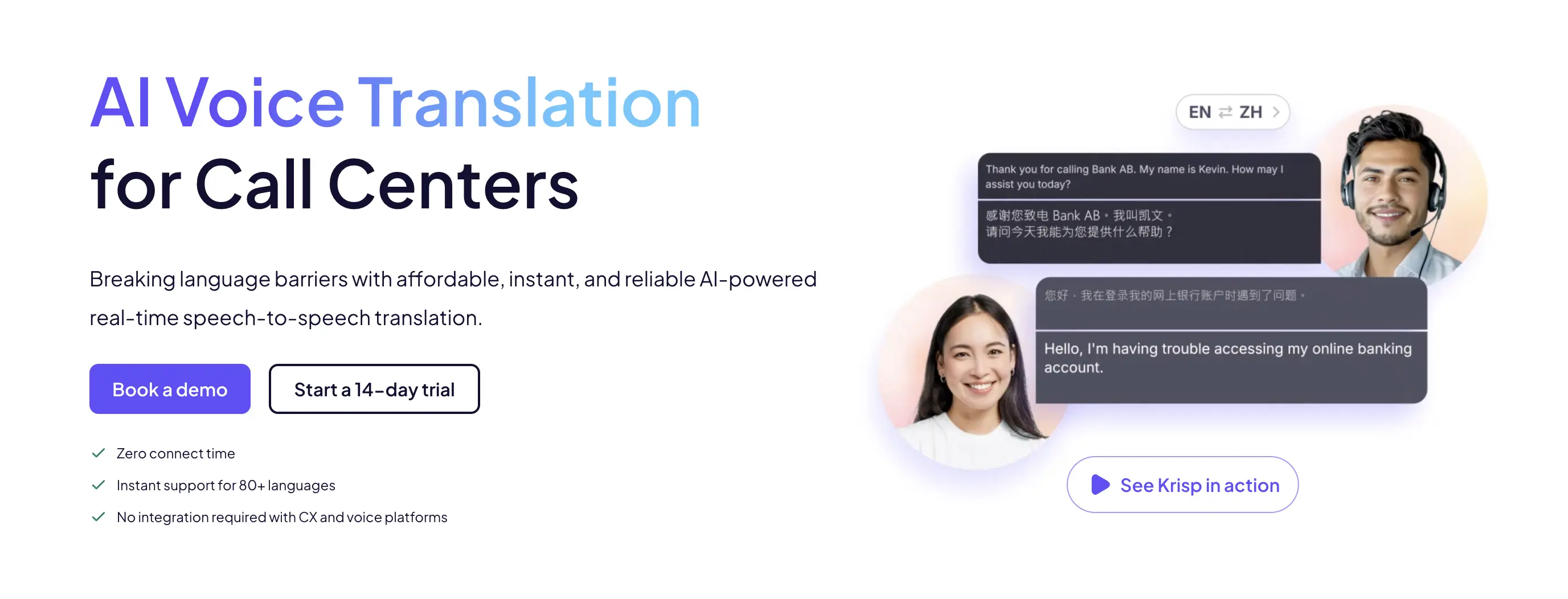
Conclusion
So, which DeepL Voice alternative should you choose? Here's the quick rundown:
- Best for budget-conscious teams: Microsoft Translator (free, reliable, 100+ languages)
- Best for voice authenticity: Maestra (voice cloning that actually sounds like you)
- Best for critical content: Interprefy or KUDO (human interpreters when accuracy matters most)
- Best for simplicity and scale: Wordly (AI-only, no setup)
- Best for Google Workspace users: Google Meet Real-Time Speech Translation (English ↔ Spanish support powered by Gemini AI)
- Best for traditional workflow: Zoom Language Interpretation (dedicated channels with interpreter controls)
- Best for seamless integration: Talo (one bot, multiple languages)
- Best for large events: LiveVoice (handles thousands via simple QR code access)
- Best for call centers: Krisp (translation plus noise cancellation)
The right choice depends on your specific needs: team size, budget, language requirements, and whether you need human interpreters or AI is sufficient. Most platforms offer trials or demos, so test a few before committing, especially for enterprise deployments. With AI voice translation evolving rapidly, now’s the perfect time to experiment and find the tool that best bridges your global communication gap.
Frequently Asked Questions
What is DeepL Voice and how does it compare to alternatives?
DeepL Voice is an AI-powered translation tool that provides real-time translated captions for meetings and conversations, designed primarily for business users with custom pricing. It focuses on caption-based translation rather than full speech-to-speech audio output. Alternatives like Maestra, Microsoft Translator, and Wordly deliver actual voice translation as audio, creating more natural conversational experiences.
What is the best free alternative to DeepL Voice?
Microsoft Translator stands out as the best free option, offering real-time speech translation in over 100 languages through its conversation mode. It’s easy to use across mobile and web without any setup or subscription.
Can I use DeepL Voice alternatives for large conferences?
Yes, several DeepL Voice alternatives are specifically designed for large conferences and events. Platforms like Maestra, Interprefy, and LiveVoice are built to handle large multilingual events. DeepL Voice, on the other hand, is designed primarily for smaller business meetings.
How accurate are DeepL Voice alternatives compared to human interpreters?
Today's AI voice translation tools now achieve impressive accuracy through advanced machine translation and neural translation engines. They perform well in general business and conversational contexts, offering fast and accurate translations in real time. However, human interpreters still provide superior understanding of nuance, tone, and cultural context.
Can DeepL Voice alternatives work offline?
Most live voice translators require internet connectivity to function, as they rely on cloud-based AI models for processing. Offline translation is typically limited to mobile apps that support downloadable language packs, offering basic functionality. For professional meetings or events, online tools remain essential to ensure real-time performance and translation quality.
Is Google Translate a good DeepL Voice alternative?
Google Translate offers real-time voice translation through its mobile app, making it a decent alternative for casual conversations and travel. However, it lacks the professional meeting features and integration capabilities that DeepL Voice provides for business environments. For basic voice translation needs, it's free and accessible, but organizations requiring enterprise-grade quality should consider dedicated meeting translation tools.
