How to Get a Spotify Podcast Transcript in 2025
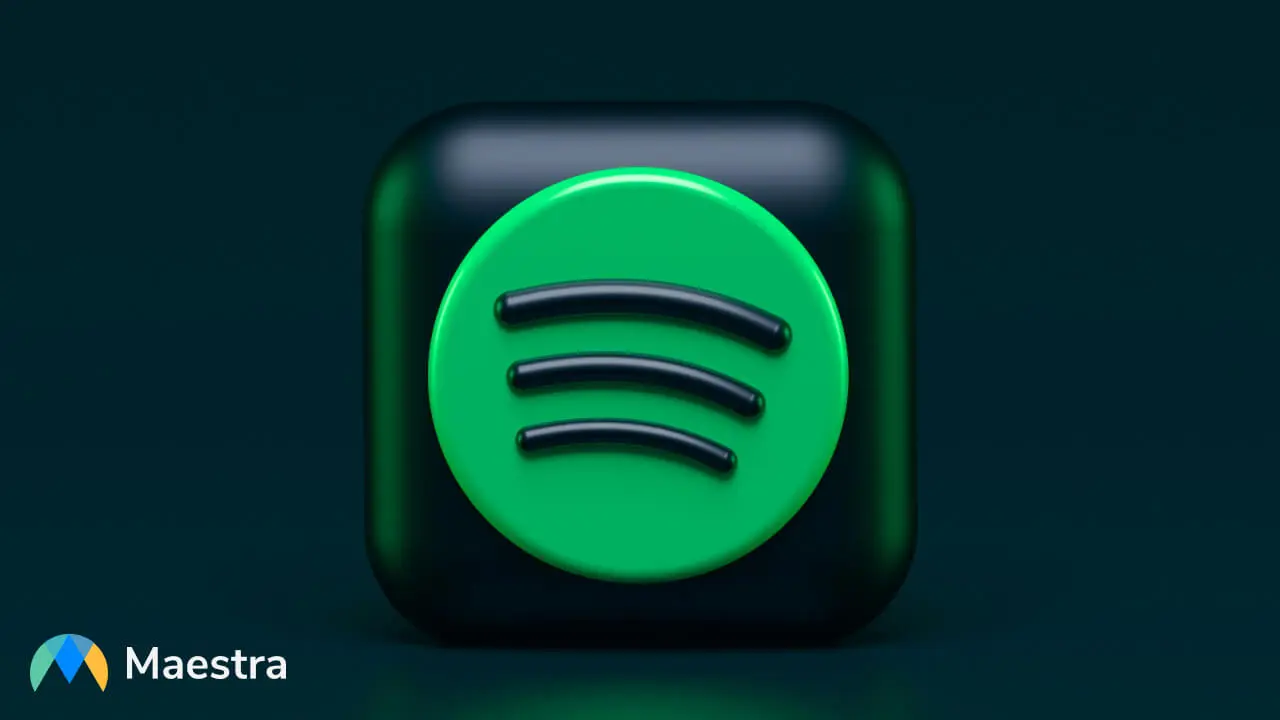
Whether you’re a listener or creator, a Spotify podcast transcript can be a huge aid. Listeners can follow along with the audio and revisit details they might have missed, and creators can extend the reach of their message to a wider audience.
In this blog, we will:
- Explain how Spotify's podcast transcription feature works
- Show you how to find Spotify podcast transcripts
- Share a step-by-step guide on how to transcribe Spotify podcasts with Maestra
- List 5 best practices for transcribing Spotify podcasts
Let’s get started by looking at Spotify's own transcription feature.
What is Spotify’s transcription feature for podcasts?
Spotify’s transcription feature offers a real-time, text-based version of the podcast episode you’re listening to. Transcripts appear in the Now Playing view and episode page, scrolling in sync with the audio so listeners can follow along easily.
As of August 2025, transcripts are still not universally available across all shows. If you don’t see a transcript option for an episode, it may mean Spotify hasn’t enabled auto-generated transcripts for that show, or the creator hasn’t uploaded one.

Spotify has recently expanded transcript support:
- Auto-generated transcripts: Available for select shows, with text highlighted in sync with the audio.
- Creator-uploaded transcripts: Podcasters can now upload their own transcripts through Spotify for Creators in formats such as VTT or SRT.
- Distribution support: Uploaded transcripts can also be shared with other platforms using the Podcasting 2.0 podcast:transcriptRSS tag, making transcripts accessible beyond Spotify.
- Sharing snippets: On mobile, listeners can copy and share text excerpts from transcripts directly to social media.
How to View Spotify Podcast Transcripts (Mobile & Desktop Guide)
Now let’s move on to how you can view a Spotify podcast transcript on the platform.
As we’ve mentioned, Spotify offers automatic transcripts for a selection of podcasts. Follow these steps to see if there’s a transcript of the episode you’re listening to:
How to Find Transcripts on Spotify Mobile App
- Start playing the episode.
- In the Now Playing view, scroll down to locate the transcript.
- Tap the transcript to expand it and follow along with the audio in text form.
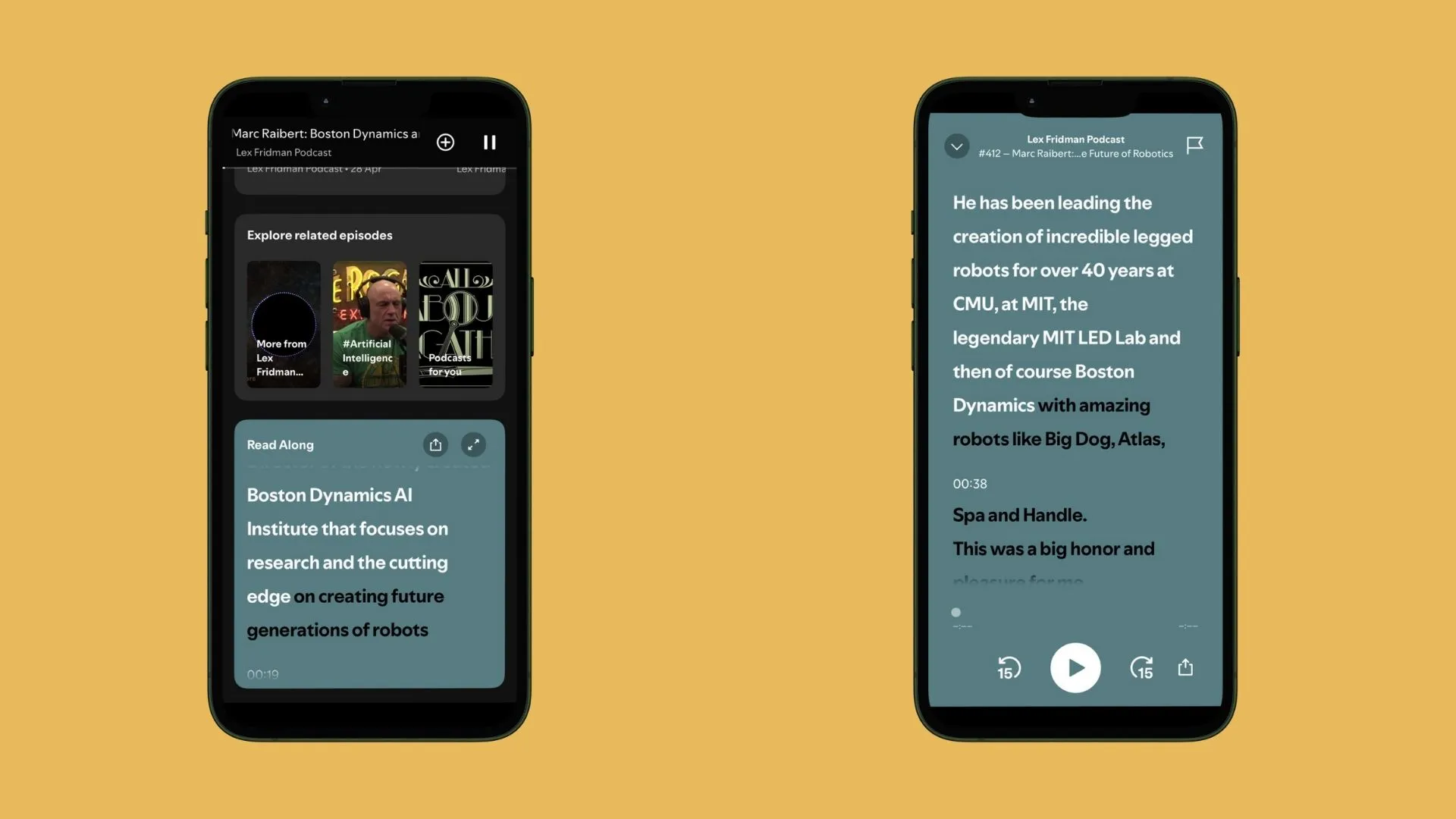
🚀 Tip: You can easily share a snippet from the transcript on social media. In the Now Playing view, tap the sharing icon in the bottom-right corner, select the part of the text you want to share, and follow the prompts on your chosen platform.
🚀 Tip: You can also access the transcript from the episode page. Simply scroll down and tap Episode Transcript to expand it.
How to Find Transcripts on Spotify Desktop App
- Start playing the episode.
- A right-side panel will open, showing the Now Playing view and episode information.
- Scroll down in this panel to see if a transcript is available under the section labeled Read along.
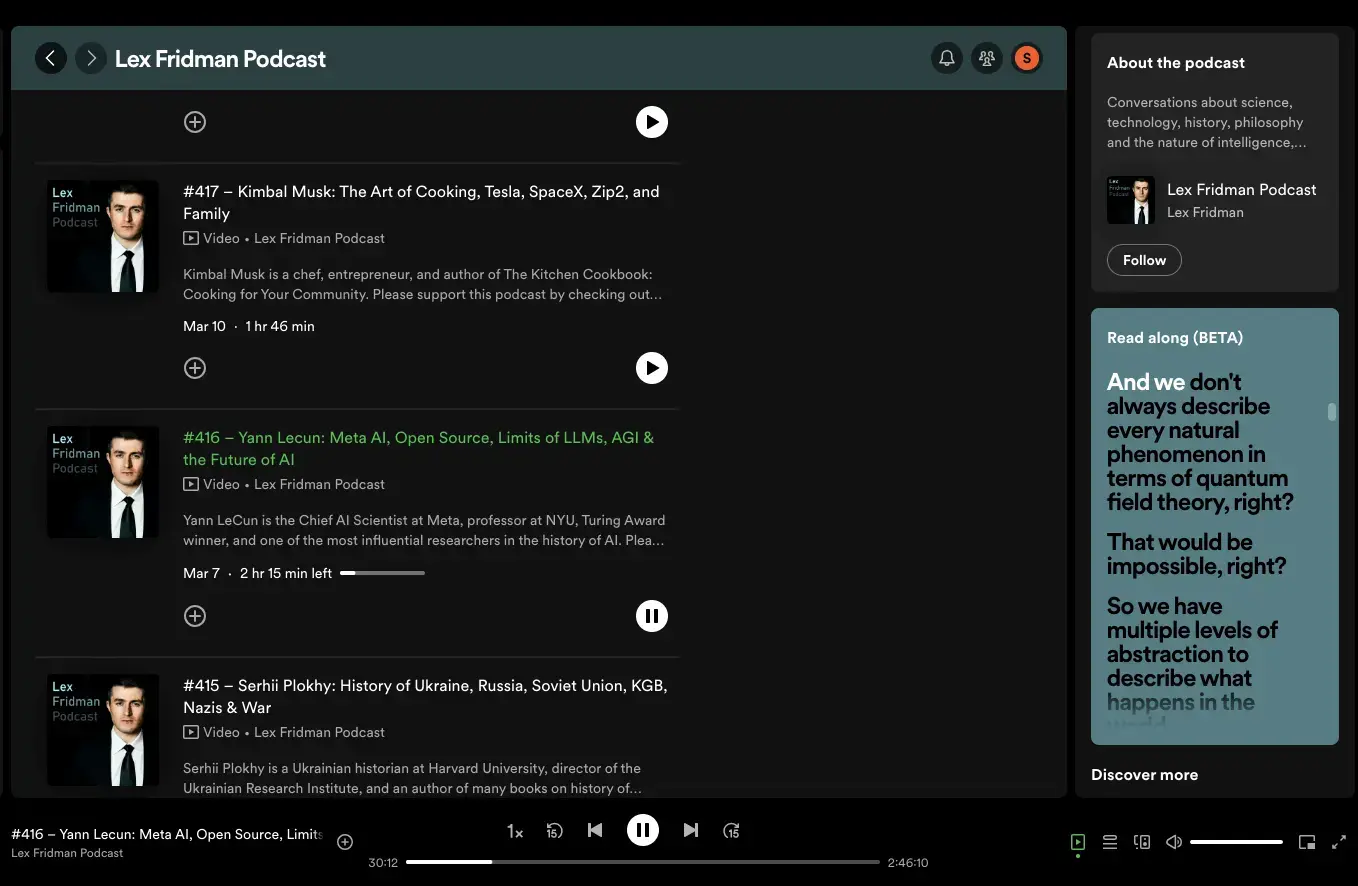
How to Transcribe a Spotify Podcast with Maestra
What if the Spotify podcast you're listening to doesn't provide a transcript? Don't worry; you can create one yourself in just a few steps using Maestra's AI podcast transcript generator.
- First, you need to get the audio recording of the podcast episode. There are several third party tools like Fame to convert a Spotify podcast into an audio file. Make sure that the tool is reliable and produces a high-quality output for the most accurate transcription result.
- Log in to your Maestra account and select Transcription from the left-side menu.
- Click +New Transcription.
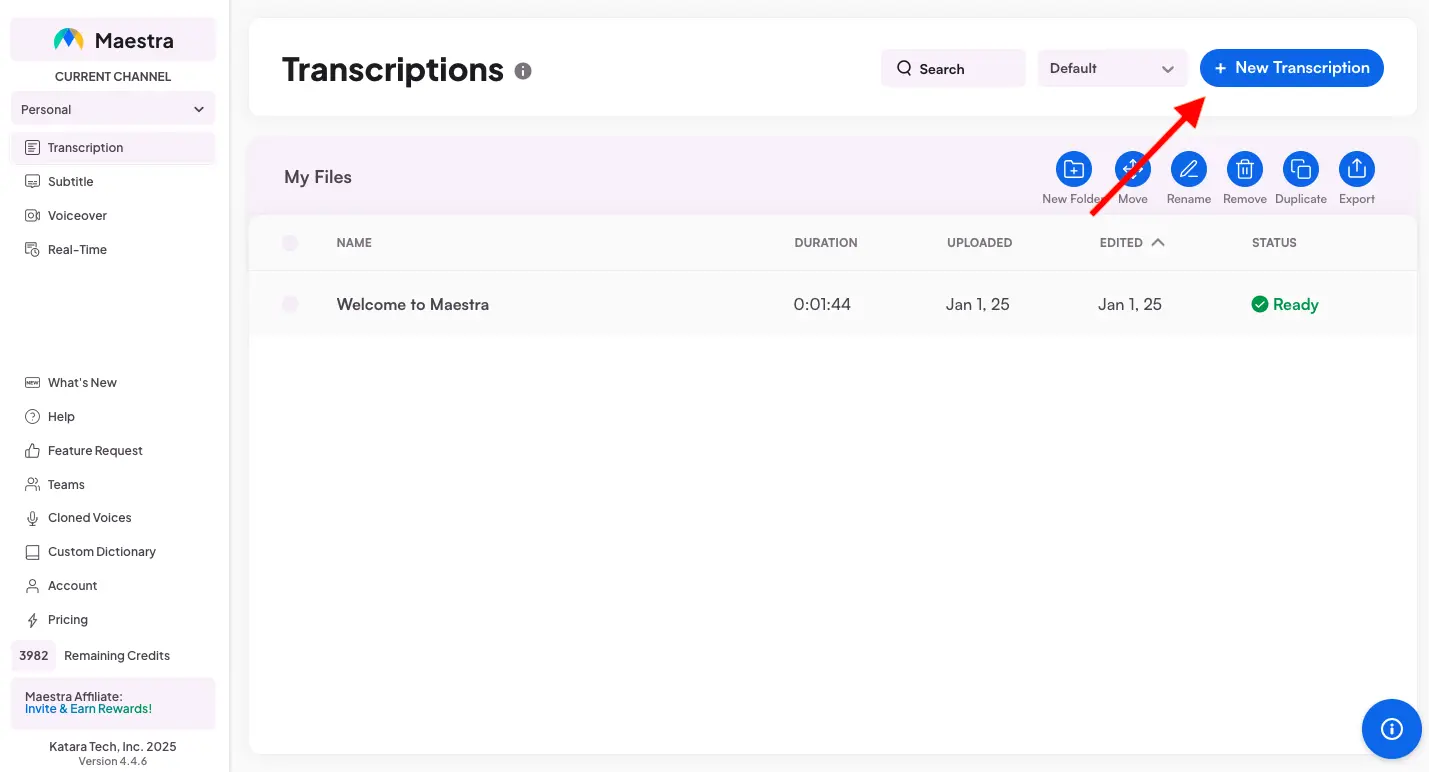
- Upload the audio file. Choose the number of speakers (this will improve accuracy by helping the AI separate voices clearly). Then select the language spoken in the episode, and click Submit.
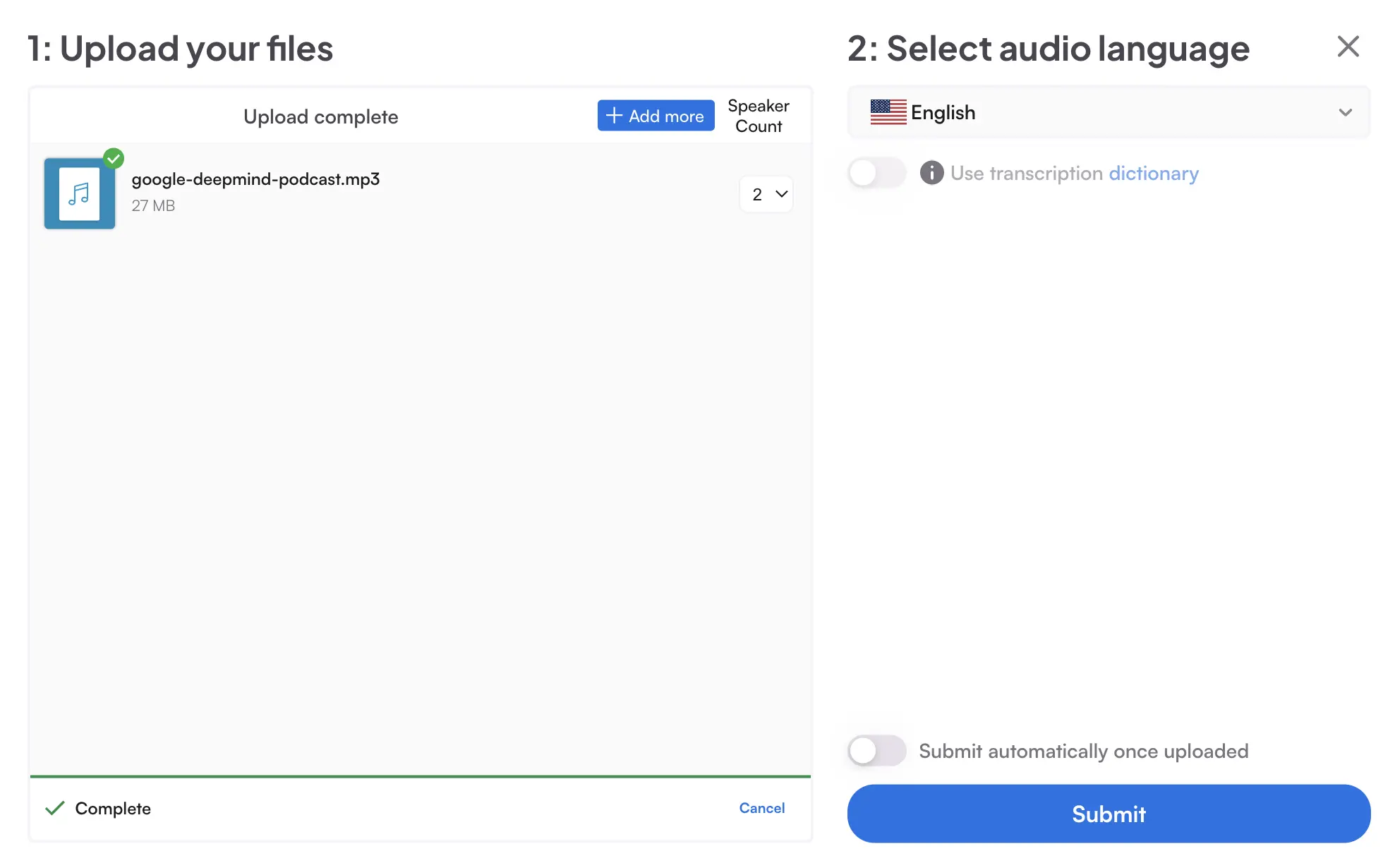
- Maestra will process and transcribe the file automatically. Once the process is complete, click on the file to open it and view your transcript.
- You’ll be directed to the editor, where the full transcript is displayed
with speaker identification and timestamps. Inside the editor, you can:
- Play the audio and follow along as the transcript is highlighted in sync
- Search for keywords
- Edit and style the text
- Assign speaker names by clicking the pencil icon
- Add notes and comments for collaboration or future reference
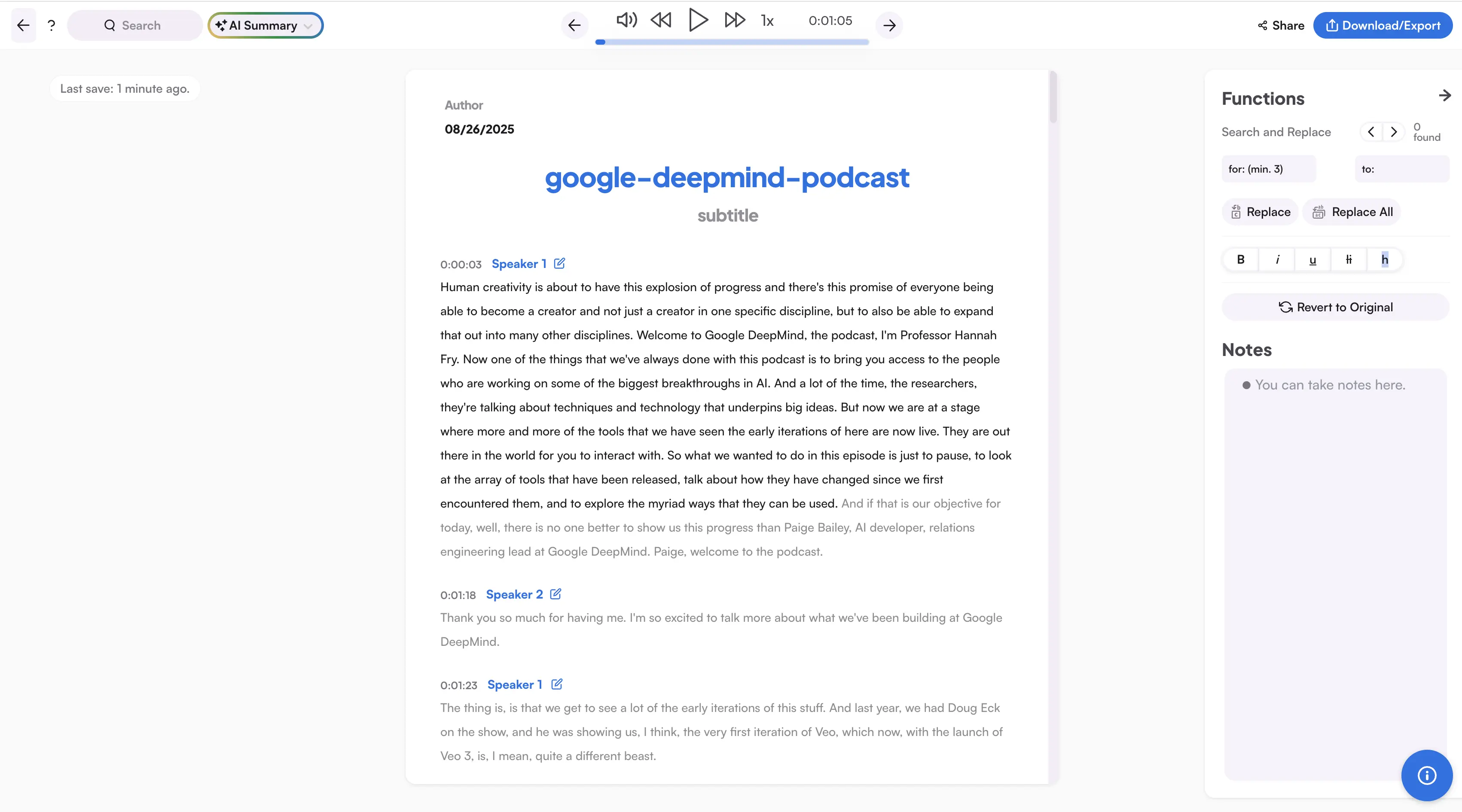
- If you want to summarize the episode, simply click AI Summary on
the top-left side. Here you can not only generate summaries in different
lengths and styles, but also access additional AI-powered tools such as:
- Chapter generation: Organize your transcript into sections for easy navigation and understanding.
- Quiz generation: Create quizzes with multiple-choice questions based on the transcript.
- Fact-checking: Verify claims and references in the transcript to ensure accuracy and reliability.
- Sentiment analysis: Detect the tone and emotional flow of the conversation across the episode.
- Keyword extraction: Identify the most important keywords in the transcript.
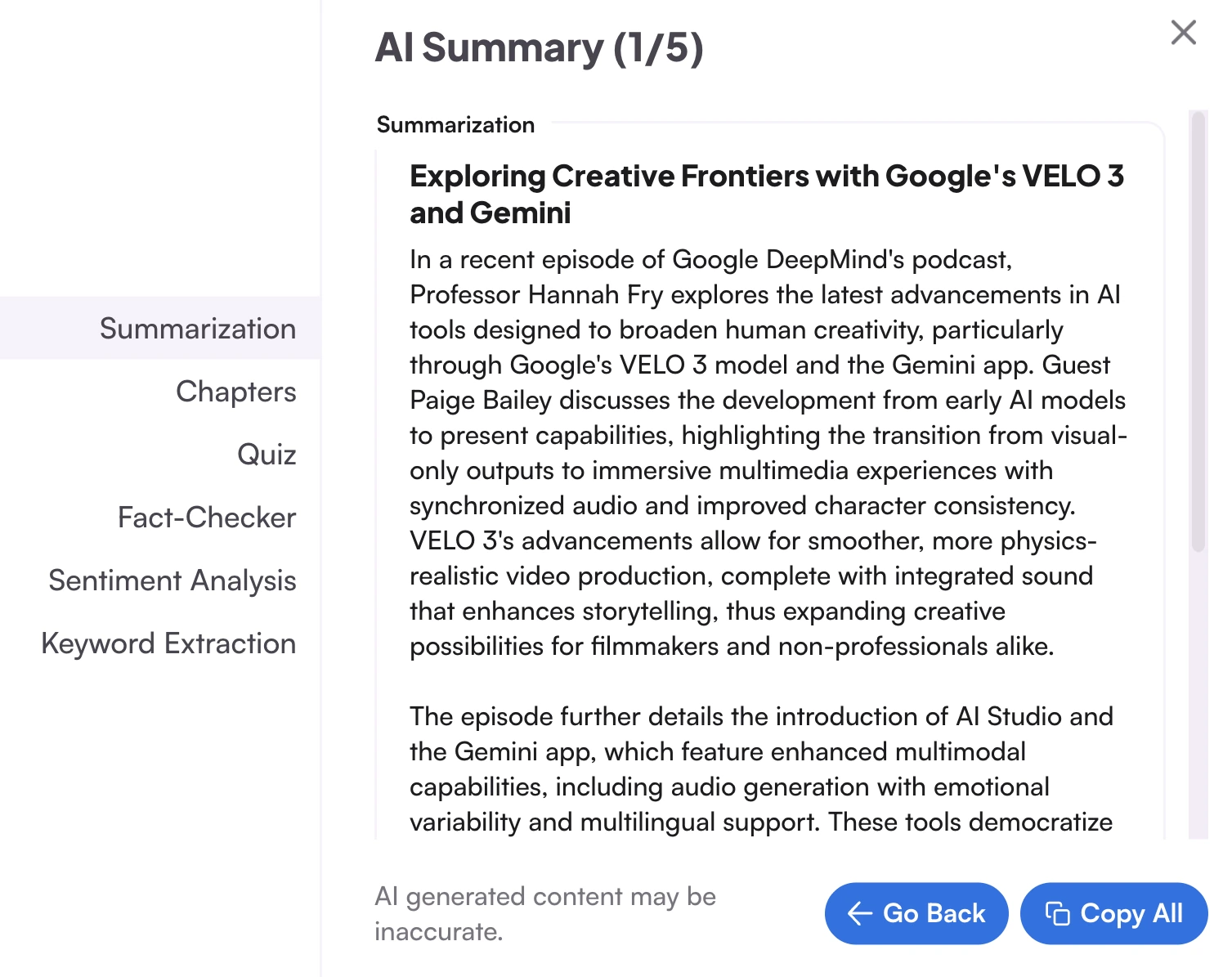
- To download the transcript, click Download/Export in the top-right corner. You can export it in multiple formats, including TXT, DOCX, PDF, and JSON.
- To share the transcript with others, click Share. You can either invite collaborators directly by email or generate a dedicated link.
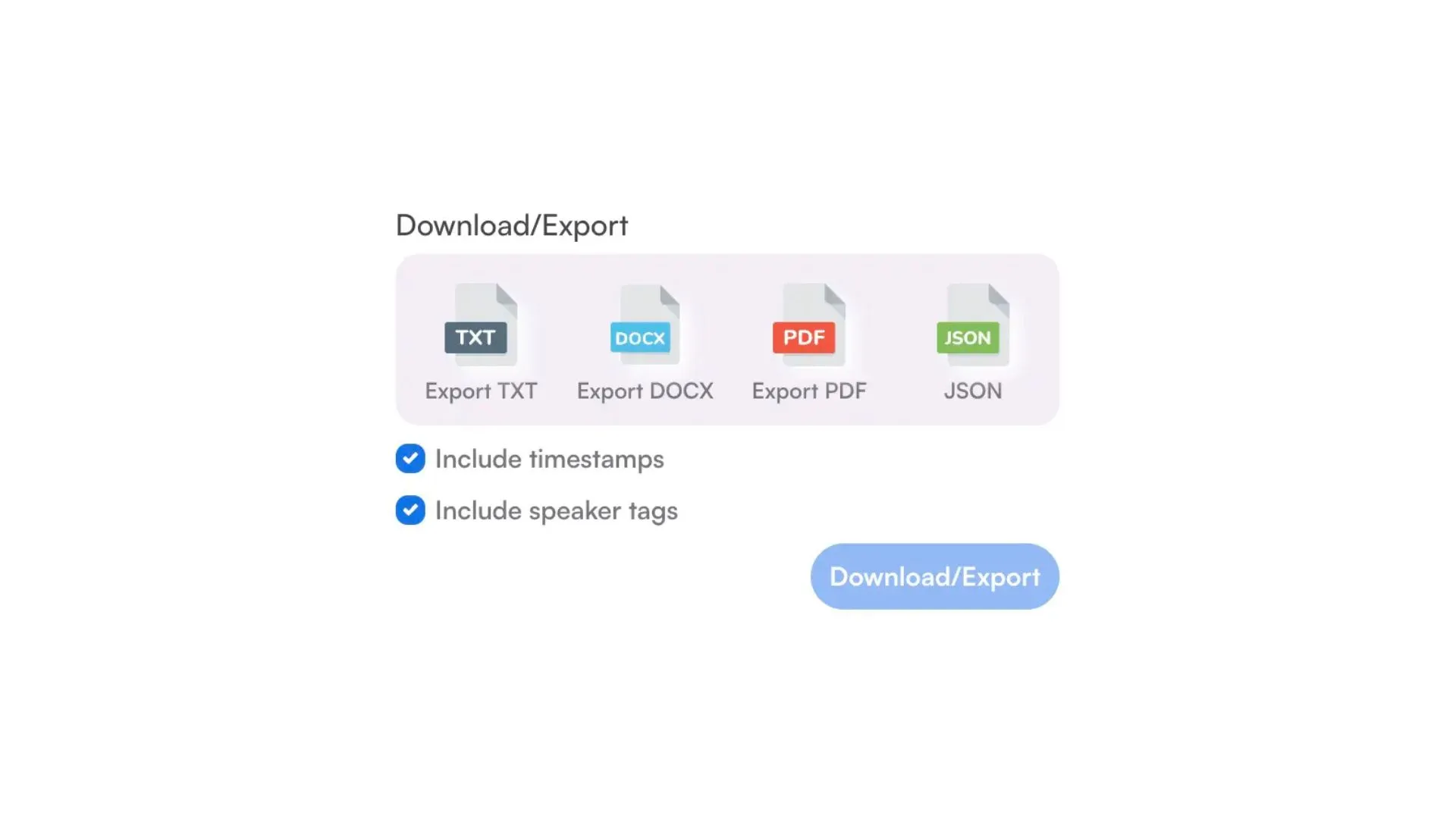
You can also live transcribe Spotify podcasts with Maestra. Simply start playing the episode aloud, open the live transcription app, choose the audio language, and click Start Captioning. As the podcast plays, the tool will generate a real-time transcript on your screen. Once finished, you can save the transcript as a TXT or DOCX file.
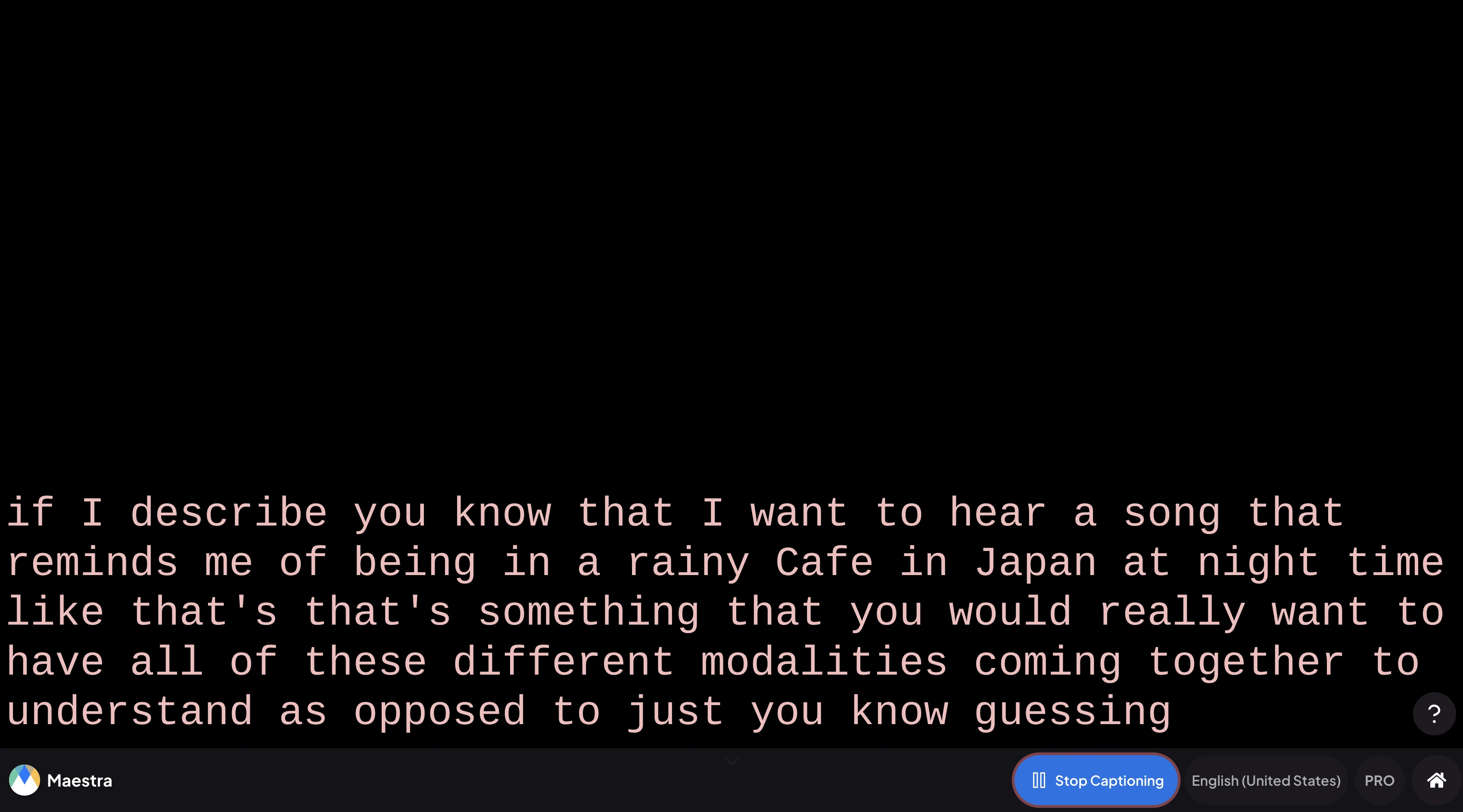
🚀 Tip: If you're a Pro user, you can also enable real-time translation. Captions in both the source language and the translated target language will appear on your screen simultaneously. This is especially useful if you’re listening to a podcast in a language you don’t fully understand.
5 Best Practices for Transcribing Spotify Podcasts
Converting a Spotify podcast episode into text not only improves comprehension and retention, but also allows you to repurpose content for blogs, social media posts, or educational materials. Here are 5 best practices to make the most of your podcast transcription process.
Mind Audio Quality
High-quality podcast audio is the foundation of a great transcript. It will ensure the software can clearly capture the spoken words. If you have to use a lower quality audio file, consider adopting a free noise reduction tool like Adobe Podcast AI to clean up audio.
Edit for Readability
As a listener reading through a transcript, you’ll get more out of it when the text is easy to follow. Look for transcripts that are broken into shorter, well-structured paragraphs so you can quickly skim and focus on the parts that matter most. Clean transcripts also cut out filler words, making the conversation flow naturally on the page, just as it does in your ears.

Utilize Timestamps
Timestamps are a reader’s best friend. They will help you easily navigate the transcript and find specific parts of the conversation. This is especially valuable for long episodes, enabling listeners to jump directly into their area of interest.
Identify Speakers
Identifying speakers turns a transcript from a cluttered block of text into a clear, structured conversation. With speaker labels, readers can easily follow who said what without confusion. Using an AI podcast transcript generator that includes both speaker identification and timestamps ensures a much more engaging and accurate reading experience.
Double Check for Accuracy
Typos or grammatical errors can create confusion. If you’re going to use an automatic transcript generator, make sure it has a high accuracy rate. Proofread the text, and pay close attention to proper names and technical terms.
Conclusion
In this blog, we've explored Spotify’s podcast transcription feature and showed how you can access or create a Spotify podcast transcript. While Spotify’s automatic transcripts are still limited to select shows, you can always use an AI podcast transcript generator like Maestra to turn any episode into text within seconds.
As speech recognition technology continues to advance, podcasts are becoming more accessible, discoverable, and interactive than ever before. Looking ahead, features like searchable transcripts within Spotify could unlock new ways to engage with audio content. For now, taking advantage of transcripts (whether through Spotify or a third-party app) is the best way to make the most of every podcast episode.
Frequently Asked Questions
Which podcast app has transcripts?
Spotify app offers transcripts for select shows, but availability is still limited. Apple also offers transcripts for Apple Podcasts. As the tech giant highlights , users can read the full text of an episode, and search within it for specific words or phrases. Keep in mind that Apple Podcasts transcripts are only available in certain languages.
Can you search a Spotify transcript?
Yes. To search a Spotify podcast transcript, open the episode in the Spotify web player (not the mobile or desktop app). If a transcript is available, use your browser’s search function (Ctrl+F or Command+F) to quickly find specific words or phrases within the text. If the podcast doesn’t include a transcript, you can still generate one with an AI-powered tool and search through it just as easily.
Does Spotify translate podcasts?
As of August 2025, Spotify doesn’t offer full automatic podcast translation platform‑wide. For most creators and listeners, the best option is to use an AI-powered audio translator. You can also use a real-time translator to generate captions and voiceovers in both the original and translated languages simultaneously.
Can I get an RSS feed from Spotify?
Yes, you can get an RSS feed from Spotify, but it's important to note the context. If you are a podcaster who uses Spotify for Creators to host your show, you will be provided with an RSS feed that you can use to distribute your podcast to other platforms. However, if you are a listener trying to get an RSS feed for a podcast that is only available on Spotify as a listener, you will not be able to get one.
Can I get an RSS feed from Spotify?
Yes, AI can summarize a Spotify podcast by converting the audio into text through automatic transcription. Once the transcript is generated, AI models can analyze the content and create concise summaries that highlight the main themes, topics, and takeaways. This helps listeners quickly understand the key points of an episode without having to listen to the entire recording.


