How to Translate YouTube Videos (Subtitles & Voiceover)

YouTube is one of the biggest platforms to exist today and every content creator needs to have a presence on YouTube.
Creating quality content aside, making sure that the content is able to reach as big of an audience as it possibly can is another problem that needs fixing.
This is where translating YouTube videos comes in clutch, breaking language barriers and improving the accessibility of content is the solution to reaching a global audience.
In this article, we are going to talk about how you can easily translate a YouTube video in 2 important but simple ways.
How to Translate YouTube Videos on YouTube
YouTube has an in-app captioning feature that allows users to generate captions in a target language.
Here is how:
1. Select the YouTube Video
Open YouTube Studio. Head on to the "Content" tab. Click the pencil icon ("Details" setting) when you hover over the content.
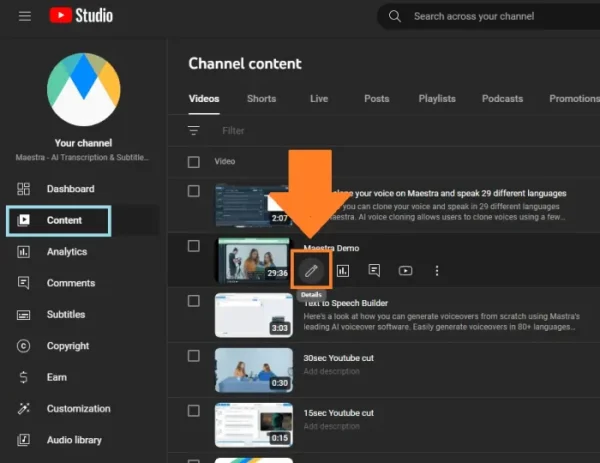
2. Add Subtitles in Any Language
In the "Subtitles" section, click "Add language" and choose your target language.
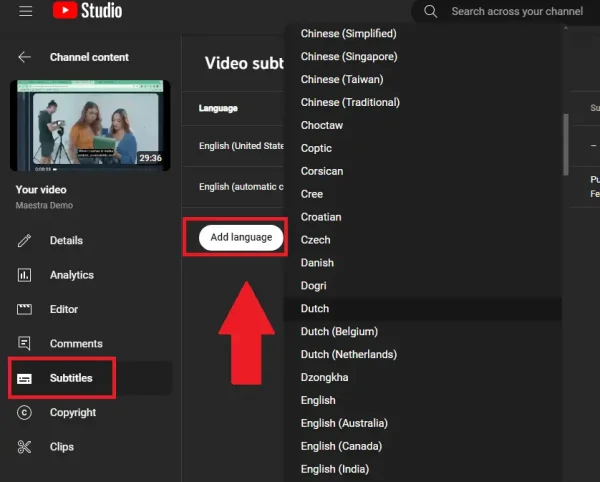
3. Add Subtitles or Auto-Translate
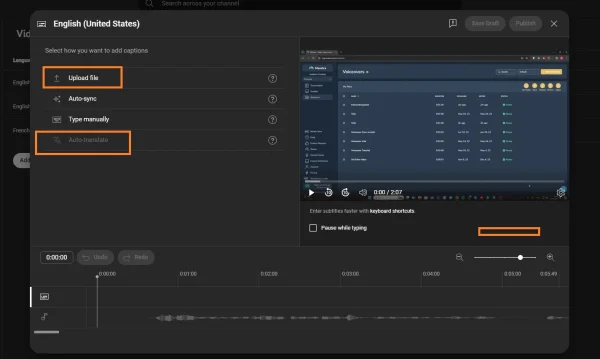
YouTube can generate auto-translated subtitles IF the video already has a transcript. If not, you will need to upload them by yourself or use an AI tool to transcribe the YouTube video.
Translate YouTube Videos with AI
How to Translate YouTube Videos with AI
Let's get into how you can translate YouTube videos: Subtitles, voiceovers, or even voice cloning.
Voiceovers might sound complicated for newcomers, but they are incredibly simple to do, as simple as subtitling if you are using the right tools.
First, let's see how you can voiceover YouTube videos and add subtitles at the same time, and then we can talk about how you can implement proven content strategies to your channel to start seeing growth.
1. Access the Video Translator

Upload the YouTube video and choose the target language.
2. Edit the YouTube video translation
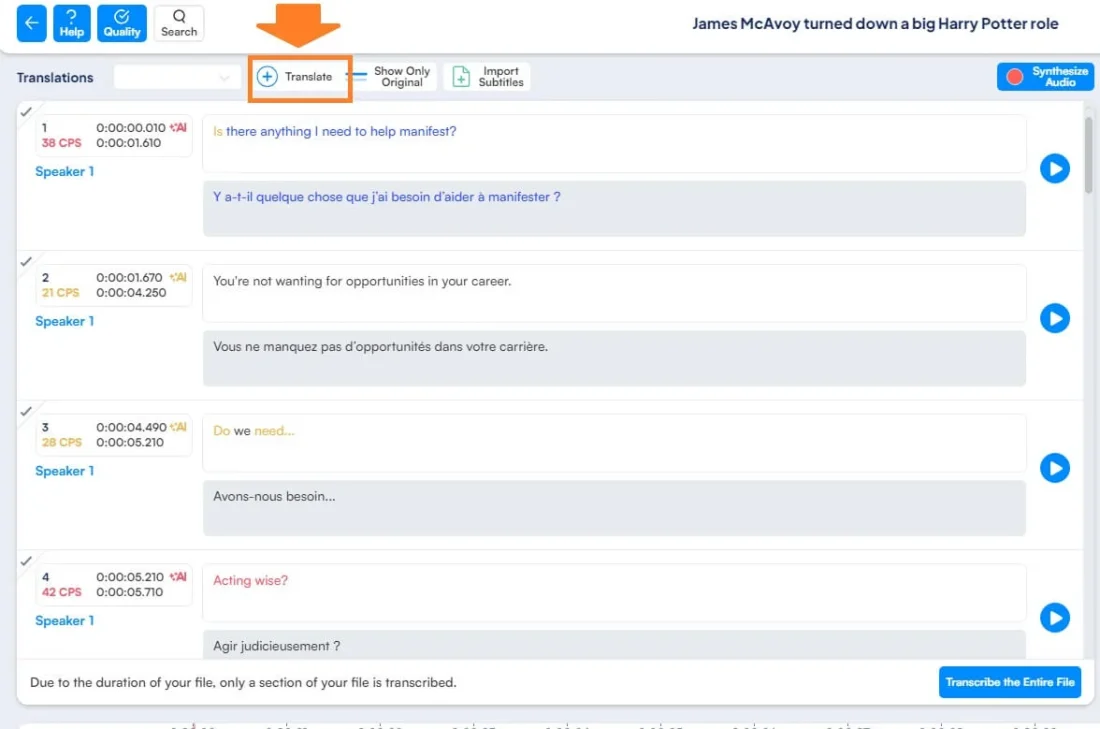
In the editor, you can see the subtitles and the original transcript on the left.
If you click "Translate" shown with the orange arrow, you can translate to additional languages.
You can make all kinds of changes to the text and adjust any aspect of the subtitles.
3. Adding AI Voices and Voice Cloning
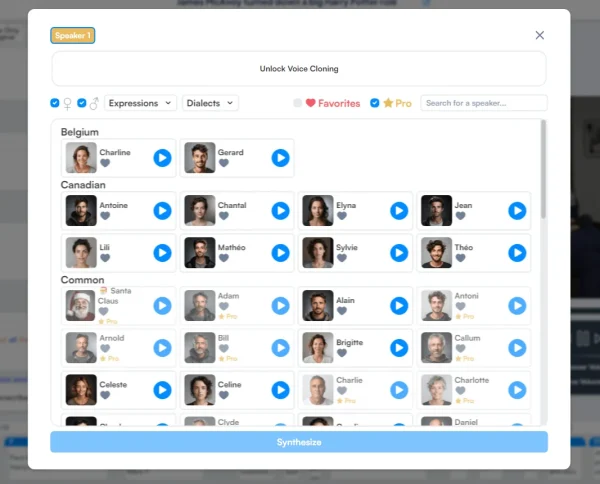
And when you click "Synthesize Audio" which registers the voiceover, a pop-up will appear where you can choose from a diverse portfolio of realistic AI voices or clone your own voice to recreate your YouTube videos in multiple languages (with your own voice!).
3. Export the translated YouTube video
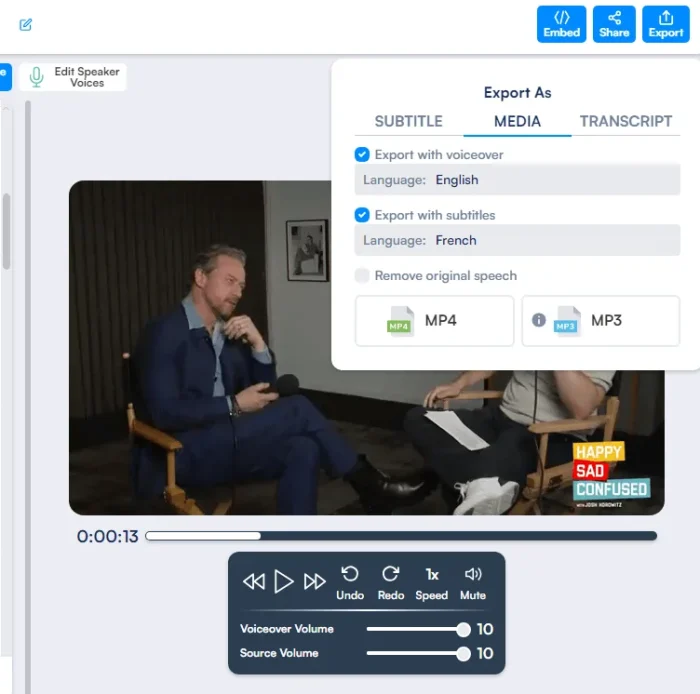
Once you are done, click "Export on the top right and export the YouTube video with both subtitles and voiceovers in the language you prefer.
Transcribe YouTube Videos with AI
Transcribing a YouTube video with AI is instant and incredibly accurate.
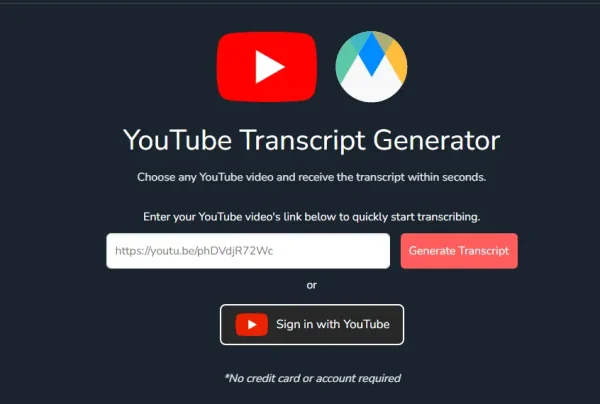
Paste the URL of the YouTube video and receive the transcript within seconds, or sign in with your YouTube account to manage multiple YouTube transcripts.
Content Translation Strategies for YouTube Videos
As explained by Google, there are a few ways to reach a global audience on YouTube. As of the publishing of this article, YouTube hasn't completely added audio tracks for every user. Even though a selected few like Mr. Beast can benefit from this feature, other YouTube content creators need to find other means.
1. Uploading the same YouTube video in multiple languages.
Now, this method is easier than the next method since it takes less work to accomplish. All you need to do is upload the same video but with the generated voiceover.
Of course, you will need to change the title and the description to an appropriate translation, which can also be done using Maestra's AI tools.
Finally, you might want to change the thumbnail if it has text on it in the original language of the YouTube video and translate it to the target language.
There, now your video (or videos) has the potential to reach a whole new audience thanks to AI dubbing and breaking the language barrier.
2. Having Multiple YouTube Channels in Multiple Languages

The other method suggested by Google is to have multiple YouTube channels in multiple languages. Mr. Beast says that this is more work since you need to have different thumbnails, upload on all the channels, and reply to comments on all of the channels.
However, this work is required to reach a global audience because he said that it required more work compared to having all languages available in a single video, which is not a feature available at the moment. So, he has multiple channels in different languages to ensure that he can reach every audience in the world.
Similar to the first method, you will need to create new thumbnails and new descriptions, in addition to replying to comments in the target language.
Even though it is more work, the right video translation strategy can ensure that you are able to accomplish immense growth for your YouTube channel.
Benefits of Translating YouTube Videos
Learning how to translate YouTube videos with voiceovers and subtitles is a transformative step for content creators looking to make their mark in the global digital landscape. This process, known as localization, is not just about reaching more viewers; it's about creating a more inclusive and engaging user experience. Here's an exploration of the multifaceted benefits of this practice.
Enhancing Accessibility and Inclusivity
One of the most significant benefits of adding voiceovers and subtitles to a YouTube video is the increased accessibility it provides.
Subtitles are a crucial tool for the deaf and hard-of-hearing community, allowing them to engage with video content that would otherwise be inaccessible.
For non-native speakers or those learning a new language, both voiceovers and subtitles can be invaluable resources that aid in understanding and language acquisition.
Expanding Global Reach
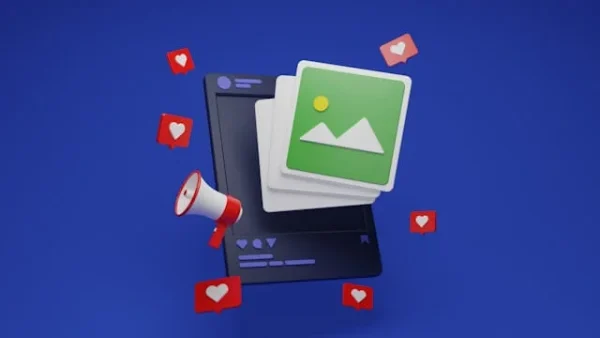
YouTube is a global platform with users from around the world. By translating videos, creators can tap into markets they may not have reached otherwise.
This doesn't just increase the potential viewer base; it also opens up opportunities for monetization and partnerships with brands looking to connect with international audiences.
Boosting Viewer Engagement and Retention
Subtitles can lead to higher engagement rates. Viewers are more likely to watch a video to completion if they can follow along with subtitles, especially in environments where audio cannot be played.
Voiceovers, on the other hand, provide a seamless viewing experience for those who may prefer listening to reading, keeping the audience captivated and reducing the bounce rate.
Improving SEO and Discoverability

YouTube is the second largest search engine in the world, and its algorithms favor content that caters to a broader audience.
Videos with subtitles and voiceovers in multiple languages are more likely to show up in search results across different regions, improving a channel's visibility and discoverability.
Enhancing Content Comprehension
Voiceovers can deliver the content in a manner that's culturally and linguistically tailored to the target audience, which can significantly enhance comprehension.
Subtitles also play a role here, as they allow viewers to read along, reinforcing the auditory message and aiding in better understanding of the material.
Educational Advantages

For educational content, subtitles and voiceovers are particularly beneficial. They cater to different learning styles—auditory, visual, and reading/writing.
This can make educational videos more effective and increase their utility to a broader audience.
Cultural Connection
A well-localized video with culturally relevant voiceovers can resonate more deeply with an audience.
It shows respect for the viewers' culture and language, which can foster a stronger connection between the creator and the audience.
Competitive Edge
In a crowded digital space, offering translated content can give creators a competitive edge.
It demonstrates a commitment to quality and accessibility, setting their channel apart from those that only cater to a single language demographic.
FAQ
Is there any way to translate YouTube videos?
Yes, you can use tools like subtitles/CC on YouTube or third-party services, such as Maestra AI, to translate YouTube videos into multiple languages using AI-powered transcription and translation.
How do I translate audio to English on YouTube?
You can upload the video to Maestra AI, which can automatically transcribe and translate audio to English. YouTube’s automatic captions in English can also help.
How to watch a YouTube video in a different language?
Enable subtitles and select the desired language or use Maestra AI to add translations.
How to set YouTube translate to English?
If auto-captions are available, click “Settings,” go to subtitles, and select “Auto-translate” > “English.” For more precise translations, tools like Maestra AI can help generate accurate English subtitles or dubs.
How to get English subtitles on YouTube if not available?
If English subtitles are not available on YouTube, you can try using third-party tools like Maestra AI to generate subtitles in English by uploading the video. YouTube also offers the “Auto-Translate” feature under the subtitles section, where you can enable another language and set it to auto-translate into English. Alternatively, downloading the video and using subtitle software to create custom subtitles is an option for more accurate translation results.


