How to Hold Virtual All-Hands Meetings Like a Pro

Virtual all-hands meetings are like a dish that requires several different ingredients and equipment. The meeting agenda is the recipe card, the video conferencing tool is the mixing bowl, the announcements are the main ingredients, and visual aids are the garnish. You have to pay attention to each element just like a meticulous chef.
In this blog, we guide you on how to hold all-hands meetings in a virtual setting by dividing the process into three phases. By sharing suggestions on what you can do before, during and after the meeting, we want you to achieve the best result. We also list 10 tips for more effective all-hands meetings and 5 templates that can support your efforts.
Let’s delve in.
What is an all-hands meeting?
An all-hands meeting is a company-wide gathering where everyone, from leadership team to frontline employees, comes together. It’s often a recurring event held monthly or quarterly, and can take place in person or virtually.

All-hands meetings are primarily designed to share the business updates of the past month, quarter or season. They outline future goals and expected challenges, ensuring everyone understands the organization’s mission and their role in achieving that.
Why All-Hands Meetings Are Important
First, let’s take a look at the 6 good reasons to regularly hold company all-hands meetings, whether they are virtual or face-to-face.
- All-hands meetings keep everyone on the same page. They align each employee with company goals, changes and initiatives, which prevents miscommunication and helps to build a focused, unified team.
- They boost team morale. As a platform to recognize and celebrate achievements, an all-hands meeting can motivate individuals while also creating an atmosphere where hard work is acknowledged and appreciated.
- They enhance team collaboration. By providing a dedicated space for updates and questions, these meetings have the power to bridge gaps, especially for remote teams.
- They encourage open communication. Employees can voice concerns, ask questions and share feedback in an all-hands meeting. This allows leadership to address critical issues, making employees feel heard and valued.
- They promote company culture. All-hands are a way to reinforce company values, instilling a sense of belonging among employees. They remind individuals of the principles that guide the organization’s decisions and actions.
- They build trust. Transparent information-sharing increases employee trust in leadership. An all-hands meeting that highlights upcoming changes will also demonstrate the company’s adaptability to a dynamic work environment.
How often should you hold virtual all-hands meetings?
The optimal frequency for an all-hands meeting with a fully remote workforce depends on the company size, nature of the work and pace of change in that specific industry.
Smaller remote teams may require more frequent all-hands meetings (monthly or even bi-weekly) to foster close communication. Meanwhile, larger teams may do well with monthly or quarterly meetings as it can be difficult to arrange frequent virtual gatherings for an extensive staff.

Increased frequency can also be beneficial for organizations involved in project-based work. This will enable remote team members to address emerging challenges promptly and speed up the decision-making process.
Less frequent all-hands meetings may be sufficient for industries with stable operations and slower change. Yet, industries characterized by rapid technological advancements and market shifts must hold these meetings more frequently to keep up with trends and stay agile.
How to Hold All-Hands Meetings Virtually
Ready to turn your virtual all-hands meetings into huge successes?
We will cover the process in three phases and emphasize what you must do before, during and after the meeting for optimal results. Think of the following items as a checklist to tick off.
Before the Meeting
- Select a date and time that fits everyone. If you have a globally distributed team, use time zone converters and online scheduling tools like Calendly to minimize inconvenience.
- Create a clear and structured meeting agenda. Outline the key topics and updates that need to be covered by using subheadings and bullet points.
- Assign roles to certain individuals. Appoint a moderator to facilitate the meeting and a timekeeper to maintain the schedule for each agenda item.
- Send out the meeting invitation. Share a calendar invite with the meeting link and add the meeting agenda, so everyone will know what to expect.
- Prepare and test the necessary tools. Check if the video conferencing software, camera and microphone are working properly, and make sure that all participants have access to required tools.
- Conduct a practice run with presenters and key participants. Familiarize yourself with the meeting flow and work out potential issues.
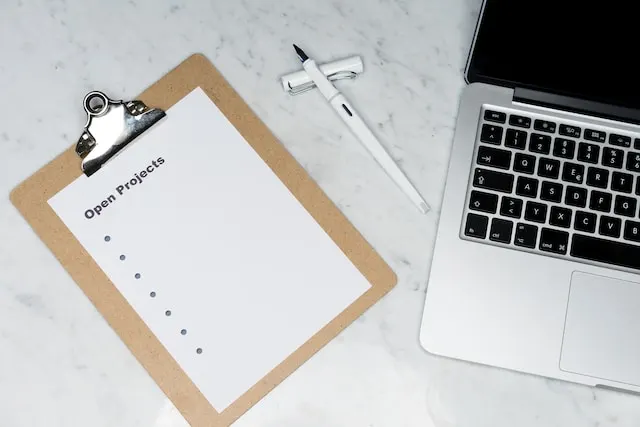
During the Meeting
- Best all-hands meetings start with a genuine “thank you.” Open the meeting with a sincere expression of gratitude for your team’s hard work and dedication.
- Go through the meeting agenda. Briefly mention what each section entails to provide a comprehensive overview of the meeting.
- Have an icebreaker activity. This one is optional but it can lighten the mood when done right. Keep it short and sweet, and consider using online tools specifically designed for this purpose.
- Celebrate achievements. Highlight recent successes and recognize individuals or teams that have made significant contributions.
- Address agenda items. Discuss them thoroughly yet also stick to the allocated time for each.
- End with a Q&A session. Provide time for individuals to submit questions, then answer these queries and concerns.
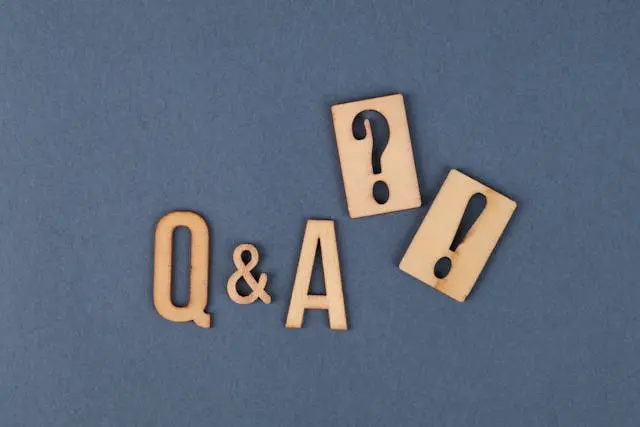
After the Meeting
- Send the recording and meeting transcript . Share them within 24-48 hours while the content is still fresh in everyone’s mind. Don’t forget those who were unable to attend the meeting.
- Follow up on action items. Use a project management tool like to track their progress and centralize information.
- Gather feedback from participants. Send a form to get insights on how the meeting went and what can be improved in the future.
- Address unanswered questions. Are there any queries that were left unanswered during the Q&A session? Make sure you answer them through follow-up communications.
Best Practices for Virtual All-Hands Meetings
It’s always possible to improve the quality of your all-hands meetings by adopting certain practices. What you need is a thoughtful approach that balances structure, employee engagement and productivity.
Here are 10 tips and strategies for hosting effective all-hands meetings in a virtual setting.
Have a Regular Meeting Schedule
Consistency in scheduling will make these meetings a priority and minimize missed attendances. This predictability will build a sense of shared rhythm among the company even when employees are scattered around the different parts of the world.
For instance, you can meet at the same date and time every month. Use a company calendar to mark all-hands meetings with reminders set in advance. Be mindful of major holidays to avoid conflict.
Adopt AI Meeting Tools
AI tools contribute to a more efficient and tech-savvy meeting experience. Research the platforms best suited to your needs and integrate them into your existing workplace tools.
You can harness the power of AI to generate an agenda, condense a long meeting into a summary and analyze participant engagement. You can also transcribe the meeting with AI, which brings us to the next tip.
Prioritize Accessibility
This is crucial for an inclusive all-hands meeting experience where each individual can fully engage with the content and add their unique perspective. (Remember: Accessibility doesn’t stop with all-hands; so make it a core aspect of your business practices.)
As a starting point, you can use Maestra’s free live captioning tool to convert speech to text instantly during your all-hands meetings. The tool uses AI technology to generate live captions in 125+ languages, and will help deaf or hard of hearing individuals to follow along with the spoken content.
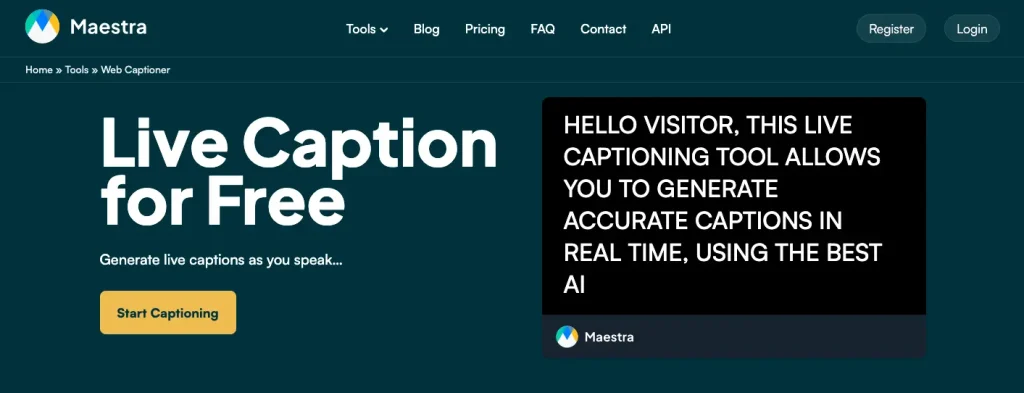
Record the Meeting
The recording is an invaluable resource for those who were unable to attend the meeting as well as participants who want to revisit key discussions. Serving as an archive, it documents information for future reference.
Obtain clear consent from attendees before hitting that record button, and store the file in a secure, company-approved location. Add subtitles to the video recording before distribution to make information more comprehensible for all viewers.
Create an Inviting Atmosphere
All-hands meetings are not just about conveying information. They are valuable opportunities for connection, and you will miss that if the virtual atmosphere is dull or rushed.
Have a team-themed or company-branded background to infuse energy and foster a sense of community. Include music playing while people gather and don’t be afraid to sprinkle in some humor when appropriate. A well-placed meme or inside joke can help people relax and make the meeting more memorable.
Keep It Concise
Respecting participants’ time is essential for maintaining productivity. Even the most focused brain can drift away when subjected to prolonged all-hands meetings.
To keep your meeting concise, establish a focused agenda with time limits and pre-circulate relevant background information. Use a timer or appoint a timekeeper to enforce the schedule. Defer overly complex discussions for later follow-up.
Use Visual Aids
Visual aids can significantly boost the effectiveness of your all-hands meeting. They complement the spoken word and make complex topics easier to understand.
You can add simple charts, graphs or infographics to your slides and keep the text to minimum. Short video clips can also spark interest and help you emphasize main points. Consider data visualization to show key metrics and project timelines in an easily digestible format.
Utilize Breakout Rooms
Breakout rooms can transform all-hands meetings into truly interactive experiences. Promoting deeper and more nuanced discussions, they also allow remote employees across departments to connect with each other.
Smaller groups are better, so keep breakout rooms under 10 people if possible. Clearly state the goal of the breakout session, provide written guidance and set a time limit. You can designate a volunteer in each room to manage discussions and share the group’s key takeaways.

Let Diverse Voices Speak
Diverse voices ensure that unique perspectives are represented in company discussions. A space where everyone feels comfortable will unlock the creative potential of people and ignite innovation.
Tactfully invite others to participate if conversations are dominated by a few individuals during the meeting. Offer several engagement options like a “raise hand” function or chat box. You can also set up a system for employees to anonymously submit their questions.
Surprise the Participants
People are more likely to give their attention when there is something different going on. A surprise element in all-hands meetings will break up the routine and generate excitement.
You can invite an expert guest speaker from your industry or run a short trivia contest about the company. Another approach could be to give out fun awards based on achievements or inside jokes. It is important to strike a balance so make sure that surprises are uplifting without causing disruptions or discomfort.
5 Useful All-Hands Meeting Templates
You now know the tips and strategies for hosting successful all-hands meetings in a virtual environment, but what about the tools? Before we conclude this blog, we want to recommend 5 all-hands meeting templates that can make your life much easier.
Mural
Mural’s remote all-hands meeting template covers the bases for an engaging experience. Use it to establish ground rules, create an agenda, share tool tips and more.
Tome
Tome offers an AI-powered all-hands meeting template to keep your whole company up-to-date in a single place. Each section has pages to welcome new hires, highlight big wins and demonstrate key metrics.
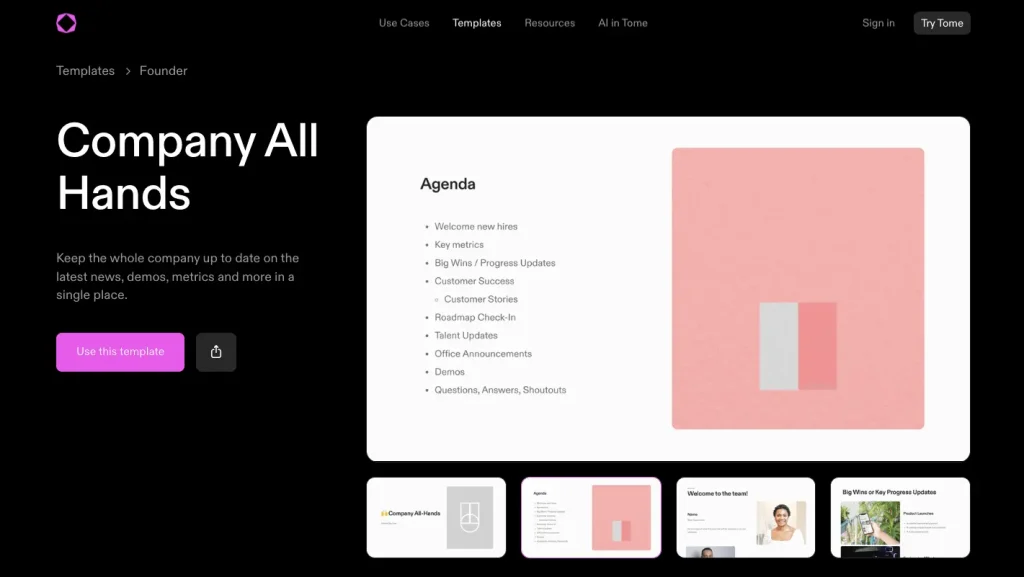
Fellow
You can get inspiration from the Buffer team, who utilizes a virtual all-hands meeting template via Fellow. The template includes an icebreaker question, celebrations, the CEO update, team highlights and a team-building activity.
Asana
Asana’s all-company meeting template breaks your meeting out into themes such as results from the past quarter, strategies and new initiatives. Then it appoints a moderator and speaker for each theme in advance of the meeting.
Miro
Resort to Miro’s all-hands presentation template when you need to make a presentation in the meeting. You can turn on its timer for an icebreaker activity or a Q&A session, ensuring you spend those minutes wisely.
Frequently Asked Questions
What is the alternative phrase for all-hands meetings?
Staff-meeting, company-wide meeting and general assembly (has a more formal feel) are common alternative phrases for all-hands meetings. These terms indicate that the meeting involves all members of the organization regardless of their department or role.
What is the difference between all-hands meetings and town hall meetings?
These terms are often used interchangeably but there are distinctions between them. All-hands meetings are like announcements and deliver information to the company members. Meanwhile, town hall meetings are more like discussions with an emphasis on open dialogue and questions. The latter is less formal when compared to the former.
How do you make a virtual all-hands meeting interactive?
For interactive all-hands meetings, use surveys or a shared document to collect questions that participants want to be addressed during the meeting. Prevent long monologues by organizing smaller discussions in breakout rooms. You can also utilize gamification elements like points and badges if you’re going to have a company-themed trivia.
What are the catchy names for all-hands meetings?
“Company Campfire”, “All-In Assembly” and “Sync Session” are some of the catchy names for an all-hands meeting. The name should be easy to remember and reflect your company vision. You can tailor the name to your slogan or motto.
Summary
This blog delved into what all-hands meetings are and why they are important, emphasizing 6 good reasons to hold them and for how often. Then, it focused on the steps to take for holding an all-hands meeting successfully in a virtual environment. The post also shared best practices and templates in this endeavor.
Remember: All-hands meetings need to strike a balance between information and engagement, celebration and problem-solving, length and depth. By adopting the techniques mentioned above, you can manage your next all-hands meeting like a pro.
