How to Make Faceless YouTube Videos with and without AI

The world of YouTube is full of vibrant personalities and captivating faces, but what if you have a great concept in mind yet are shy on camera? The solution: faceless YouTube videos. Offering a powerful way to share your voice and ideas, these videos can be a game-changer if you know how to tackle them.
In this blog we will:
- Explain the concept of faceless YouTube videos
- List great faceless YouTube channel ideas
- Provide a step-by-step guide on how to make faceless YouTube videos using AI
- Share how to make faceless YouTube videos traditionally (without AI)
- Highlight the best practices on creating faceless YouTube videos
Let’s dive in…
What are faceless YouTube videos?
Faceless YouTube videos are the ones where the creator doesn’t appear on camera. Relying on other visuals and storytelling techniques to captivate the audience, they can take many forms from tutorials to reviews.

Let’s take a look at the benefits these videos offer:
- If you’re camera-shy or uncomfortable being in the spotlight, faceless YouTube videos can remove the barrier of entry for you.
- The format has the power to reach a wider audience, as language barriers are less of a concern and the content can be easily translated through captions.
- Faceless videos often encourage viewers to focus more on the content itself, leading to deeper engagement with the message conveyed.
5 Great Faceless YouTube Video Ideas
Before we move on to how to make faceless YouTube videos, we’ll list the best niches and video ideas to get you started.
Educational Videos
These channels cater to people looking to gain knowledge on a specific topic or learn new skills. You can create faceless explainer videos on science, history, and many other topics by using animation, motion graphics, and screen recordings.
Gaming Videos
Faceless gaming channels offer walkthroughs and reviews without needing to be on camera. Utilize gameplay coverage with your voiceover commentary to share your gaming expertise and entertain your audience.
Travel Videos
Faceless travel videos showcase stunning destinations and travel tips without the distraction of a presenter. Feel free to compile beautiful scenery with interesting narration to immerse viewers in the travel experience.

Video Recipes
You can totally create mouthwatering recipe tutorials without showing your face. Have close-up shots of ingredients and cooking processes with clear voiceover instructions to guide viewers.
Book Review Videos
This niche caters to bookworms who want to learn about new reads. You can share your insights and analysis of the book’s plot, characters, and themes through narration and text overlays.
How to Make Faceless YouTube Videos with AI
There are two options if you’ve decided to make faceless YouTube videos: You can utilize AI tools, or rely on traditional video editing methods.
First, we will focus on how to make faceless YouTube videos with AI, which offers great efficiency without compromising a professional result. Just follow these steps:
Choose Your Topic
- Identify your niche. What kind of content are you knowledgeable in and passionate about?
- Focus on value. Will you video answer questions, solve problems, or entertain viewers?
- Research trending topics. Check other faceless YouTube channels to see what’s generating interest.
Write Your Script
- Adopt a conversational tone. Use natural language, and write your video script as if you're speaking directly to your audience.
- Optimize for AI understanding. Use keywords relevant to your topic and avoid overly complex sentence structures.
- Add a call to action. Tell viewers what you want them to do after watching, like subscribing or liking the video.
Pick an AI Video Generator
- Research tool functionalities. Explore what kind of visuals each platform offers and their level of customization.
- Look for a user-friendly interface. The platform should be easy to navigate, especially if you’re new to AI video generation.
- Read user reviews and comparisons. See what other YouTubers recommend to learn more about the pros and cons of different AI tools.
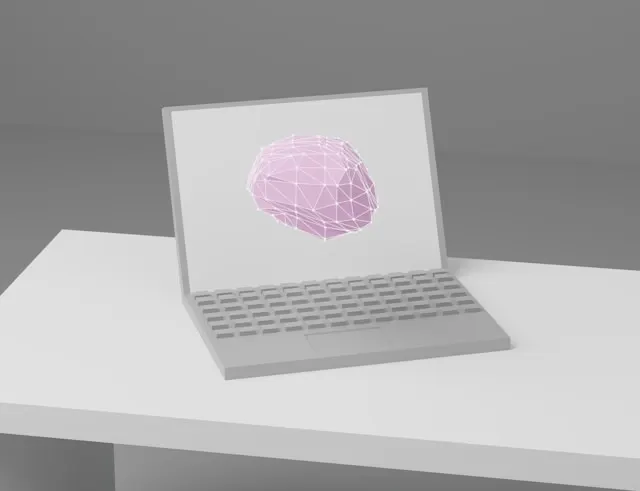
Enter Your Script
- Copy and paste your script. Most AI tools will have a dedicated text box where you can paste your pre-written script.
- Break down long sections. If your script is lengthy, consider segmenting it into smaller parts for better AI processing.
- Proofread before generating. Double-check your script for any errors or typos before feeding it to the AI tool.
Edit the AI-Generated Video
- Customize visuals. Change character appearances or add visual effects if the platform allows.
- Adjust scene order and timing. Move scenes around, trim their duration, or add pauses to control the video’s pacing.
- Fine-tune details like transitions and text overlays. Enhance your video’s flow and clarity with these elements.
Add Voiceover and Subtitles
- Record your voiceover. Narrate your script to create a more personal connection with viewers.
- Import or create subtitles. You can either upload a SRT file, or use the AI tool’s auto-generated subtitles if available.
- Synchronize audio and subtitles. Make sure your voiceover and subtitlesprecisely match the visuals on the screen.
Tip: With Maestra's voice cloning feature, you can realistically clone your voice in 29 different languages to localize your content and increase your YouTube viewership.

Add Music and Sound Effects
- Layer background music strategically. Select music that complements your video’s tone and energy level.
- Adjust volume levels. Balance the audio elements (voiceover, sound effects, music) to create a cohesive soundscape.
- Consider sound transitions. Use smooth audio fades or transitions to connect different sound elements for a polished feel.
Optimize for YouTube
- Craft a compelling title. Keep it concise and informative, and use relevant keywords.
- Write a detailed description. Include your target keywords naturally, and highlight important points to improve searchability.
- Create a custom thumbnail. Design a visually appealing thumbnail that accurately reflects your video content and invites viewers to click.
How to Make Faceless YouTube Videos without AI
What if you’re wondering how to make faceless YouTube videos without AI? With this method, you will have complete control over every aspect of your video, from visuals to editing style. Plus, learning video editing software can open doors for future creative projects.
The steps are similar to making faceless YouTube videos with AI. You need to choose a topic/niche, write a script, add music and voiceover, and optimize for YouTube. However, instead of using an AI video maker, you can utilize the following techniques for traditional video content creation.
Shoot Live Action
This technique encompasses faceless filming that captures the real world. You can showcase products, conduct experiments, or film interesting locations.
- Maintain focus on the action. While filming, ensure the camera remains focused on the object or scene you want to showcase.
- Mind the details. Since you won’t be the focal point, pay close attention to engaging details, and use close-up shots of interesting textures, objects being used or the environment itself.
- Lighting is key. Use natural light whenever possible, or invest in affordable lighting setups for indoor filming.

Use Stock Footage or Animations
Stock footage and animations offer a vast library of visuals to enhance your faceless YouTube videos. Here’s how to leverage them effectively.
- Choose visually appealing elements. Select stock footage or animations that are aesthetically pleasing, and don’t settle for generic visuals that don’t contribute to your message.
- Prioritize quality content. While free resources exist, consider investing in high-quality stock footage if your budget allows.
- Strive for a cohesive style. Choose stock footage or animations with similar color palettes, animation styles, or themes to create a unified look.
Record Your Screen
This is a perfect option for tutorials, software reviews, or presentations. You can record your screen activity while narrating, and add annotations for better clarity.
- Choose screen recording software. Many free and paid options are available, with OBS Studio and Screencastify among the popular platforms.
- Show, don’t just tell. While narrating, use on-screen elements like cursor movements to emphasize important points and guide viewers’ attention.
- Keep it concise. Edit out unnecessary pauses, lengthy silences, or irrelevant sections to maintain viewer engagement.
Repurpose Your Live Stream
You can host a live stream on YouTube, record it, and then upload it as a regular YouTube video. This will allow you to capture the energy of a live audience, and share it with the viewers who missed the session.
- Preparation is essential. Before going live, plan your content and talking points ready for smooth execution during the stream.
- Encourage audience interaction. Pose questions and respond to comments to create a lively atmosphere that translates well to the edited video.
- Improve audio quality. Live stream audio can sometimes be imperfect, so you can use editing software to adjust volume levels or remove background noise.

5 Best Practices for Faceless YouTubers
Before we conclude our blog, we want to emphasize 5 best practices on how to make faceless YouTube videos, which will help you to stand out in a sea of content creators.
Reflect Your Unique Style
The faceless format is your canvas, and your personality can shine through even if you're not on the screen. Don’t hesitate to infuse your humor, wit or storytelling flair into your script and visuals. Plus, you can still watch successful faceless YouTube channels, identify elements you admire, and adapt those to your own unique voice.
Show Consistency
A regular upload schedule and a recognizable visual style will build anticipation and trust. Make sure you develop a theme for your channel’s visuals, a consistent color palette, or a signature intro/outro animation. Let your audience know when to expect content and stick to your plan.
Be Patient
Faceless or otherwise, building a successful YouTube channel is a marathon. Don’t get discouraged if your viewership doesn’t explode immediately. Set realistic goals, celebrate small victories, and use analytics to understand your target audience. The more you learn and adapt, the stronger your channel will become.
Generate Subtitles
Faceless YouTube videos have a built-in accessibility advantage, as the content relies on audio and visuals, not someone on the screen. The platform offers automatic captioning, but it’s not always perfect. Instead, you can rely on Maestra’s AI subtitle generator, which comes in 125+ languages and with a high accuracy rate.
Tip: Maestra’s YouTube integration allows users to fetch content from their YouTube channel without having to upload files one by one. Think of it as a localization station for YouTubers, where you can add and edit subtitles directly from Maestra’s editor.
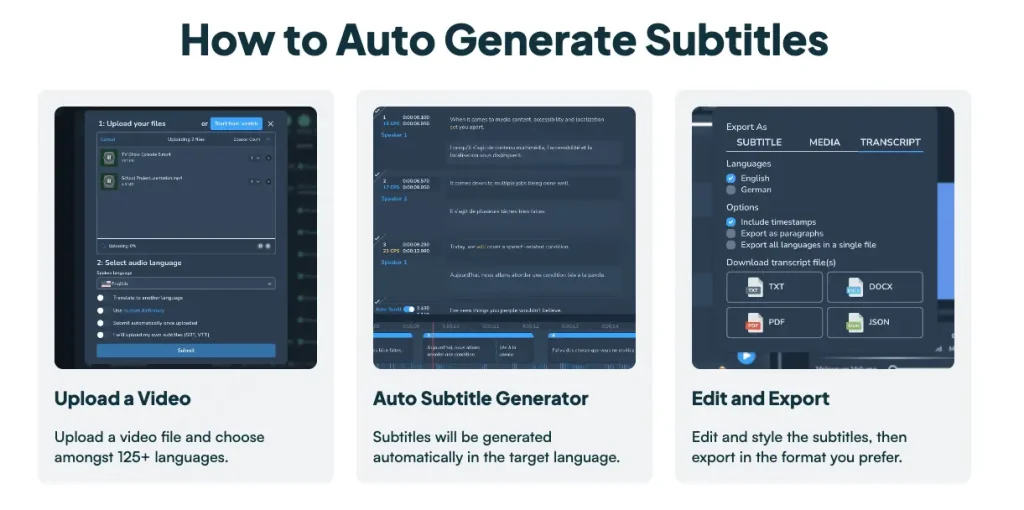
Engage with Your Audience
The magic of YouTube happens beyond the upload button. Make time to read and respond to comments on your videos, and thank viewers for their feedback. You can pin insightful or funny comments to the top, which will encourage discussion. Running polls or contests in your video description is another great way to get your audience invested in your channel.
Frequently Asked Questions
Do faceless YouTube videos make money?
Yes, faceless YouTube videos can just be as profitable as channels with on-camera personalities. They can use all the same monetization methods as traditional channels, including ads, sponsorships, and affiliate marketing. Plus, without a face to focus on, viewers can pay more attention to the content itself. This can be an advantage if your videos are informative, engaging, or entertaining.
What are the top faceless YouTube niches?
There’s not a single “best” niche for faceless YouTube videos. However, there are definitely some strong contenders such as AI news and updates (a rapidly growing field), software tutorials, gaming walkthroughs, educational lists, and analysis channels. Ideally, you want a topic with high demand and low competition to maximize your chances of success on YouTube.
What is the best course on how to make faceless YouTube videos?
This depends on your learning style and budget. Channels like Success with Sam and Make Money Matt provide free tutorials on how to make faceless YouTube videos that make money. Meanwhile, platforms like Udemy and Skillshare offer paid, more in-depth courses on how to start a faceless YouTube channel with downloadable resources.
What is the best AI video generator for a faceless YouTube channel?
Choosing the “best” AI video generator depends on your needs and priorities. One of the most popular tools for this purpose is Invideo AI, which is a good option for beginners. Another top contender is Pictory, which is known for its clean and customizable templates.
Is YouTube banning AI-generated content?
No, YouTube is not banning AI-generated content. However, there are new rules in place. The platform requires creators to self-label when their videos contain AI-generated or synthetic material. The goal is to increase transparency for viewers and combat misinformation.
Conclusion
This blog provided guides on how to make faceless YouTube videos with and without AI. It also shared tips and techniques for creating these videos, as well as great ideas and niches for this type of content creation.
As AI tools become more sophisticated and user-friendly, faceless videos can become even a more prominent force. Meanwhile, traditional methods will continue to emphasize the importance of human touch, offering a complementary approach to this AI-powered content landscape. By following the methods outlined in this guide, you can inform, inspire and entertain your viewers even if you don’t show your face.
