Subbed vs Dubbed Explained: Which is Better for You?
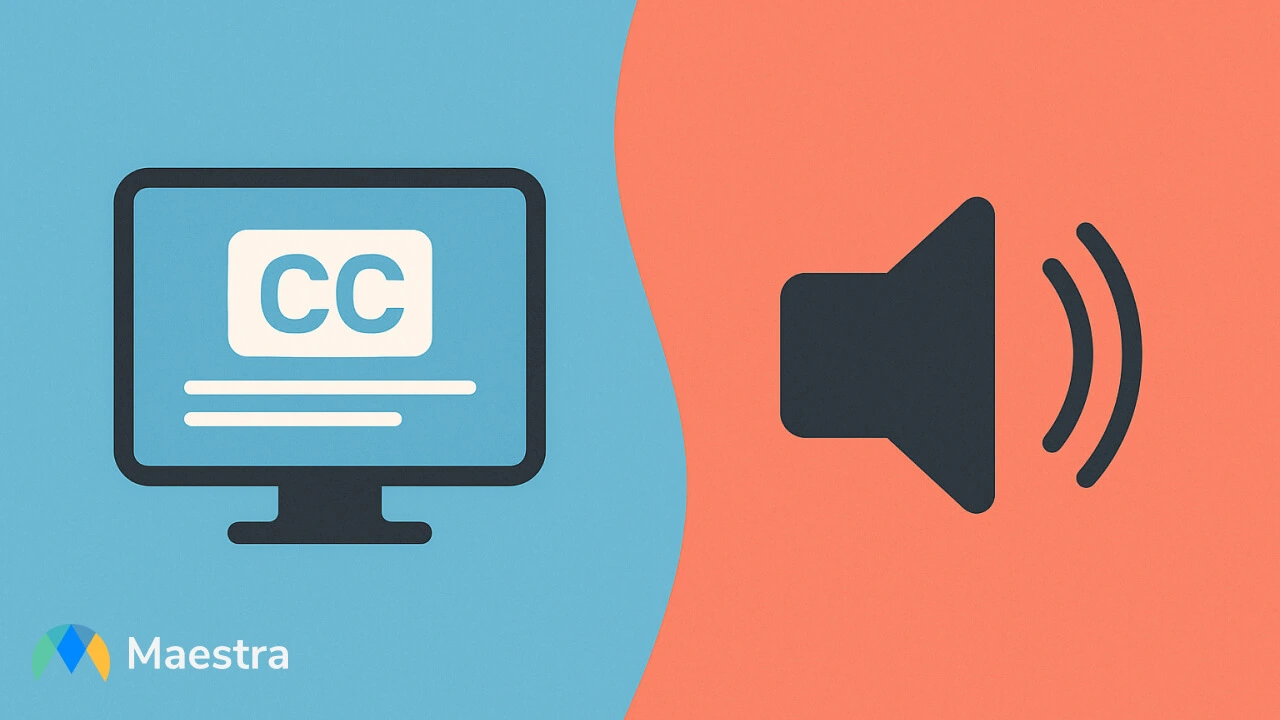
The subbed vs dubbed debate is a long-standing one among viewers of foreign-language content, particularly in communities like anime fans, international cinema lovers, and global streaming audiences. Should you experience a story in its original language with subtitles, or opt for a dubbed version that speaks directly in your native tongue?
The answer isn't always straightforward. In this blog, we'll break down:
- What "subbed" and "dubbed" actually mean
- The pros and cons of each format
- Key differences between the two
- When to choose subbing and dubbing; whether you're a viewer or creator
- How to generate both formats quickly using Maestra's AI-powered tools
By the end, you'll have a clear understanding of which option best fits your goals, and how you can use Maestra to create subbed and dubbed content in just a few clicks.
Let's get started.
What does "subbed" mean?
"Subbed" is short for "subtitled". It refers to foreign-language content that retains the original spoken audio while providing translated text on screen. This allows viewers to follow along with the dialogue in their own language while still hearing the original voices and performances of the actors.
Subbed content is especially popular in films, TV shows, anime, and documentaries where maintaining the original tone, emotion, and cultural nuances is essential to the experience.

Top Use Cases for Subbed Content
Subtitles are used across a wide range of media. Some of the most common use cases include:
- International films and TV shows: Especially popular on streaming platforms like Netflix, where original audio is preserved to maintain artistic integrity.
- Anime series: Many fans prefer Japanese audio with English subtitles for authenticity.
- Educational content: Great for language learning and hearing the native pronunciation.
- News reports and interviews: Helps preserve the credibility and tone of real-world speakers.
- Global YouTube channels or podcasts:Increases accessibility and reach across linguistic barriers.
Pros of Subbed Content
Subtitles offer a number of benefits, especially for viewers seeking authenticity or multilingual exposure:
- Preserves original voice acting: You hear the actors' real voices, which often convey emotion and intent more accurately than a voiceover.
- Better for language learning: Watching with subtitles helps learners absorb vocabulary, pronunciation, and context in the original language.
- Greater cultural authenticity: Subtitles preserve cultural references, slang, and idioms that might get lost in dubbing.
- More widely available: Subbed versions are often released faster than dubbed ones, especially for niche content.
Sub Content in 125+ Languages
Cons of Subbed Content
While subtitles offer several advantages, they also come with a few drawbacks:
- Requires constant reading: You need to pay close attention to the screen, which can be challenging for fast-paced dialogue or longer content.
- Can distract from visuals: Reading subtitles may draw focus away from cinematography, facial expressions, or on-screen action.
- Not ideal for multitasking or children: If you're doing something else while watching or if your audience includes young children, subtitles can be hard to follow.
- Inconsistent subtitle quality: Poor translations or mistimed subtitles can confuse the narrative or reduce its emotional depth.
What does "dubbed" mean?
"Dubbed" refers to media content in which the original dialogue is replaced with a translated voiceover in a different language. This process, known as dubbing, traditionally involves voice actors recording new lines that match the timing and emotion of the original performance. Today, many AI tools like Maestra are simplifying this process by generating high-quality, realistic, and multilingual voiceovers in seconds, which significantly reduces production time and costs.
Top Use Cases for Dubbed Content
Dubbed content is designed to allow viewers to enjoy a fully localized experience without needing to read subtitles, making it a popular choice across a wide range of communities such as anime fans, families, and international audiences seeking convenience and accessibility.
Here are the top use cases for dubbed content:
- Mainstream international films and TV series: Especially in regions like Latin America where viewers often prefer to hear content in their native language.
- Anime series: Dubbed anime appeals to viewers who want to enjoy the story without focusing on subtitles, especially younger fans or those new to the genre.
- Children's programming and animated films: Dubbing allows young viewers who can’t yet read subtitles to follow along effortlessly in their native language.
- Action-heavy or visually rich content: In fast-paced scenes with lots of visual detail, dubbing allows viewers to stay immersed without the distraction of reading subtitles.
- Corporate, educational, or training videos: Dub versions help ensure comprehension and engagement for non-native speakers in professional or learning environments.

Pros of Dubbed Content
Dubbing offers several advantages, especially in terms of easy consumption:
- Easier to follow: Dubbing removes the need to read subtitles, making it easier to focus on visuals, performances, and storytelling.
- More inclusive for all ages: Children, older adults, or viewers with reading difficulties can engage with dubbed content more easily.
- Better for multitasking: Since no reading is involved, dubbed content is more suitable when viewers are doing other things while watching.
- Seamless experience in local language: A high-quality dub can feel natural and immersive, especially when the voiceover is well-matched to the original.
Dub Content in 125+ Languages
Cons of Dubbed Content
Despite its benefits, dubbing has certain limitations:
- Loss of original performance: Replacing the original voices can diminish emotional nuance or cultural authenticity.
- Lip-sync mismatches: In some cases, the dubbed version may not align perfectly with the actor's lip movements, causing awkwardness.
- Inconsistent voice acting quality: Poor voiceover direction or casting can make characters sound unnatural or flat compared to the original.
- Longer production timelines: If you're relying on traditional methods, dubbing can be time-consuming due to script adaptation, recording sessions, and more.
Subbed vs. Dubbed: Key Differences
The table below summarizes the key differences between sub and dub. Understanding these can help you decide which format works best for your personal preferences and needs:
| Feature | Subbed Content | Dubbed Content |
| Main Benefits | Preserves original voices; ideal for cultural references and language learning | Easier to follow, more accessible to broader audiences, ideal for multitasking |
| Accessibility | Requires reading; less ideal for children or viewers with visual impairments | Ideal for all ages; better for viewers with reading or visual difficulties |
| Production Process | Fast and cost-effective with AI tools | Once time-consuming, now accelerated by AI voice cloning and translation |
| Viewer Effort | Requires constant reading and attention to on-screen text | Easier to follow; allows focus on visuals without reading |
| Potential Issues | Reading fatigue, distraction from visuals | Lip-sync mismatches, emotional and cultural nuances may vary |
| AI-Powered Tools | Automated subtitle generation with multilingual support | AI-generated dubbing with voice cloning and optional lip syncing in multiple languages |
When to Choose Subbed Content
The subbed vs. dubbed debate has long been a hot topic; but the answer isn't always clear-cut. First, we'll take a look at when subtitles make the most sense, both from the viewer's perspective and the creator's point of view. Whether you're prioritize cultural appreciation or need an efficient way to reach a global audience, subbed content can offer a powerful balance of authenticity, speed, and accessibility.
Criteria for Viewers
- Desire for original voices: You want to hear the actors' genuine voices and emotional delivery as intended by creators.
- Cultural immersion: You aim to experience the content as close to its original cultural context as possible, including slang, idioms and cultural references that can get lost in dubbing.
- Noisy environments: You want to follow the dialogue more easily when background noise makes it difficult to hear the audio.
- Language learning goals: You're using the content as a tool to learn or practice a foreign language, benefiting from hearing native pronunciation or seeing corresponding text.

Criteria for Creators
- Fast turnaround requirements: You need to localize and publish content quickly. Subtitles can be generated in 125+ languages within minutes with Maestra, making them ideal for tight deadlines.
- Budget-conscious production: Subtitling is significantly more affordable than dubbing, especially when producing content in multiple languages for a global audience.
- Dialogue-heavy or technical content: Subtitles are effective for explaining dense or industry-specific material, especially when precise wording matters. Plus, Maestra allows you to create a custom dictionary where you can add key terms, ensuring consistent and accurate subtitles across all your videos.
- Platform-specific needs: Platforms like YouTube, LinkedIn, and e-learning portals often favor subtitle-rich content for better SEO, accessibility, and viewer engagement.
When to Choose Dubbed Content
When ease of understanding and audio immersion matter most, dubbed content can be the better choice. In the ongoing subbed vs. dubbed debate, dubbing stands out in scenarios where reading subtitles isn't practical or ideal. Below are the key situations where dubbing offers a strategic advantage to viewers and creators.
Criteria for Viewers
- You prefer listening over reading. Dubbed content lets you stay fully immersed in the visuals without the cognitive load of reading subtitles.
- You're multitasking or watching casually. If you're doing chores or glancing at the screen occasionally, audio in your own language makes it easier to follow the storyline.
- You have visual impairments. For viewers who can't rely on on-screen text, dubbed audio ensures full access to the content.
- You're viewing action-heavy or fast-paced media. In high-motion scenes or visually complex stories, dubbing allows uninterrupted focus on what's happening on screen.

Criteria for Creators
- You're targeting broad, mainstream audiences. Dubbed content is more accessible to a wider range of viewers, including those who don't prefer or can't use subtitles.
- You're producing family-oriented or animated content. Dubbing is the industry standard for kids' programming and animated media, where visuals and voice work are tightly connected.
- You want to enhance emotional engagement. A high-quality dub can bring characters to life in a way that's natural for the local audience.
- You need to ensure maximum comprehension in specific markets. In some regions or for certain demographics, dubbed content significantly improves understanding and viewer retention by removing the need to read.
How to Sub and Dub with Maestra
No matter which side you're on in the subbed vs. dubbed conversation, Maestra can help you localize your content quickly and affordably. In the sections below, we'll walk you through how to sub and dub videos using Maestra, so you can choose the best method that best fits your goals.
How to Generate Subtitles with Maestra
The steps below show how you can easily add subtitles to your content using Maestra. You can log in with your Maestra account (no credit card needed) or try it without an account (in that case, skip to Step 2).
1️⃣ Log in to your Maestra account and click "Subtitle" from the left-side menu. Then click "+New Subtitle" in the top right corner.
2️⃣ Upload your file or import it directly from integrated platforms. Specify the number of speakers.
3️⃣ Select the original audio language and toggle on "Translate to another language". Then choose the target subtitle language.
💡Tip: Maestra Pro users can access advanced translation engines like OpenAI and DeepL in addition to the Standard engine.
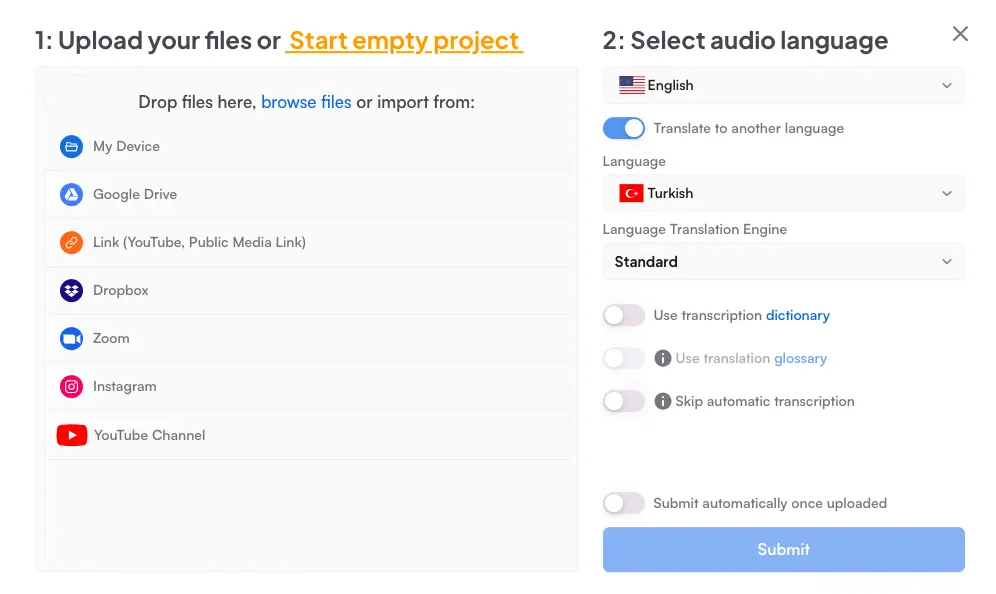
4️⃣ Click "Submit" and Maestra will begin processing your file. When it's ready, click the file name to open it in the subtitle editor.
5️⃣ In the editor, you'll see both the original and translated subtitles on the left side. Click any line to make edits, and changes will be applied instantly. Here you can also adjust speaker names, view characters per second, and use the AI rewriting feature to generate alternative sentences. Moreover, you can click "Check All" on the right side of the editor to review your subtitles and ensure accuracy.
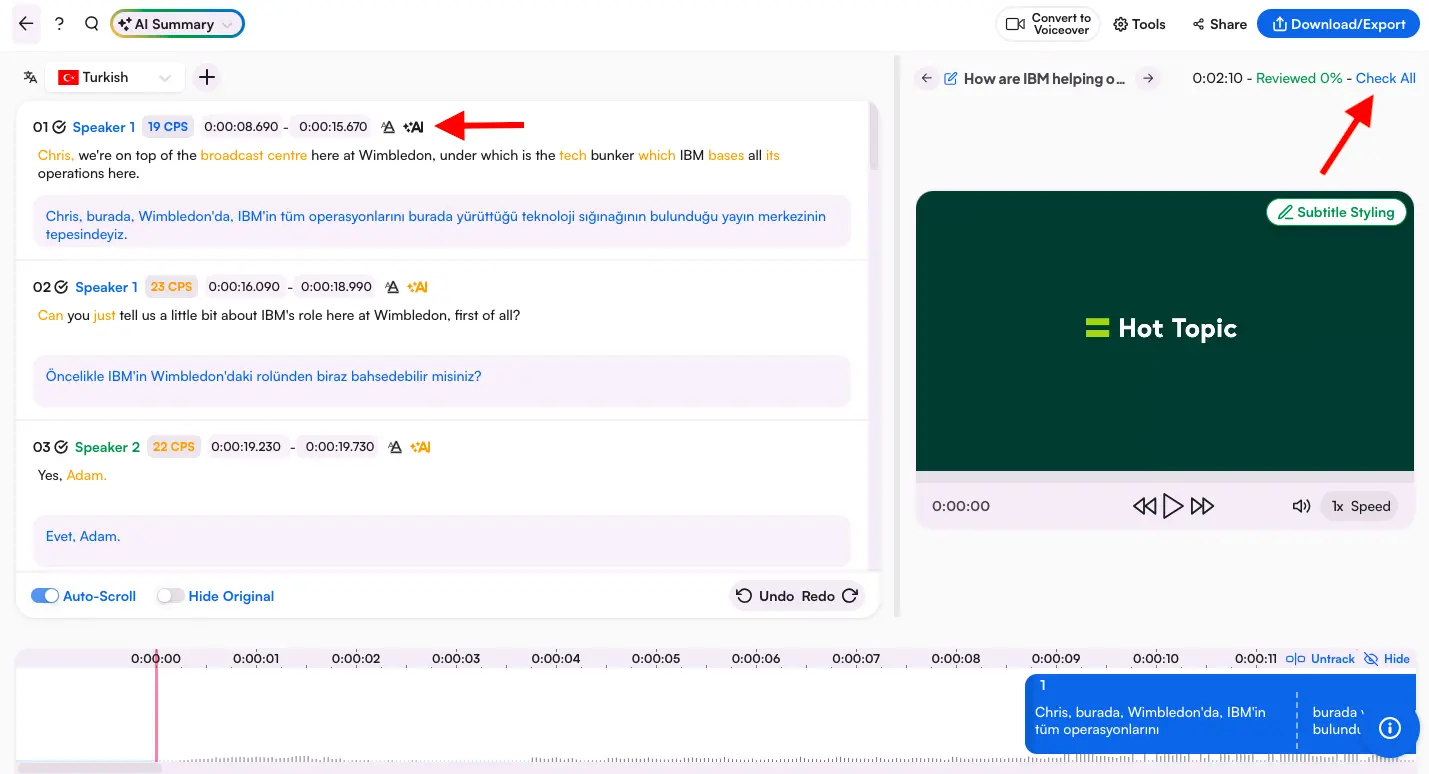
6️⃣ Use the drag-and-drop timeline slider below to adjust the timing of subtitles.
7️⃣ Click "Subtitle Styling" on your video to customize font type, size, characters per line, number of lines, and more. You can also enable or disable speaker name display.
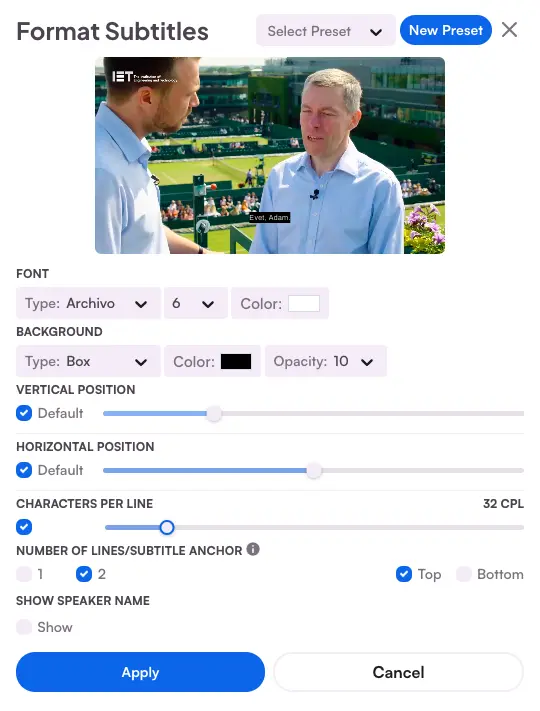
8️⃣ Click "AI Summary" in the top-left corner to access a powerful suite of AI tools, including automatic summarization, chapter generation, fact-checking, keyword extraction, and more.
9️⃣ To download your subtitles, click "Download/Export" in the top right corner. You can choose to download the full video with burned-in subtitles or export subtitle files separately in formats like SRT, VTT, and more.
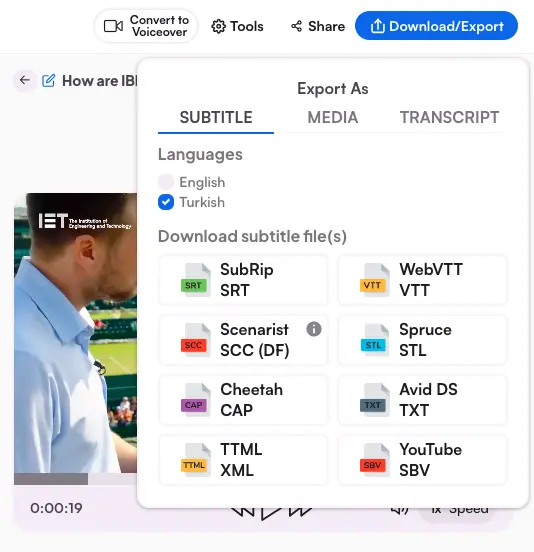
💡Tip: Click "Share" and then select "Embed" to embed your subtitled video directly to your website or blog.
💡Tip: You can easily convert subtitles into a voiceover by clicking the "Voiceover" option. Perfect for creating dubbed content in just a few clicks.
How to Dub Videos with Maestra
Ready to dub content with realistic voiceovers? Simply follow the steps below. You can sign in with your Maestra account (no credit card required) or explore the platform without an account to preview dubbing on a short segment of your file.
1️⃣ Log in to your Maestra account and click "Voiceover" from the left-side menu. Then click "+New Voiceover" in the top right corner.
2️⃣ Upload your file or import it directly from integrated platforms. Specify the number of speakers.
3️⃣ Select the original audio language, then choose the target dubbing language.
💡Tip: Maestra Pro users can unlock advanced features like OpenAI and DeepL translation engines, as well as AI voice cloning for personalized dubbing.
4️⃣ Click "Submit" to begin processing your file. When processing is complete, click the file name to open it in the editor.
5️⃣ Click "AI Dubbing" to access the voice library and choose from a variety of AI voice options, or clone your own voice. You can filter voices by gender, expression, and dialect to find the one that best fits your dubbing project. The AI Dubbing button will turn from red to green once the voiceover has been successfully synthesized, indicating that your dub is ready for playback and editing.
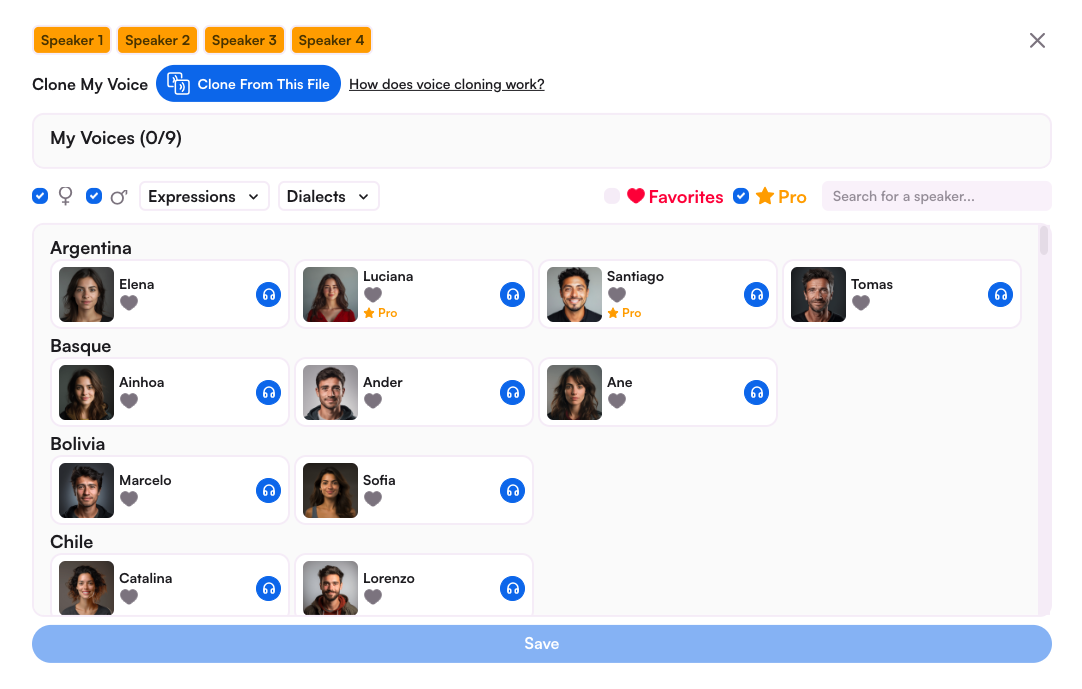
5️⃣ To edit the voiceover, simply modify the text lines on the left side of the editor. Your changes will be automatically reflected in the audio. You can also use the AI Rewriting feature to instantly generate alternative phrasing.
7️⃣ To adjust the timing, use the drag-and-drop slider below or manually edit the timestamps in the transcript on the left.
8️⃣ To review dubbing accuracy, click "Check All" on the right side of the editor.
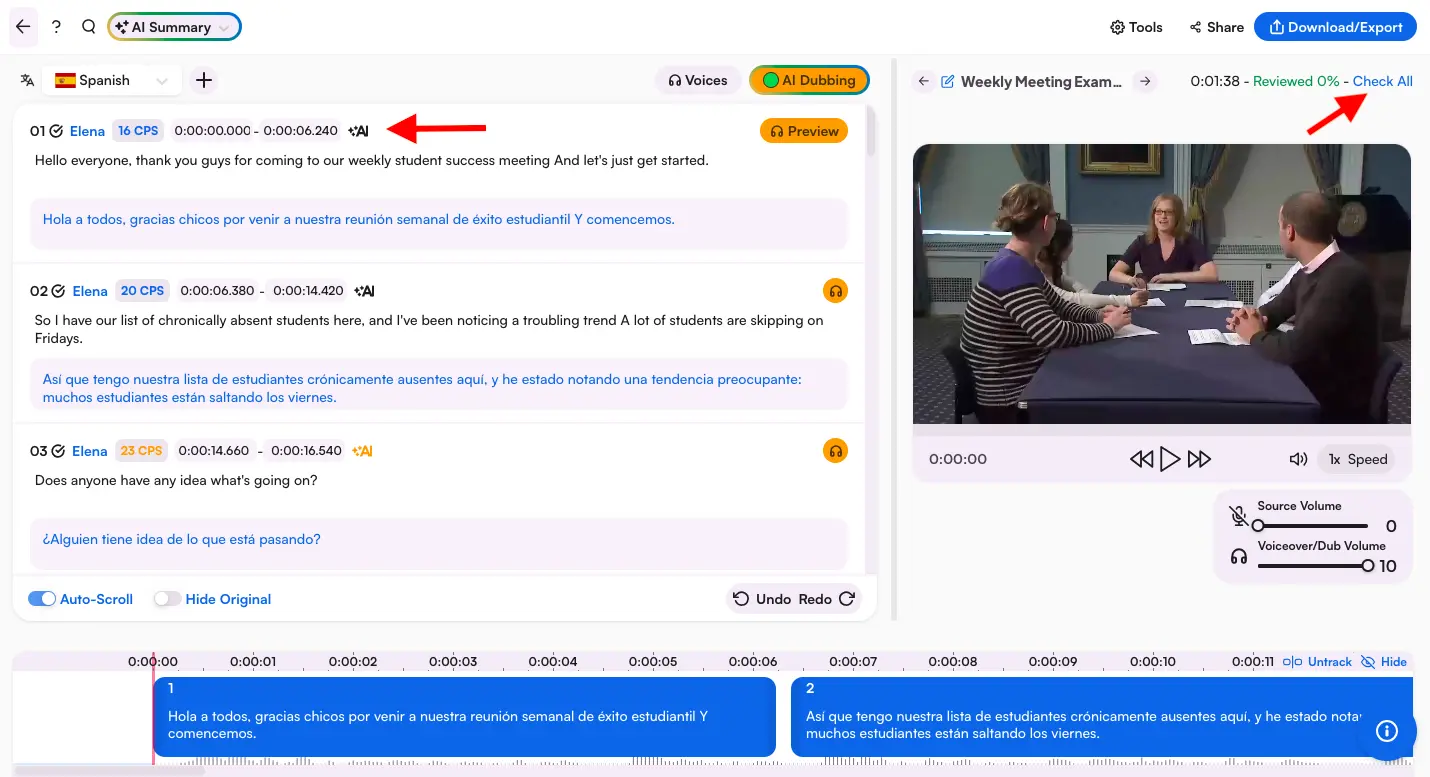
9️⃣ To export your dubbed content, click "Download/Export" and select "Media". Make sure "Export with Voiceover" is checked. Here you can also enable lip syncing and choose to export with subtitles.
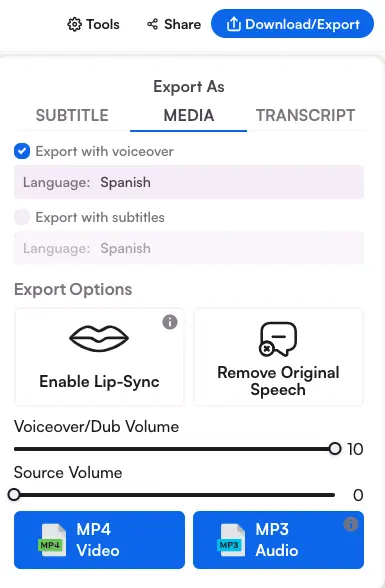
💡Tip: Maestra Pro users can utilize advanced AI features including AI summarization, chapter creation, fact-checking, keyword extraction, and more. Ideal for repurposing and enhancing your dubbed content with minimal effort.
Frequently Asked Questions
Which is more accurate: subbed or dubbed?
Subtitled content is often considered more accurate because it stays closer to the original meaning, while dubbing may require changes to match timing and lip movements. However, the accuracy of both depends on the quality of the tools used. Maestra ensures high accuracy in both sub and dub through advanced AI translation. Get started now for free and deliver multilingual content to foreign audiences with confidence.
Is subbed anime or dubbed anime better?
This is a long-standing and passionate debate in the anime community, often coming down to personal preference. Subtitled anime allows viewers to experience the original Japanese language, preserving cultural nuances and voice acting as intended by the creators. On the other hand, high-quality anime dubs offer accessibility and ease of viewing by delivering fully translated dialogue in the viewer's language.
Is dubbing more expensive than subtitling?
Traditionally, dubbing has been significantly more expensive than subtitling due to the need for voice actors, recording sessions, and post-production. However, both methods are now far more cost-effective thanks to the rapid development of AI tools. Maestra offers automated solutions for both subtitles and dubbing, with a range of pricing plans to suit different needs and budgets. Check our Pricing page to explore Maestra's current plans and see what works best for your workflow.
Is it faster to subtitle or dub a video?
Both methods are incredibly quick with Maestra. Whether you're subtitling or dubbing, Maestra allows you to localize content in over 125 languages using cutting-edge AI. Try it now for free and create multilingual videos for your target audience in minutes.
Should I create both subbed and dubbed versions of my content?
This depends on your audience, content type, and distribution goals. Creating both subbed and dubbed versions ensures maximum accessibility. With Maestra, it's easy and efficient to produce both formats, allowing you to reach global viewers without choosing just one approach.
Subbed vs. Dubbed: Making Your Final Decision
Still deciding between subtitles and dubbing? Use this simple checklist to guide your choice:
Choose subbed content if you want to:
- Preserve original voices and performances
- Appeal to audiences who prefer reading or value authenticity (e.g., cinephiles, international fans)
- Support language learning
- Maximize SEO and accessibility with on-screen text
- Watch anime with original Japanese voice acting, as intended by the creators
Choose dubbed content if you want to:
- Make content easier to follow without reading
- Appeal to kids, casual viewers, or broad audiences
- Increase emotional immersion in the viewer's native language
- Reach audiences who prioritize convenience and accessibility (e.g., families, children, viewers with reading challenges)
- Enjoy anime in your native language (ideal for new fans and those who want to focus on the visuals)
💡 Pro tip: With Maestra, you don’t have to pick a side in the subbed vs. dubbed debate. You can easily create both subbed and dubbed versions in minutes and deliver a truly global viewing experience.
