How to Clone Your Voice with AI in 8 Steps

Voice cloning tools are AI products that can analyze and replicate people’s voices. They analyze the unique characteristics of a person’s voice and reproduce their speech by mimicking their pitch, tone, accent, and cadence. These voice replication tools can provide businesses in various industries with great benefits. That’s why here is a guide for you to learn how to clone your voice with AI!
How Does AI Voice Cloning Work?
Voice cloning is a cutting-edge AI technology that can generate audio by recreating a person's speech patterns. To do this, the AI model needs a sample of audio from the speaker. This sample recording can be a few seconds or a few hours long depending on how advanced the model is.

Different AI models work together to clone a voice. Using the provided sample, AI identifies the distinct characteristics of that person's speech by breaking the audio into smaller parts.
Then, AI converts any text input into speech. Some tools might require you to provide a written text, but Maestra transcribes the source automatically and then generates speech based on that.
Maestra's Voice Cloning
With Maestra, you can replicate your voice with unmatched accuracy. It supports multiple languages, so you can localize content without needing to hire voice actors.
Maestra streamlines your tasks by storing the voices you cloned and enabling you to reuse them for your upcoming projects. Plus, Maestra's easy-to-use design allows you to easily reach the other AI tools Maestra offers.
Key features:
- easy-to-use,
- multilingual,
- scalable,
- quick turnaround,
- high-quality audio,
- realistic voiceovers,
- integrations,
- capability to work with a small sample.
See Maestra's voice cloning feature in action:
Step-by-Step Guide on How to Clone Your Voice with AI
Maestra offers various localization tools that generate translations, subtitles, and voiceovers. With it is AI voice cloning tool, you can generate realistic AI voices or regenerate your own voice.
Here is how to use Maestra AI to clone voice:
Step 1: Select the source language and upload the video or audio file you want to use to Maestra.
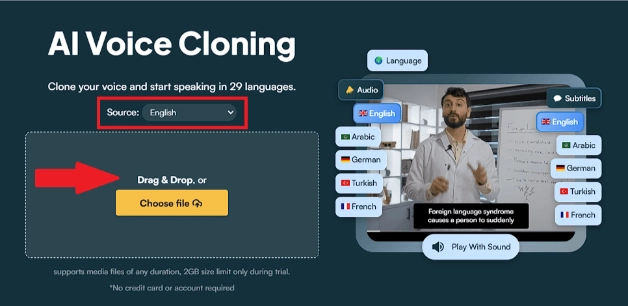
You can also use Maestra's video dubber or voiceover translation tool to upload your files. The rest of the process is the same with all three of these tools.
Step 2: Select the target language from the opening window and click “Upload File”.
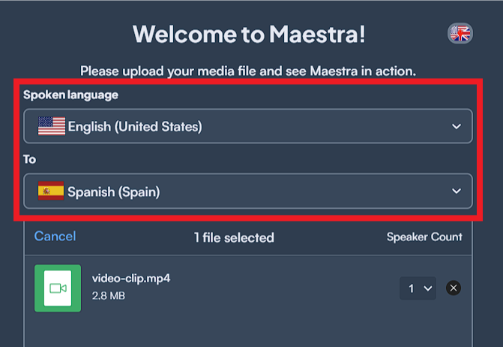
You can also choose the source language at this stage if you haven't yet.
Step 3: Click “Edit Speaker Voices”.
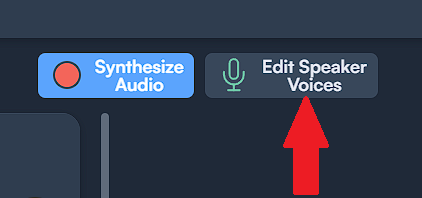
Step 4: Click “Unlock Voice Cloning” and then “Confirm” to enable voice cloning.
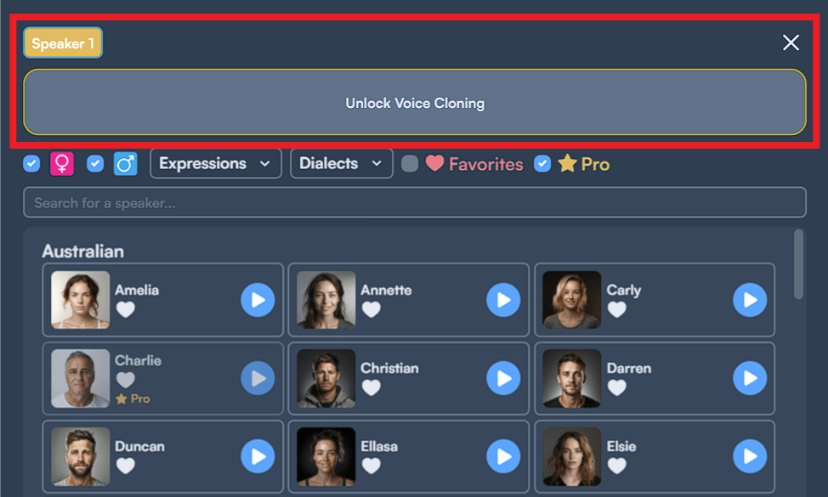
Step 5: Choose the speaker whose voice you want to clone. Then click “Clone”.
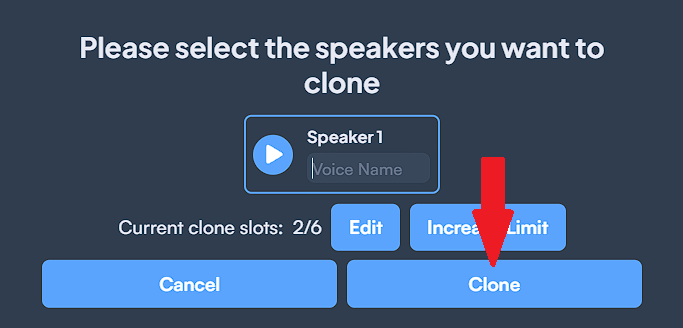
The voices you clone at this stage can be accessed via the "Cloned Voices tab so that you can use them for different projects later on. If you prefer, you can name the cloned voice to easily spot it next time.
Step 6: Once the voice is cloned successfully, click “Save”.
Step 7: Click “Synthesize Audio” to apply the changes you’ve made.
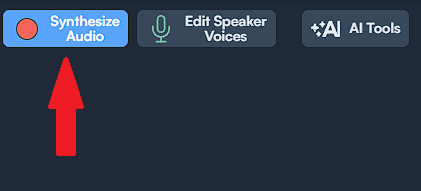
You need to click this button whenever you make an adjustment.
Step 8: Export the project in the format you desire.
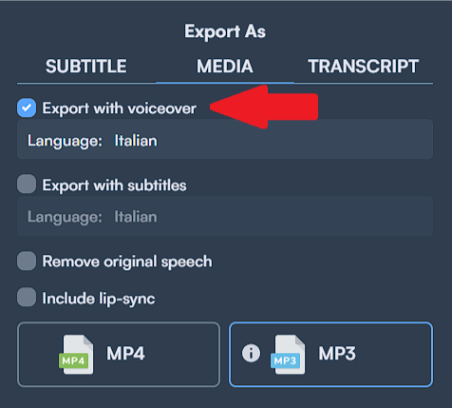
Don't forget to check if the "Export with voiceover" box is ticked.
Boost Your Productivity with Multilingual Voiceovers
How Useful Is Voice Cloning?
Using AI to clone voice is a huge benefit for professionals working in fields like media, entertainment, customer support, marketing, and education.
Cloned voices:
- enable your brand to have a consistent voice across all platforms.
- provide an immersive gaming experience with realistic interactions with NPCs.
- improve customer support services with branded voice assistants.
- save us from the boring, robotic voiceovers of educational materials.
Having access to a voice cloning tool is like having an all-in-one tool for creating multimedia content. It is a cost-effective solution that allows you to edit out the imperfections in audio, create multilingual content without all the manual work, and increase your reach by breaking language barriers.
Find Out More About Maestra
Frequently Asked Questions
How to generate AI voice?
To generate AI voices, you need to use a voiceover tool like Maestra that offers ready-to-use AI voices. For most tools, you should provide text input to generate a speech made by AI, but Maestra allows you to upload multimedia files and transcribes them automatically to use in generating speech. It has a huge library of realistic AI voices, but it also offers voice synthesis. So you can also generate a replica of your voice with Maestra.
What is the best AI for voice cloning?
There are various tools using voice cloning technology, but deciding which one is the best depends on their use cases, pricing options, key features, and feature gaps. Here are a few key factors for you to consider to determine the best AI voice cloning tool:
- Voice quality,
- Supported languages,
- Replication of regional accents and dialects,
- The required length of the sample audio,
- Ease of use,
- Integrations,
- Batch processing.
How to tell if a voice is AI generated?
With new developments each day, AI tools become more and more sophisticated. Therefore, deciding whether a voice is AI-generated gets more difficult too.
Advanced tools like Maestra provide realistic voiceovers with customization options such as emotions and dialects. However, some tools might offer voices that lack emotional expression and sound robotic.
While you can adjust the pacing of your voiceovers with Maestra, other tools might have problems with the pacing and timing of their voiceovers.
Is voice cloning the same as TTS?
No. TTS converts text to speech using a pre-designed voice that is ready to use by the AI model. But, voice cloning is creating a copy of a specific voice, which doesn’t have to be included in the voice library of the tool.