Top 7 Transkriptor Alternatives for Accurate Transcriptions

AI transcription tools that turn audio and videos into text are incredibly useful because they streamline your personal and professional tasks. You can repurpose content, save time, and increase productivity with such tools, and Transkriptor is one of them. In this blog post, we will touch upon its key features and explore the best Transkriptor alternatives for high-quality, accurate transcriptions.
What is Transkriptor?
Transkriptor is a browser-based transcription tool that supports 100+ languages. It allows you to turn audio into text by recording audio using their tool, uploading an existing file to their website, or entering the URL of the video you want to transcribe.
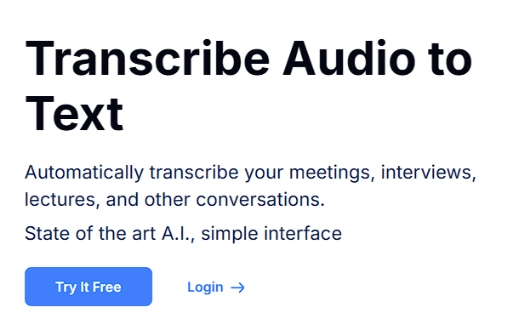
Transkriptor can detect different speakers in an audio recording, making it suitable for transcribing meetings, interviews, and podcasts. You can collaborate on projects and export your transcriptions in various formats.
Pricing:
- Transkriptor has two paid subscription plans, one of which is for teams.
- Enterprise plan is also available for businesses wanting API access.
- There is a free trial, but to try the tool, you need to register first.
Why Explore Alternatives
Every user might have a different reason for seeking alternatives to any tool. Here are some reasons why people might want to seek alternatives when it comes to Transkriptor:
- The lack of a free plan,
- Limited number of subscription plans,
- To be forced to register just to try out some features,
- Accuracy of the transcriptions,
- Need for additional features such as voiceovers and subtitles,
- Number of supported languages,
- User interface,
- Offered integrations with other useful tools,
- Need for real-time transcriptions.
An Overview of Transkriptor Alternatives
| ⚙️ Tool | 🪄 Key Features | 🗣️ Supported Languages | Free Plan/Trial ❓ | ⭐ Rating |
|---|---|---|---|---|
| Maestra | Transcription, translations, voiceovers, subtitles, collaboration, easy editing, real-time and on-demand | 125+ | Free Trial | ⭐⭐⭐⭐⭐ |
| Trint | Transcription, collaboration, easy editing | 40+ | Free Trial | ⭐⭐⭐ |
| Amberscript | Human & automated transcription, subtitling | 70+ | Free Trial | ⭐⭐⭐⭐ |
| Otter.ai | Real-time transcription, meeting summarization | 3 | Free Plan | ⭐⭐⭐⭐ |
| Rev | Human & automated transcription | 58+ | Free Plan | ⭐⭐⭐⭐ |
| Descript | Transcription, media editing | 20+ | Free Plan | ⭐⭐⭐ |
| Sonix | Transcription, subtitles | 53+ | Free Trial | ⭐⭐⭐⭐ |
What is the Best Alternative to Transkriptor?
Here is a list of the best Transcriptor alternatives and their key features. Let's explore what each tool has to offer!
1. Maestra
Maestra is an industry-leading AI transcription platform. You can turn audio and videos to text on-demand or in real-time!
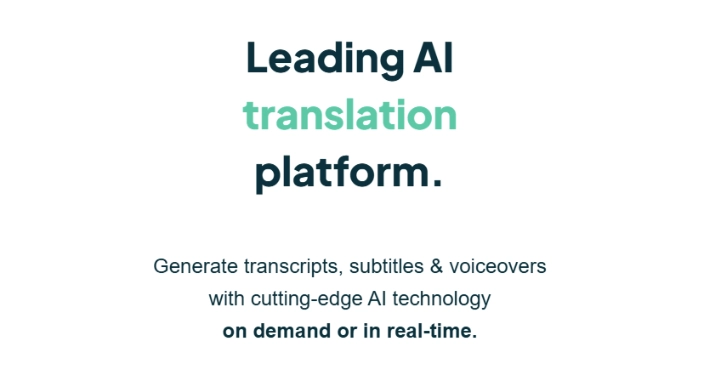
For on-demand transcription, you can upload your files to Maestra or provide the link to a video from social media platforms. And for live transcription, you can open Maestra’s free web captioner tool and start talking.
Maestra supports 125+ languages and allows you to turn your transcriptions into subtitles. You can easily edit transcriptions, collaborate with your teammates, and streamline your workflow with Maestra’s integrations.
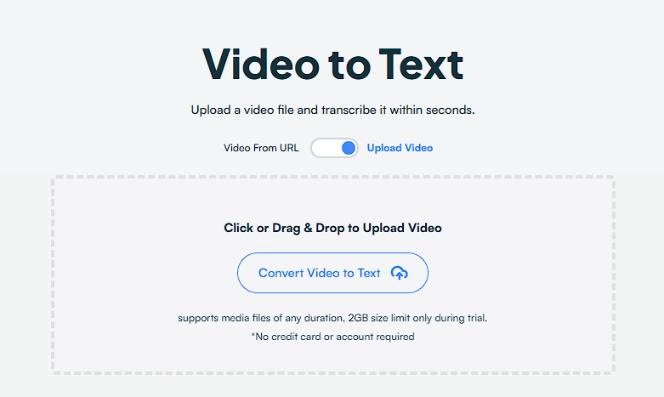
Maestra is more versatile than Transkriptor because it also offers subtitle and voiceover generators. You can regenerate your own voice and create multilingual videos with your voice.
Pricing:
- There is a free trial that doesn’t require an account or a credit card.
- There are two paid subscription plans.
- You can always buy extra credits regardless of your plan.
- You can choose to pay as you go.
- Enterprise plan is available.
Explore AI-powered Transcription
2. Trint
Trint is another AI-powered transcription tool. It supports 40+ languages and enables real-time collaboration on projects.
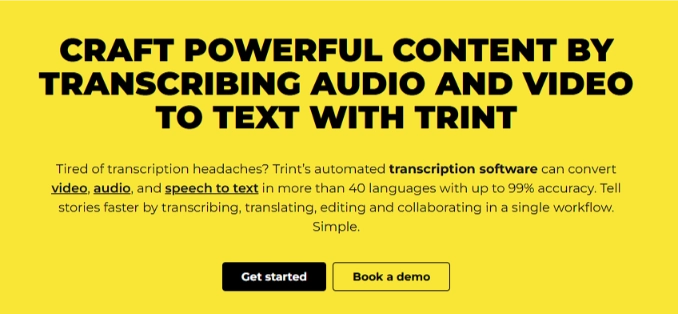
You can export your projects in various formats and benefit from Trint’s integrations with other tools. Trint can also create captions for your videos and offers translation services in 50+ languages.
Pricing:
- There is a free trial that requires creating an account.
- There are two paid subscription options.
- Enterprise plan is available.
3. Amberscript
Amberscript is an AI transcription tool that supports 70+ languages, but you can also choose to use their human-made transcription service, which is available in 18 languages.
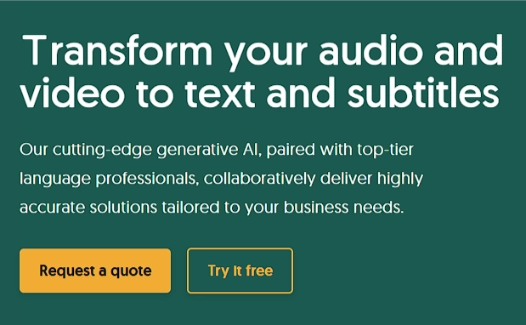
Amberscript allows you to upload your audio files to their platform and export the transcription in various formats. You can edit your AI-made transcriptions before you export them.
Pricing:
- There is a free trial requiring sign-up.
- There is one paid subscription plan.
- You can also purchase as many credits as you need.
- Human-made transcriptions are charged by minute.
4. Otter.ai
Otter is an AI meeting assistant that transcribes meetings. It is marketed as an AI meeting assistant because it not only turns meetings into text but also generates summaries and action items.
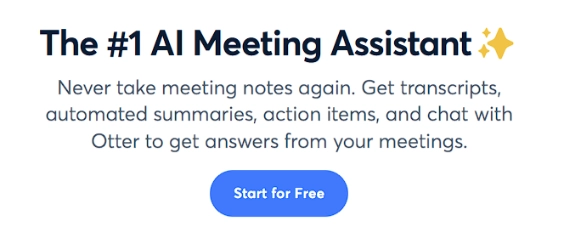
Otter integrates with workflow tools and enables collaboration with team members, making it a great tool for sales, marketing, and HR teams.
Pricing:
- There is a free plan available for you to try out Otter.
- There are two paid subscription plans, one of which is for bigger teams.
- Enterprise option is available.
5. Rev
Rev is another tool that offers transcriptions made by AI and humans. For AI transcriptions, you can upload files to Rev, provide links to videos that are on the web, or let Rev join your meetings.
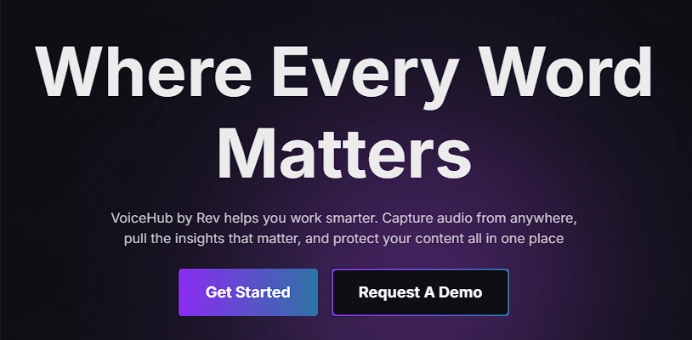
You can benefit from Rev’s instant summaries generated by the AI assistant, edit your transcriptions, and collaborate with friends.
Pricing:
- You can pay by the minute both for AI and human transcriptions.
- There is a free plan that enables you to try out Rev.
- There are two paid subscription plans.
- Enterprise option is available.
6. Descript
While descript mainly is an AI video editor, it offers transcription services too. It supports 20+ languages and can detect different speakers.
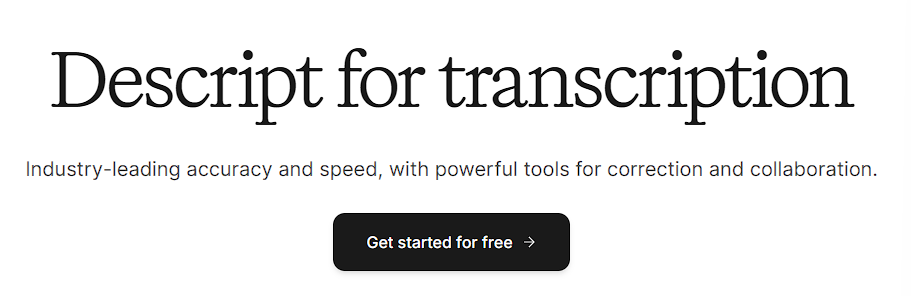
Descript is ideal for video editors and content creators who need a single platform to edit videos and create multilingual content. You can edit videos using transcriptions, generate captions in 20+ languages, and translate voiceovers into 5 languages using Descript.
Pricing:
- There is a free plan to try Descript’s text-based editing. (Requires an account)
- There are two paid plans.
- Enterprise option is available.
7. Sonix
Sonix is one of the Transkriptor alternatives that also provides translation and subtitling services. It supports 53+ languages and offers sentiment analysis as well.
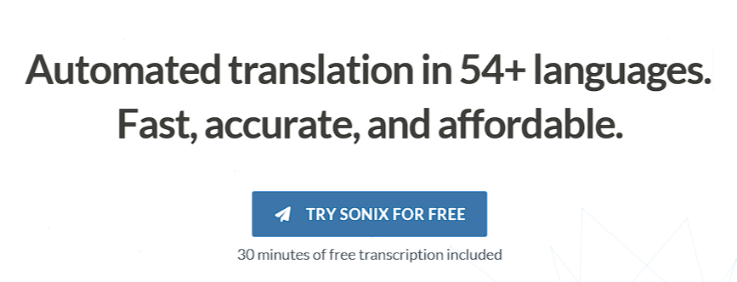
Sonix is an easy-to-use alternative that can also be integrated with other workflow tools. You can edit transcriptions on your browser, add notes to your transcriptions, and turn transcripts into subtitles, get actionable data.
Pricing:
- There is a free trial that allows you to transcribe a 30-minute video, but you need an account for that.
- There is only one paid plan.
- You can also choose to pay as you go.
- Enterprise option is available.
What to Consider to Find the Best AI Transcription Tool
The first thing to do is to evaluate your needs and preferences. Determine your priorities and review each tool to find the one that can address your needs. You can ask yourself:
- What is my main goal?
- What are their key features?
- Will I need additional features such as subtitles, translations, and voiceovers?
- How customizable are these tools?
- Do they have integrations with the other tools I need?
- Which tools support the languages I need?
- What are their pricing options?
- What is my budget?
- Is there a free trial? If so, does it require an account?
- How easy are they to use?
- How does the tool handle personal data?
Explore the world of AI with Maestra’s industry-leading localization tools.
Frequently Asked Questions
Is Transkriptor free?
No. Transkriptor isn’t free; however, it offers a free trial that you can use after signing up.
How to use Transkriptor?
You can upload an existing audio or video file to Transkriptor, record new audio using the platform, or use the URL of the video you want to transcribe for Transkriptor to generate transcriptions for you.
Is there an AI that translates audio?
Yes. Maestra offers a wide range of AI tools for localization, and its audio translator is one of them. All you need to do is upload your audio files, choose the target language, and let Maestra translate your audio file.
Is there an AI for voice over?
Yes. Maestra offers a wide range of AI tools for localization. Its video dubber can generate voiceovers in 125+ languages within seconds. Just choose from its huge library of natural-sounding AI voices or clone your own voice and speak any language.

