The Best 15 Otter.ai Alternatives, including Free Options

Otter AI has established itself as one of the most popular transcription tools, known for its real-time transcription capabilities, seamless integrations with platforms like Zoom and Google Meet, and AI-powered meeting summaries. It’s an indispensable tool for professionals looking to streamline meeting management and note-taking.
However, not everyone finds Otter AI perfect for their needs. Some users seek alternatives due to higher pricing, limited free features, or specific requirements like better accuracy or support for additional languages. Here, we explore the best Otter AI alternatives that cater to diverse needs, from advanced editing tools to real-time transcription and multilingual support (including free tools).
Comparison Table: 15 Otter AI Alternatives (Free & Paid)
| Alternative | Key Features | Pricing | Star Rating |
|---|---|---|---|
| Maestra AI | Multi-language transcription, free live transcription & translation, subtitle generation, team collaboration | Free & Paid plans | ⭐⭐⭐⭐⭐ |
| Notta | Real-time transcription, calendar sync, multi-language support | Free & Paid plans | ⭐⭐⭐⭐☆ |
| Fireflies.ai | Meeting notes, transcription, integrations with Slack & Notion | Free & Paid plans | ⭐⭐⭐⭐☆ |
| Jamie | Detailed meeting summaries, offline note capture | Paid plans | ⭐⭐⭐⭐⭐ |
| Avoma | AI note-taking, meeting agenda templates, collaboration tools | Free trial & Paid | ⭐⭐⭐⭐☆ |
| tl;dv | Meeting recording, AI-powered transcripts, multilingual support | Free & Paid plans | ⭐⭐⭐⭐☆ |
| Descript | Transcription with audio/video editing capabilities | Free trial & Paid | ⭐⭐⭐⭐⭐ |
| MeetGeek | Meeting analytics, action item extraction, integrations | Free & Paid plans | ⭐⭐⭐⭐☆ |
| Fathom | Meeting highlights, automatic transcription, summaries | Free | ⭐⭐⭐⭐⭐ |
| Rev | High-accuracy human-AI transcription, fast turnaround | Paid plans | ⭐⭐⭐⭐☆ |
| Grain | Key meeting moment capture, video snippet sharing | Free & Paid plans | ⭐⭐⭐⭐☆ |
| Airgram | Real-time transcription, note-taking, agenda management | Free & Paid plans | ⭐⭐⭐⭐☆ |
| Colibri.ai | Searchable notes, multi-platform integration | Free trial & Paid | ⭐⭐⭐⭐☆ |
| Tactiq | Real-time transcription, highlights, sharing meeting notes | Free & Paid plans | ⭐⭐⭐⭐☆ |
| Trint | Collaborative transcription, subtitle creation, media workflows | Free trial & Paid | ⭐⭐⭐⭐☆ |
What is Otter AI?
Otter AI is a transcription service powered by artificial intelligence. It is widely known for its ability to record, transcribe, and generate meeting summaries in real-time. Users can leverage it for capturing conversations, creating accurate meeting notes, and collaborating seamlessly with team members. Otter AI integrates with popular platforms like Zoom, Microsoft Teams, and Google Meet, making it a go-to tool for professionals and organizations looking to streamline their workflows.
Additionally, Otter AI offers features such as speaker identification and keyword highlights, which improve the clarity and usability of transcripts. Despite these strengths, some users may feel constrained by its pricing tiers or the lack of specific functionalities, prompting them to explore alternative solutions.
What Makes a Great Otter AI Alternative?
When choosing a paid or free alternative to Otter AI, it’s important to consider several key factors:
- Cost-Effectiveness: Many users seek lower-cost transcription tools without sacrificing quality. Look for free Otter AI alternatives that offer robust free plans to help reduce expenses.
- Accuracy: Transcription accuracy is critical, especially for users working with complex jargon, technical terms, or diverse accents. The best alternatives combine AI technology with human review options to enhance precision.
- Real-Time Transcription: For businesses operating in global markets or virtual environments, real-time transcription is a must. Tools that offer live transcription and translation across multiple languages stand out as strong contenders.
- Feature Integration: The ability to sync with platforms like Slack, Notion, or calendar apps ensures a smoother workflow and improved collaboration.
- Customization Options: Some users require tools that allow them to edit transcripts, generate subtitles, or tailor outputs to specific use cases, such as podcasting or video editing.
By evaluating alternatives against these criteria, users can find solutions that better align with their unique needs.
Detailed Breakdown of Otter AI Alternatives
1. Maestra AI
Maestra AI stands out for its robust support for multi-language transcription and live translation, making it a preferred tool for global teams and content creators. It allows users to collaborate seamlessly on transcription projects, edit transcripts in real-time, and generate subtitles in over 125 languages. Additionally, Maestra’s intuitive interface and advanced collaboration features make it a great choice for both individuals and teams and a great alternative to Otter AI.
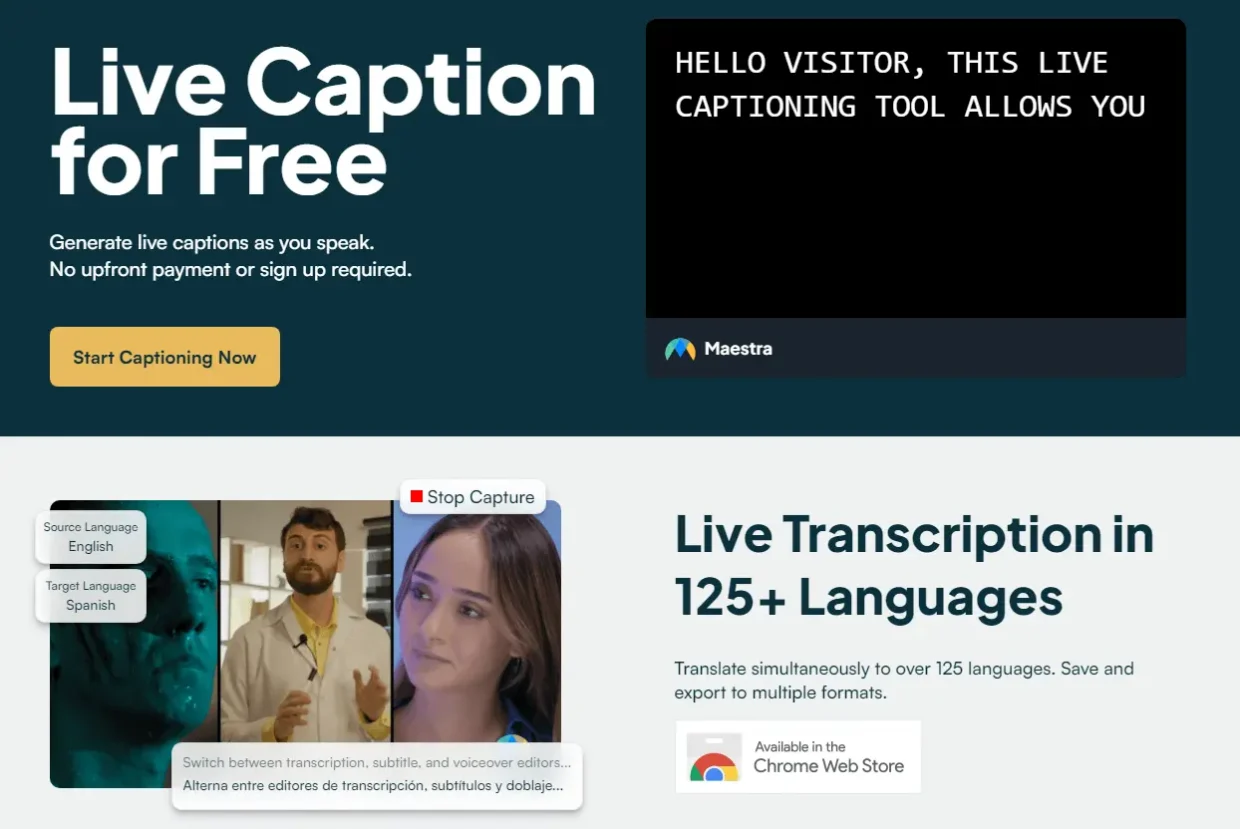
Integrations with widely popular platforms such as Zoom, OBS, vMix and more, Maestra AI is an all-purpose platform for individuals & teams to transcribe and localize content using the best AI technology possible. With pro versions, live translation is as accurate as it gets; and the live transcription tool is %100 free, providing automatic transcription for meetings in 125+ languages.
- Pros: Highly accurate transcription, supports over 125 languages, excellent subtitle generation tools.
- Cons: Some advanced features require paid plans, and the platform may feel overwhelming for beginners at first.
Live Transcription & Translation
2. Notta
Notta is a versatile transcription tool that specializes in real-time transcription and translation. It offers a clean and straightforward user interface, making it easy to capture meeting notes on the go. Notta’s integration with calendar apps like Google Calendar allows users to schedule transcription sessions automatically. Its ability to handle multiple languages in real-time makes it ideal for professionals managing international meetings.
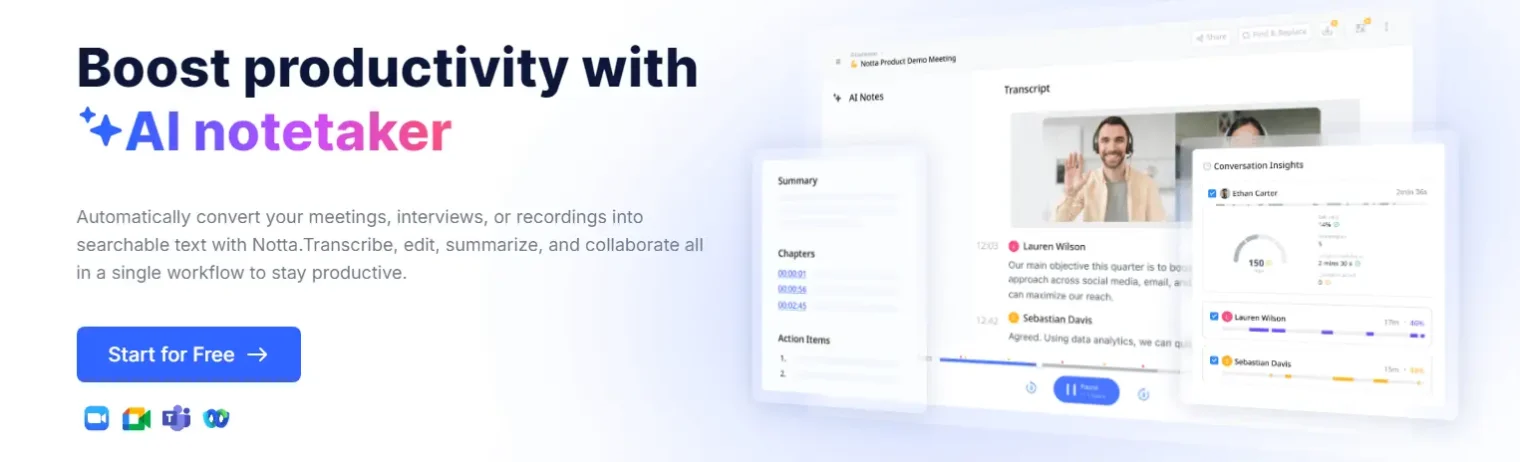
- Pros: Real-time transcription and translation, calendar integration, and user-friendly interface.
- Cons: Free version has limited transcription minutes and lacks advanced features.
3. Fireflies.ai
Fireflies.ai focuses on automating the meeting workflow by offering features like AI-powered meeting summaries, searchable meeting transcripts, and action item tracking. It seamlessly integrates with collaboration tools like Slack, Notion, and Trello, making it a popular choice for team-based workflowslike Otter AI. Fireflies also supports multiple conferencing platforms, such as Zoom and Microsoft Teams, enhancing its usability.
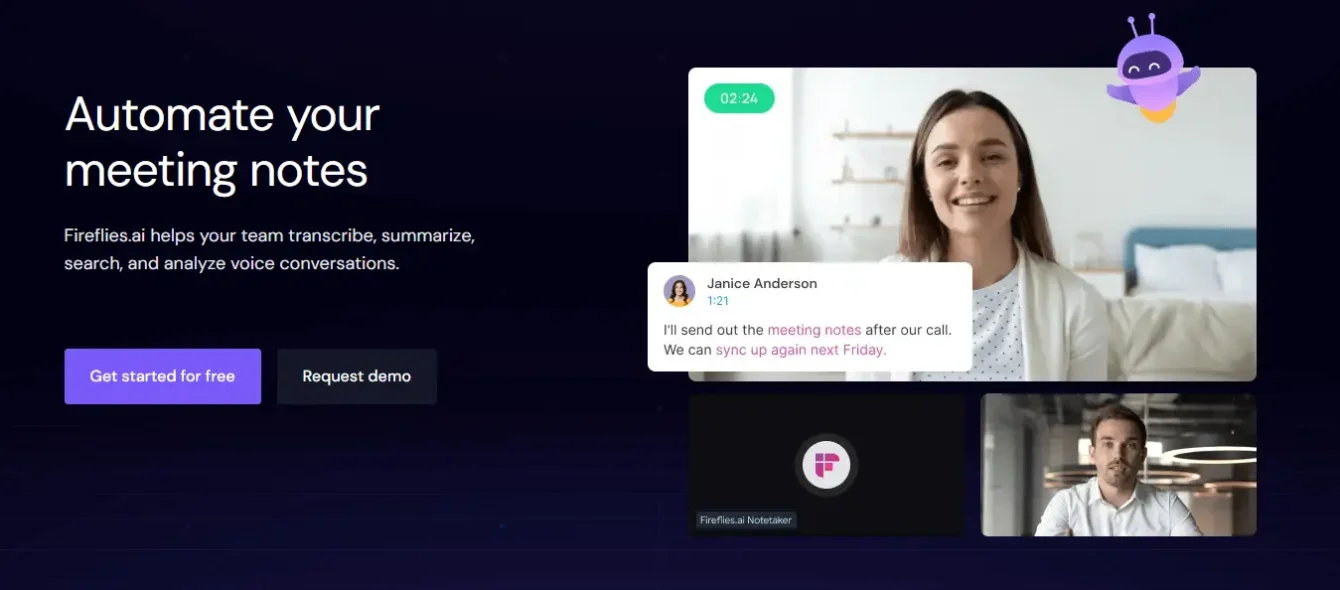
- Pros: Extensive integrations, intuitive AI-generated notes, and excellent collaboration features.
- Cons: Transcription accuracy can vary, especially with heavy accents or poor audio quality.
4. Jamie
Jamie is an AI meeting assistant that goes beyond transcription. It generates concise meeting summaries, identifies key discussion points, and suggests actionable follow-ups. Jamie supports both virtual and offline meetings, making it versatile for various professional settings. Its ability to streamline post-meeting workflows helps teams save valuable time.
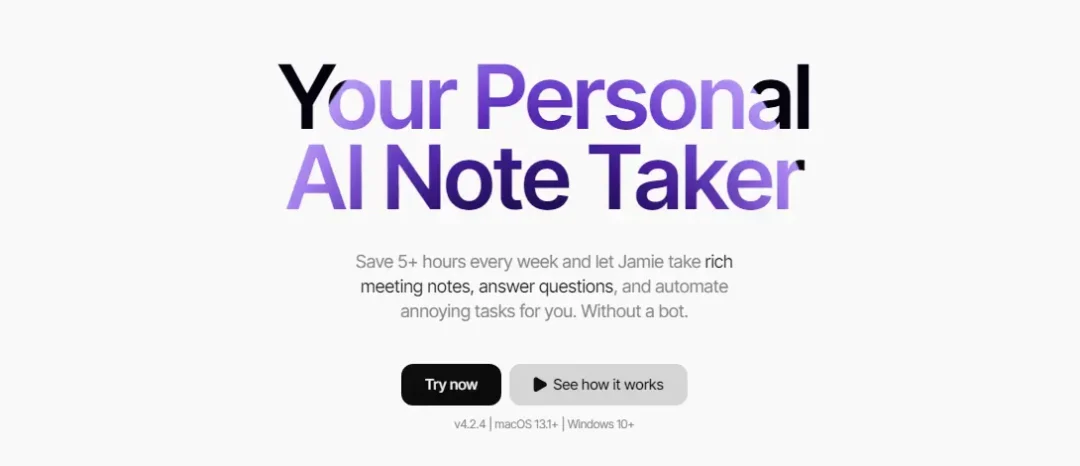
- Pros: Detailed summaries, offline functionality, and actionable insights.
- Cons: No free plan and limited customization options.
5. Avoma
Avoma is an end-to-end meeting management tool designed to improve team collaboration and productivity. Beyond transcription, it provides features like agenda templates, meeting scheduling, and action item tracking. Avoma’s ability to extract insights from meetings makes it a powerful tool for sales and customer success teams.
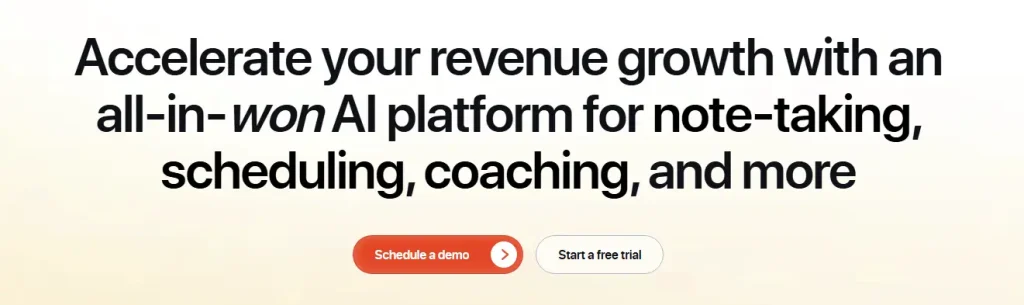
- Pros: Combines transcription with meeting insights, agenda creation, and integration with CRM tools.
- Cons: Higher pricing compared to some competitors, which may not suit small teams.
6. tl;dv
tl;dv is a tool specifically designed for remote teams, offering meeting recording, transcription, and note-taking capabilities. Its multilingual support allows users to transcribe meetings in over 30 languages. The platform also includes video snippet sharing, making it a valuable tool for asynchronous communication.
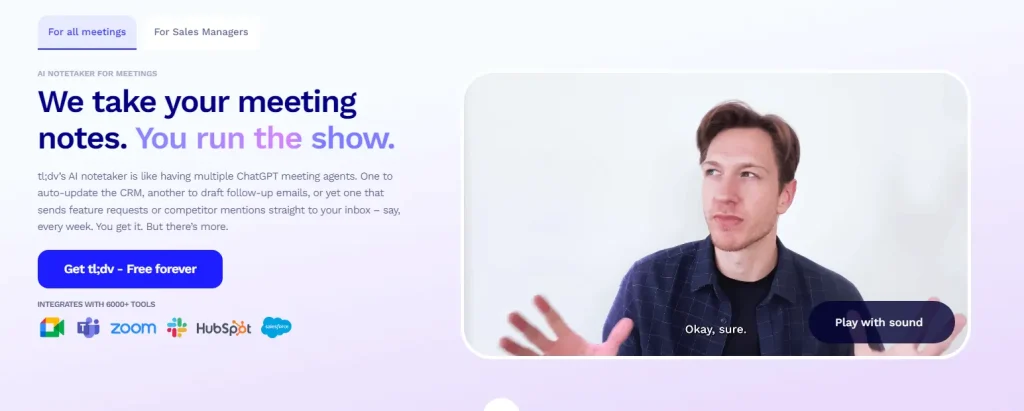
- Pros: Multilingual transcription, supports asynchronous workflows, and offers video highlights.
- Cons: Limited storage in the free plan and some features require technical know-how.
7. Descript
Descript is a powerful tool that combines transcription with audio and video editing, which separates it from Otter AI. It allows users to edit media by directly modifying the text transcript, enabling seamless content creation for podcasts, video tutorials, and more. Its overdub feature, which lets users generate voiceovers, is a unique selling point that appeals to creative professionals.
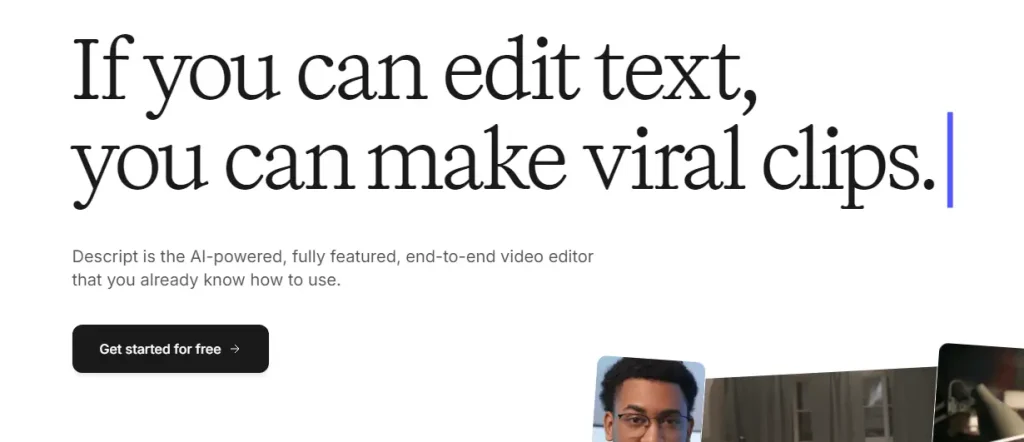
- Pros: Advanced editing features, supports collaborative workflows, and offers high transcription accuracy.
- Cons: Steeper learning curve for beginners and more expensive than basic transcription tools.
8. MeetGeek
MeetGeek is an AI-powered meeting assistant designed to capture and summarize discussions automatically. It offers smart transcription capabilities, meeting analytics, and action item tracking, making it a great tool for managers. MeetGeek’s ability to integrate with tools like Slack and HubSpot makes it a favorite for workflow automation.

- Pros: Comprehensive meeting analytics, real-time transcription, and task management features.
- Cons: Free plan has limited transcription hours.
9. Fathom
Fathom is a free transcription tool that focuses on capturing the essence of meetings with AI-generated summaries and highlights, similar to Otter AI. It works directly with popular video conferencing platforms and allows users to tag key moments during calls. Fathom’s simplicity makes it ideal for those seeking essential transcription features without extra costs.
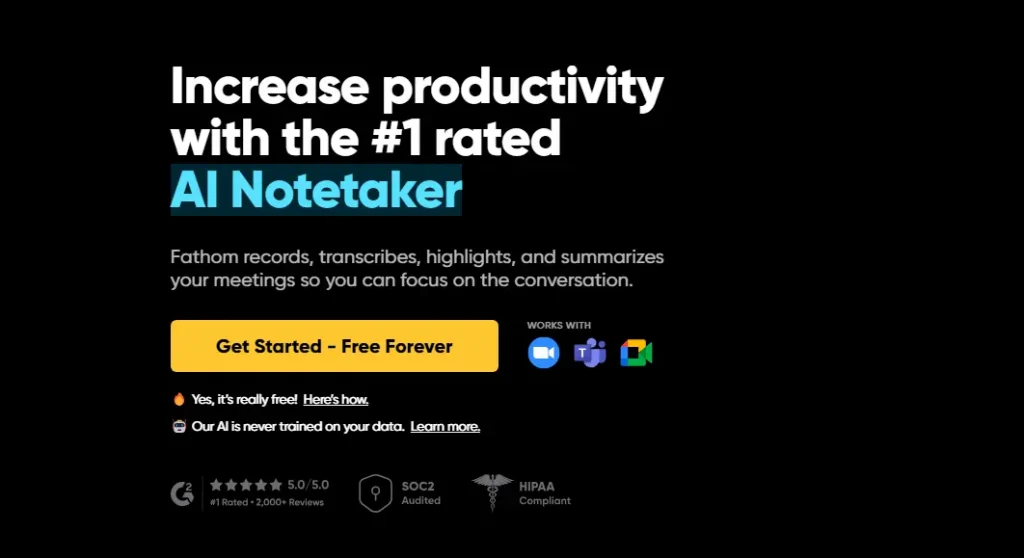
- Pros: Completely free, integrates with major conferencing tools, and provides meeting highlights.
- Cons: Lacks advanced editing or customization features.
10. Rev
Rev offers a blend of AI and human transcription services, ensuring high accuracy even for complex recordings. It is well-known for its fast turnaround times and user-friendly platform. Rev also provides captioning and subtitle services, making it versatile for media professionals.
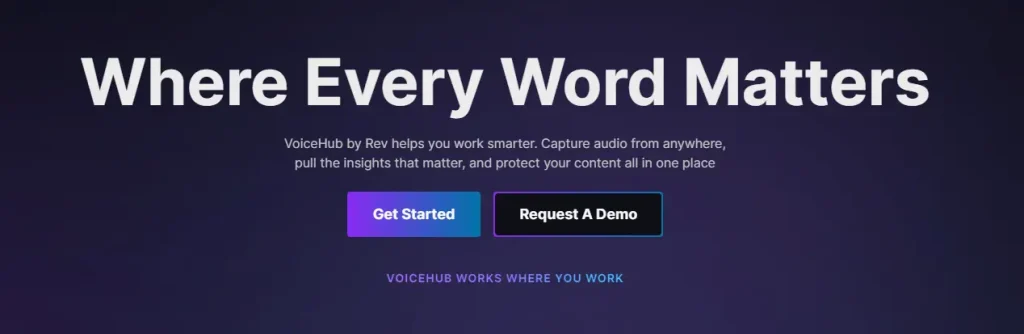
- Pros: Highly accurate, quick delivery times, and suitable for legal or technical transcriptions.
- Cons: Pricing is higher compared to AI-only solutions.
11. Grain
Grain focuses on capturing key moments during meetings, allowing users to create and share video snippets with their team members. It is particularly helpful for collaborative environments where team members need quick access to actionable insights without revisiting full meeting recordings. Grain integrates well with tools like Slack and Notion, further enhancing productivity.
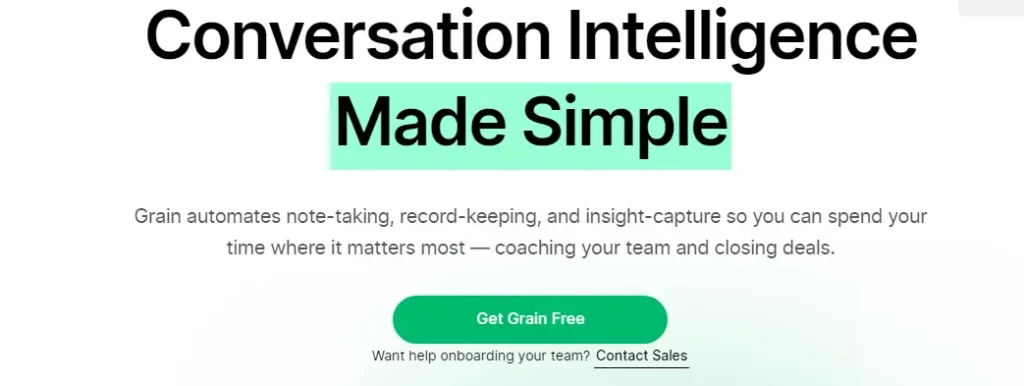
- Pros: Easy-to-use video snippet sharing, strong integrations, and intuitive interface.
- Cons: Limited free features and no advanced transcription editing options.
12. Airgram
Airgram provides real-time transcription, collaborative note-taking, and agenda management, making it an excellent tool for improving team productivity during meetings. With its multilingual transcription support and integrations with platforms like Zoom and Microsoft Teams, Airgram is highly versatile for both personal and professional use.
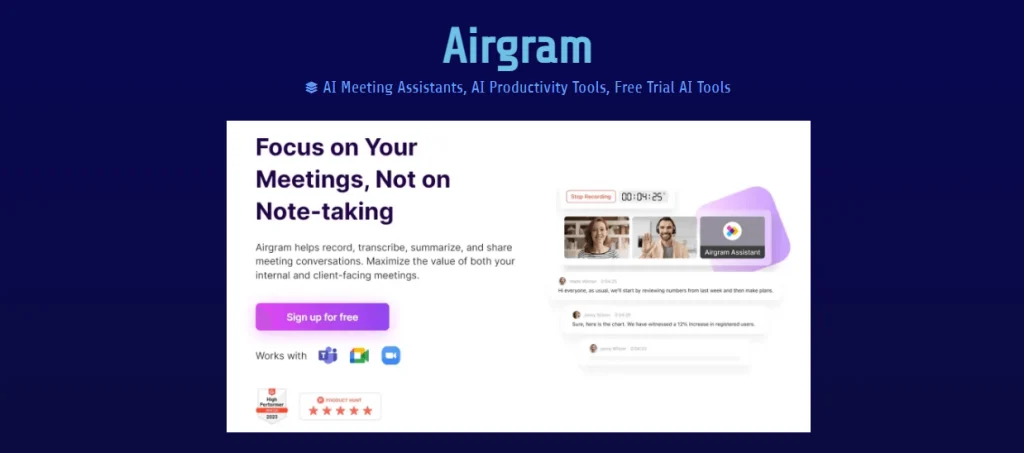
- Pros: Real-time transcription and note-taking, agenda management, and multilingual support.
- Cons: Free plan offers limited transcription time and storage.
13. Colibri.ai
Colibri.ai is a transcription tool that allows users to search and analyze their meeting notes effortlessly. It integrates with popular conferencing platforms and provides real-time transcription, making it ideal for professionals who need quick access to searchable notes and key insights from their meetings.
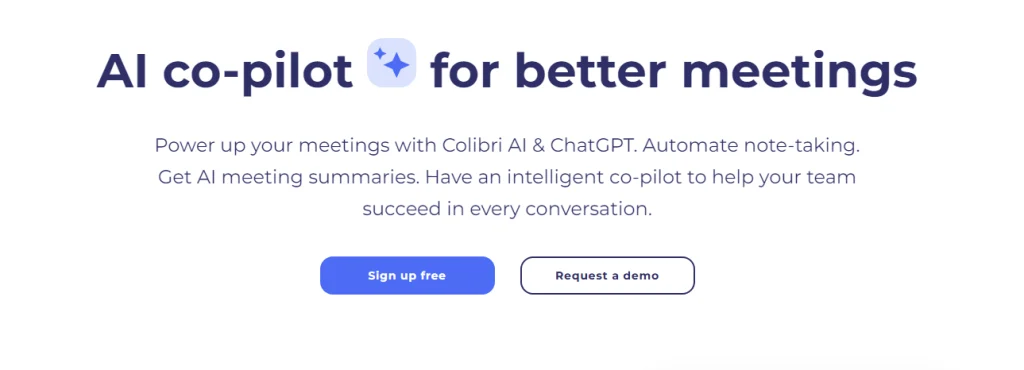
- Pros: Searchable notes, multi-platform integration, and clean user interface.
- Cons: Advanced analytics and higher transcription quotas are limited to paid plans.
14. Tactiq
Tactiq specializes in real-time transcription and offers tools to highlight key points during meetings. It integrates with major video conferencing platforms like Google Meet, Microsoft Teams, and Zoom, providing seamless meeting transcription. Users can share meeting notes with team members easily, making it ideal for collaborative projects.
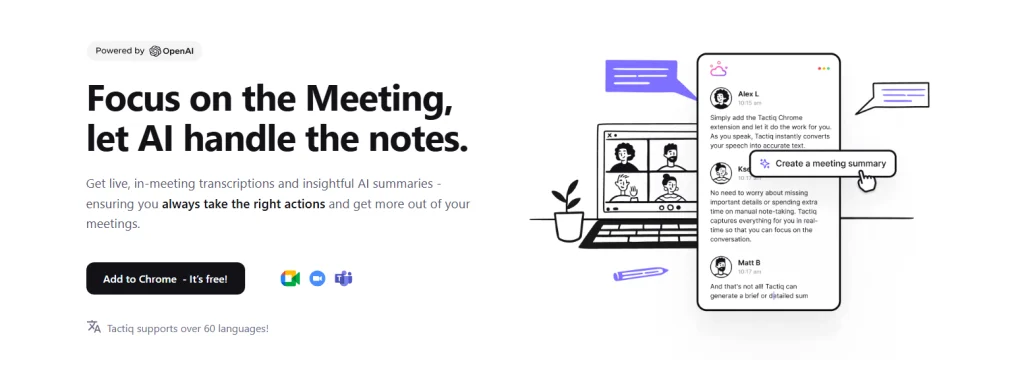
- Pros: Highlighting features, seamless sharing options, and real-time transcription.
- Cons: Free plan has limited usage, and the interface could feel basic for power users.
15. Trint
Trint combines transcription with advanced collaboration features, enabling teams to edit, share, and publish transcripts efficiently. Its AI-powered transcription supports a wide range of languages and is particularly useful for media professionals looking to streamline their workflows. Trint also offers powerful subtitle creation tools, making it a versatile solution for video editors.
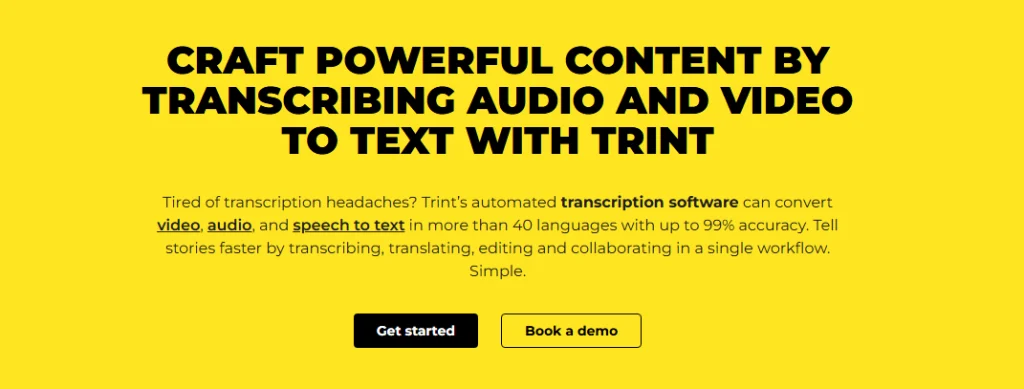
- Pros: Collaborative editing, supports multiple languages, and efficient subtitle generation.
- Cons: Premium features are available only on higher-priced plans.
Top Picks of Alternatives to Otter AI
Best for Multilingual Transcription: Maestra AI – Its support for over 125 languages and live translation make it a standout choice for international teams.
Best Free Alternatives to Otter AI: Fathom & Maestra AI – Ideal for those seeking high-quality meeting summaries without additional costs.
Best for Audio/Video Editing: Descript – Perfect for content creators who need transcription and robust media editing features.
Best for Meeting Collaboration: Fireflies.ai – Seamless integrations and AI-generated notes make it great for team-based workflows.
FAQs
Is there a free version of Otter?
Yes, Otter AI offers a free plan that includes limited features like real-time transcription and 300 minutes of transcription per month. But, Maesta AI has unlimited free real-time transcription.
Is Otter.ai the best transcription service?
Otter AI is a leader in the industry, but its effectiveness depends on individual needs. Other tools, such as Descript or Maestra AI, may be better suited for specific use cases like live translation & transcription.
What is the Microsoft equivalent of Otter?
Microsoft Teams includes built-in transcription capabilities that allow users to record and transcribe meetings.
Can Otter.ai transcribe Arabic?
Yes, Otter AI supports Arabic transcription, along with many other languages.
Is Descript better than Otter?
It depends on your use case. Descript is better for media editing and content creation, while Otter excels in real-time meeting transcription and collaboration features.
What is a good free alternative to Otter AI?
Maestra AI is the best alternative to Otter AI because it provides free live transcription to its users with incredible accuracy in 125+ languages. With pro versions, users can translate speech in real-time to maximize the accessibility and outreach of any content.

