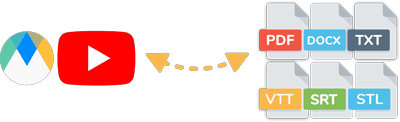YouTube Integration
YouTube integration allows Maestra users to fetch content from their YouTube channel without having to upload files one by one. Maestra serves as a localization station for YouTubers, allowing them to add then edit existing subtitles on their YouTube videos, directly from Maestra’s editor.
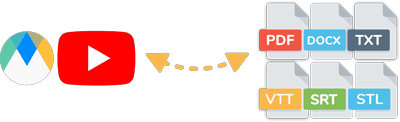

Interactive Text Editor
Proofread and edit the text using our friendly and easy to use text editor. Maestra has a very high accuracy rate, but if needed, the Sundanese voice over can be adjusted through the text editor.
*Click image to switch dark/light mode

Pair subtitles with Sundanese voice over to generate more traffic and maximize accessibility. Maestra’s auto subtitle generator provides subtitles in 125+ languages. Subtitles with voiceovers promotes accessibility by allowing sight and hearing-impaired individuals, as well as audiences who watch on mute to consume the content, instantly multiplying viewership through AI dubbing.