Top 7 Amberscript Alternatives for Speech to Text Conversion
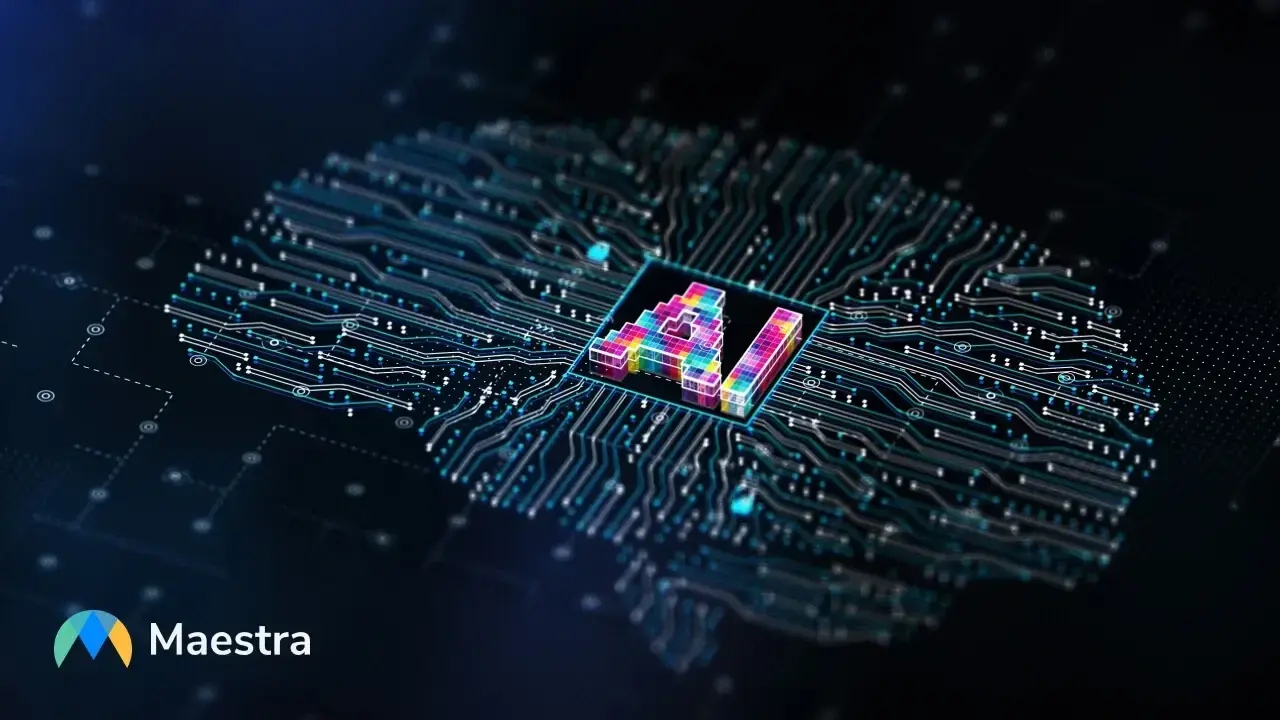
Amberscript is one of the popular platforms that is used for turning speech into text. But, it might not be the perfect tool for everyone. There are numerous transcription tools out here, and depending on your needs you might want to seek alternatives.
Since choosing the right tool for your transcription tasks is a make-or-break decision, we’ve gathered the best Amberscript alternatives together in this list so that you can compare their key features and find the perfect fit for you.
What is Amberscript?
Amberscript is a speech to text tool that offers machine-made and human-made transcription services. It also provides API support and subtitling services.
While human-made transcriptions are available in 18 languages, AI-powered transcriptions are available in 70+ languages.
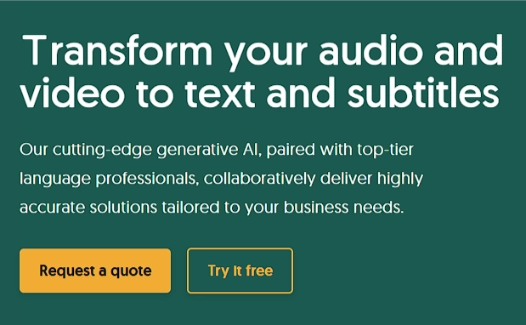
As a GDPR-compliant and ISO 27001 & 9001 certified platform, Amberscript is preferred by many people for generating transcripts. To generate transcripts, you need to upload your file to Amberscript. Then you can choose the export option that suits your needs.
Reasons to Seek Alternatives
Even though Amberscript is a powerful tool, one might prefer a different tool because of:
- more flexible pricing options
- the number of supported languages
- third-party integration options
- more advanced tools
- quicker turnaround times
- better collaboration options
- the need for real-time transcriptions.
Best Alternatives to Amberscipt
Here is a list of the top 7 Amberscript alternatives for converting speech to text:
| 🗣️ Tool | 🌐 Supported Languages | ✨ Best For |
| Maestra | 125+ | Content creators, businesses, educators, and anyone needing a comprehensive tool. |
| Rev | 30+ | |
| Happy Scribe | 120+ | Subtitlers, media professionals, and multilingual content creators |
| Trint | 40+ | Journalists, researchers, and content creators |
| Sonix | 50+ | Podcasters, video editors, and business professionals |
| Transkriptor | 100+ | Multilingual users and media professionals |
| TranscribeMe | 5+ | Researchers and small businesses |
A table comparing the best Amberscript alternatives.
1. Maestra
Maestra is a great alternative to Amberscript with its 125+ language support and excellent accuracy. Its video to text and audio to text tools allow you to effortlessly generate transcriptions of your video/audio files within seconds.
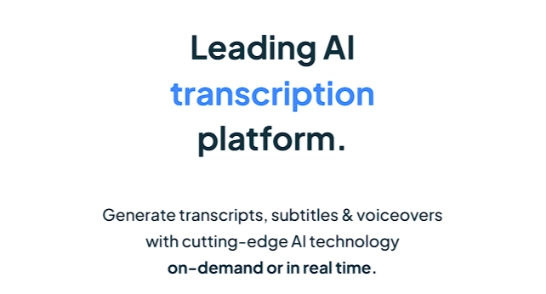
You can either upload a file to the platform or provide the URL of a video on the internet to start generating. Then you can edit the transcription using its intuitive interface.
Being able to turn your speech into text in real-time is what makes Maestra outshine its competitors along with the level of accuracy and the number of languages it supports. The web captioner too supports 125+ languages, and it’s totally free.
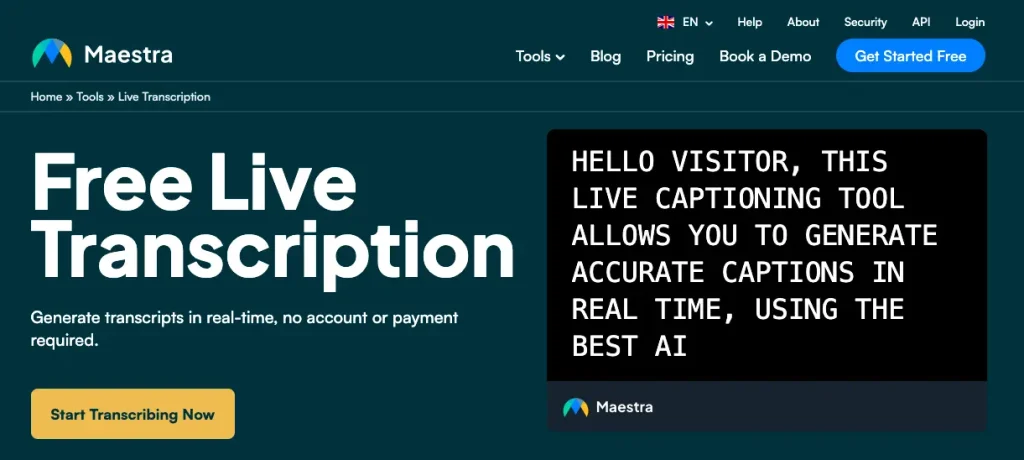
Since Maestra is an all-in-one tool for localization and anything related to language, it also offers subtitling and voiceover services. You can integrate its advanced features into your own applications with the API.
Key Features:
- Multiple languages
- High accuracy
- Team collaboration
- Real-time and on-demand transcriptions and translations
- API
- Multifunctional with a suite of AI tools
- Third-party integrations
- Various export options
Level Up Your AI-Powered Transcripts
2. Rev
Rev is an alternative to Amberscript that offers both human and AI transcriptions. It also offers subtitling services just like its competitors. Rev is a valid option with its third-party integrations, mobile app, and collaboration options.
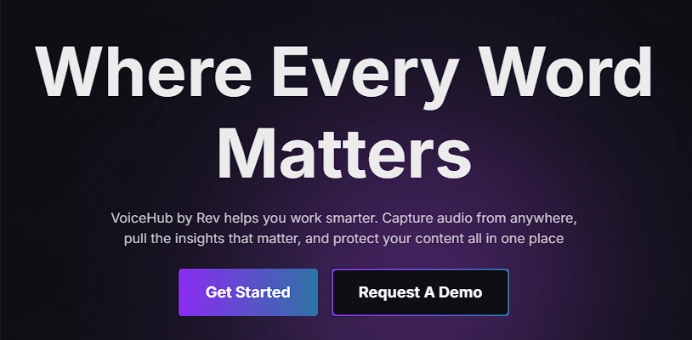
Key Features:
- Both human and AI transcriptions
- Mobile app
- Integrations
- Collaboration options
- Instant summaries
3. Happy Scribe
Happy Scribe is a platform offering both human-powered and AI-powered transcriptions and subtitling services. It is available in 120+ languages, and it allows you to upload your file from your computer, Google Drive, or Dropbox.
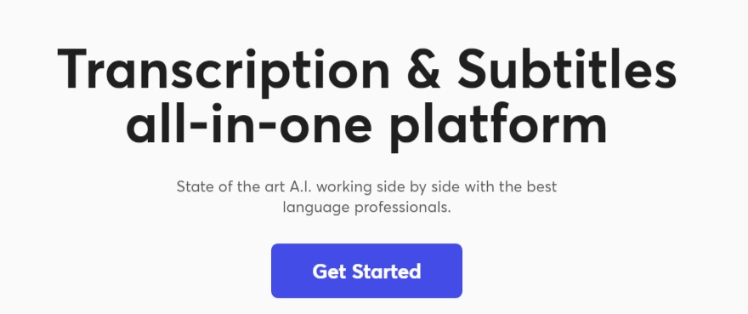
Key Features:
- Both human and AI transcriptions
- Various export options
- Multiple languages
- API
- Integrations
- Collaboration
- Easy-to-use editor for transcriptions
4. Trint
Trint is another speech to text tool that offers high accuracy. It supports 40+ languages and enables you to collaborate on projects in real-time. You can create a custom dictionary to personalize your transcriptions and make sure that your transcripts are accurate every time despite the difficult terms in them.
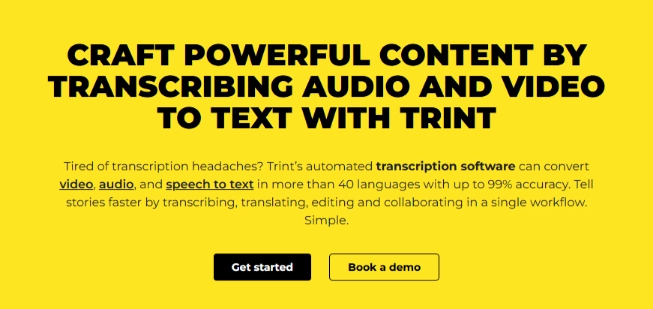
Key Features:
- High accuracy
- Real-time collaboration
- Integrations
- Subtitling
- Various export options
- Mobile app
- Live transcription (via the mobile app)
5. Sonix
Sonix is an alternative to Amberscript that offers transcription and subtitling services in 50+ languages. It also offers AI analysis tools, does sentiment analysis, and identifies key topics of your recordings.
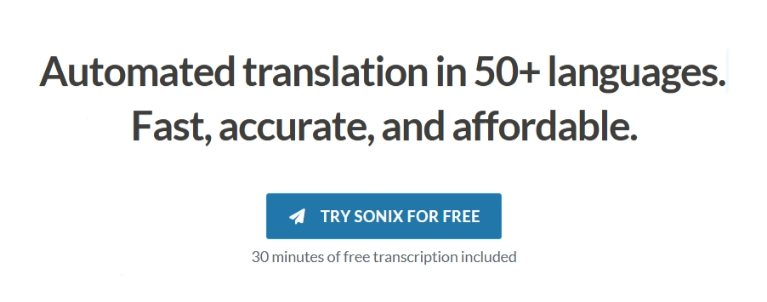
Key Features:
- AI analysis tools
- Third-party integrations
- Translations and subtitles
- Collaboration
6. Trasnkriptor
Transkriptor is another transcription tool powered by AI. It supports 100+ languages and enables team collaboration. You can edit your transcriptions using the slow-motion audio option without having to stop the recording every time you need to make an adjustment.
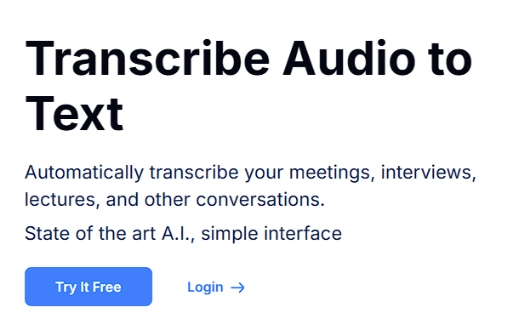
Key Features:
- Multiple languages
- Collaboration
- Directly recording audio from the platform
- Various export options
7. TranscribeMe
TrasncribeMe is a platform providing services along with translation and data annotation. It is mostly preferred for the high accuracy rate of human transcriptions. But, it also offers automated transcriptions in 9 languages.
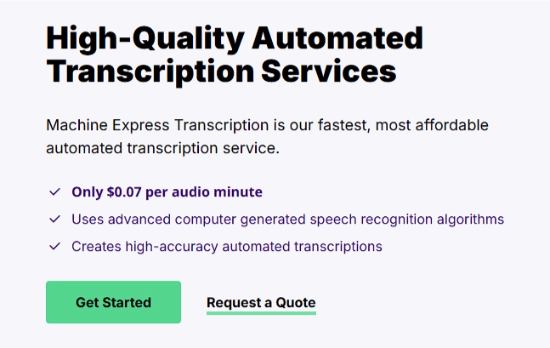
Key Features:
- Both human and AI transcriptions
- Speaker identification (only for human-made transcriptions)
- Time stamps
- Various export options
Choosing the Best Transcription Tool
With so many options available, it can be confusing and frustrating to decide which tool to use. Here are some important factors that you should consider to find the transcription tool that will cater to your needs the best:
- Supported languages
- Accuracy
- Ease of use
- Turnaround time
- Real-time transcription option
- Pricing options
- Third-party integrations
- Multifunctionality
First and foremost, you should check if the tool supports the language of your audio file. You should have a better chance with tools supporting most languages such as Maestra and Happy Scribe. These tools can also address the multilingual transcription needs of global businesses and content creators.
To be able to have the best knowledge of the turnaround times, accuracy rates, and ease of use of transcription tools, make sure to benefit from the free trials. Try them and see which one is the best for you.
When it comes to the pricing options, flexibility is an important consideration. There are tools offering pay-as-you-go options along with subscription plans. Depending on the amount of transcription you need, you might find the pay-as-you-go option more affordable. But, if you are planning to be a frequent user, then you should consider their pricing tiers.
Being able to integrate your transcription software with other tools is a great benefit, streamlining your workflow. Check their integration options and see which one will benefit you the most.
While most platforms only offer transcription and subtitling services, some offer various services such as AI voiceovers, translations, and summaries. These multifunctional tools go beyond just turning speech into text and provide more value for the money you pay.
One Tool, Endless Possibilities!
Frequently Asked Questions
How long does Amberscript take?
With Aberscript, generating transcripts can take as short as five minutes, but this depends on the length of the original audio. If you prefer human-made transcriptions, you might receive the transcription within two or three days.
Is Amberscript worth it?
Amberscript is a powerful platform because it offers high accuracy (especially with human transcriptions), supports multiple languages, and provides subtitles as well. So if these features meet your individual needs, then it is worth it.
Is there a free way to transcribe audio?
Yes. While most tools offer free trials, Maestra’s web captioner allows you to turn speech into text in real-time, free of charge and without restrictions.