7 Top-Rated AI Dubbing Software

Creating multilingual content isn't a long and expensive process anymore thanks to AI dubbing tools. Today's digital landscape allows us to surpass borders and connect with anyone across the globe with video content. But there are so many tools available, so how can you choose the best one for you? In this blog post, we will dive into some of the best AI dubbing software, exploring their features, pricing options, and use cases. Let's begin!
An Overview of the Best AI Dubbing Software
| 🖥️Software | 🌟 Key Features | 💵 Pricing | Rating |
|---|---|---|---|
| Maestra.ai | • Multi-language support
• Automatic transcription & subtitle integration • Voice cloning • Cloud-based access • API support |
Starts at $10/month, enterprise pricing available | ⭐⭐⭐⭐⭐ |
| Dubverse.ai | • Multi-language support
• Real-time customization • Cloud storage • API for automated workflows |
Starts at $18/month | ⭐⭐⭐⭐ |
| Lovo.ai | • Large voice library
• Voice cloning • API for integration |
Starts at 10/month, enterprise pricing available | ⭐⭐⭐⭐ |
| Kapwing | • Video editing tools
• Text-to-speech technology • Collaboration options • Templates |
Free version available, pro starts at $24/month, enterprise pricing available | ⭐⭐⭐ |
| Papercup | • Human-like voices
• Focuses on media and entertainment • Scalable for large projects |
Contact for pricing | ⭐⭐⭐⭐⭐ |
| Rask.ai | • Multi-language support
• Audio sync with video • Cloud-based platform |
Starts at $60/month | ⭐⭐⭐⭐ |
| Elai.io | • Multi-language support
• AI avatars • Text-to-video • E-learning & explainer videos |
Starts at $29/month, enterprise pricing available | ⭐⭐⭐ |
1. Maestra.ai
Maestra.ai is the best AI dubbing software for those looking for an effective tool that will allow them to reach a wide audience. It offers a diverse portfolio of realistic AI voices in 125+ languages. You can use it for transcription, subtitle generation, and dubbing.
Maestra has a user-friendly interface and affordable plans. You can try the video dubber tool for free before choosing the right route for your goals. If you want to create an account, you can choose to pay as you go, or you can choose a subscription plan suitable for you.
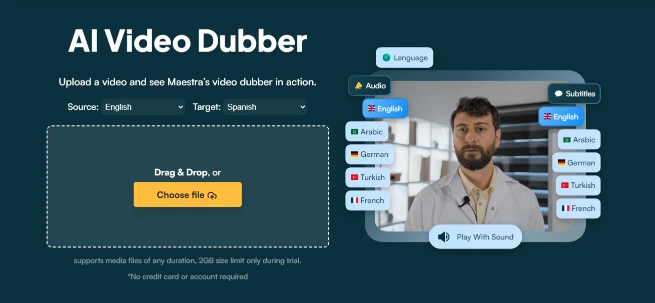
You can choose from various voices and customize the synthetic voices with emotion and dialect options. Maestra also allows you to clone your own voice! You can reproduce your voice in 29 different languages and create a consistent tone that will help your brand identity.
Pros:
- Cloud-based
- Supports 125+ languages
- Allows collaboration
- Easy-to-use interface
- Offers automatic transcription & subtitle integration
- Voice cloning
Cons:
- Limited customization options compared to some competitors
Overcome Language Barriers with Maestra!
2. Dubverse.ai
Dubverse.ai offers a fast video dubbing experience. It supports 30+ languages. It's great for creating social media posts, but its price makes it more suitable for small businesses rather than individuals.
Dubverse offers a 2-day free trial, and after that, you can choose between two plans and be charged monthly or half-yearly. Like many other tools, the half-yearly payment plan is more affordable.
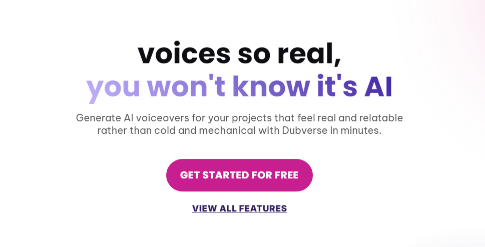
Pros:
- Real-time customization
- Cloud storage
Cons:
- Mid-tier pricing
- UI needs enhancements
- Limited language support compared to other tools
3. Lovo.ai
Lovo.ai is a dedicated text-to-speech platform that offers an extensive voice library, customization options, and voice cloning. It is great for commercials, audiobooks, and ads. It supports 100 languages and offers over 500 voices.
Lovo offers a 14-day free trial. Then there are three paid plans starting from $10. With a yearly subscription, you can save up to 50%. There is also a free plan, but it is very limited.
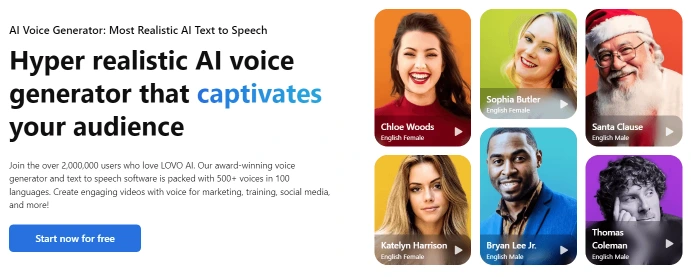
Pros:
- Large voice library
- Voice cloning
- Seamless integration into apps
Cons:
- Premium features are expensive
- Limited free tier options
4. Kapwing
Kapwing.com is a wonderful tool for video creation and editing. Since it mostly focuses on editing, there are great tools for video editing. You can create videos quickly with its easy-to-use templates. It also offers text to speech technology along with dubbing options and supports 30+ languages.
Kapwing offers a free version where you can create and edit videos and try out the basics of the tool before committing to a paid plan. There are two paid plans, and enterprise pricing is available too.
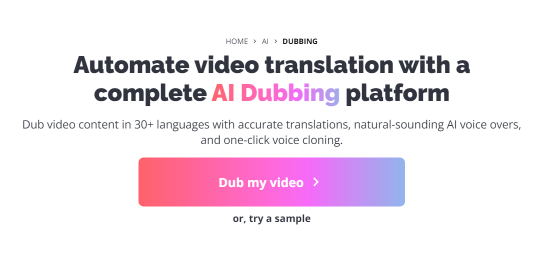
Pros:
- Intuitive tools for video editing
- Free version with basic features
- Allows collaboration
Cons:
- Limited voice library
- Basic dubbing features (lacks advanced features such as language-specific inflections)
- Limited language support
5. Papercup
Papercup.com is one of the best AI dubbing software for businesses wanting the most premium service. It offers an end-to-end dubbing service with a huge voice library. After creating your audio, their sound engineers and video editors provide audio mixing and visual editing services and optional subtitles.
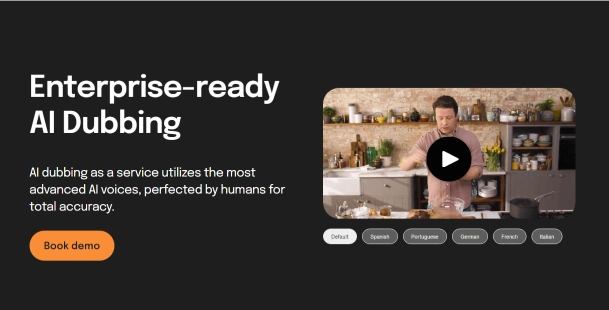
For pricing options, you need to contact them because their pricing depends on the required turnaround times, the complexity of the project, the type of technology used, and the post-production services needed. Based on these specifications, a per-minute rate is determined.
Pros:
- 1000+ human-like voices
- Scalable and customizable
- Distribution and monetization service
- Custom API integrations
Cons:
- Enterprise-only
- Less accessible for small creators
6. Rask.ai
Rask.ai targets global businesses producing educational and entertainment content. It focuses mostly on translation services and offers 130+ languages. It syncs audio to the video, and you can also clone your voice using 29 languages.
There are three pricing options starting from $60. They are more affordable when billed annually. There is also enterprise pricing.
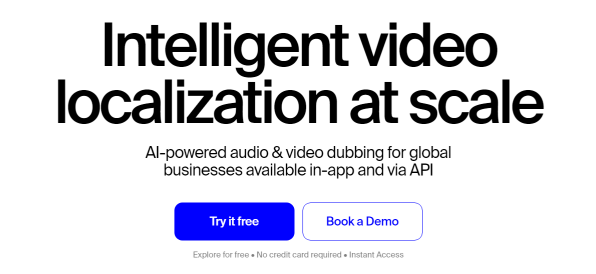
Pros:
- Syncs audio and video seamlessly
- Voice cloning
- Includes transcription and captioning features
- Cloud-based
Cons:
- High-priced
- Focuses on translation, not advanced audio editing
7. Elai.io
Elai.io is a platform focusing on educational content. So if you want to create training videos at scale, it can work great for you.
Elai.io offers over 80 avatars for you to create videos with. There are 4 different types of avatars: selfie, studio, photo, and animated mascot. It supports 75+ languages and enables you to recreate your own voice in 28 languages.
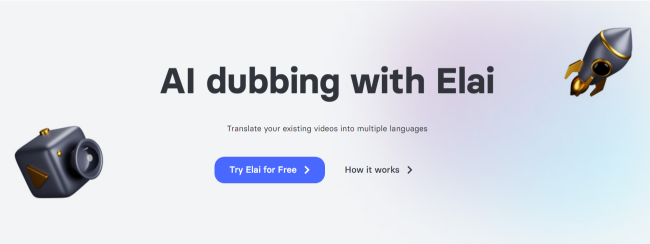
There is a free version of Elai.io that gives you a one-minute free credit. Other than the free plan, there is only one subscription plan that costs $29. An enterprise plan is also available.
Pros:
- Easy to generate content quickly
- Provides avatars/virtual presenters for videos
- Text-to-video feature streamlines the dubbing process
Cons:
- Limited language support compared to competitors
- Not versatile (focuses on educational content)
- Limited audio customization options
- Creates videos with avatars only
Benefits of the Best AI Dubbing Software
AI dubbing tools facilitate your workflow. They reduce costs, save time, and automate the process. Many of them also provide translation, subtitling, and closed captioning services. Moreover, you can easily recreate or edit audio without needing a studio or other tools.

With their multi-language support, these tools help you reach a global audience with just a few clicks. The best AI dubbing software also allows you to create your own voice in different languages, and this provides you with a consistent brand voice.
Speak the World’s Language!
Key Takeaways
Maestra, Dubverse, Lovo, Kapwing, Papercup, Rask, and Elai are all powerful tools in the AI dubbing field. Each of them caters to different needs.
- Maestra offers a combination of transcription, subtitling, and dubbing services with extensive language options. It is ideal for individuals and small businesses.
- Dubverse doesn't provide many language options but it offers real-time customization options.
- Lovo focuses on advertising and marketing. That's why it is mostly for commercial use.
- Kapwing is a strong competitor in the video editing landscape, and it also provides essential dubbing options.
- Papercup offers an advanced localization experience, but it is tailored for business.
- Rask provides video localization at scale. But, it can be costly for individuals.
- Elai is centered around AI avatars; thus, it provides a personalized experience. But, the reliance on avatar use might be limiting.
Frequently Asked Questions
What is the best software for dubbing?
There are numerous AI dubbing tools. To decide which one is the best AI dubbing software, you need to consider your needs. So the best software for dubbing can be different for everyone since it depends on personal preferences. Ultimately, you need to balance your budget with how much control you want over your project and the quality you need.
How to dub voice in AI?
In order to dub an audio or video file using AI, you need to upload that file to a platform such as Maestra. Then choose your target language and let AI do the rest for you.
Can I use dubbing AI for free?
Yes, you can. There are some platforms that have free subscription plans, and most tools offer free trials for a specified time. Some platforms allow you to use their tools or only some features of these tools free with specific limitations.
Can I make my voice an AI voice?
Voice cloning is one of the many features advanced AI dubbing tools offer. By uploading your voice to tools like Maestra, you can clone your voice and use it for various purposes. After you upload your recording, AI models analyze how you speak and replicate your tone and accent.