How to Create Funny Text to Speech Voices and Messages

In recent years, funny text to speech (TTS) technology has taken comedic content to the next level. Thanks to a range of user-friendly tools, you can now easily convert your funniest thoughts into voiceovers that sound hilarious.
In this blog, we will:
- List 5 use cases for funny text to speech content
- Guide you through how to generate funny text to speech messages with AI
- Share 20 hilarious text to speech lines for Twitch, Instagram Reels, TikTok, and Discord
Let’s get started.
5 Use Cases for Funny Text to Speech Content
From TikTok videos to Discord streams, funny text to speech messages can transform mundane content into moments of pure comedy.
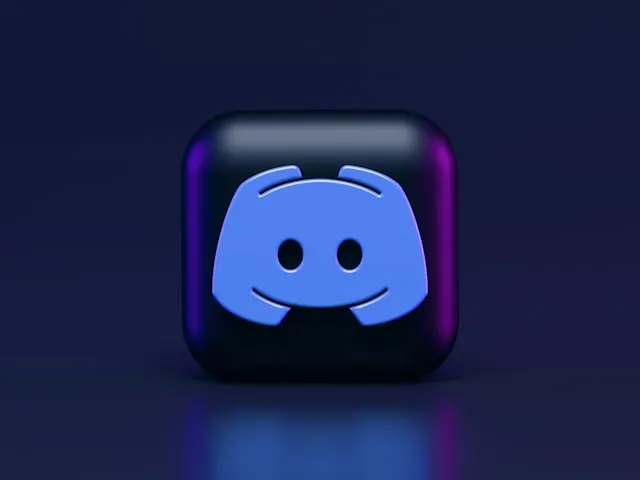
- Social media content: Funny TTS is widely popular for social media platforms like TikTok, Instagram Reels, and YouTube Shorts. By using quirky, exaggerated TTS voices, creators can turn simple clips into viral sensations, especially in short-form content where humor catches on quickly.
- Gaming commentary: Players can use funny TTS messages to communicate in channels like Discord or Twitch. These voices can also serve as in-game characters, adding a humorous dimension that entertains viewers and keeps the stream engaging.
- Prank voice messages or videos: Ideal for prank messages, funny TTS lets users send hilarious audio notes or create lighthearted video pranks for friends and family. This use case is popular for personalized humor, as text to speech voices can be adjusted to suit the prank’s theme or personalities involved.
- Voice dubbing for memes:The robotic nature of TTS can make even simple statements sound funnier. No wonder creators often use these voices to narrate absurd scenarios or unexpected captions, adding a new comedic layer to visual memes.
- Children’s entertainment and storytelling: For children’s content, funny text to speech voices bring characters to life, making stories even more captivating. In educational apps, TTS can also make learning fun by adding humor into quizzes, tutorials, or animated videos.
Add a Comedic Twist with Voice Cloning
How to Generate Funny Text to Speech Messages
Whether you’re creating Instagram Reels or crafting catchy Twitch quotes, here is how to generate funny text to speech using AI.
Choose a Text to Speech Generator
When choosing a TTS generator, several factors can help you find the right fit for your needs:
- Voice quality and variety: Look for generators that offer a range of playful, expressive voices.
- Supported languages and accents: If you're aiming for comedy based on accents or languages, select a TTS tool that offers multiple regional accents.
- Customization options: Choose a tool that will allow you to adjust speed, pace, and intonation.
- User-friendliness: A simple and intuitive interface can save you time, especially if you want to experiment with different voices and settings.
- Pricing: Many tools offer free or trial versions, though premium versions often include more voices and customization options.
Below are five popular voice generators for funny text to speech, all coming with a easy-to-use interface:
| TTS Generator | Features | Pricing |
| PlayHT Meme Voice Generator | -Perfect for entertaining meme voices.
-600+ AI voices and regional accents. -Customization to adjust speed, tone, style, and pronunciations. |
Free plan offers access to all voices and languages, and 12,500 characters. |
| Uberduck AI | -A wide variety of high quality, hilarious AI voices.
-70+ languages. -Customization for emotions, emphasis, and pronunciation. |
Free plan offers 15 credits per year. |
| Wavel AI | -An extensive library of 1500+ AI voices.
-149+ languages. -Customization for control over each word and voice output. |
Basic plan is $5.99 monthly and offers 100,000 TTS characters per month. |
| Fineshare Funny AI Voice Generator | -An extensive library of 1500+ AI voices.
-149+ languages. -Customization for control over each word and voice output. |
Basic plan is $5.99 monthly and offers 100,000 TTS characters per month. |
| Parrot AI | -100+ AI celebrity voices
-Limited language options, mostly in English. -Customization options based on various use cases, such as pranks or roasting. |
Lifetime access is 29$ and offers 100 generations per month. |
*Pricing details reflect information as of November 2024.

Write Your Script
A hilarious script is the backbone of any funny TTS experience.
- Keep it simple and punchyby breaking down jokes into short, straightforward sentences.
- Play with unexpected phrasing to catch your audience off guard.
- Use exaggerated characters or stereotypesto bring out humorous personalities, like a pompous aristocrat or a clueless detective.
Select the Right AI Voice
After you input your script into the text box, it’s time to pick the AI voice that best matches your funny text to speech lines.
- Choose a voice that aligns with the humor style of your script. For example, a robotic, monotone voice works well for dry humor by adding an extra layer or irony.
- Consider accents or regional dialectsif your script’s humor relies on cultural or regional jokes. However, make sure these accents are lighthearted and respectful to avoid causing offense.
- Don’t hesitate to experiment with different funny voices to see which brings the most laughter.
Adjust Voice Settings
Once you’ve selected your voice, take the time to fine-tune the settings for speed, pitch, tone, and pauses.
- Increasing the speed works well for fast-paced jokes to add excitement, while slowing down the voice can create dramatic effect and enhance punchlines.
- Lower pitches convey seriousness or sarcasm, whereas higher pitches are typically used for energetic or exaggerated emotions.
- Adding pauses before punchlines or key moments will heighten anticipation, making the joke land better.
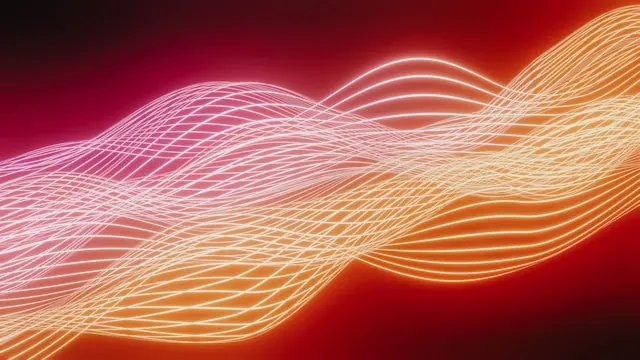
Add Music and Sound Effects
This step is optional, but if the tool has this feature, it can greatly enhance even the funniest TTS lines.
- While upbeat tones are ideal for fast-paced humor, minimalistic or quirky music works better for dry or sarcastic jokes.
- Too many sound effects can distract from the humor, so use them strategically.
- Lower the volume on background tracks to ensure the voice remains clear and the joke doesn’t get lost under the sound effects.
Do a Final Check and Download
Before exporting your TTS file, do a final review to guarantee everything sounds just right.
- Some TTS generators may mispronounce complex words or names, so it’s essential to listen carefully, check text, and correct any mistakes manually.
- Confirm that the speed of speech matches the rhythm of your script, with punchlines coming at the right moment.
- If possible, get feedback from a small test audience to make certain the TTS sounds funny and engaging.
Tip: If you’re adding funny text to speech to video, tools like Adobe Premiere Pro, Final Cut Pro, or DaVinci Resolve can help you sync speech with visuals so best humorous moments are emphasized by right visual cues.
20 Funny Text to Speech Lines for Inspiration
Before we conclude our blog, we want to share some of the funniest TTS messages for four use cases: Twitch, Instagram Reels, TikTok, and Discord. With these in hand, you can inject humor to your streams and social media posts.
Twitch
Want to support a Twitch streamer with a donation that will be read aloud during their stream? Here are some funny text to speech Twitch messages to bring laughs and show appreciation for the streamer’s hard work. (Remember that your message will be read aloud only if the streamer has the TTS feature enabled.)
- Here’s a dono, now stop dying for five minutes.
- I’m donating just to watch the chaos unfold.
- This dono’s for your next big fail. Uh, I mean, victory!
- I’m funding your epic comeback… if it ever happens!
- Take this dono and use it wisely… or don’t.
Instagram Reels
Funny text to speech is a great way to sprinkle creativity into your Instagram Reels and capture viewers’ attention with witty commentary.
- Just when you thought your day couldn’t get any weirder… Here's this.
- I can’t believe I’m doing this… but here we are.
- Is this genius or just a cry for help? You decide.
- When you try to be productive but end up making this instead.
- Who needs talent when you have… this?
TikTok
As a major feature, TikTok text to speech can make users stop scrolling and spark their curiosity, drawing them into a video with hilarious yet relatable commentary.
- I didn’t choose the TikTok life, the TikTok life chose me.
- It’s not a phase, it’s a TikTok trend.
- TikTok made me do it… again.
- Don’t worry, I’ll get back to my life eventually. Maybe.
- This video is my new personality, don’t judge me.

Discord
With a Discord bot, streamers can have their own messages read aloud during their session, and add a fun touch to the gaming experience.
- Breaking news: Streamer is officially lost… Send help.
- Chat, quick vote: Left for mystery, Right for… probably worse!
- Can we get some hype in the chat?
- Chat, rate that move! Epic or Fail?
- Streamer status update: Still alive (for now).
Frequently Asked Questions
Are AI voices legal?
Yes, AI voices are legal if used within the boundaries of copyright and consent laws. In the context of funny text to speech messages, it’s generally acceptable to use AI voices for personal or entertainment purposes. However, using them for commercial purposes or to deceive others can lead to legal issues.
How do I get text to speech on Twitch?
To enable text to speech on Twitch, go to your Streamlabs dashboard and click “Alert Box” on the left side. Select “Donations” in the navigation bar, scroll down to find “Text to Speech Settings”, and click “Enabled”. Now, whenever a viewer donates, their message will be read aloud on stream.
What is the best TTS for Twitch?
This depends on your needs as a streamer. Streamlabs or Streamelements might be the better option if you’re looking for a simple setup for donations. Meanwhile, Amazon Polly or Google TTS require a more technical setup, but offer more natural-sounding voices and language options. If you’re seeking funny text to speech Twitch options, the best choice might be Voicemod, which allows you to add various effects and voice modulations.
How do I get Discord text to speech?
To enable Discord TTS, go to “User Settings” and click “Accessibility”. Scroll down to find “text-to-speech” and toggle on “Allow playback and usage of /tts command”. You can also adjust the text-to-speech rate slider to control the speed of TTS voices.
Can I add my own voice to TTS?
Yes, many advanced TTS tools offer voice cloning, which lets you create a custom TTS voice by recording yourself. The TTS software will process and analyze your recording to replicate the unique characteristics of your voice. Once cloned, you can use it to read any text aloud in your own voice.
Summary
From picking the right TTS generator to voice selection, this blog provided a guide on how to create funny text to speech content using AI software. It also listed 20 hilarious TTS messages for platforms including Twitch, Instagram, TikTok, and Discord.
Here are our 3 golden rules for generating funny TTS voices and lines:
- Choose a user-friendly tool that offers a wide variety of voices to match the tone and style of your text.
- Write a script that’s simple and punchy to keep the humor clear and impactful.
- Be mindful to keep all humor respectful to avoid misunderstandings.
Now you’re ready to turn your ideas into laughs and entertain like a pro.


