5 Best Dictation Software for Mac

Dictation tools turn speech into text using speech recognition technology. Since it provides us with efficiency, converting speech to text has been an important part of our lives. If you are using a Mac and wondering what tools you can use, you are at the right place.
There are many tools Mac users can use. Some of them are built-in tools that come with computers; some are browser extensions or applications you can download, and some are cloud-based tools. In this blog post, we will explore the best dictation software for Mac and provide you guidance on which software to use according to your needs. Let's take a look!
| 👩💻 Software | 💸 Pricing | ➕ Pros | ➖ Cons |
|---|---|---|---|
| 🌟Maestra | Free tier, paid plans starting at $8/month | User-friendly, supports multiple languages, excellent transcription quality, versatile features for various tasks | Limited features in the free version |
| ⭐Notta | Free tier, paid plans starting at $10/month | Fast and accurate, good integration options | Premium features can be pricey, less intuitive interface |
| ⚡Apple Dictation | Free (built-in) | No additional cost, seamless integration with Mac apps | Limited customization, accuracy can vary with accents |
| ✨Otter | Free tier, paid plans starting at $8.33/month | Strong collaboration features, real-time transcription | Requires internet connection for optimal use, can be overwhelming for casual users |
| 🎉Speechnotes | Free, premium option at $2/month | Simple interface, great for quick notes, offline mode | Lacks advanced features like team collaboration, less suitable for long documents |
5 Best Dictation Software for Mac: A Comprehensive Guide

Dictation tools save us from the trouble of trying to write/type fast and accurately. Even though this technology has been around for over 70 years, dictation software has reached its prime in recent years. You can use speech to text software to turn your lessons or meetings into text. We save lots of time and effort by using them. So whether you are a student or someone with a profession, you can benefit from dictation tools. Here is a list for you:
1. Maestra
Maestra is one of the best dictation software for Mac. Maestra.ai is an easy to use cloud-based platform. It turns speech into text in seconds with great accuracy. You can use Maestra to transcribe audio and videos. You don't need to download an app, and it supports over 125 languages, so you can definitely benefit from this audio to text converter and take advantage of AI transcription to reach a global audience.
Another feature that sets Maestra apart from the other software on this list is proofreading and editing options. It's easy to use text editor allows you to perfect your transcription. Once you're done, you can export the transcription in various formats.
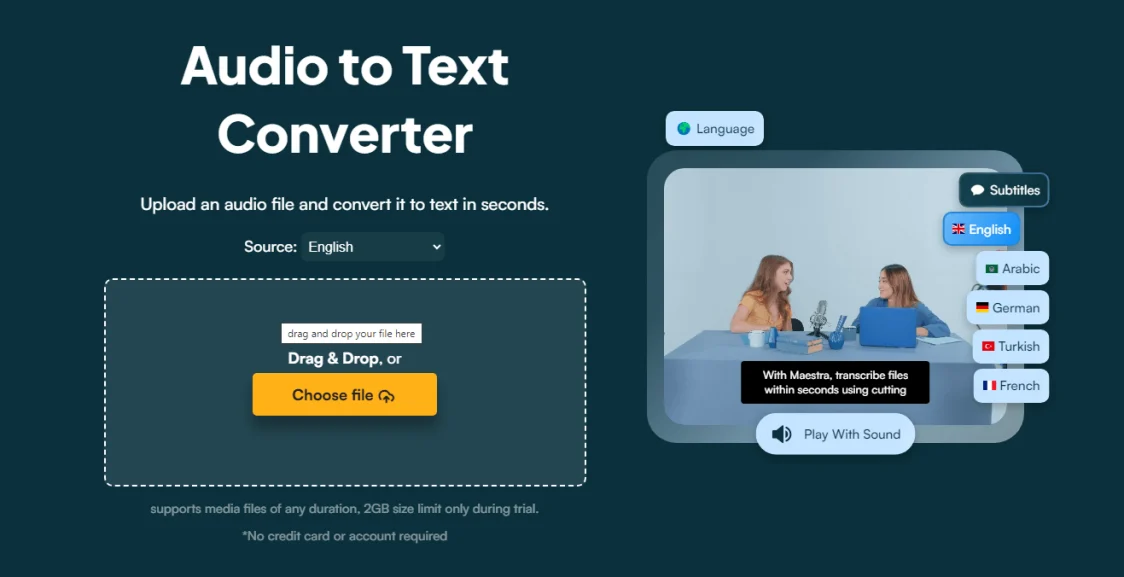
After the free trial, you can choose either the Basic or Premium plan. The Basic plan includes 300 credits, and the Premium includes 1200 credits. You can also choose to pay as you go.
Both Basic and Premium plans offer more budget-friendly options when billed annually. What's great is that with these subscription plans, you get access to every tool Maestra offers. So you can also benefit from a video dubber, subtitle generator, video translator, voiceover creator, and free live transcription tool.
One drawback is that you need an internet connection to use Maestra since it is a cloud-based platform. But this allows Maestra to safely store your projects. Also, you can create teams to work on your transcriptions with co-workers or friends in real-time since it is an online tool.

2. Apple Dictation
Apple Dictation is a built-in dictation software. What's great is that it is within easy reach of any Mac user. To enable dictation, you need to go to Settings and click Keyboard, then you should turn Dictation on. After that, you can start dictating whenever you want by pressing the microphone sign on your function keys.
If your computer doesn't have the microphone button, you can assign a shortcut for dictation. This built-in software can be quite useful for small tasks. But, it doesn't support all languages, and you might face some limitations depending on your region.
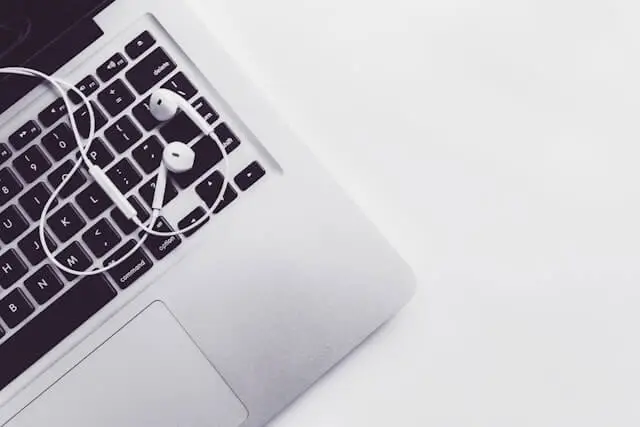
Another drawback is that it only allows you to dictate for 30 seconds without interruption. To be able to dictate continuously, you need to turn on Enhanced Dictation, which might not be available for every region or computer.
You can use simple commands to add emojis or punctuation marks to your texts; however, the formatting capacity of Apple Dictation might be inadequate when compared to other tools on this post. Plus, keyboard dictation usually requires an internet connection.
3. Otter
Otter.ai is among 5 best dictation software for Mac. You can download it to your computer or use it online without losing most of the features. Moreover, its Chrome extension allows you to transcribe your meetings on platforms like Zoom and Google Meet. Otter can identify different speakers, too. So you can use it to transcribe podcasts and interviews as well.
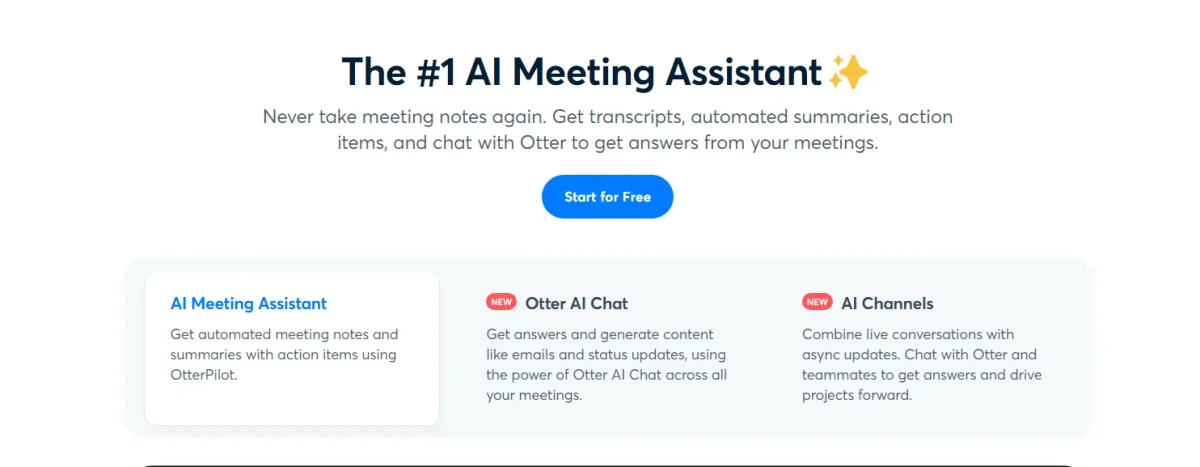
It also allows you to annotate and highlight transcriptions, which is a great benefit to enhance productivity. One downside of Otter is its limited language support. Currently, it only supports English, Spanish, and French.
There are three pricing options: Basic, Pro, and Business. The basic version is free, and the other two versions can be more economical when billed annually. The free version enables you to transcribe for 300 minutes in a month. You can add teammates to your workspace and use Otter to take notes of your Zoom meetings.
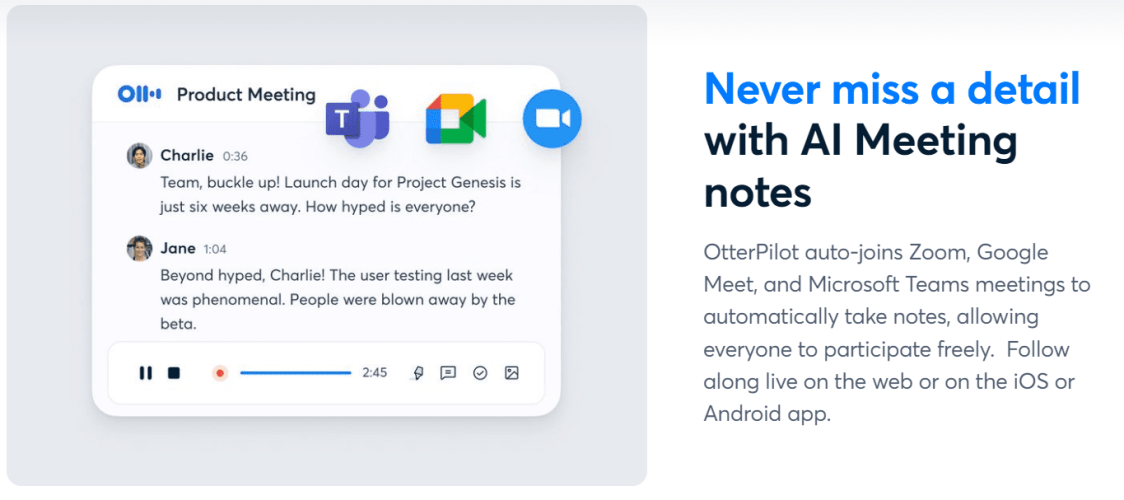
The pro plan includes everything that the Basic version has and enables you to transcribe for 1200 minutes. It also offers enhanced team options and advanced search options. The business plan offers everything in the Pro plan and more. You get 6000 transcription minutes. It provides you with admin features such as user analytics.
4. Speechnotes
Speechnotes is another dictation software. It is web-based, so you can easily access it online without downloading an app. This can be both an advantage and a disadvantage. It provides convenience and safety because the files are stored in a cloud, but you need an internet connection to use Speechnotes. Even though it is a cloud-based platform, it is only suitable for individual users because there aren't any features enabling collaboration.
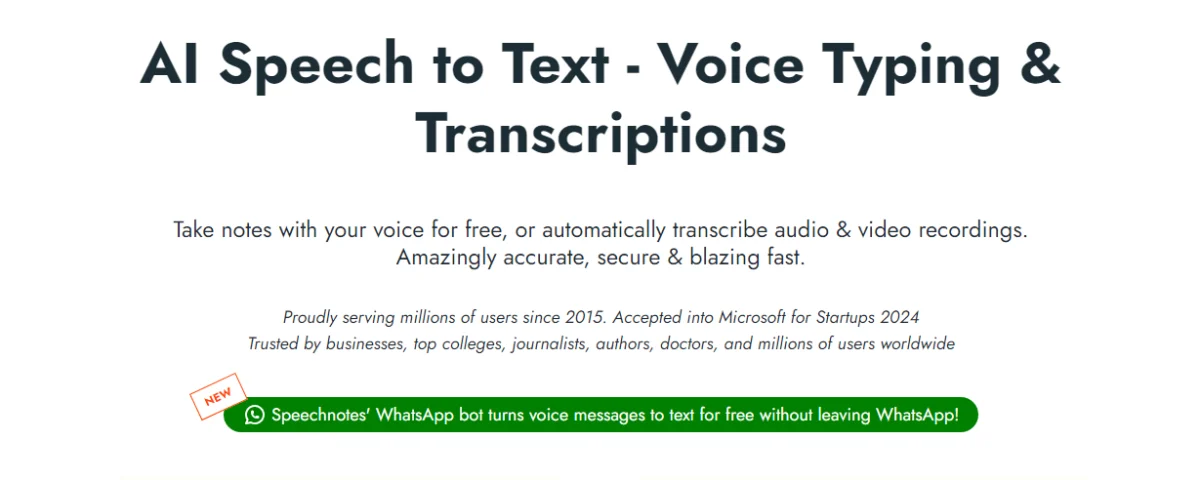
You can automatically convert your speech to text or upload an audio file and transcribe it. You can also use it as a Chrome extension. Like some tools on this list, it enables you to add punctuation marks with simple commands.
There are Free and Premium versions. You can also pay as you go while doing transcription. The Free and Premium versions allow you to only dictate and edit. They also provide you with an online notepad. The Premium version is ad-free, and you can get support from the development team if you're using the Premium plan.
5. Notta
Notta.ai is one of the best dictation software for Mac. It is a transcription tool that is available online. You can capture live speech or upload an audio file to convert speech into text using Notta. It is a cloud-based platform, too, and it depends on an internet connection to function.
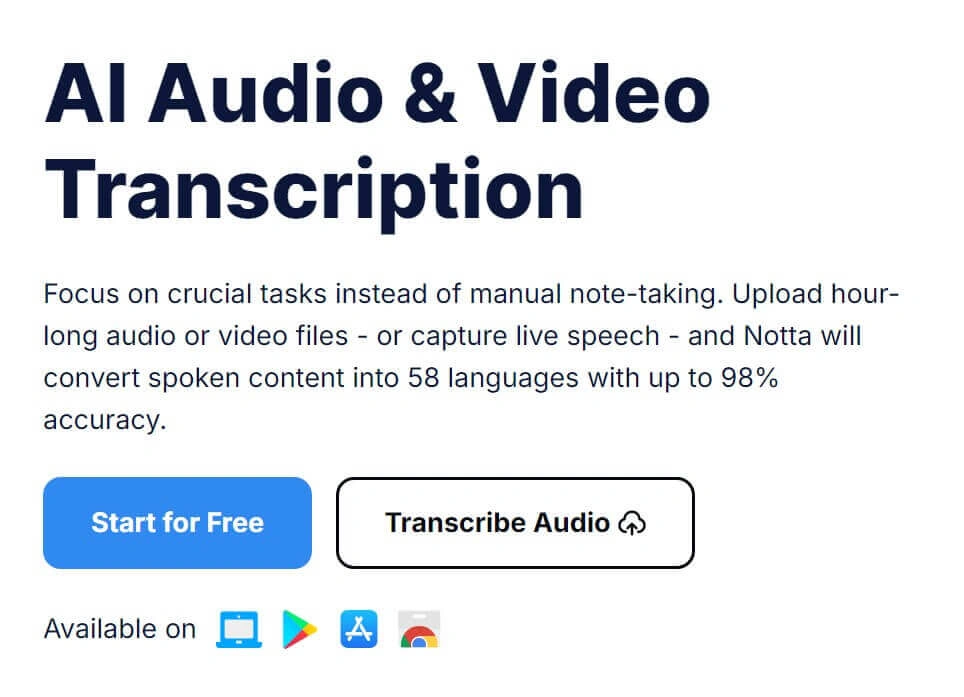
Notta enables you to edit your projects without needing another tool, and you can export them in various formats. It also identifies different speakers and labels them, which is great for journalists and researchers. And, after the transcription is over, you can summarize it with just one click.
It can transcribe in 58 languages, and you can translate your transcriptions into 40+ languages. So it is more inclusive than some other tools, but there are more inclusive tools on this list. One disadvantage of Notta is the lack of formatting options. There aren't any customizable templates or rich text formatting options.
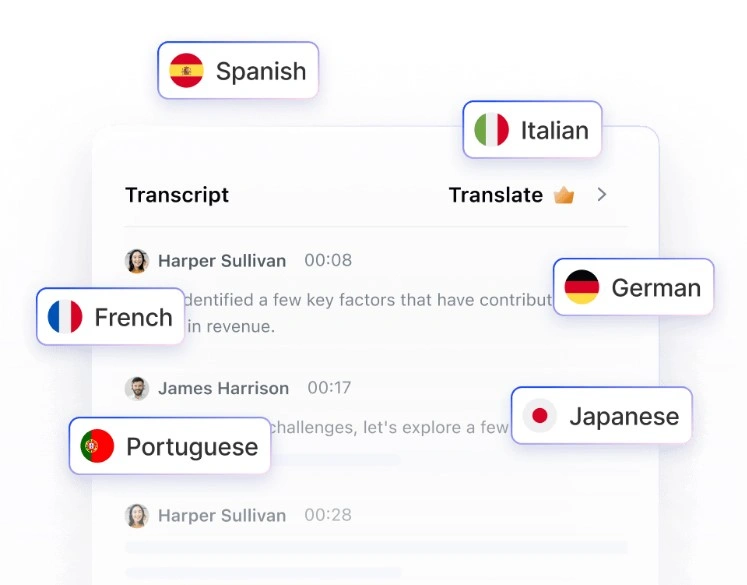
There are three plans: Free, Pro, and Business. The free version allows you to transcribe for 120 minutes per month, and you can create summaries using AI 10 times. Collaboration and integration features are available for Pro and Business plans. Both of these versions offer a more affordable payment plan when subscribed for a year.
Benefits of Speech to Text on Mac
Turning speech into text is pretty easy thanks to the best dictation software for Mac such as Maestra, Apple Dictation, Otter, Speechnotes, and Notta. But what are the benefits of speech to text technology? Each of these tools enhances productivity by converting speech into text with just a few clicks. Also, speech to text technology assists users who might have difficulties typing. It provides an alternative way to use technological devices and makes them more inclusive and accessible.
Why You Should Pick the Best Dictation Software on Mac
The best tool should provide high accuracy and speed. If you don't have a budget for these tools, there are free tools you can use. Or, if you need a tool that will allow you to collaborate on projects, there are cloud-based platforms enabling that.
If you are looking for dictation software, the number of options can be overwhelming. Combining advanced hardware with efficient software provides a smooth experience for Mac users. That's why considering your options and deciding on which software to use according to your needs is crucial.
Frequently Asked Questions
What is the best voice to text software for Mac?
There are many tools you can use to convert voice into text on Mac. The best dictation software for Mac is the one that meets your needs. For example, tou need to decide wether you will be transcribing online or offline. Or, if you want to edit your transcription without needing another app, you need to look for an all-in-one tool.
Does Mac have dictation software?
Yes. There is a built-in dictation software called Apple Dictation, and it is within easy reach. You can find it in Settings under the Keyboard part.
Can I dictate to Word on Mac?
Yes. If Dictation is enabled, all you need to do is to clik on where you want to add the text. Then you can perss the microphone key or the shortcut you assigned to start dictating.
How good is macOS dictation?
MacOS dictation might not be adequate for everyone because of the number of languages it supports. Plus, it only allows you to dictate for a limited amount of time, which is a huge drawback if you want to continuously dictate. Of course, you can always enable Enhanced Dictation and minimize its drawbacks if this feature is available in your region.
