How to Do Text to Speech on TikTok (with 6 Creative Ideas)

In the rapid-fire of TikTok videos, the text-to-speech function can invite viewers to slow down, listen, and engage with the content on a deeper level. Furthermore, for creators who do not want to use their own voice, the feature offers a convenient solution.
In this blog, we will:
- Explain what TikTok’s text-to-speech (TTS) feature is and highlight its benefits
- Guide you through the steps on how to do text to speech on TikTok
- Offer solutions for solving the missing voices issue in TikTok TTS
- Share 6 creative ways of utilizing TikTok TTS
Let’s get started.
What is TikTok’s text-to-speech feature?
TikTok’s text-to-speech feature allows users to convert text into an automated voice. In the TikTok app, users can input their text and then select their desired voice. The voice will then say the words aloud over a video, which adds accessibility and commentary to the content. Since the feature is directly integrated into the app, creators can easily utilize it to enhance their videos without third-party software.

The feature comes with customization options, such as voice selection (ranging from male and female voices to different tones or styles) and duration (for synchronizing the voiceover with specific moments in the video.) However, keep in mind that certain voices may not be available in all regions, and sometimes voice options might disappear due to app glitches.
Still there are important benefits of TikTok’s text-to-speech feature both for creators and audiences:
| Benefit | For Content Creators | For Audiences |
|---|---|---|
| Accessibility | Saving time and effort by eliminating the need for voice recordings. | Making videos more accessible for people with visual impairments. |
| Entertainment value | Expanding creative possibilities by allowing creators to experiment with different voices. | Enhancing the viewing experience with voices that complement the mood of the content. |
| Grabbing attention | Ensuring clarity and effectiveness in delivering important content to the audience in a dynamic way. | Capturing the audience’s attention by conveying key information or punchlines via audible narration. |
| Engaging non-native speakers | Tailoring content for a broader, global reach through clear audio representation. | Helping non-native speakers follow along more easily by providing textual guidance. |
How to do Text to Speech on TikTok in 5 Steps
Now let’s go over the steps on how to do text to speech on TikTok:
- Open the TikTok app on your mobile device. You can either record a new video or upload one from your camera roll.
- You’ll be taken to the editing interface after recording or uploading your video. Tap the “Aa” icon (indicating text) in the right-side menu.
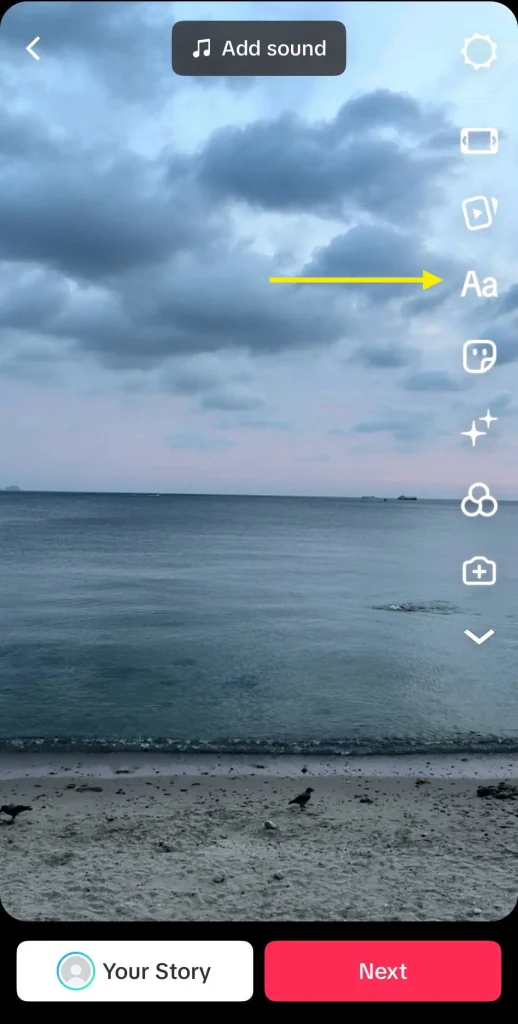
- Type the text you want to convert to speech. Then tap on the text to see additional options. Select “Text-to-speech”. An automated voice will narrate your text over the video.
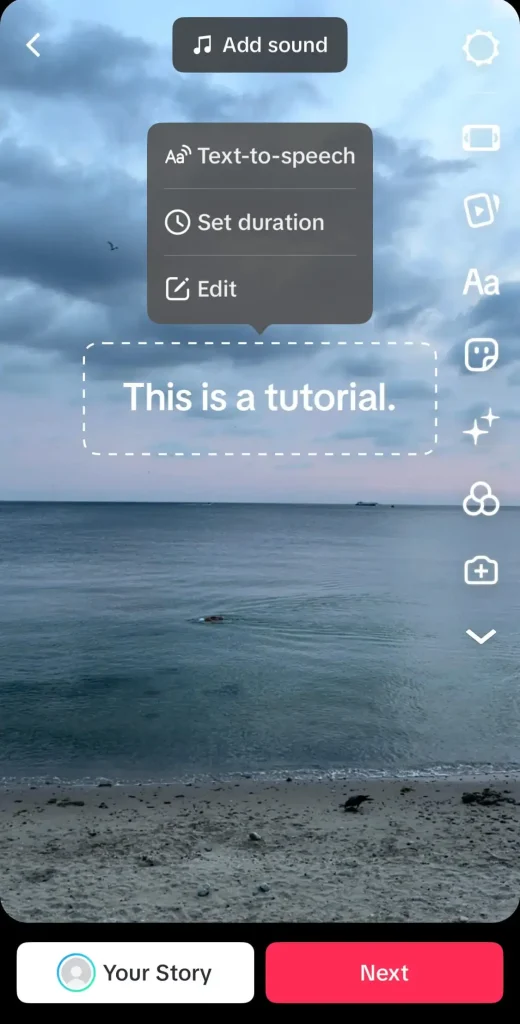
- You must make sure the text appears at the right moment during your video. To adjust the timing, tap on the text and select “Set duration”. Drag the slider to control how long the text will be visible, and in which part of the video.
- Once you’re done, preview your video to see if everything runs smoothly. Tap “Next” to proceed to the publishing screen.
*Depending on your region, TikTok allows you to choose from different voice options. You will see a speaking head icon in the text editing menu to select your preferred voice.
*If needed, you can add another text component by following the same steps and position it at different points in the video. This will allow multiple text-to-speech narrations to appear at various moments.
What about converting speech to text?
Troubleshooting: Missing Voices in TikTok’s Text-to-Speech
One of the most common issues during this process is the absence of voice options when converting text to speech. Sometimes, creators may not see any voice choices or notice that some voices aren’t visible. This can be frustrating, especially for those wanting to add a specific voice to their video.
There are several ways to solve this problem:
- Switch from business to personal account. Some features may be limited for business users. To switch, go to your profile and tap the three horizontal lines in the top right corner. Select “Settings and privacy”. Tap “Account” and then “Switch to Personal Account”.
- Clear cache. This will remove any stored data that might be causing issues. In “Settings and privacy”, go to “Free up space” under “Cache & Cellular”. Tap “Clear” near the cache option to free up space.
- Update the app. Check if you have the latest version of TikTok, as updating can fix bugs and improve functionality. Go to your app store to see if an update is available.
- Restart the app. Close TikTok completely and then reopen it. This can help refresh the app and resolve any temporary glitches.
- Delete and reinstall the app. If the issue persists, uninstall and then reinstall TikTok to reset any settings that might cause the problem.
- Contact TikTok Help Center. If none of these solutions work, you can reach out to TikTok Support for further assistance. First, go to “Report a problem” under “Support & About”. Select “Creation” under “Topics”. Tap “Other” and then “Need more help?” You’ll be directed to the TikTok Help Desk where you can send a message about the issue.
What if the problem is not solved despite all the ways above? You can consider using CapCut’s text to speech generator as an alternative. Plus, it will allow you to customize audio parameters (such as fade in and fade out), and remove background noise with one click.
How to Use TikTok Text-to-Speech Creatively
From tutorials to parody videos, mastering how to do text to speech on TikTok can add a new dimension to your content and strengthen your connection with viewers.
Storytelling
You can use the TTS feature to narrate your daily routines, like “Day in My Life” or “Get Ready with Me” (GRWM) videos, with a fun, robotic twist. The monotone voice can create a humorous contrast with high-energy activities, such as preparing for an event. It can also make mundane tasks like running errands sound more engaging and entertaining.
Humor and Parody
TikTok’s TTS voice can add a layer of comedy to your content when you use it for skits or parodies. For example, you can voice over funny dialogue between characters or turn serious scenes into something unexpectedly hilarious. It’s also perfect for adding a comedic twist to videos featuring pets, giving them a 'voice' and amplifying their cuteness.
Tutorials and How-To Videos
The TTS feature can simplify narration in tutorial videos by giving clear and concise audio instructions. This is especially useful when you want to focus on demonstrating the task at hand rather than speaking directly. Whether it’s a DIY project or a cooking recipe, learning how to do text to speech on TikTok can keep your hands free for the activity and make the tutorial more seamless.

Quotes and Inspirational Content
The TTS feature is an easy way to share motivational quotes or uplifting messages in an unconventional voice. The robotic sound can make the message stand out and catch viewers’ attention as they scroll through their feed. It particularly works well for short, punchy quotes or daily reminders and affirmations.
Educational Content
For educational videos, the TTS feature provides a great way to narrate facts or definitions without having to speak on camera. Whether you’re teaching a quick history lesson or science tip, TTS can keep the information clear and easy to follow. Combine visuals with the TTS narration to enhance comprehension by reinforcing concepts through both audio and visual elements.
Behind-the-Scenes Content
You can give your audience a peek behind the curtain by narrating your workflow or creative process with TTS. This can add a professional yet quirky touch to show how you stay organized, make decisions, or navigate challenges. It can also demystify your process and encourage others to explore their own creativity.
Frequently Asked Questions
Is TTS considered AI?
Yes, text-to-speech is considered as a form of artificial intelligence. By analyzing text with natural language processing and machine learning technologies, it converts written content into spoken words, and improves pronunciation and intonation. Many AI TTS systems support multiple languages and dialects.
Why do I not have text-to-speech on TikTok?
This might be due to several reasons. If you’re in a location where the feature hasn’t been rolled out yet, you won’t see it. Additionally, ensure you have the latest version of the TikTok app, as text-to-speech features are regularly updated. Lastly, there could be temporary technical issues preventing the feature from working. In that case, it may be helpful to look out for updates from TikTok.
How long can TikTok text-to-speech be?
The length of TikTok TTS is directly tied to the duration of your video. If you need to convey longer messages, it is better to break your text into smaller segments and distribute them throughout the video for better pacing. This will allow you to emphasize key points without overwhelming your audience.
Is CapCut TTS free?
Yes, CapCut’s text-to-speech tool is free to use. Compared to TikTok’s built-in feature, it offers a wider selection of voices and languages. Plus, it has a simple and friendly interface, making it easy to navigate for TikTok users.
Summary
This blog covered how to do text to speech on TikTok with step-by-step instructions. It also addressed the most common issue related to this feature (missing voices), and listed 6 different ways of utilizing this technology for creative purposes.
Here are our 3 golden rules for using text to speech on TikTok:
- For smooth delivery, break longer text into segments and adjust the duration of each segment.
- Clear your cache and update TikTok regularly to avoid potential issues with missing voice options or glitches.
- Leverage TTS for comedic content, as the robotic voice can make funny moments even more amusing.
Now you’re ready to experiment with creative text-to-speech ideas and make your TikTok content stand out.


