How to Get Better at Typing Fast - Methods to Reach 100 WPM

Typing is the daily activity of many. Whether it is for work or personal communication, improving at typing makes everything easier. With the right methods and the platforms to support correct practices from the start, anyone can get better at typing fast and reach a 💯WPM within a matter of weeks.
How to Type Fast: Building Speed🚄 & Accuracy🏹
Typing quickly starts with creating strong habits and adopting techniques that build both speed and accuracy. If you're aiming to type faster and reach high speeds like 100 words per minute (WPM), developing the right mannerisms can help you build a strong foundation for improvement.
🫣Practice Touch Typing - Do not Look at the Keyboard!
Touch typing, the ability to type without looking at the keyboard, is an essential skill for typing faster. To learn touch typing, start by assigning each finger a specific set of keys. Each finger should know its position on the keyboard, and over time, the movement becomes natural and automatic.

While it may feel strange at first, this consistency helps build muscle memory, where each finger “remembers” its place. Practicing touch typing daily will help you reach the point where your fingers move to the correct keys without any thought. If you’re a beginner, look into touch typing guides or software that can guide you through positioning each finger correctly on the home row keys (ASDF and JKL;).
🎺Maintain Focus and Rhythm
One often-overlooked factor in typing quickly and accurately is maintaining a steady rhythm and focus. Typing at a consistent pace can help prevent mistakes and improve your speed over time. Instead of rushing, try to keep a balanced typing rhythm that feels natural and controlled. This way, your typing remains smooth, and you’re less likely to stumble over words or make mistakes that interrupt your flow.
A useful approach to building rhythm is to focus on the natural “flow” of words rather than typing each letter individually. Imagine that you’re typing in a steady beat, like keeping time in music. This allows your fingers to move smoothly and in sync, leading to faster and more accurate typing. Practicing with passages or full sentences, rather than single words, can also help you build a sense of fluidity and prevent you from getting stuck on individual letters.
💪Practice Daily for Muscle Memory
Just like any other skill, typing improves with consistent, daily practice. Typing for even a few minutes each day helps reinforce muscle memory, where your fingers begin to instinctively move to the correct keys. Start by typing common words or sentences, gradually increasing the speed. Focus on staying accurate, and your speed will naturally improve as your fingers memorize the keyboard layout. Repetition is key here: the more you type, the more confident and swift your fingers will become. To keep practice engaging, try typing out passages from books, articles, or even typing games. These daily exercises are especially effective in building speed.
🗿Correct Posture
Posture may seem unrelated to typing speed, but it can make a significant difference. When you sit correctly, you avoid fatigue and strain, allowing you to type for longer periods without discomfort. Begin by finding a chair that supports your back and keeps your elbows at a 90-degree angle to the keyboard.
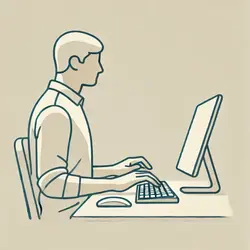
Keep your feet flat on the floor, sit up straight, and relax your shoulders. Your wrists should hover above the keyboard rather than resting on it, allowing for greater finger mobility. Good posture also helps prevent repetitive strain injuries, making it easier to type comfortably and swiftly.
🖐🏻Use All Ten Fingers🖐🏻
Many beginners only use a few fingers, often relying on their index fingers to type most letters. This habit can limit speed and slow down accuracy. Learning to use all ten fingers allows each key to be hit more quickly and reduces the need for large hand movements.
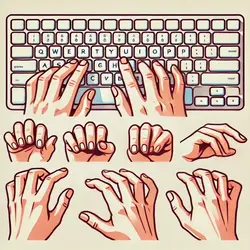
Try positioning each finger on the home row keys and practice stretching them to reach nearby keys. This positioning makes typing smoother, as each finger becomes responsible for certain keys, leading to faster typing overall. Over time, your fingers will become familiar with their designated keys, allowing you to reach higher typing speeds.
⏩Incorporate Keyboard Shortcuts
Mastering keyboard shortcuts is another habit that can improve typing speed. Shortcuts reduce the number of keystrokes needed for repetitive actions, saving you time. For example, learning to use “Ctrl + C” for copy, “Ctrl + V” for paste, or “Ctrl + Z” for undo can streamline your workflow. Shortcuts also improve focus by reducing interruptions in typing. If you work with text or documents frequently, take the time to memorize shortcuts for common actions—they’ll become second nature with regular use, allowing you to keep a steady typing rhythm.
🎯Build Accuracy First, Speed Second🏃
While speed is the goal, it’s essential to focus on accuracy first. Typing fast but making constant mistakes can slow you down, as you’ll have to go back and correct errors. Start by typing at a comfortable speed, paying attention to accuracy rather than speed. Gradually increase your speed while maintaining the same level of accuracy. Online typing tests can help by displaying both your WPM and accuracy rate, which can be useful for monitoring progress. Remember, accuracy is foundational to typing quickly and efficiently.
Platforms That Improve Typing Speed
Once you’ve built up basic habits, online platforms can provide structure and make typing practice more engaging. These platforms offer exercises, challenges, and feedback, allowing you to track and improve your typing speed consistently.
If you get tired of typing, use free live transcription to do the writing for you.
🐒MonkeyType
Monkeytype is an ideal platform to start with if you want a simple, customizable typing experience. The site offers a variety of practice modes, such as timed tests and specific drills for punctuation or numbers, to target areas you want to improve. Monkeytype also provides instant feedback on WPM and accuracy, helping you see your progress over time. It’s a great way to practice regularly without feeling overwhelmed.
🖮TypeRacer
For those who prefer a competitive environment, TypeRacer allows you to race against other users. TypeRacer’s race format encourages fast, accurate typing since you can only advance to the next word after correctly typing the current one. The platform’s competitive aspect adds a fun challenge, motivating you to type faster while staying accurate. If you enjoy a bit of friendly competition, TypeRacer is an excellent choice for honing your skills.
⌨️TypingClub
TypingClub offers a structured approach to touch typing, with video lessons that guide you through finger positioning and posture. Ideal for beginners, TypingClub’s interactive lessons cover everything from basic letter recognition to advanced typing techniques. TypingClub is a valuable tool for those who prefer a guided approach, helping users build skills gradually while reinforcing proper typing habits.
🤌🏽10FastFingers
10FastFingers is another popular option that offers typing tests for beginners and advanced users alike. The platform allows you to choose test difficulty and even try typing in multiple languages. For those who enjoy competition, 10FastFingers includes a multiplayer mode, where you can compete against others. Its wide range of practice options and test levels make it suitable for users of all skill levels.
💯How to Type Faster Than 100 WPM within Weeks?
Reaching 100 WPM is an achievable goal, but the timeline depends on your starting speed, dedication, and practice frequency. For beginners typing around 20-40 WPM, the journey may take a few months with daily practice. Beginners start by familiarizing themselves with the keyboard layout and developing the core skills of touch typing, finger positioning, and accuracy. As they progress, their speed will gradually increase as muscle memory improves.
For intermediate typists already achieving around 50-70 WPM, reaching 100 WPM may take a shorter period, potentially within a few months of regular, focused practice. This group can benefit from using typing platforms for targeted practice and increasing their accuracy before focusing solely on speed.

Advanced typists, especially those who have a firm grasp of touch typing and can type around 80-90 WPM, may reach 100 WPM within weeks. At this stage, the primary focus should be refining accuracy and reducing errors while typing at high speeds. Advanced typists might only need to build on minor adjustments in technique to reach the 100 WPM mark.
Remember, consistent practice is key, regardless of your starting level. Incorporating daily practice, using helpful platforms, and sticking to effective techniques will support you in gradually reaching and sustaining 100 WPM. With dedication and regular typing, you’ll find yourself typing faster and with greater ease over time.
Summary: How to Become a Better Typer ⏪
For anyone looking to reach 100 WPM, a combination of focused practices and helpful platforms can significantly boost typing speed. Key practices include building muscle memory through touch typing, keeping a steady rhythm, and using all ten fingers for accuracy and efficiency. Daily practice reinforces these habits, while maintaining an ergonomic posture prevents strain during long sessions and supports sustainable improvement.
Platforms like Monkeytype offer customizable typing drills with feedback, while TypingClub provides structured video lessons ideal for beginners. For those seeking a competitive edge, TypeRacer and 10FastFingers add a fun challenge that motivates users to increase both speed and accuracy. With consistent practice on these platforms, typists can make steady progress toward the goal of 100 WPM.
FAQ
1. How can I get 100 WPM in typing?
To reach 100 WPM, focus on touch typing, use all ten fingers, and practice consistently on typing platforms like Monkeytype or TypingClub. Prioritize accuracy first, then gradually increase speed.
2. How can I increase my typing speed?
Increase speed by practicing daily, maintaining a steady typing rhythm, and using ergonomic posture. Typing platforms that provide feedback on WPM and accuracy can help track your progress.
3. Is typing 120 WPM fast?
Yes, 120 WPM is an excellent speed, significantly above average. Typists at this speed are generally well-practiced, with strong accuracy and muscle memory.
4. How do I get 80 WPM typing?
To reach 80 WPM, practice consistently with a focus on accuracy and finger positioning. Typing tests and drills on sites like TypeRacer or 10FastFingers can help build speed gradually.
5. How can I practice my typing?
Use online typing platforms, such as TypingClub for structured lessons, or Monkeytype for customizable practice. Aim for a few minutes daily to reinforce muscle memory and improve speed over time.
