How to Add Spanish Subtitles to a Video: A Complete Guide

Whether you upload videos to YouTube, social media sites, or an educational platform, making your video content as accessible as possible can help you reach a broader audience. One of the most efficient methods to accomplish this is by including captions or subtitles. Translating your subtitles to different languages can further optimize your content.
Translating your subtitles into Spanish can potentially expose your content to hundreds of millions of people. This is because a vast majority of the population in South and Central America, as well as many people in the United States, speak Spanish. So here is how to add Spanish subtitles to a video for you to increase your reach.
Adding Spanish Subtitles to Your Videos The Hard Way
Adding subtitles manually is a very time-consuming and complex process even though you are an expert in both the source and target languages. Here is a breakdown of how to add Spanish subtitles to a video manually to guide you through this intricate process:

- If you know Spanish, then you can listen to your video and type out every word that is said. If you do not know Spanish, then you must find someone who does. Alternatively, you can transcribe your video's existing closed captions and have someone translate them.
- Breaking the transcription into time-coded segments is the next step. You will have to align each segment with the video's timing so the subtitles are in sync with the video.
- Then comes the editing part. You have to ensure your subtitles are readable. You might have to break long sentences into smaller phrases and adjust timing, and you should also proofread your subtitles for grammar and spelling.
- Use a video editing app or editing software to import your subtitle file into your video. You can then align the subtitles accordingly.
- Another round of testing your video subtitles helps ensure that they are accurate and timed correctly. Clarity is crucial otherwise you run the risk of confusing and isolating your desired audience.
- The last step is to export. Depending on your video editing software, you can export your video with the subtitles embedded or as a separate subtitle file.
Outsourcing Spanish Subtitles
You can hire someone to create subtitles in Spanish, leaving you with the only task of uploading your video. This can lighten your workload. Plus, if Spanish is not your native spoken language, then you might not have much of a choice. However, outsourcing this time-consuming task also has a few disadvantages.
- It costs money. Hiring someone to transcribe, translate, and add Spanish subtitles to your videos can cost a lot of money depending on how many videos you need. Additionally, the cost of the services will increase as the transcriber's expertise and experience grow, making it a less desirable option for those with limited budgets.

- It takes time. The turnaround time is an important consideration when hiring human transcribers. Despite their expertise, transcribers can only work at a certain pace, potentially resulting in some delay before you obtain the completed transcription.
- It takes trust. Outsourcing transcription services can create challenges in terms of ensuring the accuracy and quality of the transcription, especially when crossing language barriers. There is also the risk that the provider may not follow your specific formatting requirements, resulting in a subpar final product.
How to Add Spanish Subtitles to a Video with Maestra
You can easily use a Spanish subtitle generator that automatically transcribes your videos and translates the subtitles. Maestra can convert audio to text in Spanish in four simple steps. Here is how:
Step 1: Upload your file to Maestra's subtitle generator.
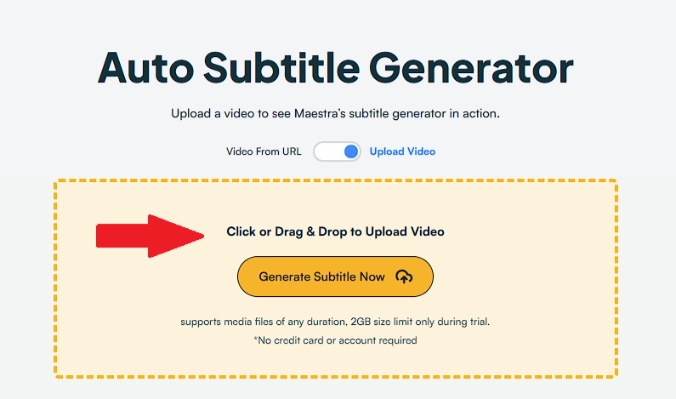
Step 2: Choose the source language and then Spanish as the target language.
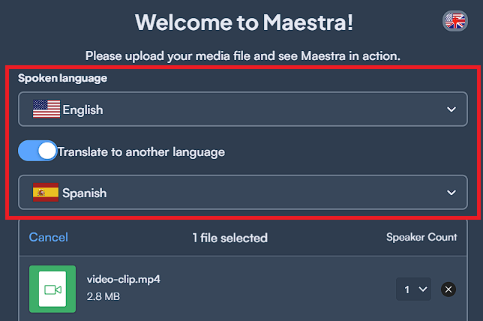
Step 3: Click "Format" to customize subtitles.
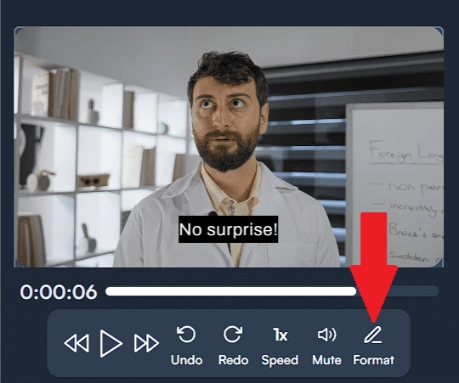
Step 4: Click "Export" and choose your preferred file format.
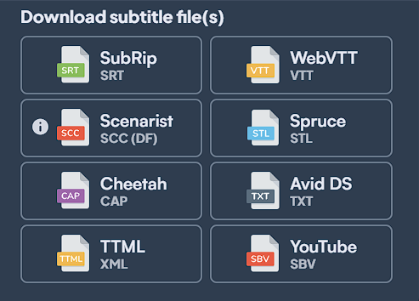
You don't need to sit in front of a computer for hours using closed captioning software, and you don't need to find a Spanish translator. You have the power to transcribe your video and audio content and generate subtitles in Spanish.
Try Maestra’s Subtitle Generator for Free
Enhance Your Video Content with AI
If you want to expand your viewership, it's essential to make your video content as accessible as possible. One of the best ways to achieve this is by adding captions or subtitles, and Maestra is the tool to use for this.
Maestra is an all-in-one platform for automatic transcription, captioning, and voiceover services, enabling you to effortlessly convert your audio and video files to your preferred format. Its advanced AI processor quickly generates transcriptions, translations, captions, and voiceovers for your files in no time. With Maestra's user-friendly and collaborative editor, you can edit your videos, store them in the cloud, and share them with your audience.
Join the world of AI-powered localization tools.
Frequently Asked Questions
Can I put Spanish subtitles on YouTube?
Yes. With Maestra’s subtitle generator can add subtitles to your YouTube videos in 125+ languages. Just open the tool, and paste the URL of the YouTube video. Then choose the source and target languages if you want translated subtitles. Finally, you can customize the subtitles and export them in the format you prefer. Here is a step-by-step guide on how to add subtitles to YouTube videos.
How to create subtitles in different languages?
Creating subtitles in different languages has never been this easy! Maestra supports 125+ languages. So just go to Maestra’s subtitle generator and after uploading your video, choose the source and target languages for Maestra to create translated subtitles within seconds.
How can I add translated subtitles to a video for free?
You can use Maestra to add translated subtitles to a video for free. Maestra offers a free trial which doesn’t require creating an account or any credit card info. You can go to the tool and start your free trial right away.
