Video Dubber
Maestra’s video dubber offers AI-generated voiceovers with a diverse portfolio of AI speakers. Voices with different dialects and accents further improve your content game, in addition to promoting accessibility.
Upload a video to see Maestra’s CAT tool in action.
supports media files of any duration, 2GB size limit only during trial.
*No credit card or account required

Upload a video file and choose amongst 125+ languages.

Translate the video using captions, AI voices or both.

Edit and style the translation, then export in the format you prefer.
Translating content to as many languages as you can guarantees increased views and allows the content to reach a global audience.
Maestra users can automatically generate AI voiceovers with the CAT tool in addition to subtitles.
Maestra’s CAT tool supports more than 125 languages to generate subtitles or voiceovers in.
Translating with the CAT tool and pairing subtitles with voiceovers maximizes the accessibility of any content.

Translate any content within seconds.

Allow your content to reach foreign audiences.

Do ten times the subtitling work in half the time.

Create localized YouTube channels in any language.

Maximize accessibility with an advanced CAT tool.

Translate your educational content to reach more students.

Promote your ads to the global world for viewership.

CAT tools are a great way to translate cost-efficiently.

Explore the full range of AI solutions with Maestra. Subtitling, translation, dubbing, and more are all at your fingertips with our range of software tools and applications.
YouTube integration allows Maestra users to fetch content from their YouTube Channel without having to upload files one by one. Maestra serves as a localization station for YouTubers, allowing them to store, proofread, edit and manage subtitles for their YouTube videos, directly from the subtitle generator.
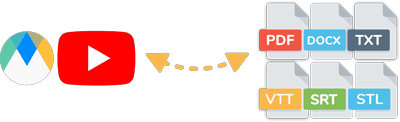
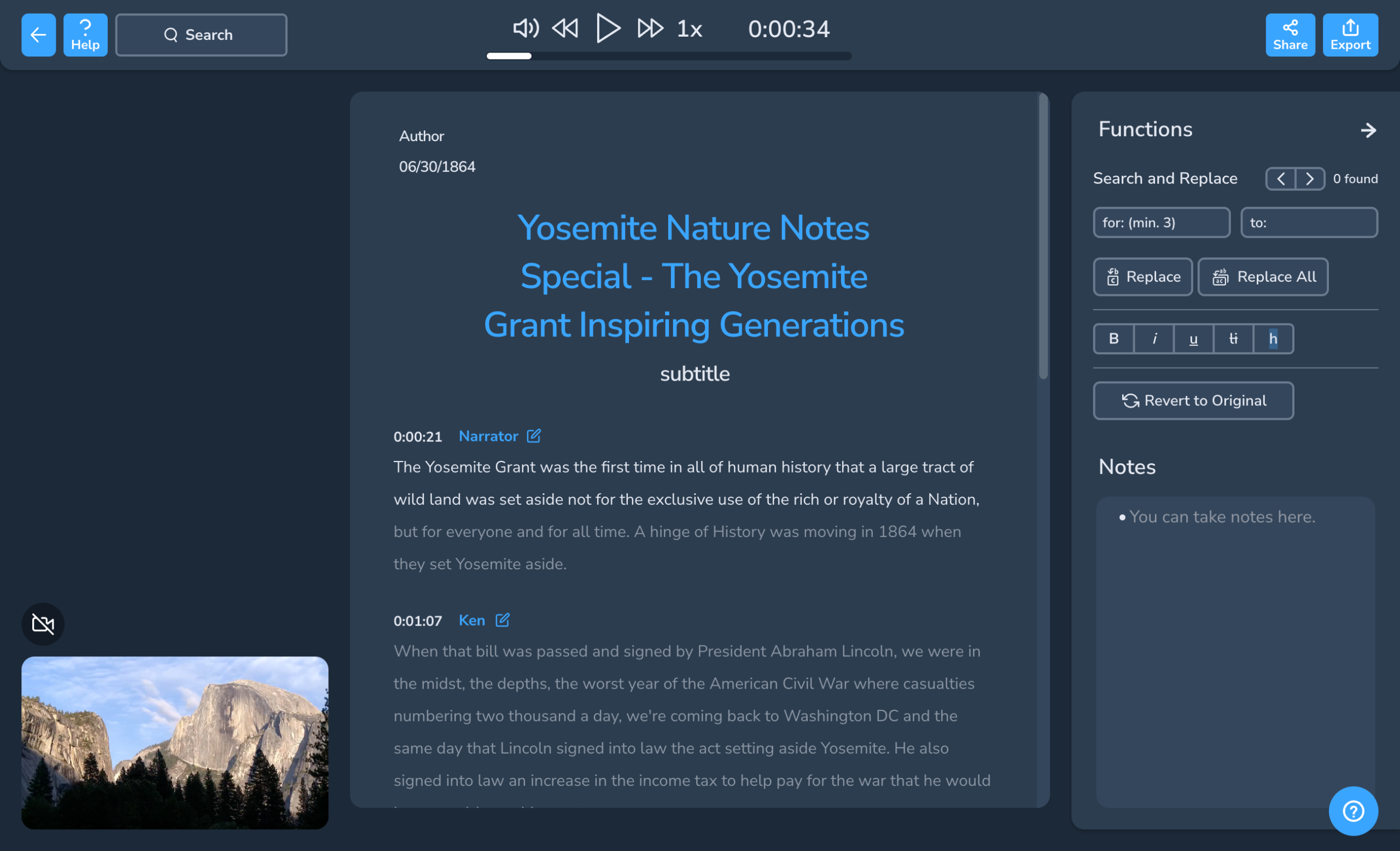
Translate videos with subtitles to generate more traffic and maximize accessibility. Maestra’s auto subtitle generator provides subtitles in 125+ languages.
Maestra’s video dubber offers AI-generated voiceovers with a diverse portfolio of AI speakers. Voices with different dialects and accents further improve your content game, in addition to promoting accessibility.






Proofread and edit the text using our friendly and easy to use text editor. Maestra has a very high accuracy rate, but if needed, the translations can be adjusted through the text editor.

Create Team-based channels with “View” and “Edit” level permissions for your entire team & company. Collaborate on the translations with your colleagues in real-time.
CAT tools are translation programs used by translators to automatically translate content, usually involving subtitles and sometimes voiceovers. With Maestra’s CAT tool, you can do generate both subtitles and voiceovers to achieve computer assisted translation in 125+ languages.
Maestra’s CAT tool allows computer assisted translation in 125+ languages for free, no credit card or account required. Anyone can upload a video and translate it, try it now for free!
Yes, Maestra uses AI translation technology for its CAT tool and other similar solutions. AI translation ensures perfect translation accuracy in speed, allowing users to create computer assisted translations within seconds.
Maestra provides a free trial with almost all of its tools, including the CAT tool. You can upload a video and translate it for free to see how you can benefit from using Maestra’s advanced CAT tool.