How to Translate English to Arabic | Video Localization

The development of AI technology has revolutionized the way people work. Localization of audio and video content has never been this easy. Regardless of your industry – content creation, education, customer support, or e-commerce – you can benefit from AI-powered tools to translate English to Arabic and improve visibility to reach a wider audience.
In this blog post, we will break down the steps of the audio/video content localization processes using AI and explain how to translate English to Arabic.
Let’s get started!
Localizing Video Content: Translate English to Arabic in 5 Steps
Maestra’s video translator is only one of many solutions it offers so it is ideal for your localization needs. And, here is how you can translate a video from English to Arabic:
Step 1: Upload the video file you want to translate to Maestra’s video translator or the English to Arabic translator tool.
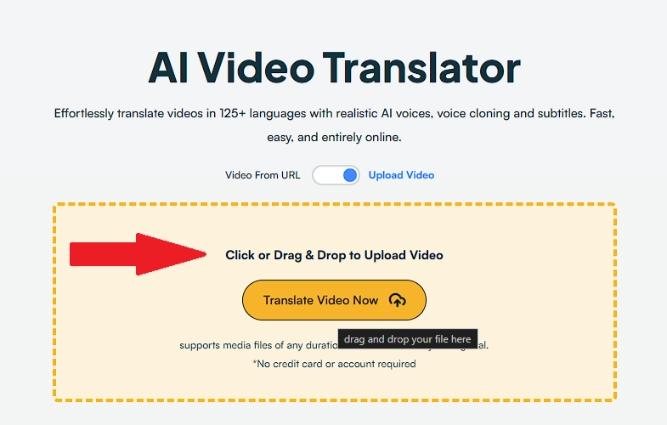
If you want to translate a video on the internet, use the toggle switch to paste the URL of the video.
Step 2: Select English as the source language and Arabic as the target. Then click “Upload File”.
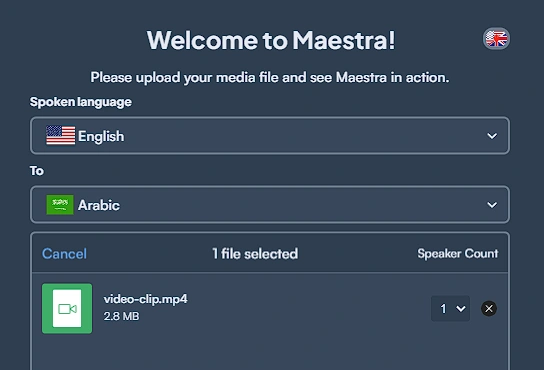
You don't have to select the target and source languages if you use the Arabic to English translation tool.
Maestra will convert the audio of the video into text and then you will be able to edit the transcription and make adjustments to the voiceover.
Step 3: Click “Edit Speaker Voices” and choose the AI voice you want from Maestra’s huge voice library.
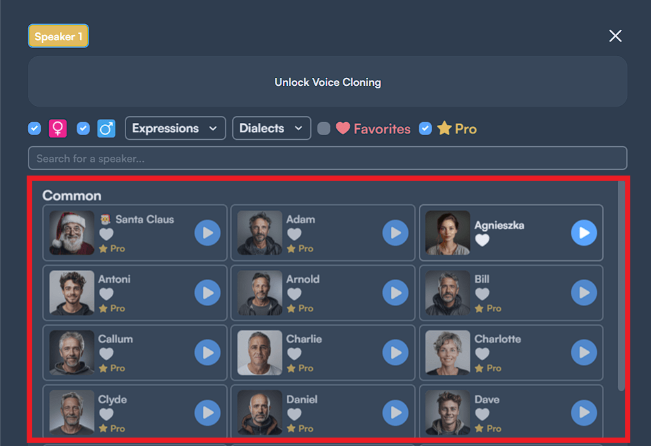
Make sure to check the “Expressions” and “Dialects” menus and explore your options.
At this stage, you can choose to clone the voice from the original video instead of an AI voice.
Step 4: Click “Synthesize Audio” to apply all the changes you’ve made.
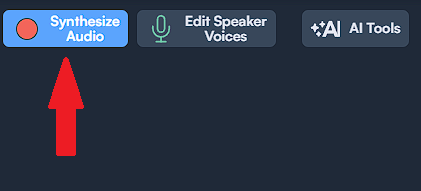
Don’t forget to click this button every time you make an adjustment. Otherwise, the changes you’ve made will be lost. You can check the color of the button to make sure you’ve applied all the adjustments. If the button is red, this means that you have unsaved changes.
Step 5: Click “Export” and choose the format you desire.
After choosing the format, your project will be ready to be downloaded.
How to Translate English to Arabic with Subtitles
Maestra’s subtitle generator can streamline your English to Arabic translation tasks. Here is how you can generate subtitles in Arabic to localize your English videos:
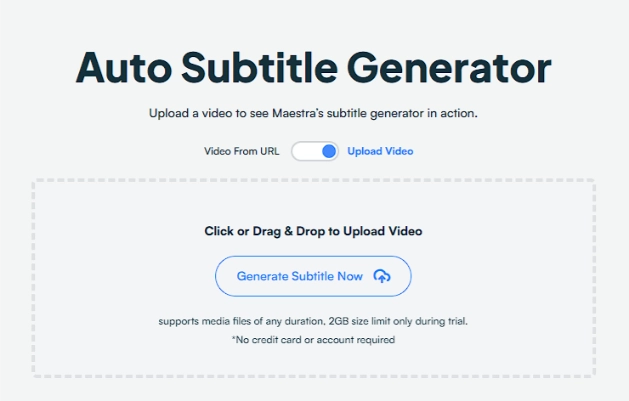
Step 1: Upload your video file to the subtitle generator.
Step 2: Choose English as the source language. Then Click "Translate to another language" and choose Arabic as the target language.
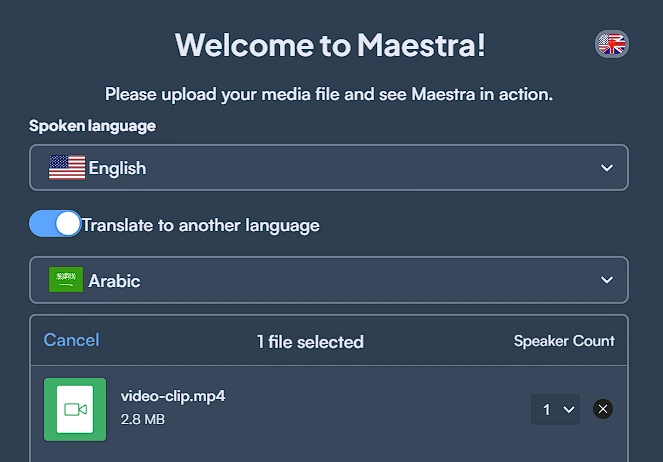
Step 3: Click “Upload File” to generate subtitles and work on them using the text editor.
Step 4: Click “Format” to customize the font, color, placement, and more.Step 5: Click “Export” and choose the file format you desire.
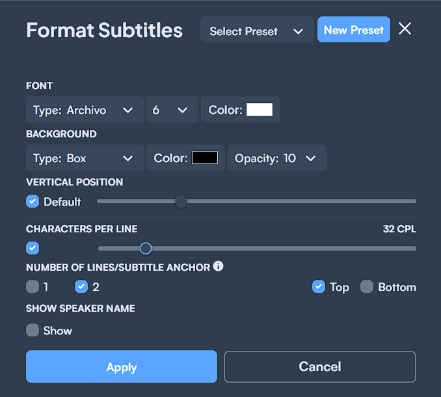
Generate Arabic Subtitles for Your Video Content
Translate English to Arabic in Real-Time
Maestra comes to the aid of those needing instant communication across various languages. The web captioner captures audio in real-time, transcribes it, and translates the transcript instantly with exceptional accuracy. It is available in 125+ languages; therefore, it’s great for businesses, educators, and content creators who interact with a global audience.
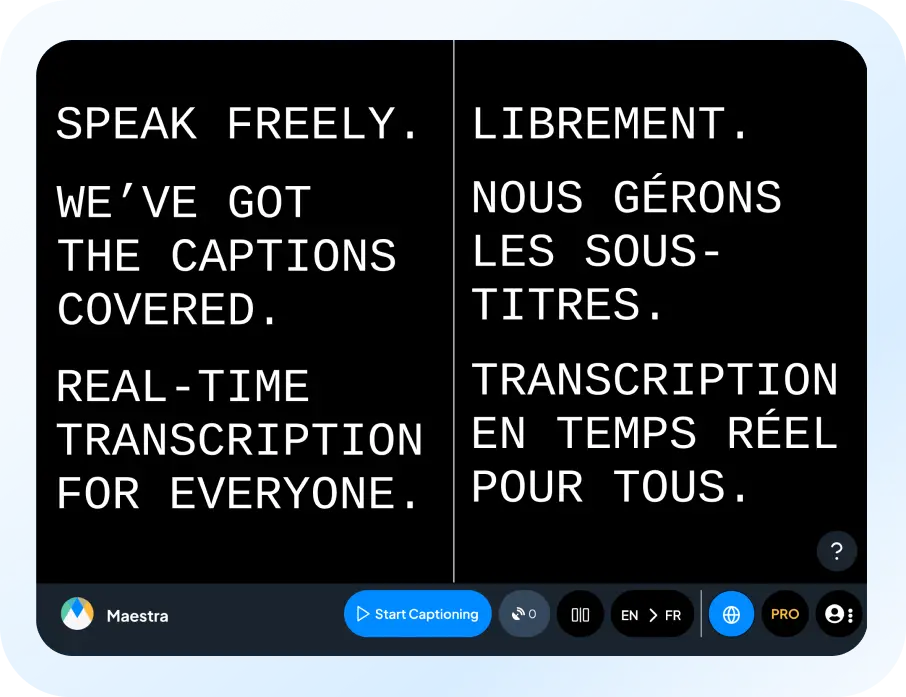
Here is how you can translate live events and make sure everyone can join and enjoy your conferences, webinars, and broadcasts:
Step 1: Open the web captioner tool and unlock the pro version.
Step 2: Choose English as the source and Arabic as the target language.
Step 3: Click “Start Captioning” and allow Maestra to have access to your microphone.
You can end the transcription and translation process by clicking “Stop Captioning”. Then you can directly download the transcription to your computer or save the project to your Maestra dashboard to edit it.
Translate English Speech into Arabic Instantly
Why You Should Use AI to Translate English to Arabic
Manual translation is a time-consuming process. Even if it is short-form content, the translation process can take a significant amount of time depending on the complexity of the topic.
If you are not fluent in both the target and source languages or you are not competent in translations, you will need to hire a professional translator, which can be quite expensive depending on the workload or your niche.
An AI-powered video translator automatically transcribes the audio and translates the transcription into the desired language within seconds, significantly reducing the time required for translation tasks.

Another advantage of using AI tools for your translation projects is their availability. You can access these tools 24/7. You can also handle large volumes of video/audio content using AI tools without the high costs of human translations.
A video translator also helps with synchronization and time coding challenges. Tying to manually synchronize the subtitles with audio is a tedious and time-consuming task. But, AI-powered subtitling tools like Maestra automatically synch the subtitles with the audio.
The challenges related to the speed, cost, and convenience of manual translations are the same in every case. However, the difference between Arabic and English sentence structures can also make the process extra difficult. Therefore, the importance of AI-powered translations cannot be underestimated.
Using an advanced tool like Maestra will not only help you overcome the usual struggles but also provide various benefits like bulk translations, consistency, high accuracy, real-time translations, and accessibility.
Streamline the Video Translation Process
Frequently Asked Questions
Can I use AI for translation?
Yes, absolutely! With an advanced tool like Maestra, you can effortlessly translate audio and video content into 125+ languages within seconds
What is the AI tool to translate from English to Arabic?
The best AI tool to translate from English to Arabic is Maestra’s because it offers an all-in-one solution for all your translation needs. You can generate voiceovers or subtitles, and you can even translate speech in real-time using Maestra’s web captioner. Plus, Maestra supports 125+ languages, making it great for your multilingual content needs.
Is there a free audio translator?
Maestra’s audio translator tool allows you to translate audio files into more than 125 languages. You can also use the live translation tool to turn audio into text in real-time. Both of these tools offer a free trial so that you can see what Maestra is capable of.
How can I translate 100 languages?
To translate a video or audio file into 100 languages, you need an advanced AI tool that supports multiple languages and offers great accuracy. Maestra supports an incredible amount of languages, allowing you to translate content into 125+ languages.
All you need to do is upload the file to Maestra and choose the source and target languages. Then Maestra will automatically generate voiceovers or subtitles within seconds.
