7 Most Popular Text to Speech Software

Having access to a text to speech software is like having a superpower in today's fast-paced world. Tools turning text into speech in a matter of minutes save you a great amount of time while consuming and creating content.
There are so many tools available on the market. That's why in this blog post, we will help you find the best text to speech software out there by comparing their key features, use cases, and pricing options.
Comparison of the Best Text to Speech Software
| 🖥️ Software | ✨ Key Features | 🥳 Best For | 💵 Pricing | ⭐ Ratings |
| Maestra.ai | - High-quality
- Multiple languages - Integration with workflow automation tools - API integration |
Content creators, educators, eCommerce, developers, individuals | Free trial; pay-as-you-go; paid plans available | ⭐⭐⭐⭐⭐ |
| Amazon Polly | - Lifelike speech
- Supports SSML - Multi-language support |
Developers, large-scale apps | Free tier; Pay-as-you-go | ⭐⭐⭐⭐ |
| Google TTS | - 220+ voices
- Multi-language support - API integration |
Developers, voice apps | Free tier; usage-based | ⭐⭐⭐⭐ |
| Microsoft Azure TTS | - Detailed pronunciation controls
- Real-time capabilities |
Enterprise applications | Usage-based | ⭐⭐⭐⭐ |
| Natural Reader | - Browser extension
- OCR for text on images |
Individual users, students | Free with ads; premium plans | ⭐⭐⭐ |
| Play.ht | - Multi-language support
- SSML support |
Podcasting, audiobooks | Monthly subscription; different pricing for Studio and API plans | ⭐⭐⭐⭐ |
| Speechify | - Scanning capability for printed text
- Integrates with mobile apps |
Students, individual users | Free with limited features; premium available | ⭐⭐⭐⭐ |
A table comparing the 7 best text to speech software.
A Review of the 7 Best Text to Speech Software
With so many options available, trying to find the best text to speech tool might be frustrating. But, don't worry. We've got you covered. Here is a review of the top 7 tools.
1. Maestra.ai
Maestra is an industry-leading AI company that offers transcription, subtitling, translation, and voice dubbing services. With its easy-to-use interface and advanced features, it is the best text to speech software for both beginners and advanced users.
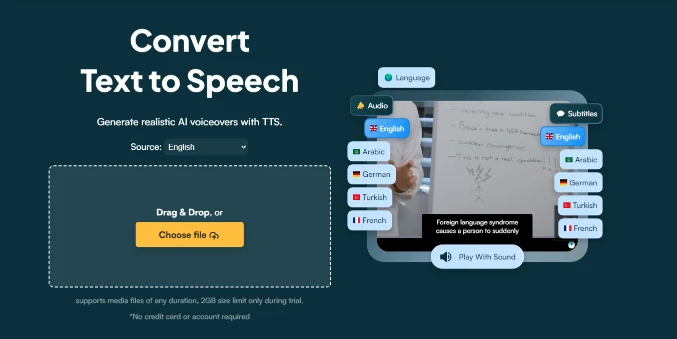
With Maestra, you can create audio files in 125+ languages with ease. You can also choose from different accents and tones to personalize your audio.
Maestra integrates with various apps like Zapier, OBS, YouTube, Zoom, and TikTok, making it a great tool for streamlining workflow for content creators. It also provides API support for developers wanting to use Maestra's features on their own apps.
Pros:
- Seamless integration with other useful tools
- 125+ languages
- User-friendly
- API support
- Allows collaboration
Cons:
- Cannot be used offline
Convert Text to Speech
2. Amazon Polly
Polly is a highly customizable TTS tool. Its SSML (Speech Synthesis Markup Language) support allows you to generate natural-sounding speech in 40 languages.
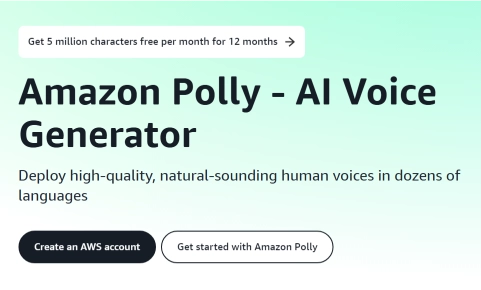
Amazon Poly provides an API to integrate Polly with your application. It supports various programming languages (Java, Node.js, .NET, PHP, Python, Ruby, Go, and C++). That's why it is one of the best text to speech software for developers and large-scale applications.
Pros:
- SSML support for natural-sounding voices
- API support
- Custom lexicons
Cons:
- Interface and setup can be challenging for non-developers
- Lacks collaboration features for content teams
- Limited number of languages compared to competitors
3. Google TTS
Google TTS is another software that is great for developers. It is a part of Google's suite of AI-powered tools, and it integrates with 20+ products in Google Cloud.
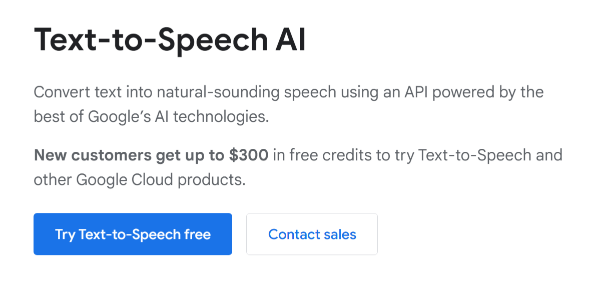
Google TTS is preferred for Google's machine learning technology and neural voice technology. It offers a wide range of voices that are highly natural in 40+ languages.
Its API support enables you to generate voices for your own applications, such as voice assistants and audiobooks. It also provides SSML support for advanced customization.
Pros:
- Large library of voices
- Strong developer support
- Reliable API integration
Cons:
- Limited workflow integration outside developer contexts
- Usage-based pricing can be costly for heavy users
- Limited number of languages compared to competitors
4. Microsoft Azure TTS
Microsoft Azure AI speech is among the best text to speech software tailored for developers as well. It enables you to build multilingual generative AI applications with natural-sounding voices. It is also preferred for its enterprise-level security.
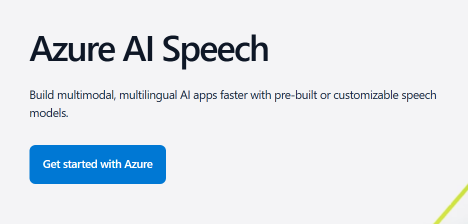
You can easily incorporate Microsoft Azure into your workflow because it integrates well with other Microsoft products.
Microsoft Azure Cognitive Services supports multiple languages, but the number of languages changes depending on the services provided.
Pros:
- Customizable voices
- SSML support
Cons:
- Higher learning curve for beginners
- Might be costly for small-scale or individual users due to usage-based pricing
- Limited number of languages
5. NaturalReader
NaturalReader is another software that can be used to turn text into speech in 90+ langugaes. It can be used by individuals who prefer listening to reading.
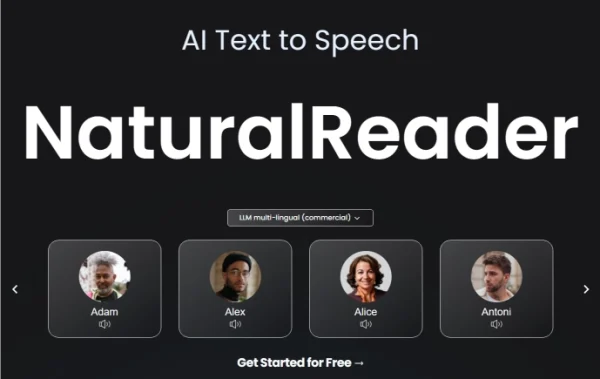
NaturalReader has OCR (Optical Character Recognition) capabilities for reading scanned text, so you can even listen to physical books with NaturalReader. It also has an extension that can read websites. These make Natural Reader great for students.
Pros:
- OCR capabilities
- Browser xtension and mobile app
- Accessibility features for students with dyslexia, ADHD, and other reading-based learning differences
Cons:
- Limited number of languages
- The lack of API integration limits its use
6. PlayHT
PlayHT is one of the text to speech software that offers a large range of languages and voices. It is a web-based platform that offers SSML customization and API integration.
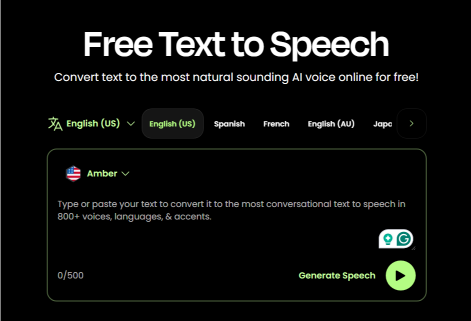
PlayHT's focus on voice customization makes it a valid choice for audiobook narration. You can choose the right voice for your stories from the large library with accent options.
Pros:
- Supports 142+ languages
- SSML support for customization
- API integration
Cons:
- Cannot be used offline
- Higher costs for full feature access
7. Speechify
Speechify offers easy-to-access TTS solutions for mobile and desktop users. With its cloud synch feature, you can access your content across devices.
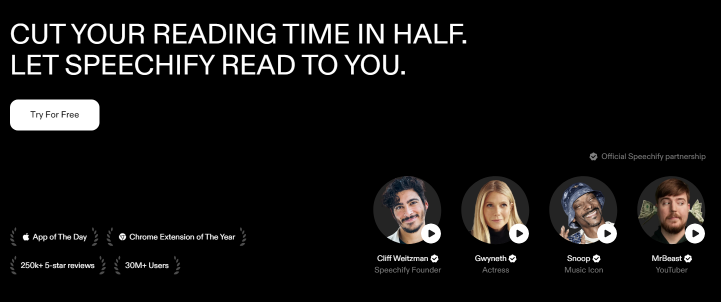
Speechify uses OCR to read scanned text, making it suitable for students. It supports 60+ languages, but not all of them are usable in the free plan.
Pros:
- Cloud syncing
- OCR capabilities
- Mobile-friendly
- Accessibility features for students with dyslexia, ADHD, and other reading-based learning differences
Cons:
- Lacks collaboration tools and integrations with other workflow tools
- Limited customization
- No advanced features for business or high-volume use
- Premium version can be costly for the features offered
Finding the Best Text to Speech Software for You
You need a reliable tool to keep up with the pace of today's world. Finding that tool isn't always easy because there are lots of options, each offering something different. You need to consider various factors including but not limited to:
- Audio quality
- Supported languages
- Customization options
- Integrations with other tools
- API support
- Pricing

When it comes to choosing the one for you among these 7 tools:
- PlayHT can be beneficial for audiobook production.
- NaturalReader and Speechify offer advantages for students and people with disabilities.
- Google TTS, Amazon Polly, and Microsoft Azure TTS are suitable for large enterprises with their advanced features.
- Maestra is a versatile tool that can be great for content creators, developers, small to medium businesses, and individuals.
See How Maestra Works
Frequently Asked Questions
What is the most realistic text to speech converter?
For a TTS converter to be realistic, it should use advanced neural networks and deep learning models. With these technologies, text to speech converters can mimic intonations, pronunciations, and emotions. So, if you are looking for a realistic text to speech converter, you should choose tools like Maestra TTS that uses a blend of AI-powered speech-generating technologies.
Is Google text to speech free?
Google TTS doesn’t charge for the 1 million characters for WaveNet voices each month.
If you choose standard voices, then you aren’t charged for the first 4 million characters.
After you reach these limits, Google charges you according to the number of characters you send to the service to be synthesized.
Does ChatGPT do text to speech?
ChatGPT doesn’t provide TTS services directly, but you can make ChatGPT read its own answers by clicking on the headphones symbol under the answer.
If you are using the mobile app, you can choose between voice options too.
