Top 8 Crayo AI Alternatives for Video Content Creation

Crayo AI is a platform focusing on creating short-form videos for social media. It offers various solutions; therefore, it is marketed as an all-in-one tool. However, not all users find everything they need because some might need more robust features in certain areas or more budget-friendly options.
In this blog post, we will list the best Crayo AI alternatives catering to different needs and help you find the best tool to streamline your video content creation process.
What is Crayo AI?
Crayo AI comes to the aid of short-form video creators with its AI script generator, voiceovers, subtitles, and video editing options.
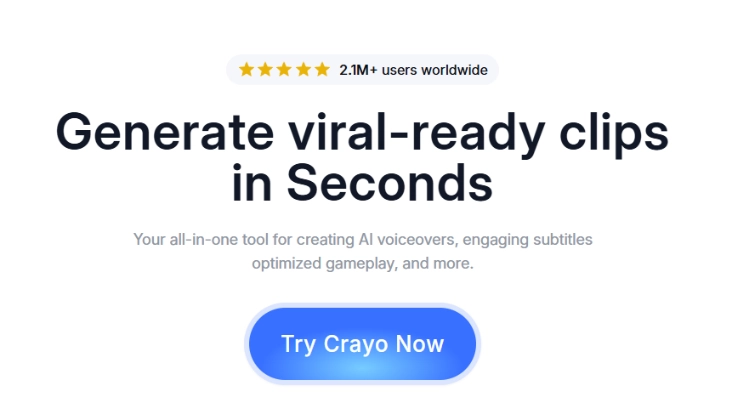
While it allows you to personalize your content with subtitles, backgrounds, and voiceovers, it lacks advanced features and accuracy.
You can generate videos quickly and automate some parts of the video creation process. But, there isn’t a free plan, so you have to subscribe to use Crayo AI’s features.
An Overview of Crayo AI Alternatives
Crayo AI’s lack of robust video editing tools, occasional inaccuracy in voiceovers and subtitles, and the absence of a free plan might lead people to seek alternatives. Let’s take a look at AI-powered tools that offer similar features to Crayo AI.
| Tool ⚙️ | Key Features ✨ | What makes it an Alternative to Crayo AI 👀 | Free Plan/Trial 💲 |
|---|---|---|---|
| Maestra | - Transcription, voiceovers, and subtitles - 125+ languages
- Automated workflows for accessibility - Simple interface for beginners |
- Automated transcriptions and captions
- Addressing accessibility and content localization needs - Repurposing video content |
Free trial available |
| Pictory | - Turns text or scripts into videos
- Stock assets - Easy editing with templates |
- Generating video from text
- Repurposing blogs or social posts into videos |
Free trial available |
| Lumen5 | - Converts blog posts into videos
- Pre-made templates - Large stock media library |
- Easy video creation for social media platforms | Free plan with limitations |
| Fliki | - Text-to-video with AI voiceovers
- 80 languages - Customizable templates |
- Automated video generation
- Quick content production |
Free plan with watermark |
| Animoto | - Drag-and-drop video creation
- Pre-built storyboards |
- Streamlined video creation for social media and marketing | Free plan with watermark |
| Kapwing | - Collaborative video editing
- Subtitling and transcription tools |
- Simple and collaborative approach to video editing | Free plan available |
| Clipchamp | - Browser-based video editing
- Templates for quick video creation - Green screen and basic effects |
- Simplified video editing workflows
- Quick production |
Free plan with limitations |
| Descript | - Text-based video and audio editing
- Screen recording and overdubbing - Transcription and editing integration |
- Transcription and video editing | Free plan with limited features |
Comparison of the Best Alternatives to Crayo AI
Here are the top 8 Crayo AI alternatives addressing different needs:
1. Maestra
Maestra AI offers a suite of AI tools for multimedia content localization. You can generate transcriptions, subtitles, and voiceovers in 125+ languages with unparalleled accuracy within minutes. You can also generate voiceovers with voice cloning technology.
It is ideal for people creating multilingual content and looking to enhance accessibility.

Maestra has a simple interface, allows you to collaborate on projects, and integrates with various tools such as YouTube, TikTok, Slack, Zapier, Zoom, and OBS to further simplify your workflow.
You can also use Maestra to repurpose your video content by generating transcriptions in seconds.
- Maestra offers a free trial. After your trial ends, you can choose one of the subscription plans or prefer to pay as you go.
2. Pictory
Pictory AI is another alternative to Crayo AI that focuses on video creation. It turns text into videos and offers various templates for you to create videos. So it's ideal for repurposing written content.
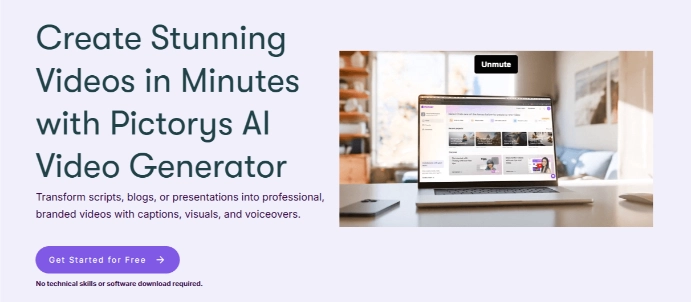
You can enter a prompt to create a video and turn long-form videos into short clips using Pictory AI. It also offers captions, but the number of languages supported is relatively small compared to tools that focus on accessibility.
- Pictory doesn’t have a free plan, but there are free trials for its paid plans.
3. Lumen5
Lumen5 is another tool that leverages AI to create videos. It offers templates and stock images for you to create branded content, and you can turn written content into video with Lumen5 too.
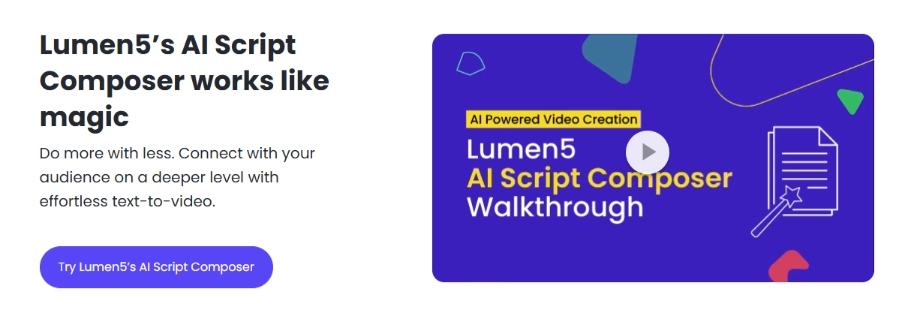
Lumen5 simplifies video editing with drag-and-drop, and it can meet the needs of people creating marketing videos. However, it doesn’t create dynamic videos. You can create videos that look like slideshows using Lumen5.
- Lumen5 has a free plan that enables you to try out some of its features within some limits. To access most features and remove the watermark, you need to subscribe to a paid plan.
4. Fliki
Fliki is one of the Crayo AI alternatives that automates video generation. It offers voiceovers and allows you to create dynamic AI video clips with avatars.
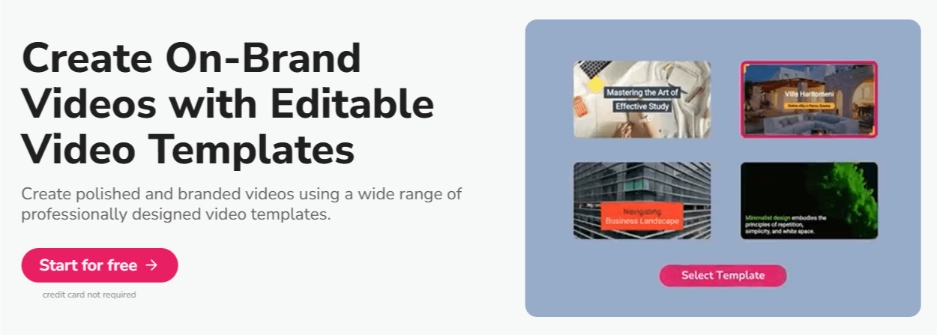
Like other alternatives, Fliki too enables you to repurpose content. It can be used for multilingual content as it supports 80 languages. But, there are other tools focusing on accessibility and supporting more languages.
- Fliki has a free plan that allows you to create videos with a watermark and limited advanced features.
5. Animoto
Animoto is a tool used for creating video slideshows. It is easy to use thanks to its drag-and-drop feature. You cannot create dynamic videos with Animoto; therefore, it is more suited for marketing teams creating social media content.
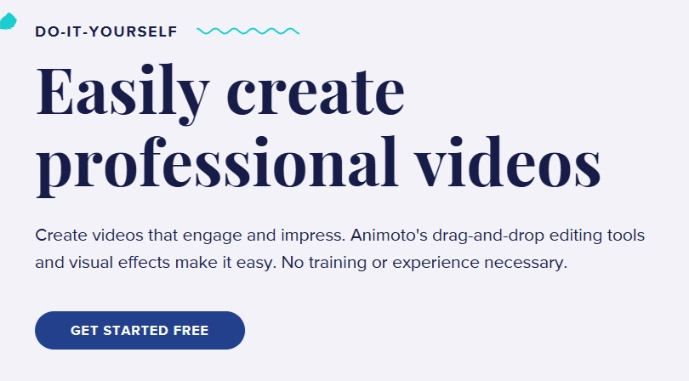
Animoto allows you to leave time-stamped comments to streamline the editing process with feedback. You can create branded content with custom templates and stock images. Therefore, Animoto is another tool that can be used by marketing teams.
- Animoto has a free plan that allows you to create videos with a watermark.
6. Kapwing
Kapwing is an alternative to Vidyo AI with its intuitive editing interface and collaboration tools. You can resize videos, add subtitles, and create sharable short clips from long-form video content.
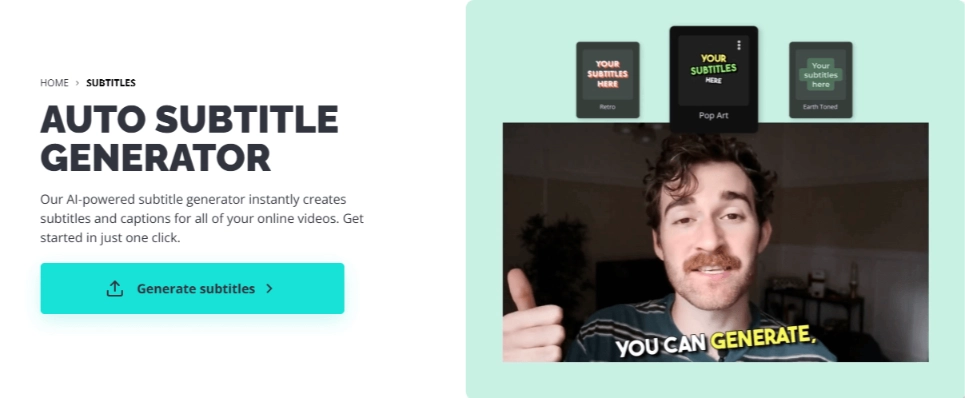
Kapwing provides templates to create branded content. That’s why it is ideal for social media content. It allows you to create multilingual content as it supports 70 languages. While this number isn’t the lowest on this list, tools specialized in multilingual content support more languages.
- There is a free plan. Each paid plan removes some limitations as the price goes higher.
7. Clipchamp
Clipchamp is a browser-based video editing tool that provides you with royalty-free stock elements. You can create captions in 80+ languages and resize your videos using Clipchamp.
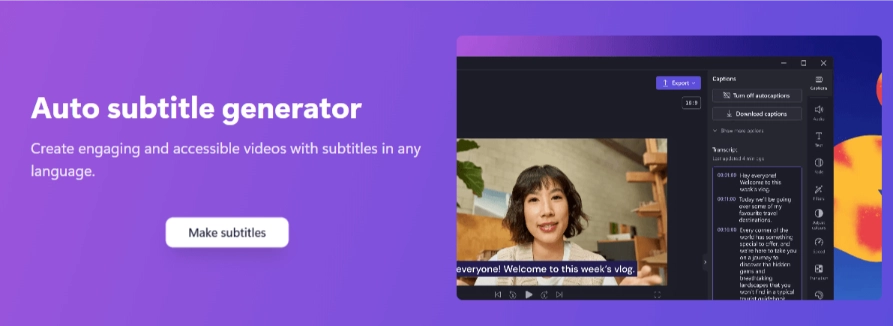
While the number of languages supported might not be enough for some, you can still use Clipchamp to create multilingual content. It simplifies video editing, so you can use it to produce videos quickly.
- There is a free plan that allows you to create 1080p videos with a watermark without a limit.
8. Descript
Descript is an AI-powered video editing tool that offers transcription-based editing. You can generate transcriptions and voiceovers, but it supports 25 languages only.
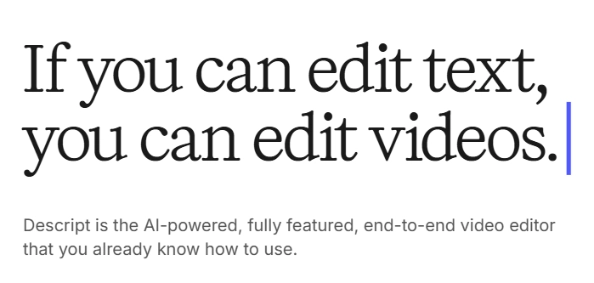
Descript can change your background with the green screen feature and edit audio by removing filler words. Therefore, it can be useful for people working with audio narratives
- Descript has a free plan for you to try out some features.
Key Takeaways
Crayo AI automates short-form video creation for social media platforms. Even though it offers various features, its focus on short-form content might limit its use. Therefore, users might feel the need for other tools to address their differing needs. Here is a list of possible different use cases and which tools to use for them:
- For branded marketing videos you can use Lumen5 and Animoto. Maestra can also help with creating a consistent brand image with its voice cloning feature.
- For social media content, Kapwing and Clipchamp can help you. You can always use Maestra to reach a global audience on social media platforms with its extensive language support and localization options.
- Maestra, Fliki, and Clipchamp can help you with quick content production.
- You can use Maestra, Pictory, and Fliki to repurpose different content formats.
Take your video content to the next level with Maestra.
Frequently Asked Questions
What is a generative AI platform?
As an artificial intelligence model, generative AI creates new content. A generative AI platform uses this model to automate creative processes, such as creating videos from text and generating voiceovers with voice synthesis. To name a few, tools like Maestra, Pictory, Lumen5, Fliki, Descript, and Crayo are platforms using generative AI.
Is generative AI free?
There are various generative AI tools, and each of them has different pricing options depending on the features they offer. While most tools offer free trials, some might have free plans.
What is the best generative AI platform?
There cannot be a specific platform that works best for everyone. The best generative AI platform for you is the one that meets your needs. To choose the one for you, you should consider:
- Functionality,
- Whether or not the platform caters to your purpose,
- Pricing options,
- User interface,
- Customization options,
- Supported languages,
- Scalability,
- Customer support,
- Quality of outputs.