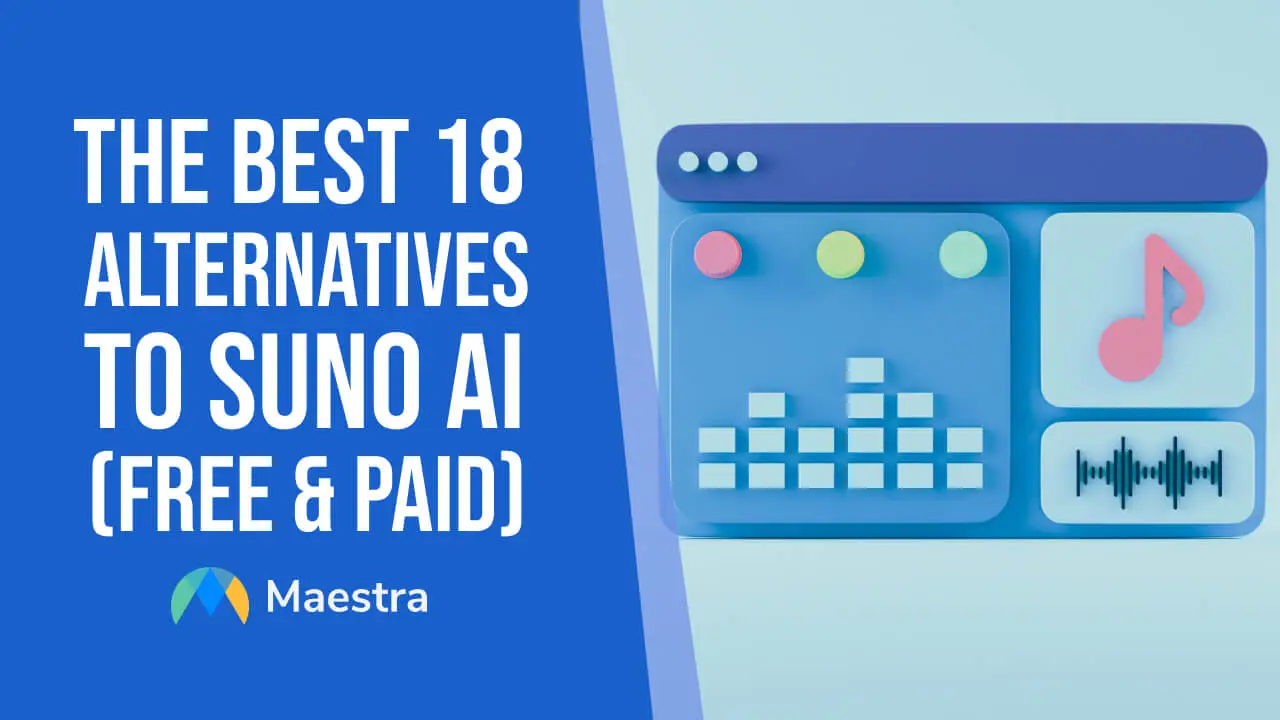Top 12 Free Adobe Alternatives for PDF Editing, Design & More
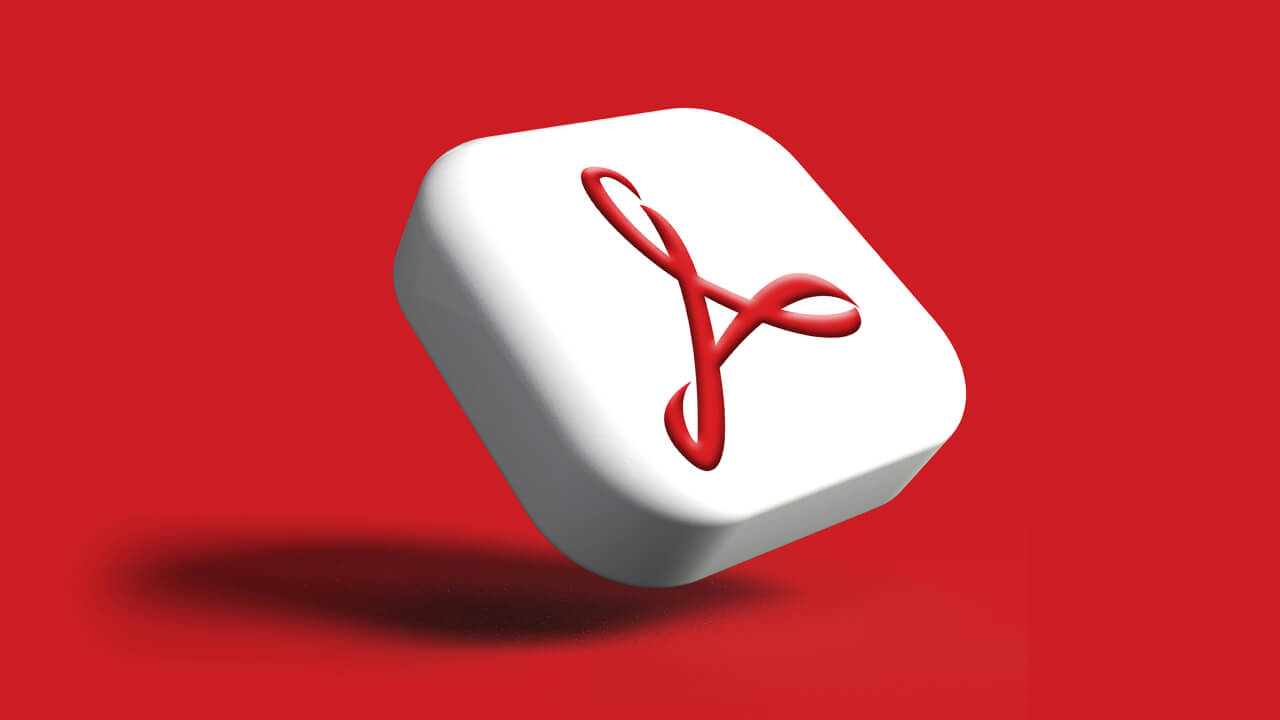
Freelancers, hobbyists, and small businesses often face a tight budget, and Adobe’s subscription fees can quickly add up, becoming a burden. Fortunately, there are numerous free Adobe alternatives in the market that will let you share your creative potential without breaking the bank.
In this blog, we will list the best free Adobe alternatives for 12 different use cases, showcasing each tool’s main purpose, key features, and compatibility.
Let’s get started.
What is Adobe Creative Cloud?
Adobe Creative Cloud is a subscription-based platform that gives users access to Adobe’s suite of professional creative tools. These include Premiere Pro, Photoshop, Illustrator, InDesign, and much more; encompassing a variety of use cases, from video production to graphic design.

While Adobe Creative Cloud offers a wide range of powerful tools, the subscription fees can be a barrier for some users. As a result, many people seek Adobe alternatives that provide similar functionalities without the high cost. Luckily, there are several free or more affordable Adobe alternatives that can still meet the needs of creative professionals and enthusiasts.
Elevate Your Video Content
12 Best Adobe Alternatives (Free & Open-Source)
The following table highlights a selection of free Adobe alternatives, each designed to help users with specific creative tasks without the Adobe subscription model.
| Tool | Alternative To | Use Case | Compatibility | Pricing |
|---|---|---|---|---|
| Foxit PDF Reader | Adobe Acrobat | Work with PDFs | Windows, macOS, Linux, Android, iOS | Free (with premium options) |
| Inkscape | Adobe Illustrator | Create vector graphics | Windows, macOS, Linux | Free and open-source |
| Canva | Adobe InDesign | Design layouts | Web-based (with desktop apps) | Free (with premium options) |
| DaVinci Resolve | Adobe Premiere Pro | Edit videos | Windows, macOS, Linux | Free (with Studio version available for purchase) |
| GIMP | Adobe Photoshop | Edit images | Windows, macOS, Linux | Free and open-source |
| Darktable | Adobe Lightroom | Edit RAW images | Windows, macOS, Linux | Free and open-source |
| Synfig Studio | Adobe Animate | Create 2D animations | Windows, macOS, Linux | Free and open-source |
| Visual Studio Code | Adobe Dreamweaver | Develop websites | Windows, macOS, Linux | Free and open-source |
| Unsplash | Adobe Stock | Access stock images | Web-based | Free (with Unsplash+ option) |
| Audacity | Adobe Audition | Edit audio | Windows, macOS, Linux | Free and open-source |
| Microsoft Designer AI Image Generator | Adobe Firefly | Generate AI images | Web-based (integrated with Microsoft Designer) | Free |
| Figma | Adobe XD | Design and prototype UIs | Web-based (with desktop apps) | Free (with premium options) |
1. Adobe Acrobat → Foxit PDF Reader
Main purpose: View, edit, fill, and sign PDF documents.
Foxit PDF Reader is a feature-rich tool for managing and editing PDF files. It offers a user-friendly experience across devices, making it one of the best Adobe Acrobat alternatives. With its integration of advanced features, such as eSignature and AI capabilities, Foxit is ideal for both personal and professional use.
Key features:
- Annotate and highlight text.
- Collaborate on PDFs using shared reviews.
- Protect PDFs with password security.
Pricing: Foxit PDF Reader is free to download. Premium features are available in Foxit PDF Editor; see more on pricing here.
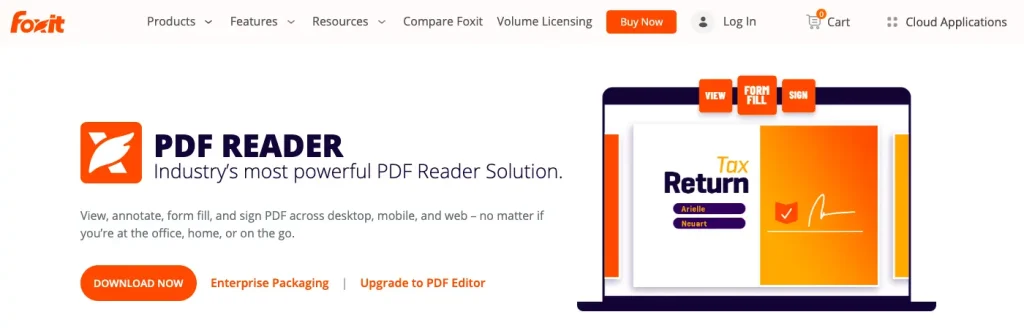
2. Adobe Illustrator → Inkscape
Main purpose: Create vector graphics for illustrations, logos, and more.
As one of the best free Adobe alternatives, Inkscape is a professional, open source vector graphics editor. Whether you’re an illustrator, web designer, or someone who just wants to create captivating visuals, Inkscape offers all the necessary tools for high-quality design. Plus, the tool’s compatibility with many file formats (such as SVG, EPS, and PDF) allows seamless integration into your existing workflow.
Key features:
- Use Bézier curves, Spiro Spline, and other drawing tools for object creation.
- Utilize advanced object manipulation tools like transformations, layers, and Z-order operations.
- Customize the user interface as you wish.
Pricing: Inspace is completely free and open source.
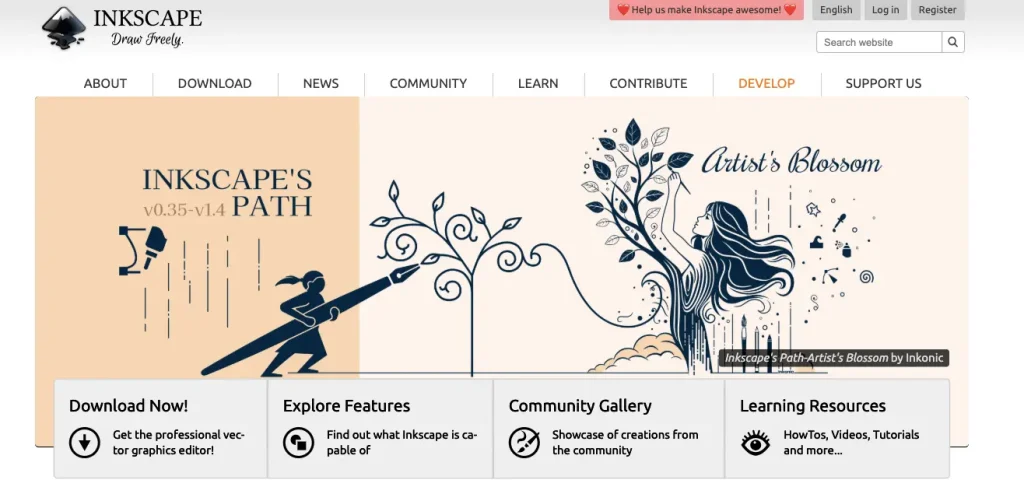
3. Adobe InDesign → Canva
Main purpose: Design layouts for print and digital media.
Canva is an intuitive design tool ideal for creating layouts, brochures, and digital content. It prioritizes ease of use and speed over complexity, making it perfect for non-designers and small businesses. While it doesn’t offer the same advanced capabilities as InDesign, Canva’s vast library of templates and simple tools provide a convenient solution without the complexity of traditional graphic design software.
Key features:
- Add and arrange text, images, shapes, and other design elements with the drag-and-drop interface.
- Utilize intuitive design tools like grids, guides, and alignment aids.
- Share designs with others for feedback and collaboration.
Pricing: Canva offers a free plan with limited features. Premium features are available with Canva Pro and Canva Teams subscriptions. See more on pricing here.
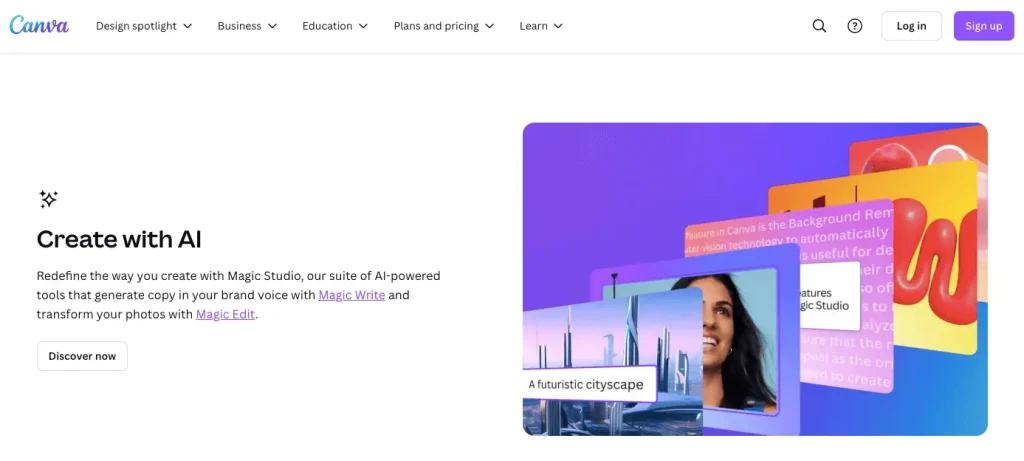
4. Adobe Premiere Pro → DaVinci Resolve
Main purpose: Edit and color grade videos professionally.
Being one of the most powerful Adobe alternatives, DaVinci Resolve combines high-end video editing, professional color grading, and visual effects in a single tool. Its free version provides an extensive set of features that rival Adobe Premiere Pro. Supporting a wide range of video formats and resolutions, the tool is a versatile choice for professionals and hobbyists alike.
Key features:
- Achieve advanced color grading with a dedicated color workspace.
- Use multi-cam support and timeline effects for professional video editing.
- Utilize built-in audio post-production tools for mixing and mastering.
Pricing: DaVinci Resolve is free to use. DaVinci Resolve Studio, which provides additional advanced features, is available with a one-time purchase. See more on pricing here.
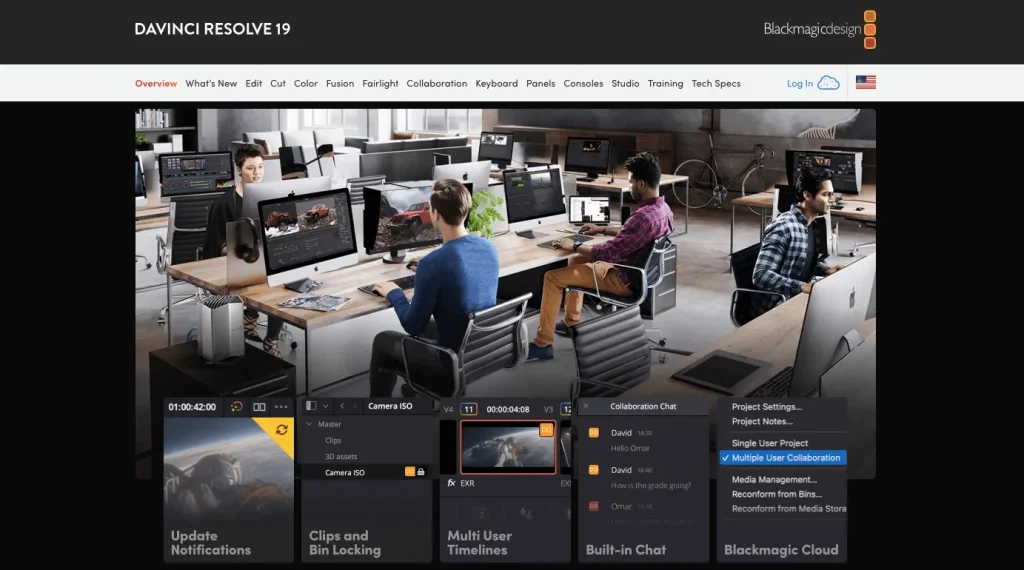
5. Adobe Photoshop → GIMP
Main purpose: Edit and manipulate images.
As an excellent free Photoshop alternative, GIMP (GNU Image Manipulation Program) offers full control over image editing and is a top choice for those on a budget. It includes everything from basic editing like cropping and resizing to advanced features like masking, compositing, and layer-based editing. Best of all, it’s completely open-source, making it accessible to everyone.
Key features:
- Use advanced image manipulation tools like the healing brush, clone stamp, and more.
- Customize brushes, gradients, and plugins for creative control.
- Download in a variety of formats including JPEG, PNG, TIFF, and RAW.
Pricing: GIMP is completely free and open source.

6. Adobe Lightroom → Darktable
Main purpose: Manage and edit RAW images.
Darktable is one of the best Adobe Lightroom alternatives with an impressive suite of tools for RAW photo editing and file management. Its non-destructive editing model ensures that photographers can make adjustments without permanently altering their images. As an open-source alternative, Darktable also provides a highly customizable platform for photographers of all levels.
Key features:
- Manage your digital assets in a database without permanently modifying the original image data.
- Develop RAW images with tools for adjusting exposure, white balance, color, and contrast.
- Organize and browse large photo libraries by tagging, rating, and filtering images.
Pricing: Darktable is completely free and open source.
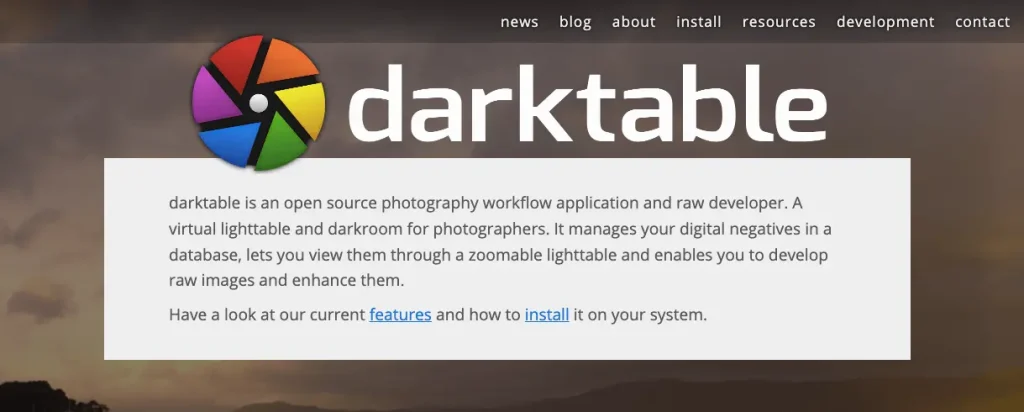
7. Adobe Animate → Synfig Studio
Main purpose: Create 2D animations and motion graphics.
Synfig Studio is among the best Adobe Animate alternatives due to its professional-level 2D animation capabilities. The software boasts a range of tools for both traditional and cut-out animation styles, along with powerful scripting options. It also integrates advanced features like bone rigging and path-based animation, which are typically found in higher-end animation software.
Key features:
- Create animations using vector-based drawing tools for precise and scalable artwork.
- Customize the timing and movement of elements using advanced layer controls.
- Incorporate bitmap images and convert them into vector shapes.
Pricing: Synfig Studio is completely free and open source.

8. Adobe Dreamweaver → Visual Studio Code
Main purpose: Design and develop websites.
As one of the best free Adobe alternatives for web development, Visual Studio Code supports a variety of programming languages. It offers real-time error checking and debugging, ensuring a smooth development process. With built-in GitHub support, it empowers developers to collaborate efficiently within teams.
Key features:
- Receive AI-powered code suggestions and assistance with GitHub Copilot integration.
- Enhance your coding and debugging experience by choosing from advanced models like GPT-4 and Claude Sonnet.
- Benefit from IntelliSense, which provides smart code suggestions and autocompletion.
Pricing: Visual Studio Code is completely free and open source.
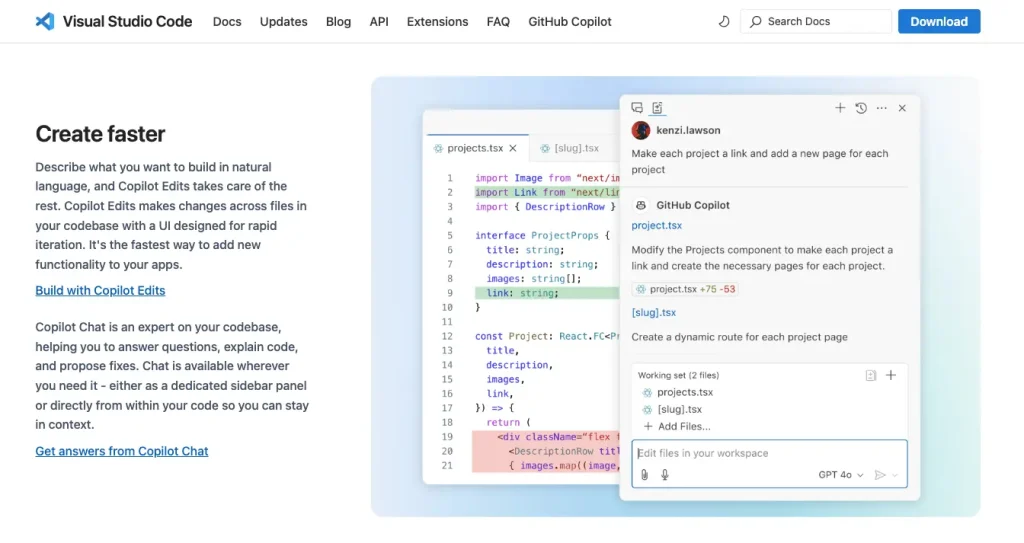
9. Adobe Stock → Unsplash
Main purpose: Access stock images for creative projects.
An ideal free alternative to Adobe Stock, Unsplash gives users access to an extensive collection of curated, royalty-free images. It's a popular choice among designers, marketers, and bloggers looking for professional-quality visuals. The platform’s intuitive search feature makes finding the perfect image quick and easy.
Key features:
- Download high-resolution photos without any licensing or attribution requirements.
- Explore curated collections to stay inspired and discover new ideas.
- Contribute your own photos to the platform and share your work with a worldwide audience.
Pricing: Unsplash is completely free. Unsplash+ comes with additional premium features and exclusive content at a subscription cost. See more on pricing here.
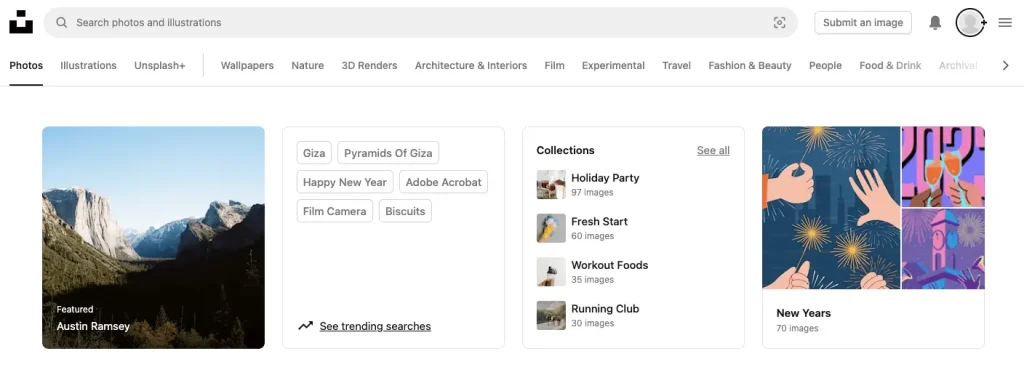
10. Adobe Audition → Audacity
Main purpose: Edit and mix audio tracks.
Thanks to its simplicity and extensive feature set, Audacity is one of the strongest Adobe alternatives when it comes to creating polished audio tracks. It allows users to record directly, edit seamlessly, and export in high quality. The platform also offers an array of plugins to enhance its functionality and meet specific needs.
Key features:
- Utilize tools like cutting, pasting, trimming, and applying effects like EQ, reverb, and delay.
- Reduce noise and remove unwanted sounds from audio recordings.
- Import and export in various audio formats including WAV, MP3, and more.
Pricing: Audacity is completely free and open source.
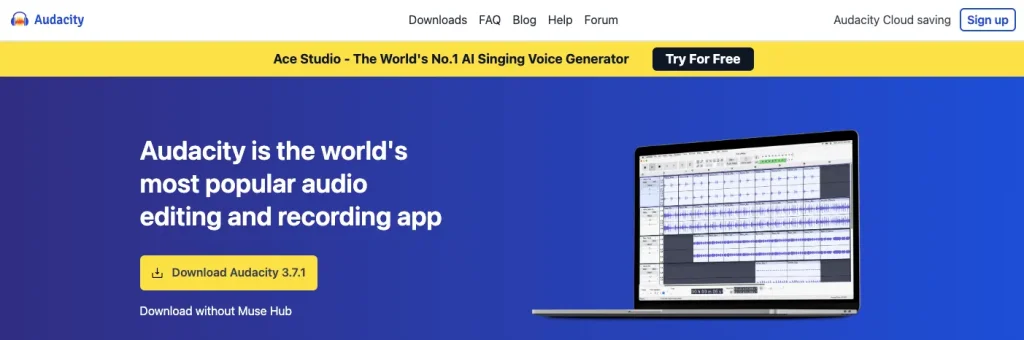
11. Adobe Firefly → Microsoft Designer AI Image Generator
Main purpose: Generate creative AI-powered content, such as art and designs.
If you’re looking for a free Adobe alternative for AI image generation, Microsoft Designer’s AI image generator is a viable option. Supporting diverse artistic styles and themes, the tool helps users to bring their most creative ideas to life with just a few descriptive prompts. It requires no learning curve, so users can dive right in and start creating immediately.
Key features:
- Leverage DALL-E power to generate images that closely match your creative vision.
- Guide the AI by specifying artistic preferences (such as extravagant or minimalistic) in your description.
- Create multiple variations of the same prompt to explore different visual styles.
Pricing: Microsoft Designer’s AI Image Generator is free to use.
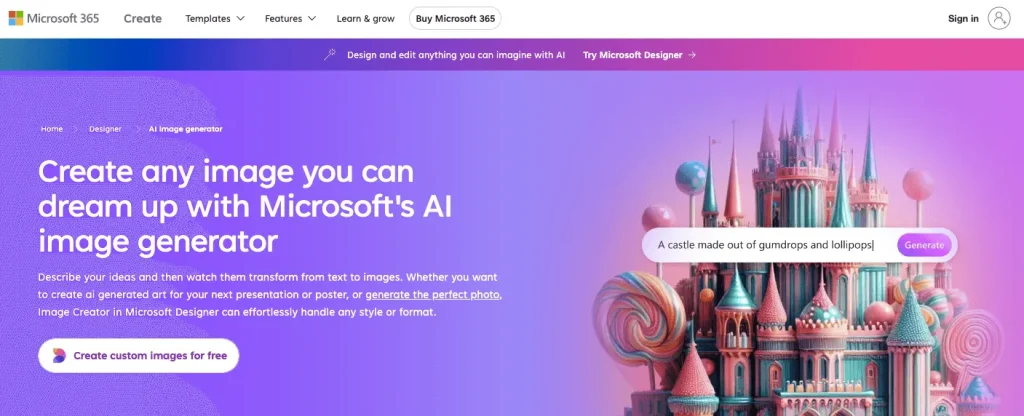
12. Adobe XD → Figma
Main purpose: Design and prototype user interfaces.
One of the best Adobe alternatives, Figma is a cloud-based design tool for creating UX/UI designs and prototypes. Known for its user-friendly interface and collaborative features, it empowers teams to design and iterate in real time. Plus, its responsive features such as flexible grids cater to both beginners and professionals.
Key features:
- Work simultaneously with your team on the same design file.
- Utilize auto-layouts to adjust designs automatically based on content.
- Create designs that adapt seamlessly across different screen sizes and devices.
Pricing: Free plan available. Professional Team plan is $15/month. See more on pricing here.
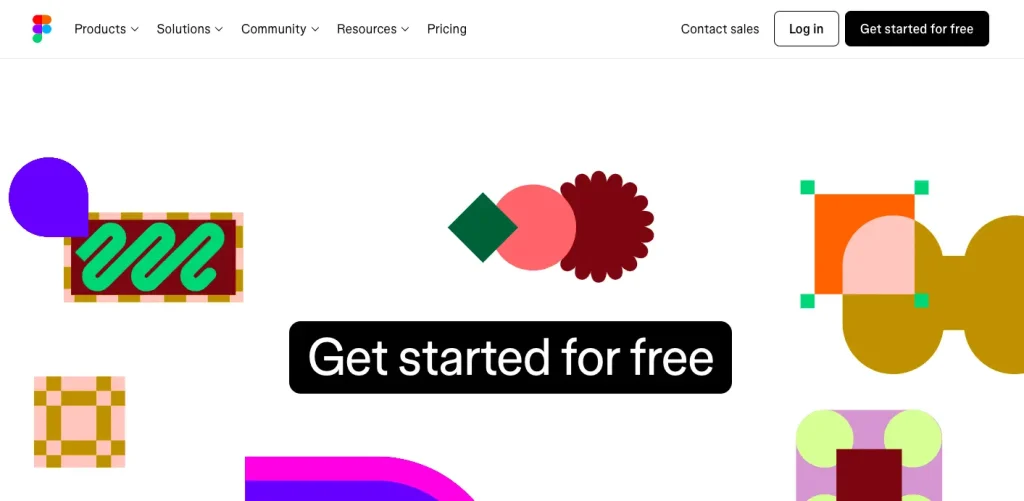
Frequently Asked Questions
Is there a version of Adobe that is free?
Adobe Acrobat Reader is a free program that allows users to view, sign, and annotate PDF files. Another free Adobe tool is Adobe Express, which provides a simple way to design social media posts, logos, and other visual content. Other free Adobe alternatives include Krita for digital art, Shotcut for video editing, and Figma for UI/UX design.
How can I use Adobe without paying?
You can use Adobe products without paying by signing up for free trials available for many Adobe programs. If you’re a student, you might qualify for special discounts that provide access to Adobe products at a lower cost. However, if you prefer not to pay at all, there are also several great Adobe alternatives that offer similar features.
Who is Adobe’s biggest competitor?
Corel stands out as Adobe’s main competitor with products like CorelDRAW and PaintShop Pro. The Affinity Suite (Affinity Photo, Affinity Designer, Affinity Publisher) is another major competitor, known for its cost-effective and feature-rich software. Another important player is Canva, which has captured the casual design market.
Is there a %100 free PDF editor?
PDFescape offers a free online version that lets users view, annotate, and fill out forms in PDF files. Another alternative is PDF-XChange Editor, which offers basic editing capabilities for free. LibreOffice Draw can also be used to create and edit PDFs for free.
What is similar to Adobe on Mac?
Final Cut Pro is an excellent alternative to Adobe Premiere Pro for Mac users. It delivers professional-grade video editing with a focus on speed and efficiency. For those looking for a powerful video editor on Mac, it’s a strong option to consider.