How to Get More Views on Instagram Reels

To be successful on Instagram, you must publish content with the algorithms in mind as with most social media platforms. But how does the Instagram reels algorithm work? In this blog post, we will help you understand Instagram’s algorithm and increase engagement through meaningful interactions. So here are some essential tips on how to get more views on Instagram reels.
What are Instagram Reels?
Instagram reels are vertical videos that occupy the entire screen. They can last up to 90 seconds if recorded within the app or up to 15 minutes if a pre-recorded video is uploaded.
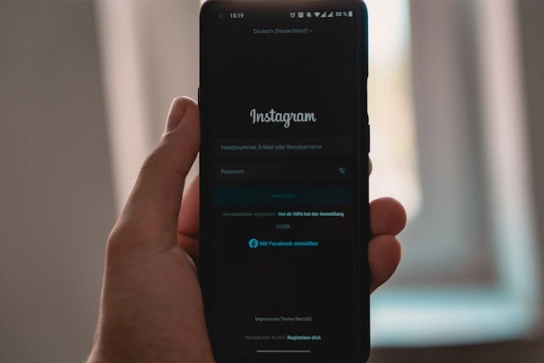
The platform offers several editing tools and an audio library that includes everything from popular songs to snippets of viral content from other users.
Reels differ from stories in that they do not disappear after 24 hours. A reel remains available on Instagram until it is deleted.
Understand What Matters
Many content creators know that Instagram prioritizes reels over any other form of content on its app. However, if you're accustomed to sharing pictures, carousels, and stories, it can be difficult to consistently produce short-form video content that resonates with your audience. This is only part of the battle to get your content seen. It's all about engagement.
Tips to Succeed with Instagram Reels
1. Start Strong
As with every other content, the hook of your reels is also crucial for success. To ensure high retention rates, you need a strong start. You can ask a question, use a bold image, or do something unexpected to grab their attention. But, to have a high retention rate, you also need to maintain that attention till the end of the reel. So you should put the necessary effort in and plan your content accordingly.
2. Follow the Trends and Algorithm Updates
Reels trends have a short lifespan. What's hot now probably won't be tomorrow (or even in an hour). Successful marketers know the importance of quickly capitalizing on trends.

Look at what's trending every morning and plan a video that hops on what's popular. Incorporating trending elements such as challenges and popular audio clips can increase the chances of your reels appearing in the Explore feed.
Another thing to follow is Instagram’s algorithm updates, which can be frequent. Understanding how the algorithm works is vital for your success. You need to adapt your strategy each time there is an algorithm update.
3. Use Hashtags
Hashtags help connect specific content with audiences. But, don’t overuse them because excessive use of hashtags can confuse the algorithm. You should have a few relevant hashtags with each reel you publish. This will help Instagram's algorithm to understand your content better and deliver it to the right audience.
4. Collaborate with Influencers
You can boost your reach by partnering with other content creators. Just make sure to collaborate with someone in your niche whose audience aligns with your target. A successful collaboration will increase your reels' reach and engagement.

Content types that can be created while collaborating:
5. Produce High-Quality Videos
To succeed on Instagram, you should focus on making the best possible content you can. It should go without saying that you have to create content that engages your audience. A simple way to accomplish that is in post-production when you edit your videos. Here are a few easy tricks to get the most from your videos:
6. Reuse Your Existing Content
Reusing content can broaden its reach. By repurposing your existing long-form video content, you can create short clips for Instagram reels.
Cross-promoting is also another way of leveraging existing content. For example, TikTok videos can be used on Instagram. However, to make your content appear more unique to the platform, TikTok watermarks should be removed with available tools.
7. Be Consistent
Regardless of the type of reels you create, consistency is crucial. To be consistent, use colors, fonts, and themes that reinforce your brand identity. Your posting frequency is also important. You need to have a schedule and post regularly to keep your audience engaged.
8. Interact with Your Viewers
Encouraging your viewers to save, share, like, and comment is always important, but replying to your reels' comments can demonstrate that you value your audience. Seeing that you care to answer them, more people might be encouraged to leave a comment. You can ask them questions to spark conversations in the comments section.

You can also comment on the accounts you follow, but you should do more than ask people to check you out. Giving honest feedback can help get your brand out in the open. Plus, networking with other brands could benefit yours in the future. You never know unless you try!
9. Monitor Your Instagram Insights
Posting a reel on Instagram is one piece of the larger picture. You should track each reel's performance to understand what works and what does not.
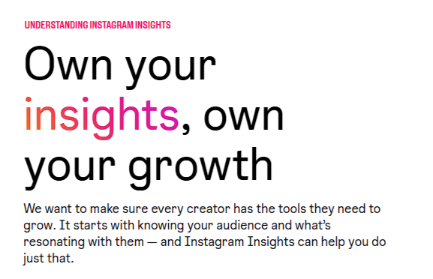
If your reels are doing well, then you can continue producing similar content. If they are not doing too well, then you can assess what to improve and initiate an action plan. Instagram Insights can help you discover what you should pay attention to, including comments, likes, saves, and more.
10. Use Captions and Subtitles
Incorporating subtitles into your videos can expand your content's reach. Captions can also come in handy for viewers who watch muted videos. But, manually creating subtitles can take the time you might not have, and you have to make sure subtitles are as accurate as possible otherwise you run the risk of confusing viewers. Luckily, you can save time and generate accurate subtitles with Maestra’s subtitle generator.
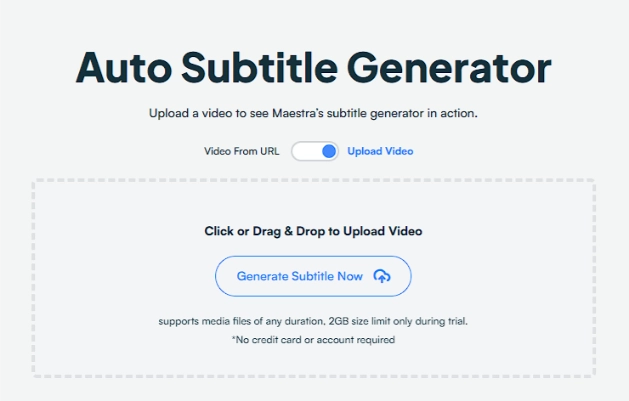
Maestra allows you to customize subtitles by changing their font, size, color, and placement. This level of customization can complement your video's design by providing seamless captions.
You can use the platform to automatically generate subtitles for videos in a few seconds. Translating them into 125+ languages with the click of a few buttons can propel your videos into completely new markets.
Key Takeaways
To increase your Instagram reel views, there are various strategies to implement. Even if your initial reels receive little traction or engagement, remember that success can come in time. Without a solid foundation of content, your marketing strategy could fall apart, costing you time and money. Therefore, just make sure to:
Frequently Asked Questions
Why are my reels not getting views?
There could be several reasons for not getting views. Here are a few possible reasons:
- Posting reels at the wrong time,
- Not using hashtags correctly,
- Violating Instagram’s guidelines,
- High drop-off rate,
- Low engagement rate.
To increase your Instagram reels’ view, make sure that your content aligns with Instagram’s guidelines, has a strong hook, and is optimized with related hashtags. Include CTAs to encourage engagement and post regularly at peak times.
How to boost reels on Instagram?
To boost a real on Instagram, go to your profile and choose the reel you want to boost. Then tap “Boost”. Provide the necessary details for your ad such as your goal, audience, and budget. Finally, tap “boost reel” to create your ad.
Is boosting reels worth it?
Boosting reels might be worth it depending on your goals. If you are targeting a specific audience, promoting a product, and aiming for higher brand visibility, then you can benefit from boosting your reels. But, if you are new to this, don’t invest all your money at once. Experiment with small budgets first.
Do hashtags improve reels?
Yes, they do. However, with the latest algorithm updates, their function has changed a little bit.
Instagram categorizes your content according to the hashtags used and shows it to the interested audience. So they improve discoverability when used correctly.
Focus on your niche and the topic of your reel. Only use relevant ones, and don’t overuse them.
Which reels go viral?
Content that is relatable and sharable is the one that becomes successful. So reels with trending elements such as popular sounds and memes, attention-grabbing starts, and high retention rates are more likely to go viral.
