10 Best Riverside Alternatives for Recording, Editing & More

Riverside.fm has established itself as one of the leading platforms for high-quality remote recording. However, some users may seek alternatives due to certain limitations, such as affordability, live interaction, or specific integrations.
In this blog, we’ll list 10 best Riverside alternatives (both paid and free), highlighting their key features, pricing, and unique advantages.
Let’s get started.
What is Riverside.fm?
Riverside.fm is an online studio offering a range of products. It caters to podcasters, content creators, businesses, and streamers who need reliable tools for recording, editing and live streaming.
- Video and audio recording: Riverside.fm is widely recognized for its ability to capture high-quality video (up to 4K) and audio locally from each participant’s device.
- AI-powered text-based video editing: Users can edit their recordings by simply editing the transcript, streamlining the post-production process.
- Live streaming: Users can broadcast directly to platforms like Twitch and YouTube while recording a high-quality version of the stream for later use.
- Webinar hosting and recording: After a live webinar, users can access high-resolution recordings for repurposing or on-demand viewing.
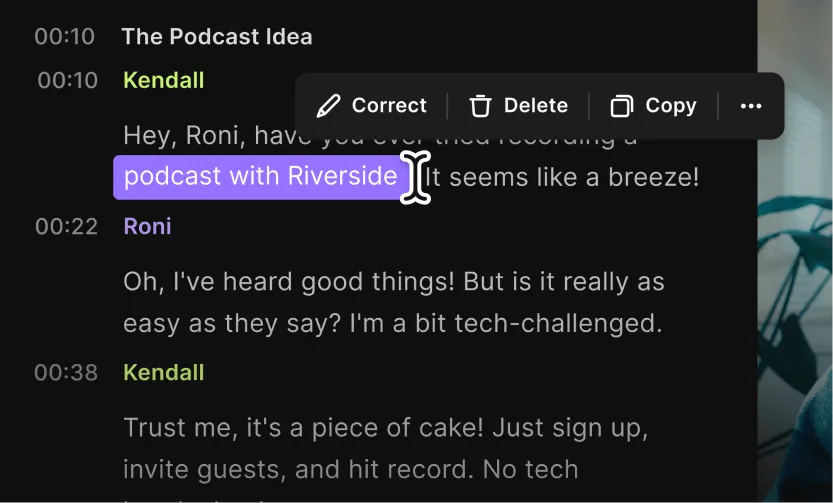
Riverside also includes AI transcription and captioning tools, which improve accessibility by providing text versions of recordings. The platform also offers Magic Audio (for AI-powered audio enhancement), AI Show Notes (for generating structured summaries of recordings), and Magic Clips (for automatically creating short, shareable video snippets from longer recordings).
Riverside.fm Pricing
You can try Riverside.fm for free or choose among Standard, Pro, and Business plans depending on your needs. The free trial offers 2 hours of multi-track recordings. See more on pricing here.
Top Riverside Alternatives for Recording and More
Below is a table of the best Riverside alternatives for remote recording, AI transcription, live streaming, and more.
| Alternative to Riverside.fm | Best For | Pricing | Rating |
|---|---|---|---|
| Maestra | Transcribing, captioning, and dubbing videos with AI | Free trial available; pay-as-you-go and subscription plans | ⭐⭐⭐⭐⭐ |
| StreamYard | Live streaming, recording, and podcasting | Free plan available; Core, Advanced, and Teams plans | ⭐⭐⭐⭐ |
| Zencastr | Recording and editing podcasts, interviews, and marketing content | Standard plan is $20/month | ⭐⭐⭐ |
| SquadCast | Recording and editing podcasts, YouTube videos, and audiobooks | Free plan available; Hobbyist plan is $19/month | ⭐⭐⭐ |
| OpenReel | Recording and editing branded videos for business | Custom pricing based on team size and feature access | ⭐⭐⭐ |
| Streamlabs | Live streaming and recording gameplay, podcasts, and educational content | Free plan available; Pro plan is $17/month | ⭐⭐⭐⭐ |
| Podcastle | Recording and editing audio and video podcasts | Free plan available; Pro plan is $39.99/month | ⭐⭐⭐ |
| Adobe Audition | Audio editing and refinement | Available via Adobe Creative Cloud; Single app plan is $22.99/month | ⭐⭐⭐⭐ |
1. Maestra
Maestra is one of the best Riverside alternatives when it comes to transcribing and captioning audio and video content. Supporting 125+ languages, its AI-powered transcription and subtitling tools can convert audio to text in seconds with very high accuracy. With Maestra’s user-friendly text editor, you can edit the transcript easily, and changes will be applied to the video voiceover directly.
Standout features:
- OBS and vMix integrations: Integrate Maestra’s free live captioning tool with OBS and vMix to add real-time captions to your live streams.
- AI dubbing, voice cloning, and lip syncing: Automatically generate voiceovers in multiple languages with a diverse selection of realistic AI voices, or clone your own voice, and lip sync for a synchronized experience.
- Subtitle customization: Adjust fonts, colors, and positioning to match your brand identity and enhance accessibility.
Pricing: Live transcription is completely free. AI transcription and subtitling tools come with a free trial. See more on pricing here.
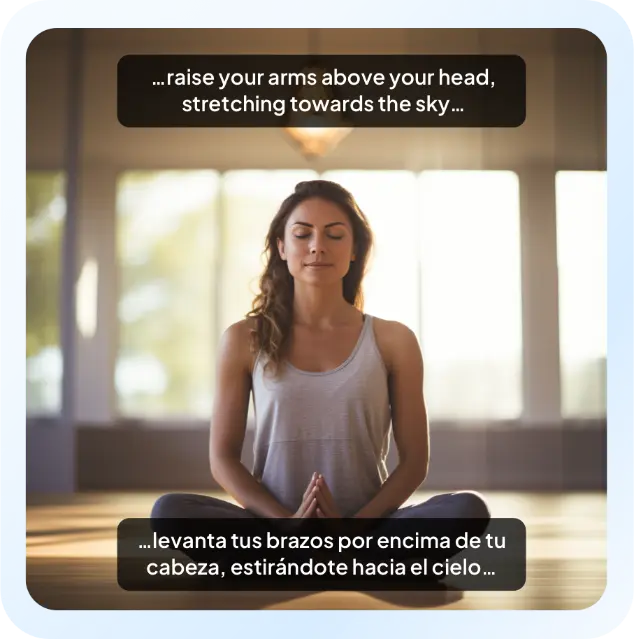
Accurate Subtitles in 125+ Languages
2. StreamYard
As one of the strongest Riverside alternatives for live streaming and recording, StreamYard is known for its ease of use. It can host conversations with up to 10 people and multistream up to 8 destinations. The tool integrates with popular video editing software like Adobe Premiere Pro, Final Cut, and DaVinci Resolve.
Standout features:
- Branding options: Customize your stream with logos, overlays, and backgrounds to create a professional look.
- Streamyard On-Air: Host live events, panel discussions, and interactive Q&A sessions with the built-in webinar feature.
- Giveaway tool: Run live giveaways by randomly selecting winners from audience members who comment during the stream.
Pricing: You can try StreamYard for free. See more on pricing here.
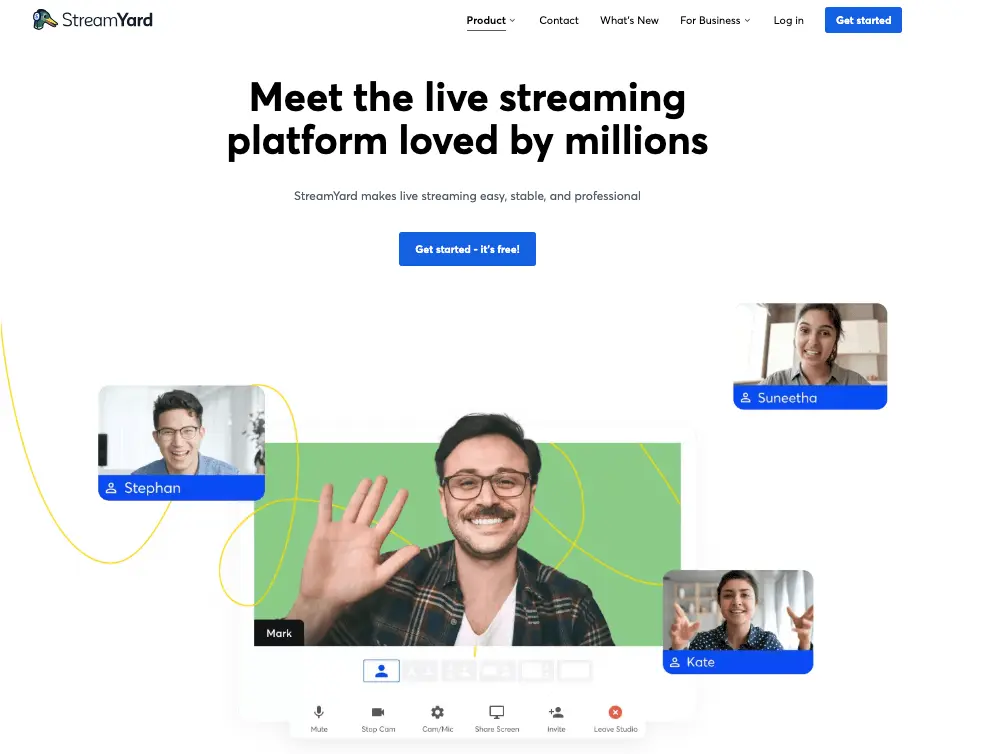
3. Zencastr
Zencastr is another powerful Riverside alternative thanks to its high recording quality and AI-powered tools. There are no time limits on audio and video recording, and you can effortlessly edit your content with automatic filler word removal, video layouts, and more. Zencastr also offers an embed player, perfect for sharing your videos across websites and blogs to expand your reach.
Standout features:
- AI-generated clips: Transform your videos into ready-to-post viral clips in a single click.
- Monetization options: Join Zencastr’s non-exclusive Creator Network to monetize your podcast through ads and sponsorships.
- Advanced analytics for podcasts: Track the performance of your podcast, including download patterns, retention rates, and more.
Pricing: Standard plan offers unlimited recording hours and uploads. See more on pricing here.

4. SquadCast
SquadCast, the remote recording studio by Descript, is one of the best Riverside alternatives for podcasters, YouTubers, and audiobook narrators. The tool securely saves audio and video recordings in the cloud, so you can retain all content even in case of technical failures. Each video session supports one host and up to nine guests, with individual recordings available for separate downloads or combined mixing.
Standout features:
- SquadPod community: Become a part of it to access free giveaways, collaboration opportunities, and a dedicated Slack channel.
- Calendar integrations: Integrate SquadCast with Google Calendar, Apple iCalendar, or Outlook Calendar for seamless session scheduling.
- Public API: Customize your SquadCast studio with tools for organizing, scheduling, and sharing content.
Pricing: Free plan offers 1 hour of recording per editor per month. See more on pricing here.
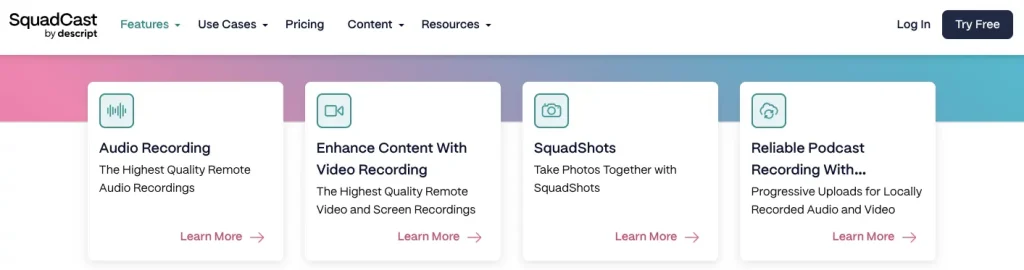
5. OpenReel
OpenReel is among the best Riverside alternatives for recording, sharing and hosting branded videos, especially for marketing, sales, and human resources. Easily upload your script and roll the prompter to record impactful presentations, product demos, and internal communications memos. You can also utilize OpenReel’s Remote Capture tool, which allows you to remotely record HD videos by controlling the camera on a collaborator’s device.
Standout features:
- Branded templates: Customize with intros, outros, and lower-thirds using your company’s logo, fonts, and colors.
- Live engagement tools: Boost interaction during live webinars with polls, CTAs, breakout sessions, and Q&As.
- Video hubs: Organize and browse your content effortlessly by creating searchable video hubs.
Pricing: Custom pricing is available for enterprise solutions. See more on pricing here.
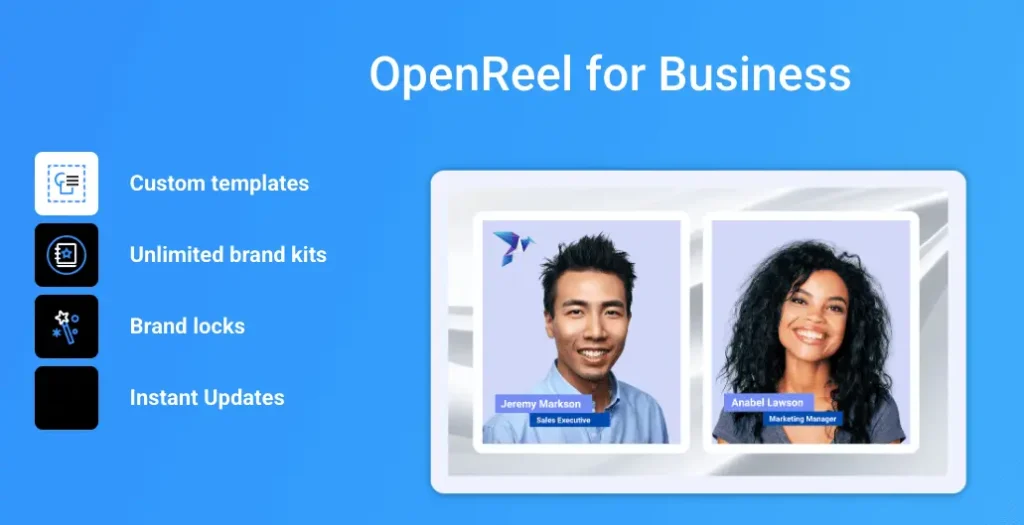
6. Streamlabs
Streamlabs is one of the most popular live streaming platforms, and its Talk Studio tool is a strong Riverside.fm alternative for recording broadcasts. Feel free to record and stream at the same time, and access video files later. Another option is to record without going live and uploading the video to your social media pages like YouTube or Facebook.
Standout features:
- Multistreaming: Broadcast to multiple platforms at once, including Twitch, YouTube, Facebook, LinkedIn, and more.
- Branding options: Customize your streams with overlays, logos, and themes to maintain brand identity.
- Audience engagement: Use live chat, on-screen alerts, and interactive widgets to connect with viewers in real-time.
Pricing: Free plan offers 4 hours of streaming and video recording. See more on pricing here.
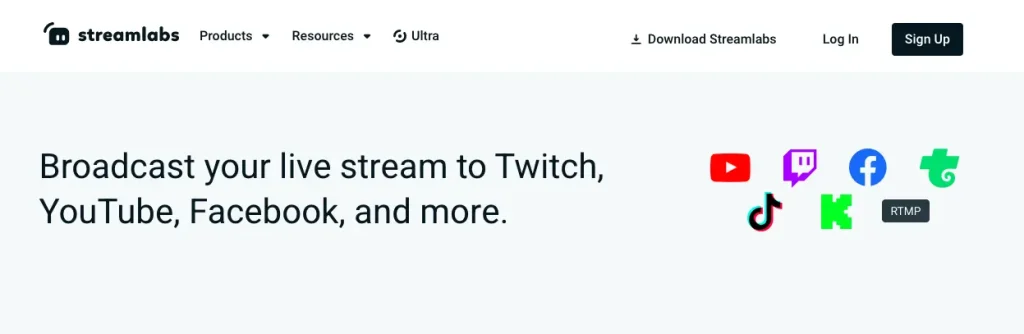
7. Podcastle
Podcastle is a top Riverside.fm alternative and a go-to podcasting recording software for many creators. It allows you to record each guest on separate audio and video tracks, making post-production editing much more precise. You can invite and record up to 10 guests through Podcastle’s Chrome browser or iOS app.
Standout features:
- AI audio enhancer: Transform low-quality audio recordings into studio-level sound with Magic Dust.
- AI video enhancer: Upscale your video content with the click of a button.
- Background noise removal: Get rid of annoying noise and eliminate distractions to deliver crisp, clear audio.
Pricing: Essentials plan offers unlimited audio recording and 8 hours of video recording. See more on pricing here.
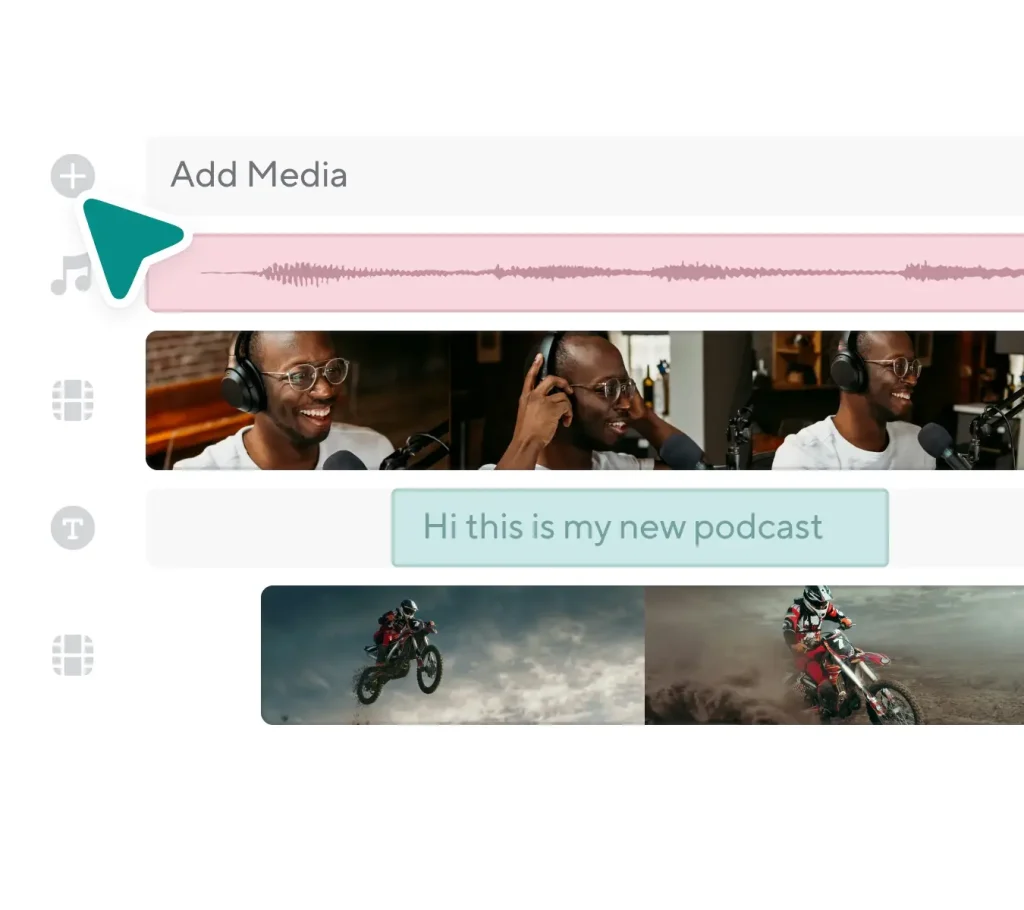
8. Adobe Audition
If your primary focus is audio editing, Adobe Audition is one of the most powerful Riverside alternatives in the market. As a comprehensive software, it excels at multitrack editing, noise reduction, and sound restoration. Plus, it integrates with Adobe Premiere Pro, making it an excellent choice for podcasters and content creators.
Standout features:
- Remix to fit: Automatically rearrange any song to fit any duration.
- Audio repair: Fix common audio problems like clicks, pops, hisses, and dropouts.
- Batch processing: Automate repetitive tasks like noise reduction, format conversion, and loudness normalization across multiple files.
Pricing: You can get Adobe Audition as part of Creative Cloud. See more on pricing here.
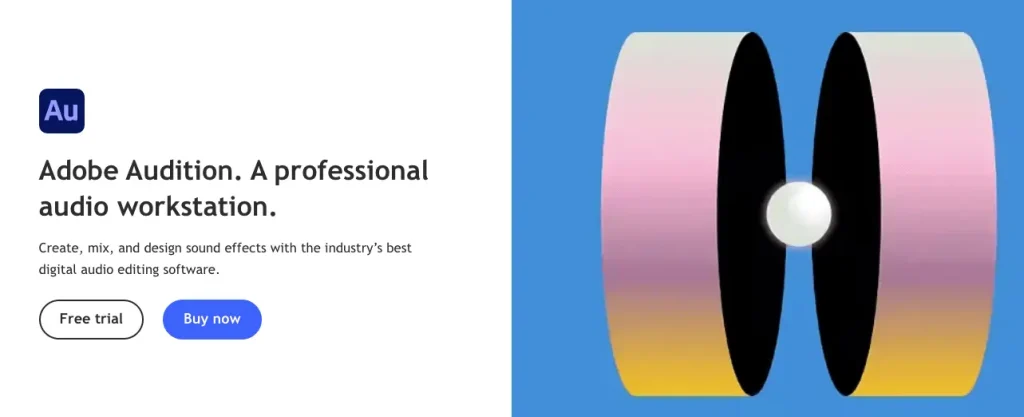
Free Riverside Alternatives
The two following Riverside.fm alternatives offer high-quality audio and video recording and editing without the cost.
OBS Studio
OBS Studio is one of the best free Riverside alternatives for live streaming and recording. As an open-source software, it enables high-quality audio and video capture, as well as broadcasting to multiple platforms. Feel free to create dynamic streams by switching between multiple scenes and sources, including webcams, microphones, screen captures, images, text, and more.
Standout features:
- Customizable layouts: Arrange and resize your sources within each scene to create the perfect visual presentation.
- Powerful audio mixer: Control the volume and balance of multiple audio sources, apply filters like noise suppression, and monitor audio levels in real-time.
- Encoding options: Choose from a variety of encoding settings to optimize your stream for different platforms and internet connections.
Pricing: OBS Studio is entirely free and open-source.
Audacity
If you're looking for a free alternative to Restream or Adobe Audition for audio editing, Audacity is your best option. It allows you to work with multiple audio tracks simultaneously, layering and mixing them for complex audio projects. Additionally, Audacity supports a wide range of plugins, so you can customize its functionality to meet specific needs.
Standout features:
- Extensive editing tools: Cut, copy, paste, trim, and manipulate audio clips with precision.
- Noise reduction: Effectively remove unwanted background noise, hiss, and hum from your recordings.
- Audio effects: Apply a variety of effects, including equalization, compression, reverb, echo, phaser, and more, to shape and enhance your audio.
Pricing: Audacity is entirely free and open-source.
Frequently Asked Questions
Is Riverside free to use?
Riverside offers a free plan with limited features. However, additional features like 4K video quality and AI transcription require a paid subscription. If you’re looking for free Riverside.fm alternatives, you can use OBS Studio and integrate it with Maestra’s free web captioner to add live captions to your stream.
Is Riverside the best podcast app?
This depends on your needs. Riverside is a great tool for high-quality remote recordings, but if you’re looking for advanced transcription and AI-powered voiceovers, Maestra is an excellent alternative. Try Maestra for free to automatically transcribe your podcasts, generate AI voiceovers in 125+ languages, and add subtitles for better accessibility.
Can Riverside stream to YouTube?
Yes, Riverside allows you to stream directly to YouTube. However, if you’re looking for Riverside alternatives for YouTube streaming, other options include OBS Studio, StreamYard, and Restream. These platforms offer various features, such as multistreaming, custom overlays, and real-time engagement tools.
Which is better, StreamYard or Riverside?
Both platforms have their strengths. Riverside provides superior recording quality, while StreamYard is great for live streaming with real-time audience interaction. If you want a hybrid solution, you can record with Riverside and then stream using StreamYard.
Is SquadCast better than Riverside?
Riverside is great for recording high-resolution video and offers built-in live streaming. Meanwhile, as one of the best Riverside alternatives, SquadCast by Descript prioritizes automatic backups, ensuring you never lose your recordings. Ultimately, both are powerful recording software for content creation.



