Pro Tips for an Efficient Video Editing Workflow

Creating high-quality videos that capture the message you’re trying to send can be a real challenge. Video creators have a lot of responsibilities. Video editing with a tool like Final Cut Pro, applying effects to video clips, and ensuring that audio is crisp and clear are all crucial.
Another important factor in any video editing workflow is transcription. Transcriptions enable us to make our videos more accessible, offering subtitle options to those who prefer or rely on them. They also make our content much more reusable.
In this blog post, we will:
- guide you through the process of streamlining your video editing workflow.
- explore the benefits of online transcript generators,
- and help you choose the best video transcription software to enhance your video editing workflow.
Step-by-Step: Video Editing Workflow
The video editing workflow consists of several steps: pre-production, organizing, rough cut, fine editing, adding text and graphics, review, and export.

- Pre-production is when you generate content ideas and start working on your storyboard. You can use AI tools like ChatGPT for quick inspiration and then create your storyboard using an online storyboard generator like Boords.
- Organizing is the next step where you sort your video files into folders or adjust the timelines. AI-powered video sorting & organization tools like Magisto or Adobe Sensei can make this process seamless.
- Rough cut is when you arrange clips and trim silences. AI tools like Pictory, Wisecut, and Runway ML can help you automatically generate short clips or trim unwanted parts.
- Fine editing is the part where you make detailed changes such as correcting color, adding transitions, and adjusting audio. Advanced video editing tools such as Adobe Premiere Pro and Runway ML can help you edit your videos effortlessly.
- Adding text and graphics is the next step after finishing fine editing. Incorporating subtitles or captions is a crucial part of the video editing workflow. They improve accessibility and engagement, but creating transcripts manually is a tedious process. Luckily, Maestra offers AI-powered transcription and subtitling services in 125+ languages and streamlines your video editing workflow.
- Reviewing is the last step before publishing your video. To make revisions according to the feedback you’ve gathered from your teammates, you can use AI-powered tools such as Frame.io and Wipster.
- Exporting is the final step of your video editing workflow. The video editing software you use will enable you to export your video. The file format options can change according to the tool you use. Advanced tools like Maestra support various export options, offering flexibility to address all your needs.
Generating Transcripts The Easy Way
Transcriptions are more than just about offering subtitles, captions, or a transcript of an important conversation. With transcriptions, it’s easy to repurpose a piece of video content into written or audio content. Transcriptions can help make high-quality videos accessible and easy to repurpose, not to mention their benefits in terms of SEO. However, they can also represent a serious challenge. So, how do video creators meet the challenges associated with quickly and easily generating video transcriptions?

As important as it can be to generate accurate transcriptions quickly, there are many challenges in the process. For example, manually combing through videos to listen to audio files, transcribe, and double-check for mistakes can be time-consuming. Moreover, there’s always the risk of losing focus and making simple human errors. That’s where high-quality AI video transcription and other beginner-friendly tools come in. These tools enable video creators to more efficiently and quickly generate accurate transcripts for adding subtitles, quick-indexing, or even just repositing.
Benefits of Streamlining Transcription
There are numerous potential benefits to streamlining the transcription process. Streamlining any task associated with video content production can help individuals, teams, and organizations get things done on time. They also enable video creators to create accessible content that also has repurposing ability.

Enabling Consistent Creation
A general rule of thumb for digital marketing and content creation is to regularly release high-quality content. As such, being able to support the team’s ability to pump out high-quality content faster is always a win. What’s more, streamlining transcription streamlines post-production too. This helps teams produce content that is easy to reuse in audio or text formats, such as blogs, articles, or podcasts.
CMSs, API use & Repurposing
There is an increasing shift among marketing teams, organizations, and even individuals to embracing headless content management systems, or CMSs. These favor a model of content storage and dynamic frontend experiences. If you use CMSs, being able to easily repurpose content can be highly important.
When it comes to repurposing audio and video files, having transcripts can be vital. A headless content management system is a storage place for potentially reusable content. to be able to use this content, it needs to be properly formatted, organized, and indexed.
Whether the ultimate destination is traditional channels or social media, having modular content can be crucial. That’s why video transcription tools can play an important role, enabling video content to easily be converted into text.
Helping Boost SEO Metrics
SEO is a major consideration for content creators, and transcriptions can be a huge support to SEO strategy. This even applies to those who primarily deal with audio or video content, such as Youtubers and Tiktokers. Including relevant keywords in videos, transcripts, descriptions, tags, and comments can help connect the right users with the right content. So transcriptions are also a matter of properly indexing your content so that your audience can find it!
Choosing The Right Video Transcription Software
Transcription software can be hugely beneficial to video creators looking to optimize their video editing workflow. Good transcriptions ensure that videos are both accessible and easy to repurpose, as well as search engine optimized. But how does one find the best transcription software? What are some of the features to look out for in your search for the best tool for creating transcriptions?
Features
It can be helpful to look at the features that various video transcription tools offer. Among potential features, some important ones might be:
- The ability to edit transcriptions manually if needed. Finding a software solution that enables you to create accurate live transcriptions consistently is absolutely important. However, it can also be important to find software that enables you to easily implement human quality control. That way, you can manually tweak and edit transcriptions as needed.
- Languages. Consider whether the transcription tool offers different languages. If you have multilingual viewers, you may want to prioritize this. In addition, software that can work in multiple languages can make your content accessible worldwide.
Other Considerations
- The inherent accuracy and quality of the software. A vital consideration when searching for the best transcription software is accuracy. Two notable benefits of automatically transcribing text through software are mitigating the risk of human error and creating functional transcriptions. To both ends, finding a tool with high accuracy is important when sourcing the best possible solution.
- Cost Considerations. Another consideration one may take when sourcing the best video transcription software is price. It can be important to find a service that easily fits your budget. As subscription cloud-based services can incur user subscription costs, carefully consider how long-term of a solution you might need.
The Bottom Line
Video creators have a lot to consider and a lot to work with. Making videos high-quality, well-indexed, SEO-friendly, and easy to repurpose are only a few of them. To all of those ends, video transcription software can be hugely beneficial by enabling teams, individuals, and organizations to more quickly and efficiently generate transcriptions.
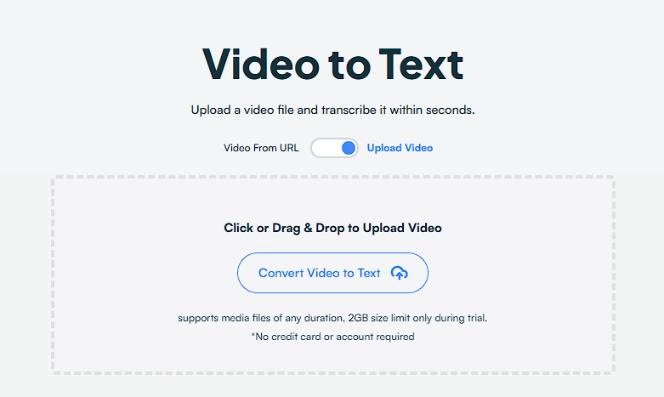
Automated transcriptions generated by Maestra's video to text converter can be a crucial part of a content strategy. Accurate transcriptions made possible through transcription software can be extremely helpful in streamlining video editing workflow for organizations, individuals, and teams responsible for video content creation.
The Best Solution for Your Transcription Needs
Frequently Asked Questions
What are the basic steps to a video editing workflow?
Pre-production, organizing, rough cut, fine editing, adding text and graphics, reviewing, and exporting are the basic steps of a video editing workflow.
How to transcript with AI?
Generating the transcript of a video has never been this easy! Just upload the video file to Maestra’s video to text converter and select the language. Then Maestra will automatically generate the transcript within seconds.
How long does it take to transcribe 1 hour of video?
The exact time spent to generate a transcript depends on the duration and audio quality of the original video, but unlike manual transcriptions, AI-generated transcriptions can be generated within seconds.
Which AI is best for transcription?
Maestra offers the best online transcription tool with its extensive language support and exceptional accuracy rate. You can generate near-perfect transcriptions in 125+ languages within seconds. You can also benefit from other AI-powered tools offered by Maestra to effortlessly generate voiceovers, add subtitles to videos, and translate multimedia files into 125+ languages.
