Top 10 Loom Alternatives (Free, Open Source & Paid)

Loom has established itself as a powerful screen recorder in the industry, yet despite its impressive features, it may not be the perfect fit for every user. You may be looking for free Loom alternatives, more advanced editing options, or a tool that better integrates with your unique workflow.
In this blog, we will:
- Take a brief look at Loom’s key features and pricing
- List 10 best Loom alternatives (free and paid) for screen recording and video messaging
Let’s get started.
What is Loom?
Loom is a screen recording and video messaging software with various use cases and features. It is primarily designed for individuals and teams to create and share videos quickly, allowing them to record their screen, webcam, and voice simultaneously.
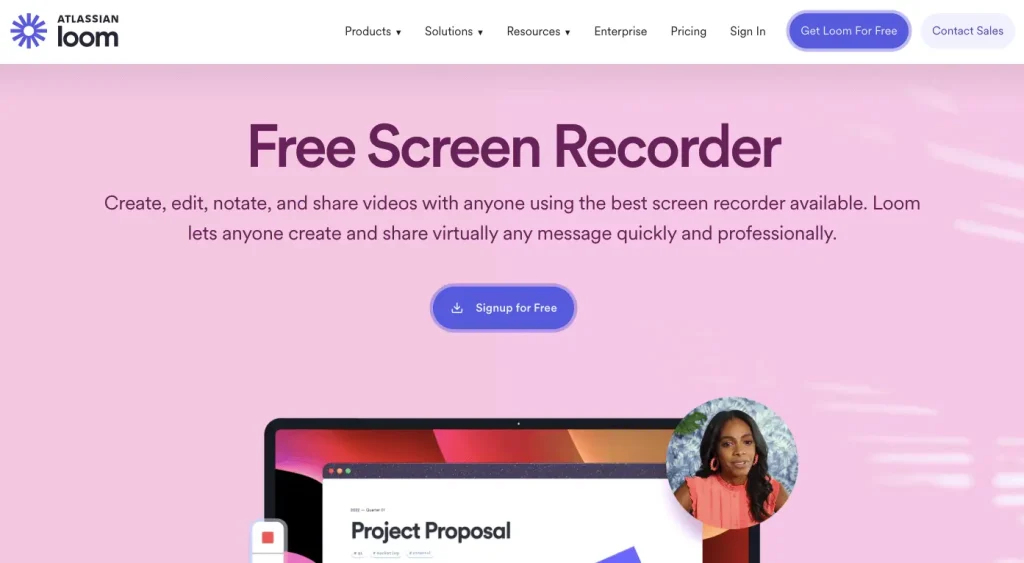
Loom offers:
- A Chrome extension, desktop app, and mobile app
- Integration with a wide range of tools such as Google Workspace, Slack, and more
- Easy-to-use video editing tools for trimming, enhancing, and polishing your message
- AI-powered features such as auto CTAs, chapters, and summaries
Is Loom free?
Loom has a free plan that includes a 5-minute recording limit and allows up to 25 videos. Other plans available are Business, Business + AI, and Enterprise plans, each with its own set of features for more advanced needs, such as unlimited recording time and AI workflows.
10 Best Loom Alternatives to Use in 2025
The table below demonstrates 10 of the best free and paid Loom alternatives, focusing on each platform’s use cases, pricing plans, and star rating.
| Alternative to Loom | Best For | Pricing | Star Rating |
|---|---|---|---|
| OBS Studio | Gameplay recording, software tutorials, live streaming | Free (open-source) | ⭐⭐⭐⭐⭐ |
| Camtasia | Webinar recordings, presentation recordings, demo videos | Free trial available, Essentials plan is $179.88/year | ⭐⭐⭐⭐ |
| Tella | Demos, tutorials, courses | 7-day free trial, Pro plan is $12/month | ⭐⭐⭐ |
| Vidyard | Sales, marketing, and prospecting videos | Free plan available, Plus plan is $59/month | ⭐⭐⭐⭐ |
| ScreenRec | Tutorials, demos, training videos | Free | ⭐⭐⭐⭐ |
| Hippo Video | Video emails and sales videos | 7-day free trial, Pro plan in $20/month | ⭐⭐⭐ |
| Movavi Screen Recorder | Educational videos, webinars, business presentations | Free trial available, 1-year subscription to Video Suite is $99.95/year | ⭐⭐⭐⭐ |
| Wistia | Talking head videos, presentations, webinars | Free trial available, Plus plan is $19/month | ⭐⭐⭐⭐ |
| ScreenPal | Training videos, tutorials, gameplay recordings | Free plan available, Solo Deluxe plan is $2.25/month | ⭐⭐⭐⭐ |
| Sendspark | Personalized sales and marketing videos | Solo plan is $39/month | ⭐⭐⭐⭐⭐ |
1. OBS Studio
OBS Studio is one of the best free Loom alternatives due to its powerful features for screen recording and live streaming. As an open source software widely used by content creators and gamers, it is ideal for those who need professional-level recording without the cost.
Key features:
- High performance audio and video capturing and mixing: Create scenes made up of multiple sources including window captures, webcam, and more.
- Custom transitions: Set up and switch between an unlimited number of scenes seamlessly.
- Modular “Dock” UI: Rearrange the layout as you like for a customizable and flexible workspace.
Pricing: OBS Studio is free. No watermarks or time limits.

Caption OBS Streams Live
2. Camtasia
With a relatively easy-to-learn interface, Camtasia combines screen recording, video editing, and other features, making it a popular option. It caters to both beginners and experienced users, offering a balance of simplicity and advanced capabilities for all types of video projects.
Key features:
- Simple drag-and-drop editor: Add, move, or remove sections effortlessly.
- Interactivity and quizzing: Encourage and measure learning in your videos.
- Pre-built templates and assets: Reduce editing time or create custom templates for videos you frequently make.
Pricing: Camtasia Essentials plan offers unlimited screen and camera recordings. See more on pricing here.
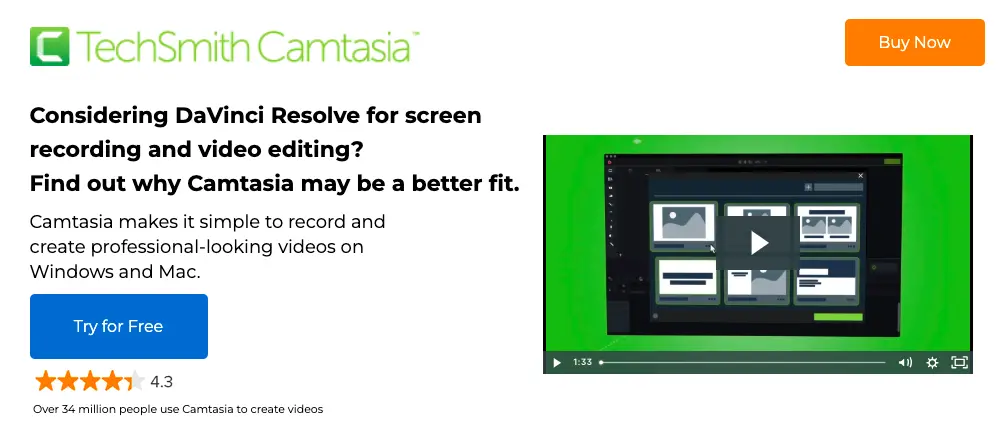
3. Tella
Tella emphasizes that it is “designed for regular people, not video nerds.” As a web-based recorder, it allows you to easily record your computer screen and yourself via webcam without requiring any extra installations.
Key features:
- Clips: Record your videos in small, manageable chunks, and rearrange them later.
- Speaker notes: Jot down your ideas, talking points, or a full script to stay focused on your message.
- AI-powered video editing: Automatically delete silences, remove filler words, and edit your text to adjust your video accordingly.
Pricing: Tella offers a 7-day free trial. See more on pricing here.
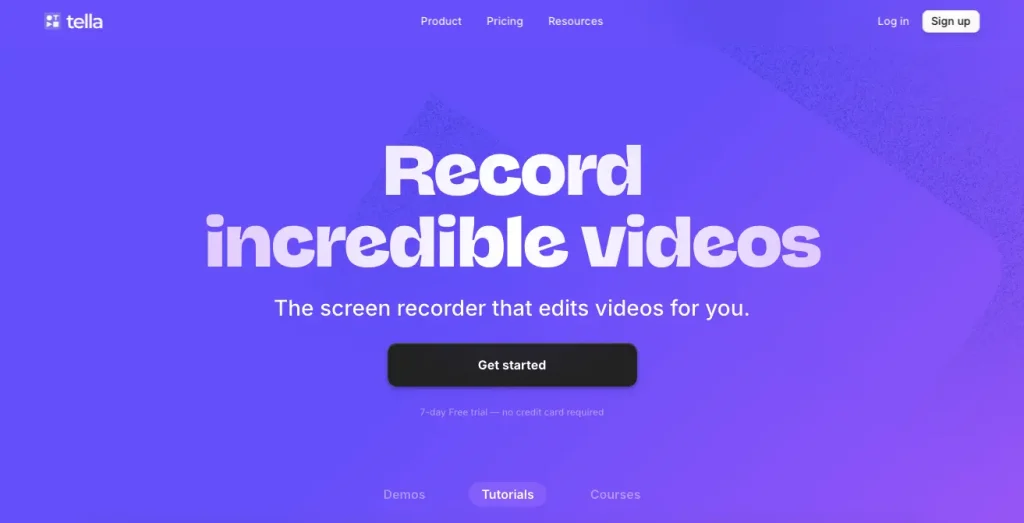
4. Vidyard
Among the best Loom alternatives, Vidyard enables users to create videos directly from their browser or desktop while adding a personal touch. Ideal for video content in sales and marketing, it helps professionals humanize their message in the business world.
Key features:
- Integrations into sales and marketing tools: Send videos by LinkedIn, Salesloft, HubSpot, and more.
- Video stitching: Stitch multiple takes together into a single video.
- Tracking and analytics: Monitor view counts and get notified when people watch your videos.
Pricing: Free plan offers a limited number of videos per month. See more on pricing here.
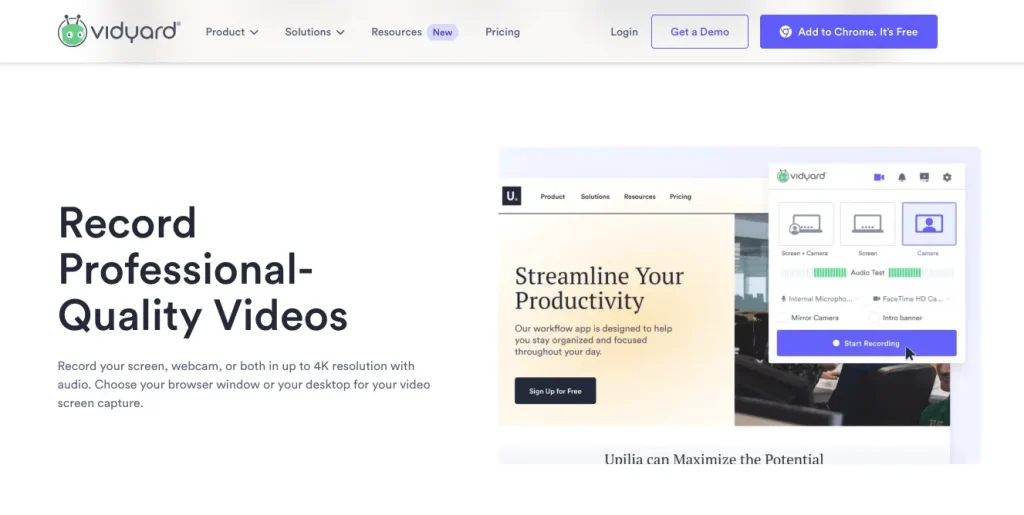
5. ScreenRec
No wonder ScreenRec is one of the top free Loom alternatives, as it will save you a lot of time with fast and easy screen recording. Instead of unnecessary meetings or long emails, you can simply send instant video messages to convey your points quickly, without the need for a subscription.
Key features:
- Desktop and webcam: Capture your desktop and add a webcam (facecam) overlay.
- Annotated screenshots: Click to add comments and highlight the most significant parts of your screenshot.
- Content management with tags: Add video files to collections for better organization.
Pricing: ScreenRec is free. No watermarks or time limits.
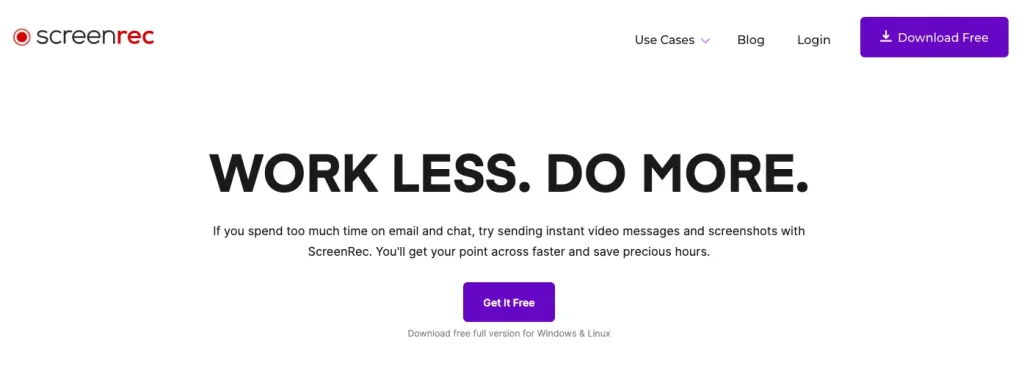
6. Hippo Video
With Hippo Video, you can record your screen anywhere, whether on PC or mobile. The tool offers a wide range of editing options such as emojis and callouts, and can quickly extract video snippets and summaries for bite-sized content.
Key features:
- Screen-only and webcam+screen: Capture just your screen or combine with your webcam footage.
- Sales video flows: Craft personalized videos for each prospect in the customer journey.
- Teleprompter: Utilize the built-in teleprompter to deliver flawless video pitches.
Pricing: Free plan offers 2 video flows. See more on pricing here.
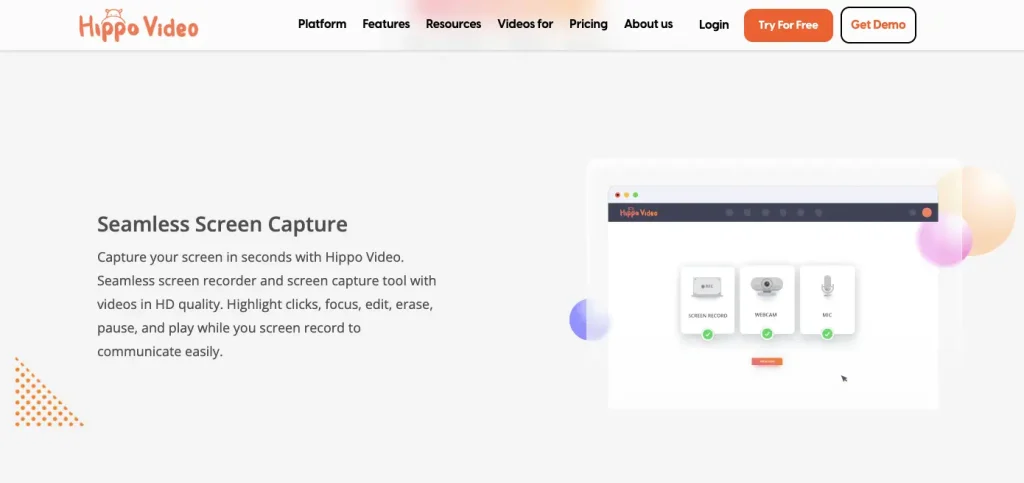
7. Movavi
Movavi Screen Recorder is one of the best Loom alternatives due to its versatility and user-friendly interface. It allows you to capture video and audio simultaneously or separately, and select the area you want to record on your screen.
Key features:
- Scrolling screenshots: Capture long web pages or documents that extend beyond the visible screen.
- Keystrokes and mouse clicks: Highlight your mouse cursor, keystrokes, and clicks to keep viewers focused and engaged.
- Recording scheduler: Just choose the date and time to start a recording automatically when you’re away.
Pricing: Free trial available. See more on pricing here.
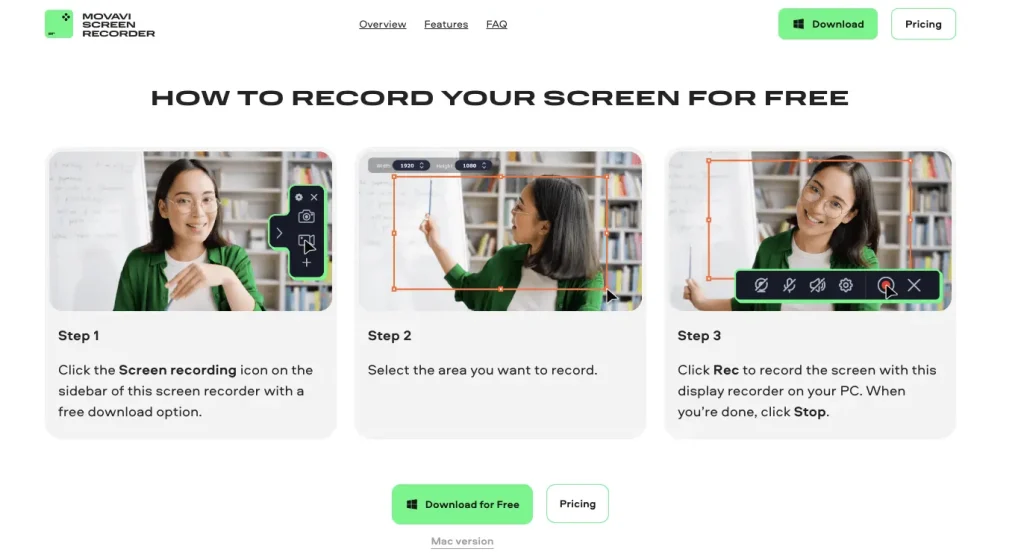
8. Wistia
Look no further than Wistia for professional screen recordings and video creation. Team members will thank you for high-quality video outputs and the seamless integration with the platform’s other marketing tools.
Key features:
- Side-by-side and picture-in-picture layouts: Create visually engaging videos by combining multiple video sources in one frame.
- Script with AI: Use the AI script generator when you run out of ideas.
- Smart Tracks: Pick from a royalty-free selection of music that will adjust automatically to the length of your video.
Pricing: Free plan offers up to 10 videos. See more on pricing here.
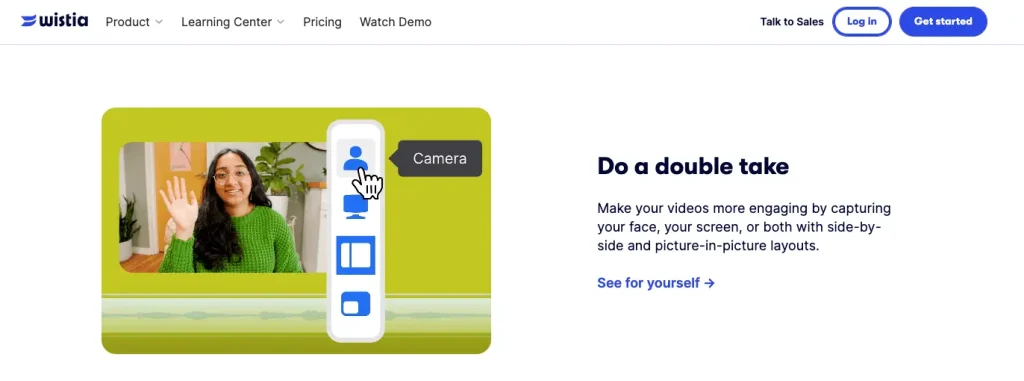
9. ScreenPal
ScreenPal’s screen recorder is connected to the platform’s integrated video editor so you can easily trim parts, add text, remove silences, adjust the speed, and more. The platform also offers screen recorder apps from iPhone and Android, enabling users to create on the go.
Key features:
- Zoom in while recording: Point out important details by zooming in on specific parts of your computer screen during recording.
- Background removal: Blur, remove, or replace your background with a new image.
- Drawing tools: Doodle to capture attention, or add rich text and shapes.
Pricing: Free plan offers 15 minutes of recording time. See more on pricing here.
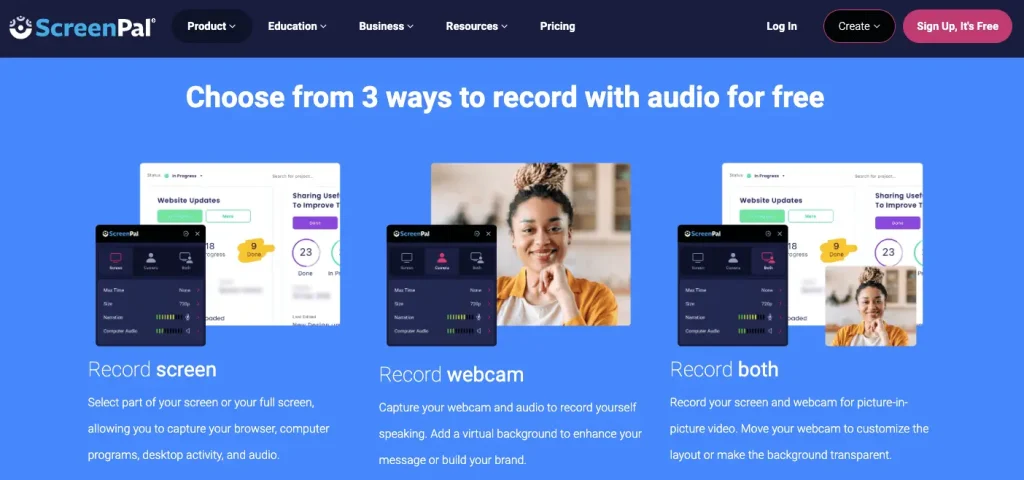
10. Sendspark
As one of the most powerful Loom alternatives, Sendspark is unique because once you record a video, it can clone your voice and tailor it to deliver personalized messages at scale. With just a few clicks, you can tailor each video with your contact’s name and a custom website background.
Key features:
- Combine videos: Add a custom intro to a pre-recorded video.
- Personalized thumbnails: Stand out with thumbnails tailored to your audience.
- Embedded calendars: Simplify scheduling by allowing viewers to book meetings after watching your videos.
Pricing: Solo plan is $39 per month. See more on pricing here.
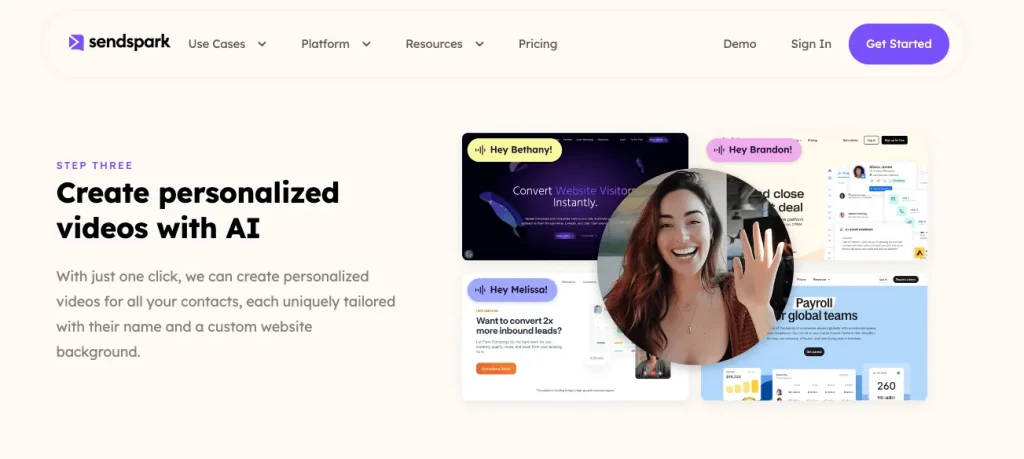
Frequently Asked Questions
Is Loom a good screen recorder?
Yes, Loom is definitely a good screen recording software. Whether you’re capturing tutorials or presentations, Loom provides smooth and efficient video creation. If you’re looking for Loom alternatives for free, you can consider OBS Studio or ScreenRec, both offering reliable screen capture.
Who is Loom’s biggest competitor?
There are several Loom competitors in the market. Movavi, Camtasia and Hippo Video are all powerful options. When choosing alternatives to Loom, remember to evaluate features like ease of use, pricing plans, and customization options.
What is the best open source alternative to Loom?
The best open source Loom alternative is OBS Studio. It provides high-quality screen recording and streaming features without any cost. Plus, it integrates with Maestra’s free web captioner, which can be used to transcribe spoken words in real time during streaming.
What is the Microsoft equivalent of Loom?
The Microsoft equivalent of Loom is Microsoft Stream. It provides tools for video recording and sharing within a professional setting. With its connection to Microsoft 365, Stream is a great option for businesses already using Microsoft products.
Is there a Loom app for Mac?
Yes, there is a Loom app for Mac. You can download the Loom desktop app for MacOS to record over any window. There is also a Loom Chrome extension, as well as iOS and Android apps.
Summary
This blog explored 10 top Loom alternatives, ranging from free options like OBS Studio and ScreenRec to more advanced choices like Camtasia and Movavi. Additionally, it answered common questions about Loom and its competitors to help users make an informed decision.
When choosing the best screen recorder for you, always remember to:
- Consider your specific needs and level of experience with video recording tools.
- Look for integrations with your existing workflow and the platforms you already use.
- Opt for a user-friendly interface for a hassle-free experience.
By evaluating the Loom alternatives in this blog, you’re one step closer to finding the perfect screen recorder for your goals.



