7 Best Japanese Translator Apps for 2026 (Free & Paid)
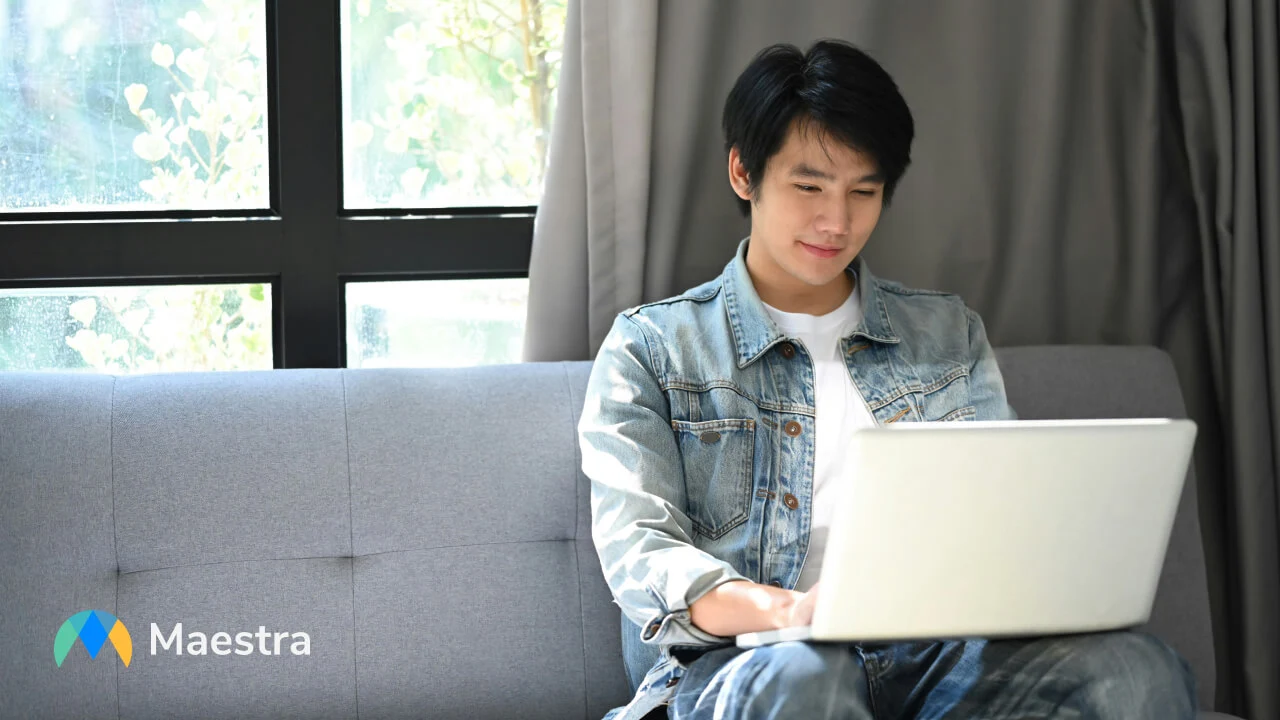
Japanese translator apps are incredibly useful — until the one you picked can’t read a menu, misses context, or breaks offline.
We tested popular Japanese translation apps across real travel, learning, and meeting situations to see what actually holds up.
The table below highlights the ideal use cases for the best Japanese translation apps, from casual travel interactions to live translations during events.
Best Japanese Translator Apps (Quick Comparison)
| App | Offline | Voice | Camera | Best for |
| Maestra | ❌ | ✅ | ❌ | Meetings, live translation, subtitles & dubbing |
| Papago | ⚠️ | ✅ | ✅ | Natural phrasing for short conversational Japanese |
| Google Translate | ✅ | ✅ | ✅ | Fast everyday translation + travel |
| Waygo | ✅ | ❌ | ✅ | Menus and printed Japanese (camera-first) |
| VoiceTra | ⚠️ | ✅ | ❌ | Live voice conversations while traveling |
| DeepL | ❌ | ❌ | ❌ | Accurate Japanese text translation (writing/business) |
| Yomiwa | ✅ | ⚠️ | ✅ | Kanji scanning + language learning |
Legend: ✅ Supported ❌ Not supported ⚠️ Limited / depends on language mode
7 Best Japanese Translator Apps Review
1. Maestra AI
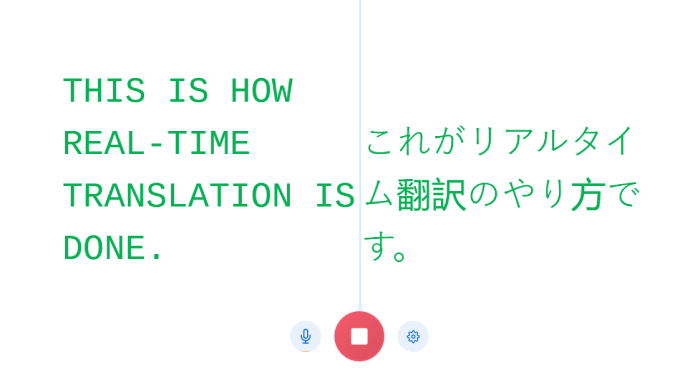
Maestra isn’t a basic phrase translator — it’s built for real-time and on-demand Japanese translation in meetings, events, and media workflows.
Instead of translating one sentence at a time, Maestra can turn spoken Japanese into live captions, multilingual subtitles, or even AI-dubbed audio, which makes it especially useful for professional settings.
What stood out
- Live Japanese translation with captions and dubbing
- Multilingual sessions where participants choose their own language
- AI dubbing and voice features for Japanese video content
Strength: Best option for live Japanese translation in meetings, streams, and subtitles
Limitation: Requires an internet connection (not designed for offline travel use)
Pricing: Free trial available, with paid plans for advanced live and dubbing features.
2. Papago
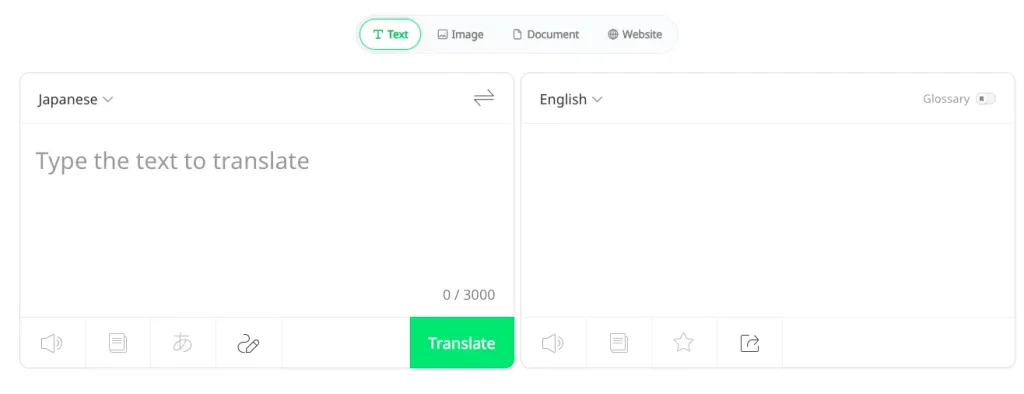
Papago is one of the strongest translation apps for Asian languages, and Japanese is where it performs best.
It often handles conversational phrasing more naturally than general-purpose translators, making it a solid pick for short interactions and casual use.
What stood out
- Strong Japanese-to-English accuracy for everyday phrases
- Useful voice and image translation features
- Designed specifically around Asian language nuance
Strength: Great for natural-sounding conversational Japanese
Limitation: Limited language coverage compared to bigger apps like Google Translate
3. Google Translate

Google Translate is still the most widely used option for Japanese translation because it’s fast, free, and covers almost everything.
Camera mode is especially useful in Japan for menus, signs, and quick scanning.
What stood out
- Reliable all-in-one tool (text, voice, camera)
- Offline packs available for travel
- Huge language support and constant updates
Strength: Best everyday translator for travel and quick Japanese lookups
Limitation: Can struggle with nuance, honorifics, and complex sentence structure
4. Waygo
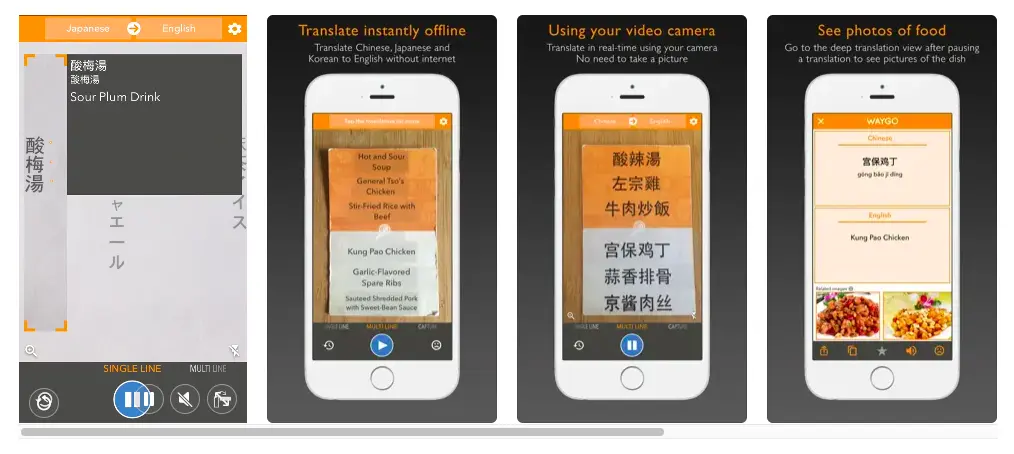
Waygo is built for one specific job: translating printed Japanese text instantly with your camera.
It’s especially popular for travelers who want quick menu translations without needing internet.
What stood out
- Fast visual translation for signs and menus
- Works offline, even without roaming data
- Focused design, very easy to use
Strength: Best camera-first Japanese translator for travel
Limitation: No voice translation or broader feature set
5. VoiceTra

VoiceTra is designed for spoken Japanese conversations, and it’s backed by Japan’s national research institute (NICT).
It’s a strong tool for live voice translation when you’re interacting with people in real time.
What stood out
- Smooth voice-to-voice Japanese translation
- Conversation-focused interface
- Often produces more natural spoken phrasing than general apps
Strength: Best option for live Japanese speech conversations
Limitation: Depends heavily on audio quality and can use significant data
6. DeepL
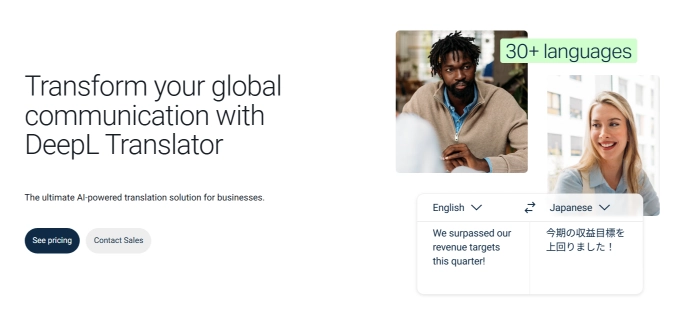
DeepL is known for translation quality, especially in formal writing and business contexts.
For Japanese text, it often produces cleaner, more natural English than broader apps — but it’s not built for travel features.
What stood out
- Excellent Japanese text accuracy for longer content
- Strong contextual understanding in professional writing
- Privacy-focused paid plans
Strength: Best for polished Japanese-to-English written translation
Limitation: No voice or camera translation for real-world travel use
7. Yomiwa
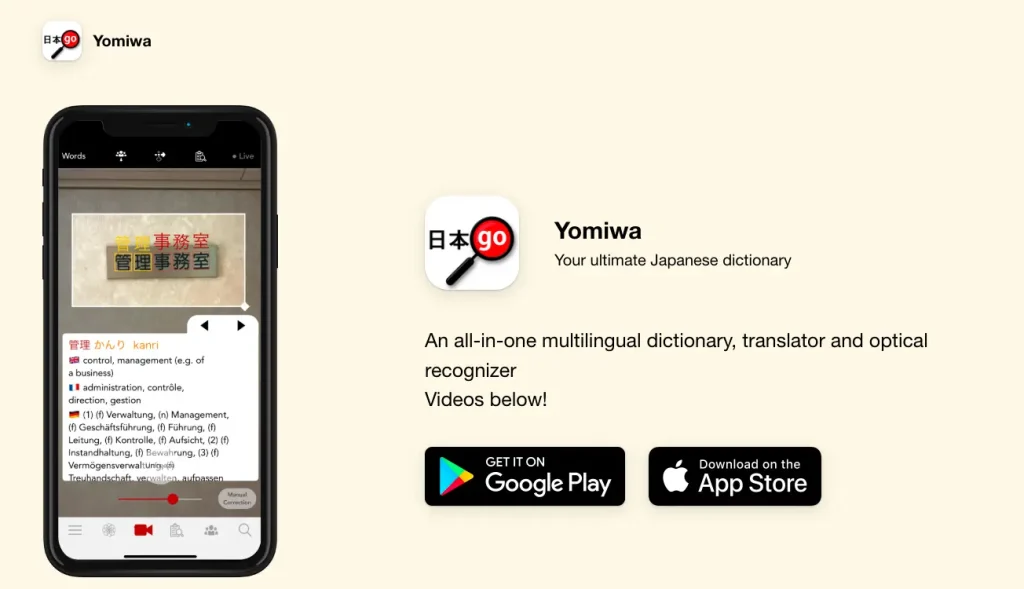
Yomiwa is much more than a translator — it’s a learning-focused tool for Japanese readers.
It shines when translating kanji through scanning, handwriting input, and detailed character breakdowns.
What stood out
- Powerful kanji recognition and dictionary support
- Image and handwriting translation for learners
- Great for studying, not just translating
Strength: Best Japanese translator app for kanji scanning and language learning
Limitation: Too detailed for users who only want quick translations
How to Choose the Best Japanese Translator App

Not every app is built for the same situation. Before downloading one, think about what you actually need.
- For travel: Pick something with camera mode and offline support (Google Translate, Waygo).
- For conversation: Voice-focused apps work better (VoiceTra, Papago).
- For written accuracy: DeepL is usually the strongest for longer Japanese text.
- For learning kanji: Tools like Yomiwa give much more context than basic translators.
- For meetings or media: Platforms like Maestra are built for live captions, subtitles, and multilingual sessions.
- For live content: Use Maestra's live translation extension to instantly capture audio and turn it into captions in over 125 languages
The “best” app depends entirely on where you’ll use it.
Translator Tips for Using Japanese Translation Apps
Japanese translation comes with extra challenges: politeness levels, context, and kanji complexity. These quick tips help a lot.
1. Keep phrases simple
Short, direct sentences translate more reliably than long, formal ones.
2. Camera translation isn’t perfect
It’s great for menus and signs, but vertical text or stylized fonts can confuse apps.
3. Voice translation depends on clear audio
Noise, accents, or fast speech can reduce accuracy quickly.
4. Japanese formality matters
Apps often miss subtle differences between casual and polite speech, which can change meaning.
5. Use the right tool for the job
Quick travel phrase? Google Translate.
Kanji learning? Yomiwa.
Live multilingual meeting? Maestra.
Frequently Asked Questions
Is there an app to translate Japanese in real time?
Yes. Apps like Google Translate, Maestra AI and VoiceTra support real-time voice translation.
What is the best AI for Japanese translation?
Maestra is one of the best AI tools for Japanese translation. You can translate Japanese into over 125 languages in real time, or upload audio and video files for AI-powered dubbing or subtitle generation. Get started now for free and explore Maestra’s complete suite of translation and localization tools.
What is the most accurate Japanese translator online?
For written Japanese text, DeepL is often considered one of the most accurate options. For casual travel phrases, Google Translate and Papago usually work well enough.
Is there a Japanese translator better than Google Translate?
This depends on your needs. Maestra can be a better option than Google Translate when it comes to real-time translation for meetings and live streams. The platform also offers AI audio and video translators, voice cloning, and a Chrome extension that delivers multilingual captions directly in your browser.
Which Japanese translator app is best for travelers?
Google Translate is the most practical all-around travel option because it combines camera translation, offline mode, and voice input in one free app.
Can Japanese translator apps work offline?
Some can. Google Translate, Waygo, and Yomiwa offer offline features, but voice translation and full accuracy often still work best with an internet connection.
What’s the best app for translating Japanese menus and signs?
Waygo is designed specifically for visual translation and works well for menus, labels, and printed text — especially in offline situations.
Which app is best for spoken Japanese conversations?
VoiceTra and Maestra AI are strong options for live voice-to-voice translation, and Papago also performs well for short conversational exchanges.
What’s the best Japanese translation app for learning kanji?
What’s the best Japanese translation app for learning kanji?
Can these apps handle polite vs casual Japanese correctly?
Sometimes, but not always. Japanese formality and honorifics are difficult for machine translation, so important conversations should be double-checked for tone and context.










