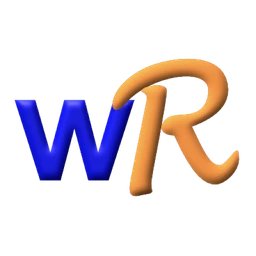12 Best Spanish Translator Apps Reviewed (Free & Paid)

Spanish is one of the most widely spoken languages in the world, with over 500 million native speakers across more than 20 countries. [1] It’s extensively used in travel, education, business, media, and international communication, which is why Spanish translation apps have become essential tools for millions of people.
Whether you’re trying to understand Spanish content online, communicate while traveling, learn the language, or handle multilingual meetings, having the right translator app can save time, eliminate confusion, and foster connection. But with so many options available, finding the best one isn’t always easy.
To help narrow the search, I tried and reviewed the best Spanish translator apps based on key factors like:
- Translation accuracy
- Speed and ease of use
- Platform compatibility
- Extra features like camera translation or captions
- Pricing
Here are the 12 apps that make the list:
But first things first. Before getting into the recommendations, let's look at what actually defines a high-quality Spanish translation app.
Essential Criteria for Picking a Spanish Translator App
Choosing the right Spanish translation app isn’t just about picking the most popular name in the App Store. The best tools are the ones that perform well in real-life situations, protect your data, and deliver accurate results consistently.
Whether you’re translating for travel, school, work, or everyday communication, these five criteria are the most important factors to evaluate before downloading any translator.
- Accuracy and consistency of translations: A good Spanish translation app should produce correct, natural-sounding results instead of awkward word-for-word output. It should also stay consistent, giving reliable translations for the same phrases over time.
- Speed and ease of use: The app should deliver translations instantly without delays or unnecessary steps. A clean, intuitive interface also matters so you can translate quickly without distractions.
- Feature balance: The best apps include helpful tools without becoming overly complex or bloated. Too many unnecessary features can get in the way of simple, effective translation.
- Privacy and data security: Translation apps often process sensitive text, so it’s important to know how your data is stored or shared. A trustworthy app should have clear policies and avoid questionable data practices.
- Pricing: Some apps are completely free, while others lock key features behind subscriptions. The best option is one that provides strong value without forcing expensive upgrades too early.
Tip: Before choosing a Spanish translation app, test it with a few real sentences you actually use (including an idiom or longer phrase) and compare the results across 2–3 apps. This is the fastest way to spot which one sounds most natural and reliable for your needs.
With that in mind, the next step is seeing how the top Spanish translator apps compare side by side.

Best Spanish Translator Apps Compared & Reviewed
You can use this table to quickly evaluate the top Spanish translator apps based on pricing, language support, platform availability, and ideal use cases.
| Spanish Translator App | Free Trial/Version | Languages | Platform Availability | Use Cases |
| Maestra | ✅ | 125+ | Web (browser-based) | Live translation for meetings, events, conversations |
| Google Translate | 100% free | 133+ | Web, iOS, Android | Travelers, quick everyday translation |
| iTranslate | ✅ | 100+ | Web, iOS, Android | Travelers, voice translation for casual use |
| Microsoft Translator | Free for personal use; Enterprise plans via Microsoft 365 | 100+ | Web, iOS, Android, Windows | Business communication |
| DeepL | ✅ | 100+ | Web, Windows, macOS, iOS, Android | Businesses, professional writing |
| Reverso | ✅ | 25+ | Web, iOS, Android | Learners and language professionals looking for context-based translations |
| Linguee | 100% free | 25 language pairs | Web, iOS | Learners looking for dictionary-style translations |
| SpanishDictionary.com | ✅ | Spanish + English focus | Web, iOS, Android | Students, educators, language learners |
| WordReference | ✅ | 18 | Web, iOS, Android | Language learners and translators |
| English to Spanish Translator | ✅ | English-Spanish only | Android | Users who need daily English-to-Spanish translation |
| Talkao | ✅ | 125+ | iOS, Android | Android users |
| Speak & Translate | ✅ | 100+ | iOS (iPhone, iPad, Apple Watch) | Apple users |
1. Maestra: Best for Live Spanish Translation
Maestra is one of the strongest options in this list if you want real-time voice-to-voice translation for live speech. It works directly in your browser and functions like an AI interpreter. It's especially useful for live meetings, bilingual conversations, or any setting where you need instant Spanish communication without installing an app.
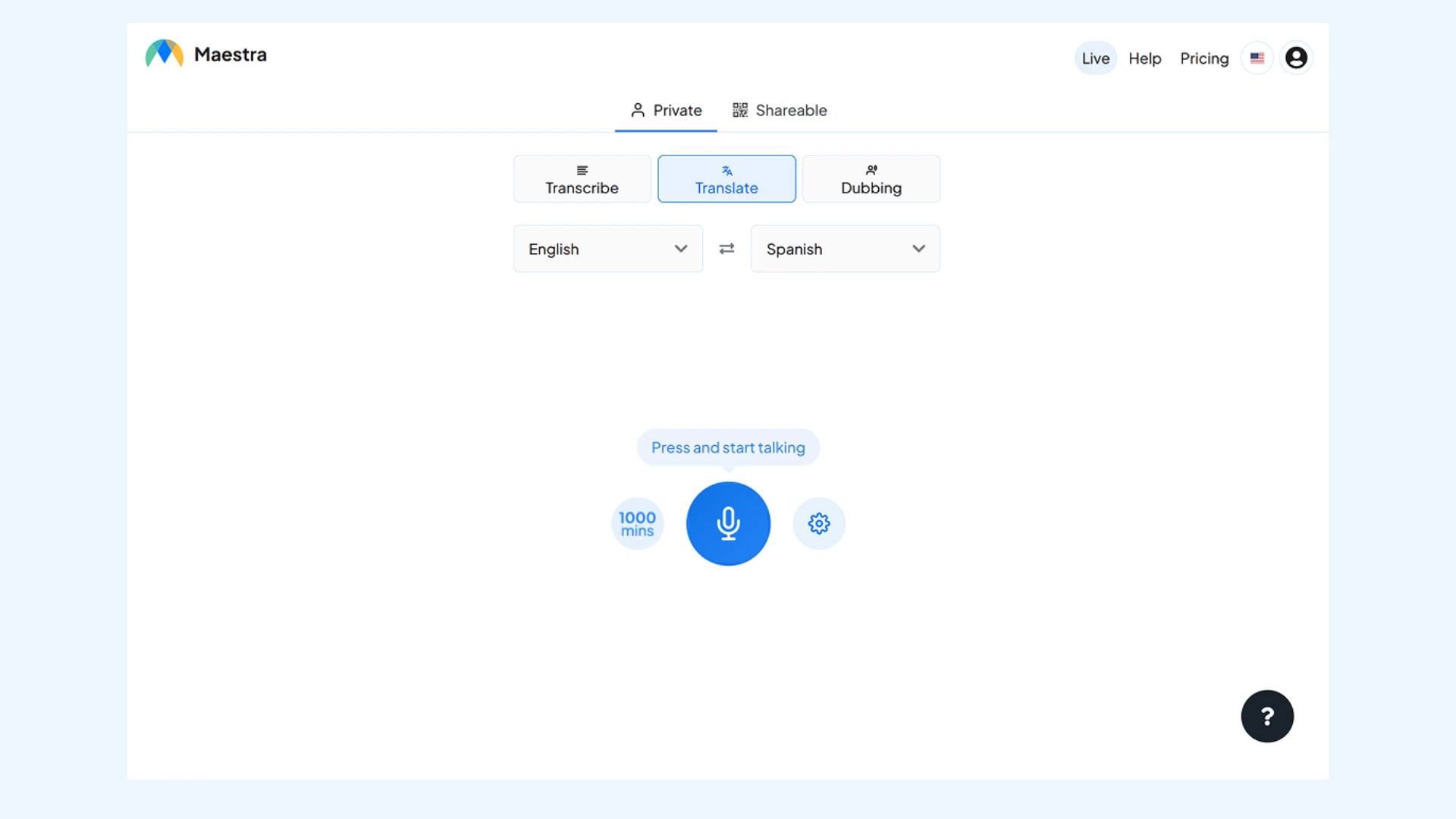
Key features:
- Live voice translation and captions in 125+ languages including Spanish
- Two-way multilingual conversation support for back-and-forth dialogue
- Shareable live sessions via link or QR code for group access
Pros
- Leverages advanced translation engines including OpenAI, DeepL, and Gemini
- Supports multiple source and target languages simultaneously within a single live session
- Zoom, OBS, vMix, and Microsoft Teams integrations
Cons
- Best performance requires a stable internet connection
- Not as lightweight as basic mobile translator apps for quick one-word lookups
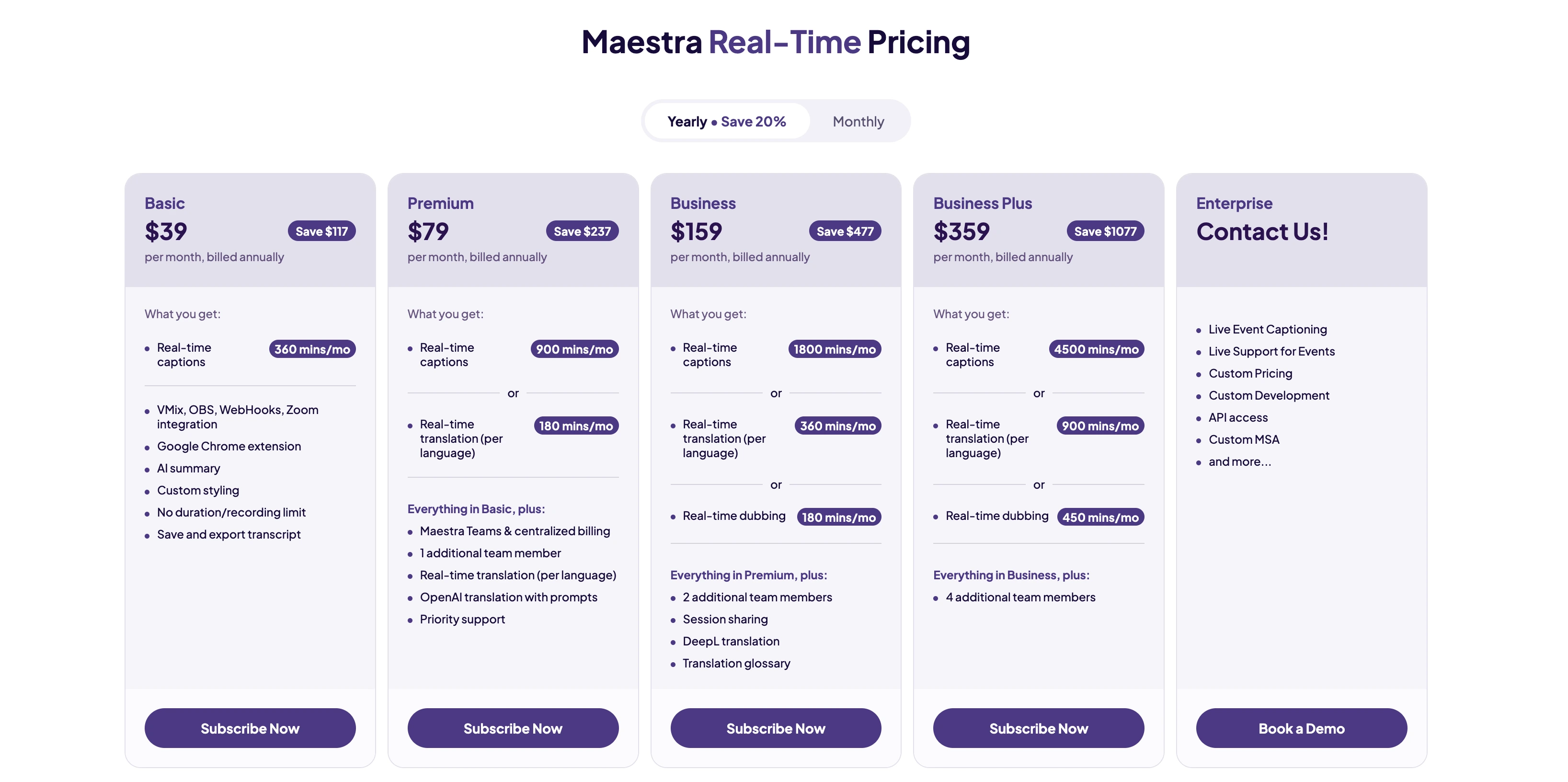
Translate Spanish in Real Time
2. Google Translate: Best for Free & Fast Spanish Translations
Google Translate is often the first tool I turn to when I need a quick Spanish translation instantly. It’s free, widely available, and works across text, speech, and images, which makes it incredibly convenient. While it may not always be the most accurate option for nuanced writing, it’s hard to beat for speed and everyday use.
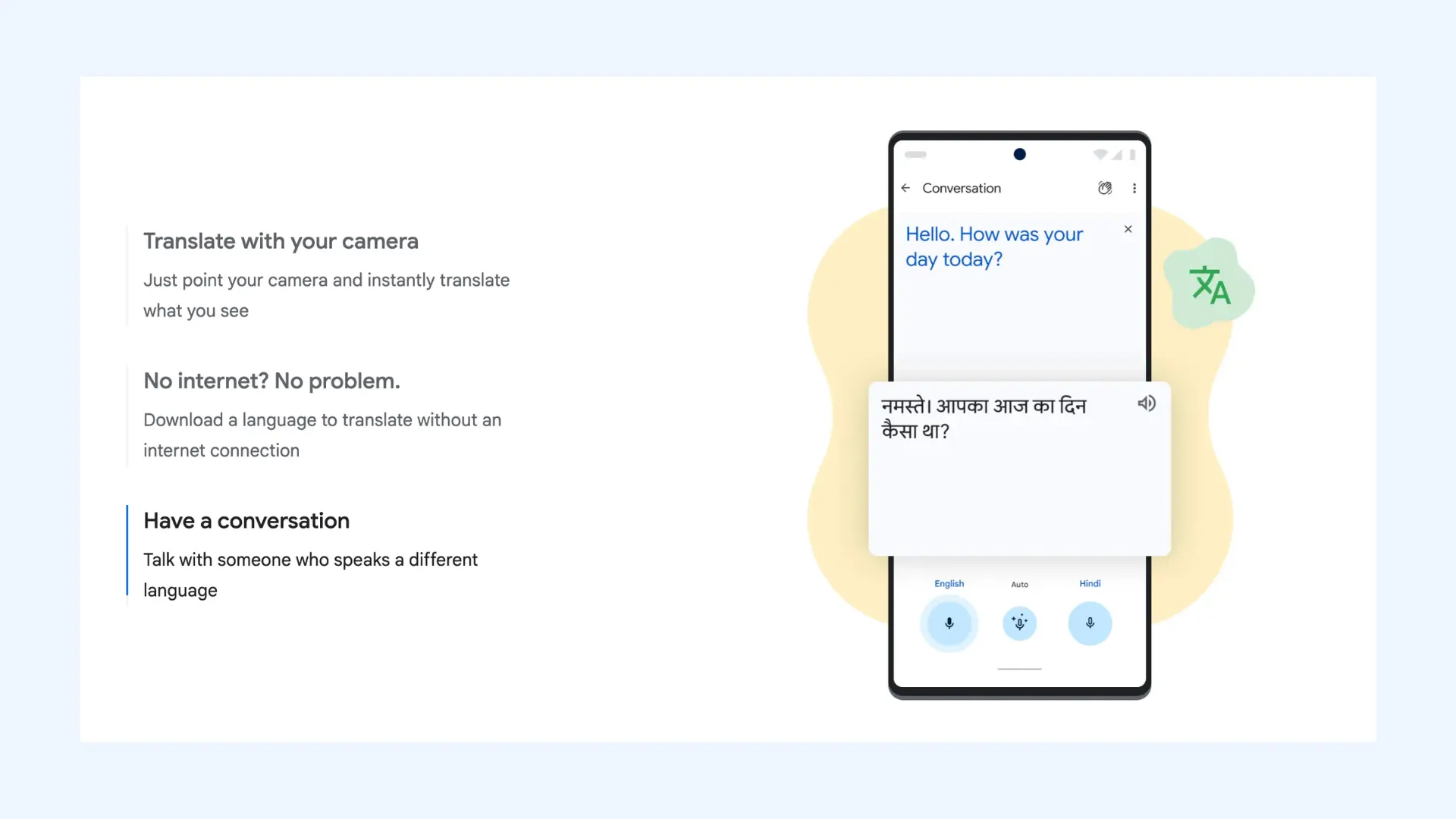
Key features:
- Supports 100+ languages including Spanish
- Speech input and voice playback
- Real-time camera translation
Pros
- Supports regional Spanish variations for more natural translations
- Offers an offline mode for translation anywhere
- Syncs seamlessly across mobile, web, and desktop
Cons
- Translations might be too literal
- Can have difficulties with idiomatic expressions
Pricing: Completely free.
3. iTranslate: Best for Travel and Everyday Conversations
iTranslate is a great choice if you’re traveling or just trying to communicate in Spanish in daily situations. I find it especially useful for quick voice translations, simple conversations, and common phrases on the go. Its mobile-first design makes it feel more like a practical travel companion than a formal translation platform.
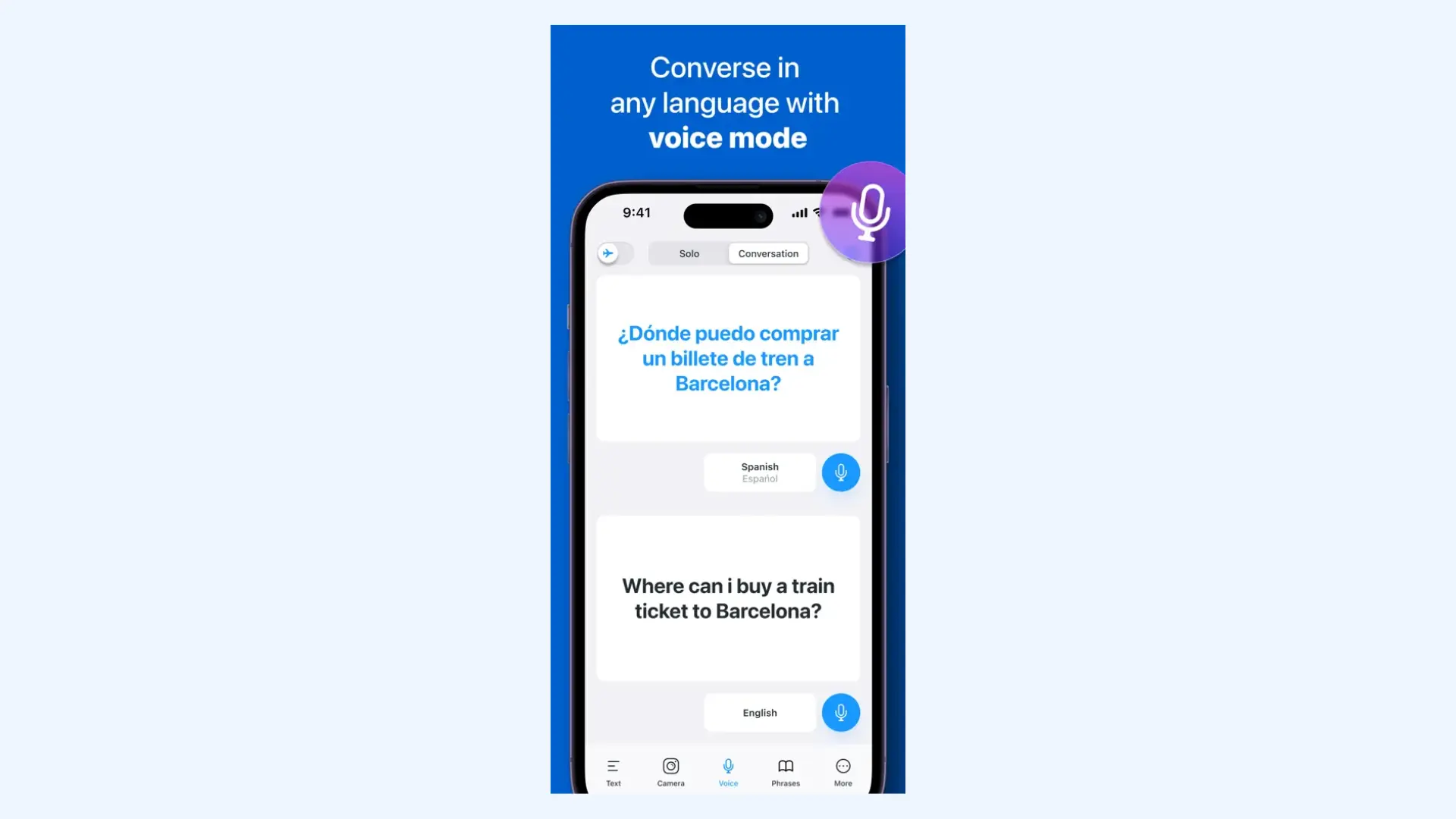
Key features:
- Voice conversation mode for real-time Spanish communication
- Offline Spanish translation downloads for travel without data
- Camera translation for menus, signs, and printed text
Pros
- Simple interface that works well for everyday translations
- Supports pronunciation playback for clearer communication
- Keyboard extension that makes multilingual texting faster and easier
Cons
- Free version comes with limited access to premium features
- Voice translation may be less accurate with strong accents or rapid speech
Pricing: Free version with limitations. iTranslate Pro costs $9.99/month or $99.99/year.
4. Microsoft Translator: Best for Business Environments
Microsoft Translator is a strong option if you need Spanish translation in more professional or workplace settings. It’s designed with business communication in mind and works well for meetings, multilingual conversations, and team environments. If you already use Microsoft tools, it fits naturally into that ecosystem.
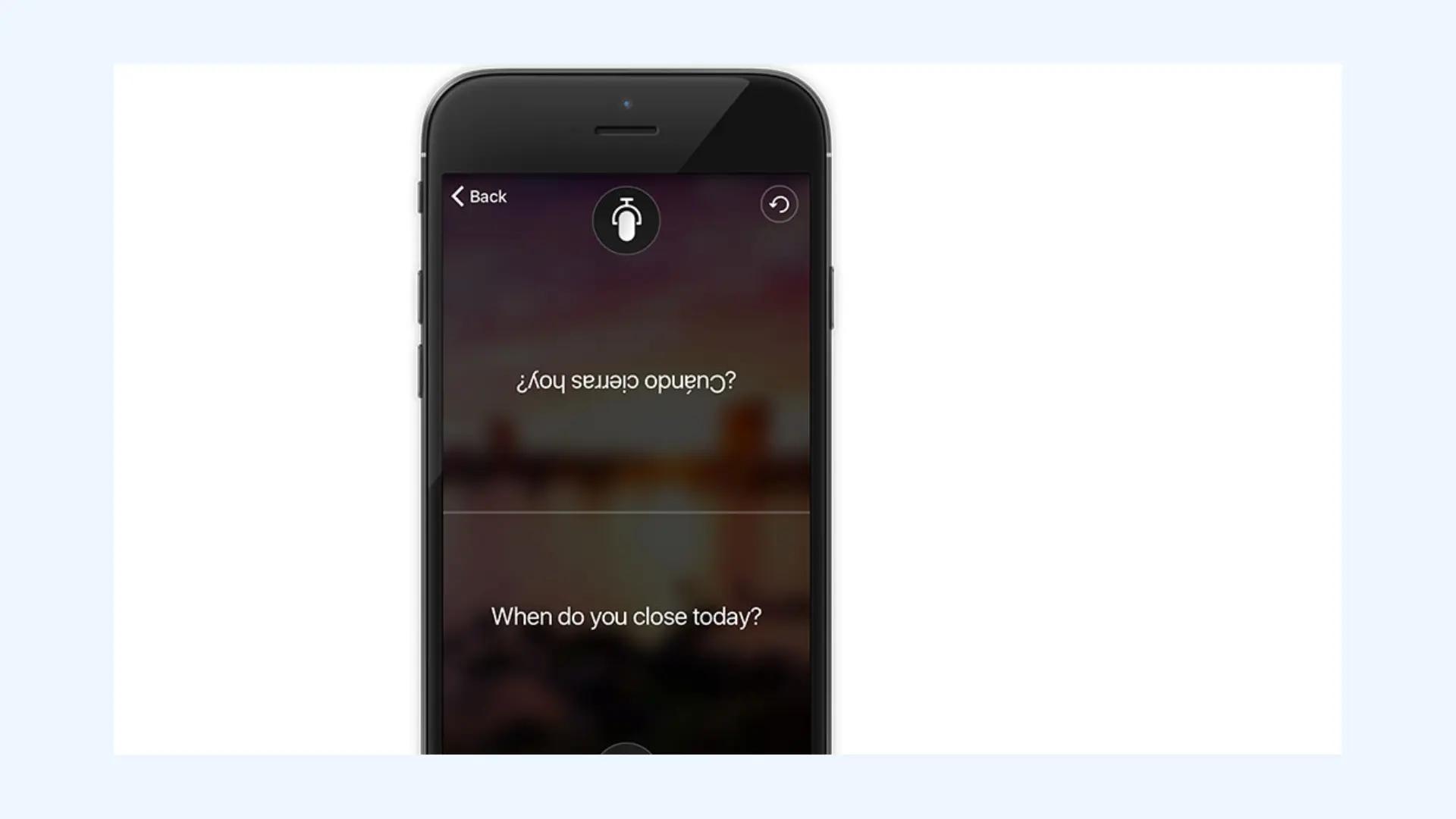
Key features:
- Live group conversation translation for meetings and teams
- Speech-to-text and voice translation in real time
- Integration with Microsoft products like Office and Teams
Pros
- Works especially well for structured, formal Spanish communication
- Offers a clean, distraction-free experience compared to ad-heavy apps
- Trusted platform backed by Microsoft’s AI and security standards
Cons
- Interface feels more utilitarian than modern consumer-focused apps
- Can be inconsistent with slang, idioms, or informal regional Spanish
Pricing: Free for personal use. Enterprise features available through Microsoft 365 subscriptions.
5. DeepL: Best Spanish Translations for Professional Writing
DeepL is one of the most reliable tools I’ve seen for producing natural, fluent Spanish translations. It’s especially strong if you need professional-quality writing like business emails or formal documents. Compared to many free tools, DeepL does a better job preserving tone and making translations sound like they were written by a native speaker.
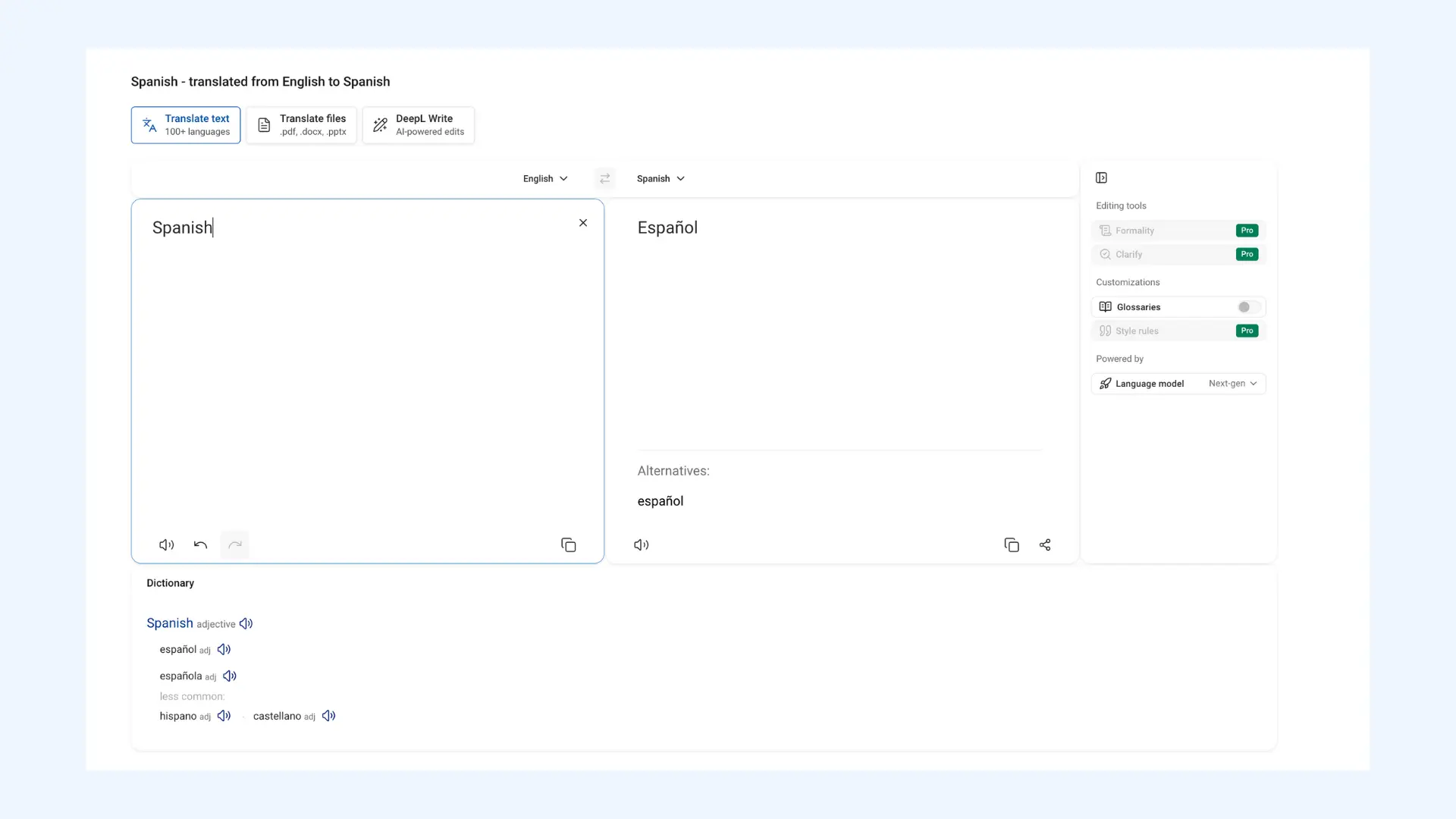
Key features:
- Advanced AI engine optimized for natural-sounding Spanish output
- Tone and wording alternatives to refine translations
- Document translation support for PDFs, Word files, and more
Pros
- Delivers some of the most natural Spanish translations available
- Handles complex sentence structure better than most free translators
- Strong accuracy with grammar and phrasing
Cons
- Monthly character limitations on the free version
- Not as convenient for quick, casual translations on mobile as Google Translate
Pricing: Free version available. Paid plans start at $8.74 per month billed annually.
6. Reverso: Best for Context-Based Spanish Translations
Reverso is the tool to use when you want more than a direct Spanish translation and need to understand how a word or phrase is actually used in real sentences. It specializes in context-based examples, which makes it especially helpful for idioms, expressions, and natural phrasing. For language learners and writers, Reverso offers a deeper level of clarity than basic translator apps.
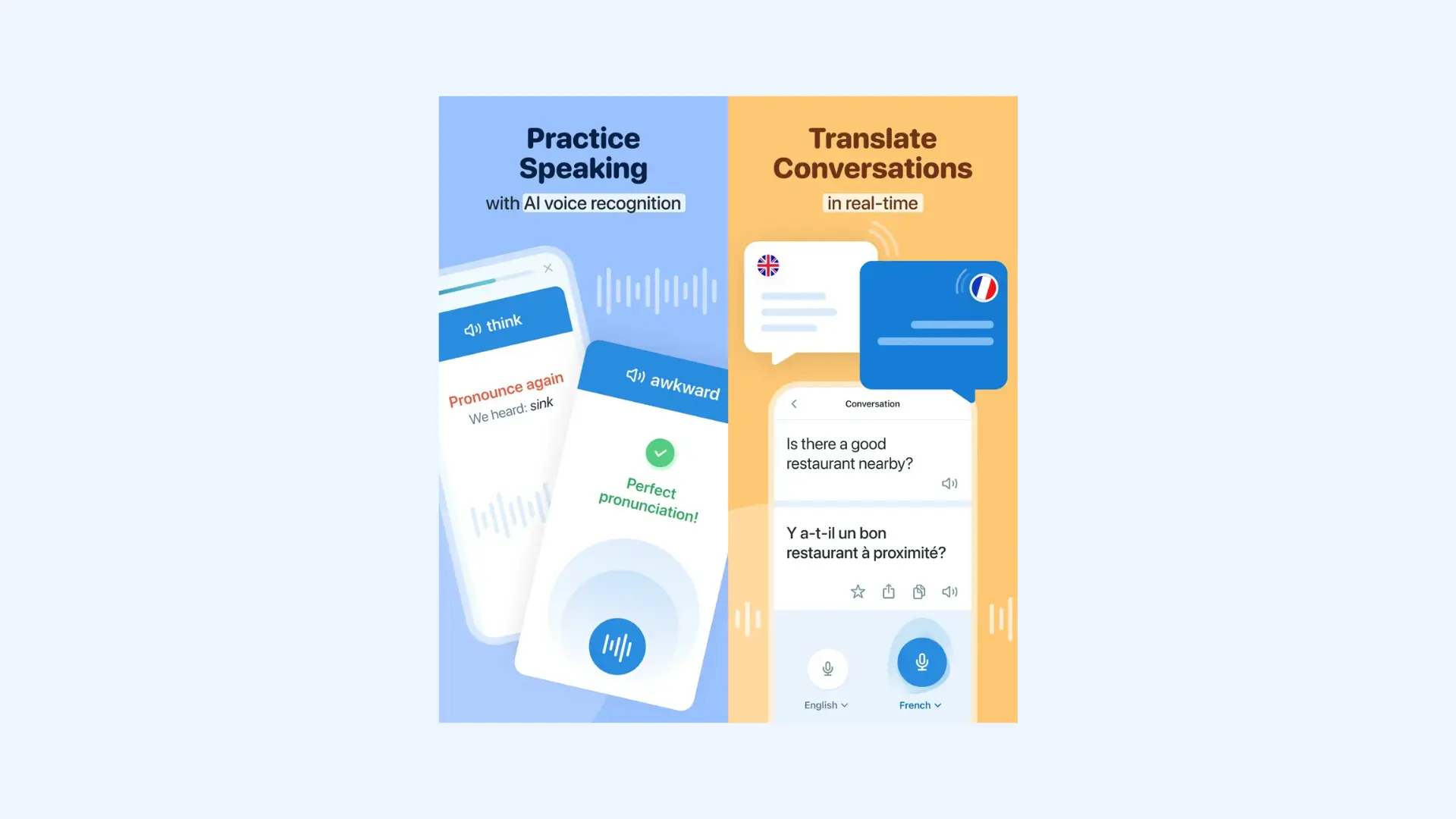
Key features:
- Contextual translation powered by real bilingual sentence examples
- Phrase and idiom suggestions for more natural Spanish usage
- Built-in learning tools like flashcards and pronunciation support
Pros
- Strong resource for avoiding awkward or unnatural literal translations
- Helps clarify subtle meaning differences between similar words
- Offers more depth than standard translators for phrase-level accuracy
Cons
- Not ideal for translating long documents or large blocks of text
- Some advanced features require a paid subscription
Pricing: Free version available. Premium version is $4.99 monthly.
7. Linguee: Best for Bilingual Dictionary-Style Translations
Linguee is especially useful if you're looking up specific Spanish terms or professional phrases rather than translating full paragraphs. It works more like a dictionary combined with a search engine for bilingual documents. If you care about accuracy in terminology, Linguee is a great companion tool.

Key features:
- Bilingual dictionary entries with detailed translation options
- Search-driven interface for terminology and phrase verification
- Especially helpful for technical, legal, or formal Spanish vocabulary
Pros
- Part of the DeepL product ecosystem, offering trusted linguistic quality
- Especially valuable for avoiding mistranslations in specialized vocabulary
- Useful for professionals who need terminology consistency
Cons
- Limited conversational and speech translation features
- Interface is more search-based and less intuitive for casual users
Pricing: Completely free.
8. SpanishDictionary.com: Best for Learning Spanish with Grammar and Examples
SpanishDictionary.com is one of the best resources I’d recommend for Spanish learners who want more than a direct translation. It combines translation with grammar explanations, verb conjugations, and real usage examples. If you’re studying Spanish, it helps you understand the “why” behind translations instead of just giving an answer.

Key features:
- Grammar-focused translations with detailed explanations
- Example sentences and usage notes for real-world learning
- Spanish vocabulary support with pronunciation guidance
Pros
- Great for building long-term Spanish fluency, not just quick translation
- Helps reduce common learner mistakes with clear language guidance
- More educational and structured than most standard translator apps
Cons
- Free version includes ads and distractions
- Focused more on learners than business or advanced translation processes
Pricing: 7-day free trial available. Premium subscription is $12.99/month.
9. WordReference: Best for Spanish Word Meanings & Slang
WordReference is not a typical translator, but it’s one of the most trusted tools when you want precise meaning, slang definitions, or verb forms. It’s especially valuable when translating tricky words that don’t have a direct equivalent. For serious learners and translators, WordReference is often more reliable than automated apps.
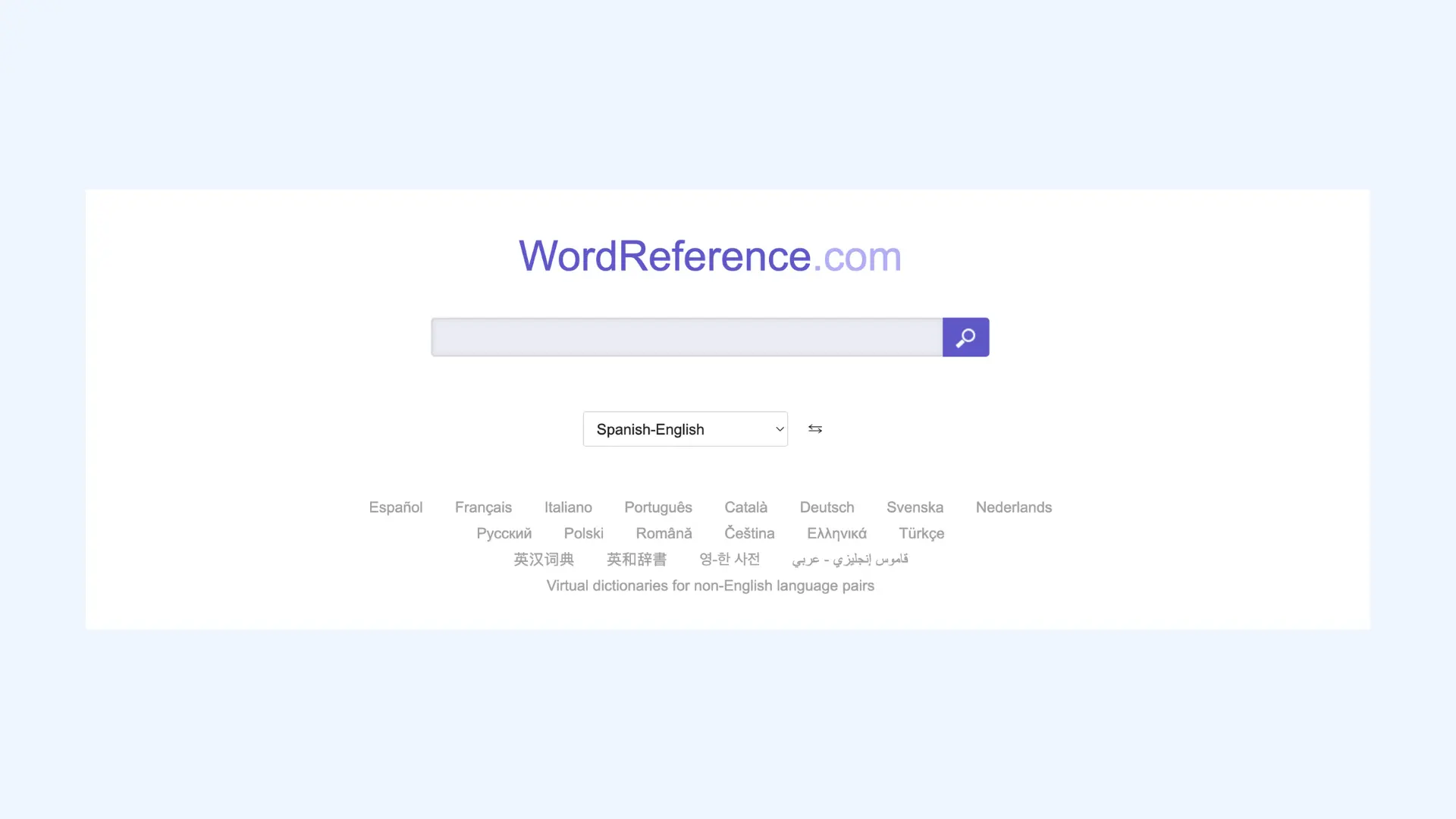
Key features:
- Detailed dictionary entries with multiple Spanish meanings
- Community forums for nuanced translation and slang questions
- Regional vocabulary notes for different Spanish-speaking countries
Pros
- Trusted by translators for accuracy over speed
- Especially helpful when translating informal or conversational Spanish
- Great companion tool alongside apps like DeepL or Google Translate
Cons
- Best suited for reference, not quick everyday translation tasks
- Interface feels outdated compared to modern translation apps
Pricing: Free to use, $2.99 if you want to go ad-free on Android.
10. English to Spanish Translator: Best English to Spanish Translation App
If you’re specifically looking for an English-to-Spanish translator app that stays simple and focused, this is a solid pick. I’d recommend it for basic daily translations, short phrases, or quick conversion without extra features getting in the way. It’s designed for users who want straightforward English to Spanish support without complexity.

Key features:
- Fast English-to-Spanish translations in seconds
- Lightweight design for quick everyday use
- Useful for travel phrases and basic conversations
Pros
- Focuses entirely on English–Spanish translation without distractions
- Easier to navigate than more feature-heavy translators
- Extremely lightweight and quick to launch
Cons
- Typically includes ads or locked features in the free version
- May not handle complex sentences or professional writing accurately
Pricing: Free to use with ads, optional one-time payments to remove ads.
11. Talkao: Best Spanish Translator App for Android
Talkao is a strong option if you’re an Android user who needs Spanish translation for live speech and conversations. It is most helpful for real-time communication, especially while traveling or interacting with Spanish speakers in person. The app's voice-focused features make it more practical than text-only translators.
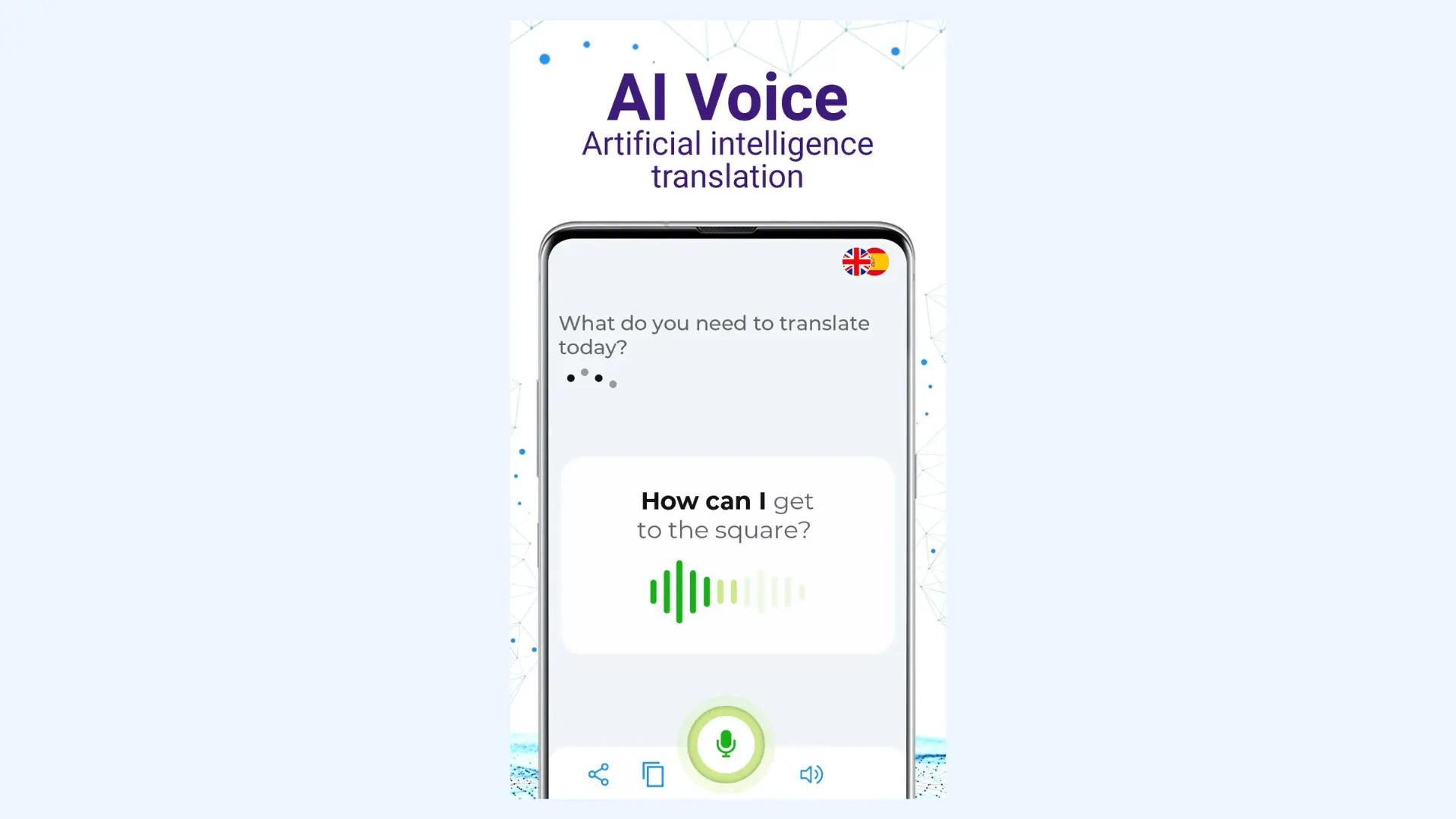
Key features:
- Speech recognition and instant voice playback
- Text translation support alongside spoken input
- Conversation mode designed for travel and face-to-face communication
Pros
- Strong voice translation features compared to many basic translator apps
- Works well for quick bilingual exchanges on Android devices
- Simple interface focused on fast spoken translations
Cons
- Free version may include ads or restricted functionality
- Not as reliable for complex or formal Spanish sentences
Pricing: Free version with limitations. Premium subscription starts around $4.99 – $9.99/month.
12. Speak & Translate: Best Spanish Translator App for iPhone
Speak & Translate is one of the more popular iPhone translation apps for voice-based Spanish translation. It’s ideal if you want fast speech-to-speech support while traveling or navigating daily conversations. I’d suggest it for iOS users who prefer an app built specifically for quick communication rather than long-form translation work.
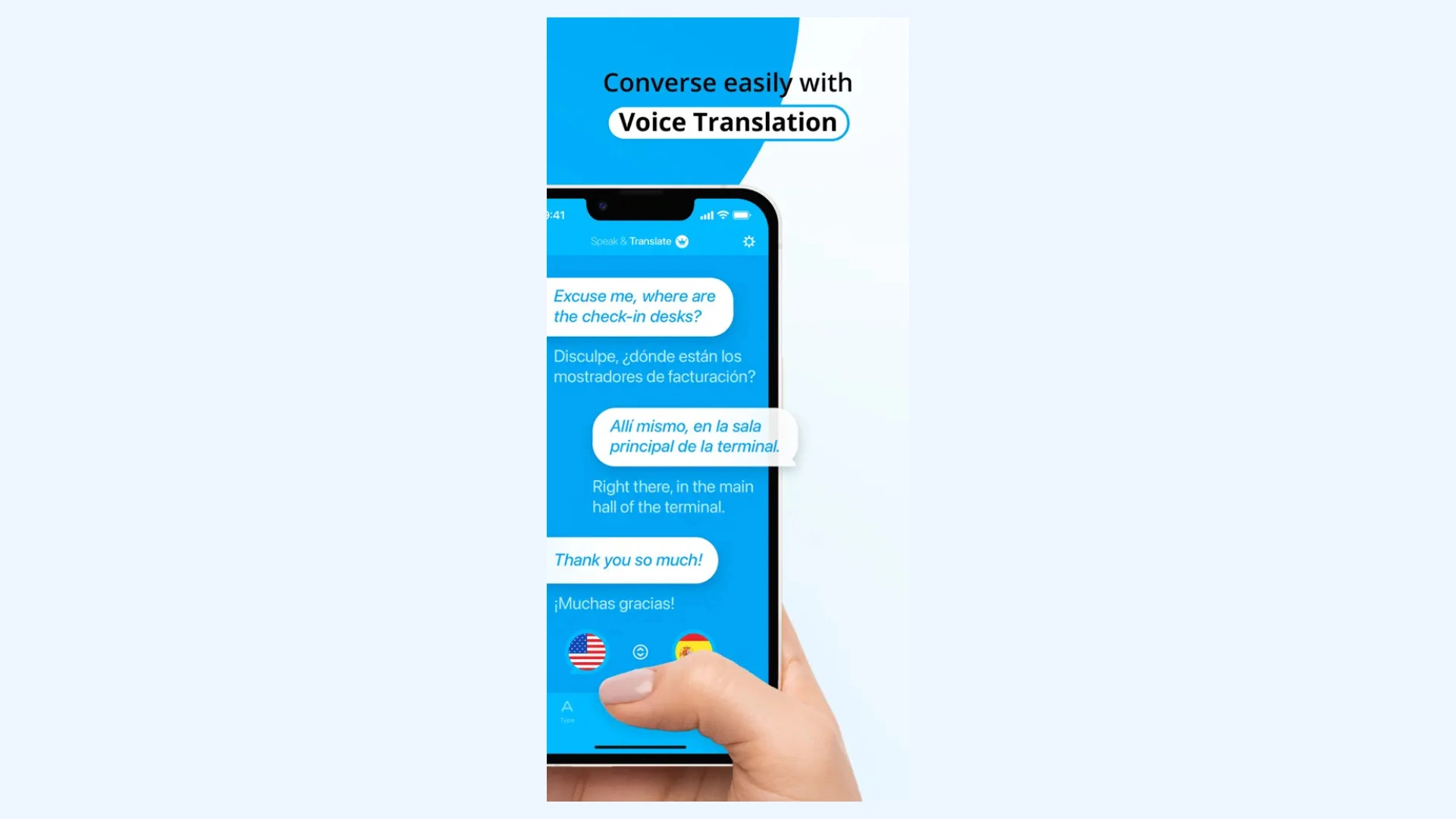
Key features:
- Speech recognition optimized for fast mobile use
- Text translation support for short phrases and messages
- Offline translation mode available in premium plans
Pros
- Excellent choice for iPhone users who rely on voice translation daily
- Clean, mobile-friendly design that’s easy to use on the go
- Supports pronunciation playback to improve spoken Spanish
Cons
- Free version is limited and often pushes paid upgrades
- Accuracy may drop with slang, idioms, or regional Spanish variations
Pricing: Free version with limitations. Premium subscription starts at $7.99/month.
Best Practices for Using Spanish Translation Apps
Spanish translation apps can be incredibly useful for daily communication, travel, and work, but they don’t always get everything right automatically. Knowing a few simple best practices can help you avoid common mistakes and get much more natural results. Here are the most important tips to keep in mind:
Always review translations
Even the best translator apps can produce Spanish output that sounds fluent but slightly changes the meaning. Always read the translation closely before using it, especially if the message is important or sensitive.
Watch out for idioms and expressions
A 2025 study published in the International Journal on Artificial Intelligence Tools found that even top-tier models like Google Translate still default to literal translations 37% of the time for complex idioms. While newer AI models (like Gemini) are improving (hitting figurative accuracy at about 47%) they still struggle with cultural nuance compared to human translators. [2]
In the case of Spanish, this is especially important because idioms often vary by region and rely heavily on cultural context. Translator apps may produce output that is grammatically correct but still misses the intended meaning, so expressions should always be reviewed more carefully than standard sentences.
Provide context clues
Translator apps perform best when they have enough surrounding information to interpret meaning correctly. Instead of translating isolated words or short fragments, providing full sentences or additional context helps the app choose the most accurate Spanish phrasing and reduces the risk of vague or incorrect output.
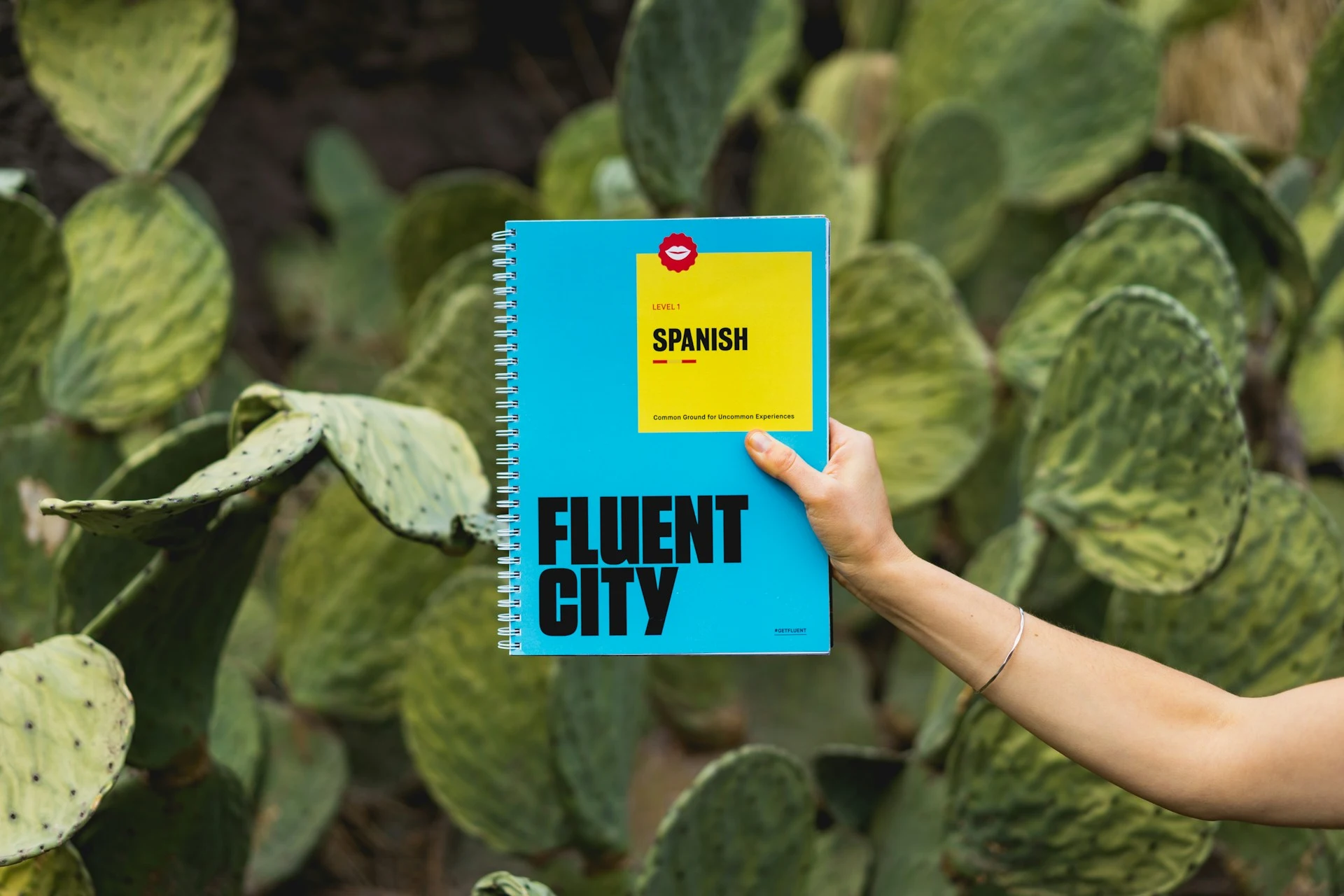
Check your “Usted” vs. “Tú” consistency
Spanish uses different forms of address depending on formality, and translator apps don’t always choose the correct tone automatically. Make sure the translation stays consistent with either formal or informal speech, especially when communicating in professional, respectful, or unfamiliar settings.
Stick to "high-resource" language pairs when possible
Translation apps are generally most accurate when working with language pairs that have been heavily trained on large datasets, such as English and Spanish. An arXiv study emphasizes that machine translation systems perform significantly better on high-resource language pairs due to stronger training coverage and evaluation benchmarks, making output more reliable and natural overall. [3]
Whenever possible, sticking to widely supported pairs like English to Spanish will give you the most consistent results.
If your English-to-Spanish translation comes back with around 20% of your original pleases and thank yous, don’t think you’ve been swindled! Spanish does not need as many pleases and thank yous to denote the same level of politeness....
Final Verdict
The best Spanish translation app is different for everyone. A traveler, a student, and a business user won’t need the same features, so it helps to choose based on purpose. These are the 12 strongest options depending on what you’re trying to translate.
✅ Best for live Spanish translation and real-time meetings: Maestra
🌍 Best free all-purpose translator: Google Translate
🧳 Best for travel and everyday voice conversations: iTranslate
💼 Best for business and workplace communication: Microsoft Translator
✍️ Best for professional-quality Spanish writing: DeepL
📌 Best for context, idioms, and example-based translations: Reverso
📖 Best for dictionary-style terminology lookup: Linguee
🎓 Best for Spanish learners and grammar support: SpanishDictionary.com
🗣️ Best for slang, word meanings, and translator forums: WordReference
⚡ Best for simple and quick English-to-Spanish translation: English to Spanish Translator
🤖 Best Spanish translator app for Android: Talkao
🍏 Best Spanish translator app for iPhone: Speak & Translate
Remember: no app is perfect, so the smartest approach is picking the translator that aligns with your use case and reviewing important translations carefully.
Frequently Asked Questions
Is there a free translation app for Spanish?
Yes, Google Translate offers 100% free Spanish translations across mobile and web. It’s ideal for quick everyday use, travel, and basic communication. Microsoft Translator is another great free app and works well for structured conversations.
What is the most accurate Spanish translator app?
If accuracy is your top priority, DeepL is often the best Spanish translator app available. Its results tend to sound more native and less literal than other apps. Microsoft Translator and Maestra are also strong options for real-time communication, particularly in meetings and live conversations.
Is there an app that can translate Spanish in real time?
Yes, Maestra can translate Spanish in real time across 125+ languages, making it one of the best options for live communication. It supports both voice and caption output, so you can follow along through speech or subtitles during conversations, meetings, or events.
The live voice translator can also integrate with tools like Zoom, Microsoft Teams, OBS, and vMix, along with advanced features like AI voice cloning for more natural instant translation.
What is the best Spanish translation app to translate text?
DeepL is often the best translation app for translating text because it produces accurate results. It works especially well for longer sentences, emails, and professional writing, not just quick lookups. However, if you mainly need to translate words or short phrases instantly, Google Translate is still one of the fastest free options for accurate translation.
What is a good translator for Spanish to English?
DeepL is one of the most accurate options for natural and fluent Spanish to English translations. For quick everyday use, iTranslate is fast and convenient across text, voice, and camera input. If you want deeper word-level accuracy, an English-Spanish dictionary tool like WordReference or Linguee is a great companion.
What is better than Google Translate for Spanish?
This depends on your purpose. While DeepL is great for more natural, professional-quality Spanish writing, Reverso is better when you need context and support for idioms or expressions. If you're looking for live voice-to-voice Spanish translation, Maestra is a stronger option for meetings and events.