10 Best French Translation Apps (Free & Paid Options)

French translation apps are easy to take for granted once you actually need one to work properly, whether you're trying to follow a conversation, translate something important, or communicate in real time. I've learned the hard way that a lot of apps fall short once you move beyond basic word-for-word translation.
This list of 10 best French translator apps is based on how these apps perform in practice. While picking them, I focused on things that actually matter when you’re relying on a translator in real situations: how natural the French sounds, whether voice translation works without awkward delays, how well the app handles context instead of literal phrasing, and how usable it is when you’re in a hurry.
The apps below aren't meant to do the same job. Some are better for travel, some for professional writing, and others for real-time conversations. The goal is simply to help you choose a tool that actually works for what you need.
First, here is a shortlist of the apps that made the list:
Top French Translation Apps for Travel, Meetings & More
The table below gives you a quick overview of the best French translation apps available today. It focuses on each app's standout feature, language support, platform availability, and pricing, helping you make the right decision.
| French Translation App | Standout Feature | Number of Supported Languages | Platform Availability | Free Trial/Version |
| Maestra | Real-time voice-to-voice translation | 125+ | Web, Chrome extension | ✅ |
| Google Translate | All-in-one text, camera, and voice translation | 130+ | Web, iOS, Android | Free |
| DeepL | Highly accurate translations for professional use | 100+ | Web, Windows, macOS, iOS, Android, Chrome, Edge, Google Workspace | ✅ |
| Reverso | Contextual examples and learning tools | 18 | Web, Windows, macOS, iOS, Android, Chrome, Edge | ✅ |
| Yandex Translate | Offline translator with camera and voice modes | 100+ | Web, iOS, Android | Free |
| Microsoft Teams Interpreter | AI-powered speech-to-speech translation inside Microsoft Teams | 9 | Web, iOS, Android (via Microsoft Teams) | ❌ |
| iTranslate | Text, voice, and camera translation in a clean design | 100+ | Web, iOS, Android | ✅ |
| Naver Papago | Fast mobile translation | 14 | Web, iOS, Android | Free |
| Linguee | Bilingual dictionary with real-world usage examples | 25+ | Web, iOS | Free |
| Vocre | Hands-free speech translation | 59 | iOS | ✅ |
1. Maestra: Best for All-in-One Live Voice Translation
Maestra’s live voice translator makes real-time communication across languages simple. You just speak naturally in French (or any of 125+ supported languages), and the tool instantly translates your voice into the target language, speaking it aloud with an AI voice or your cloned voice while showing matching captions on screen. What I like most is the clean design, which stays focused on the task instead of overwhelming you with unnecessary controls.
Available on: Web, Chrome extension
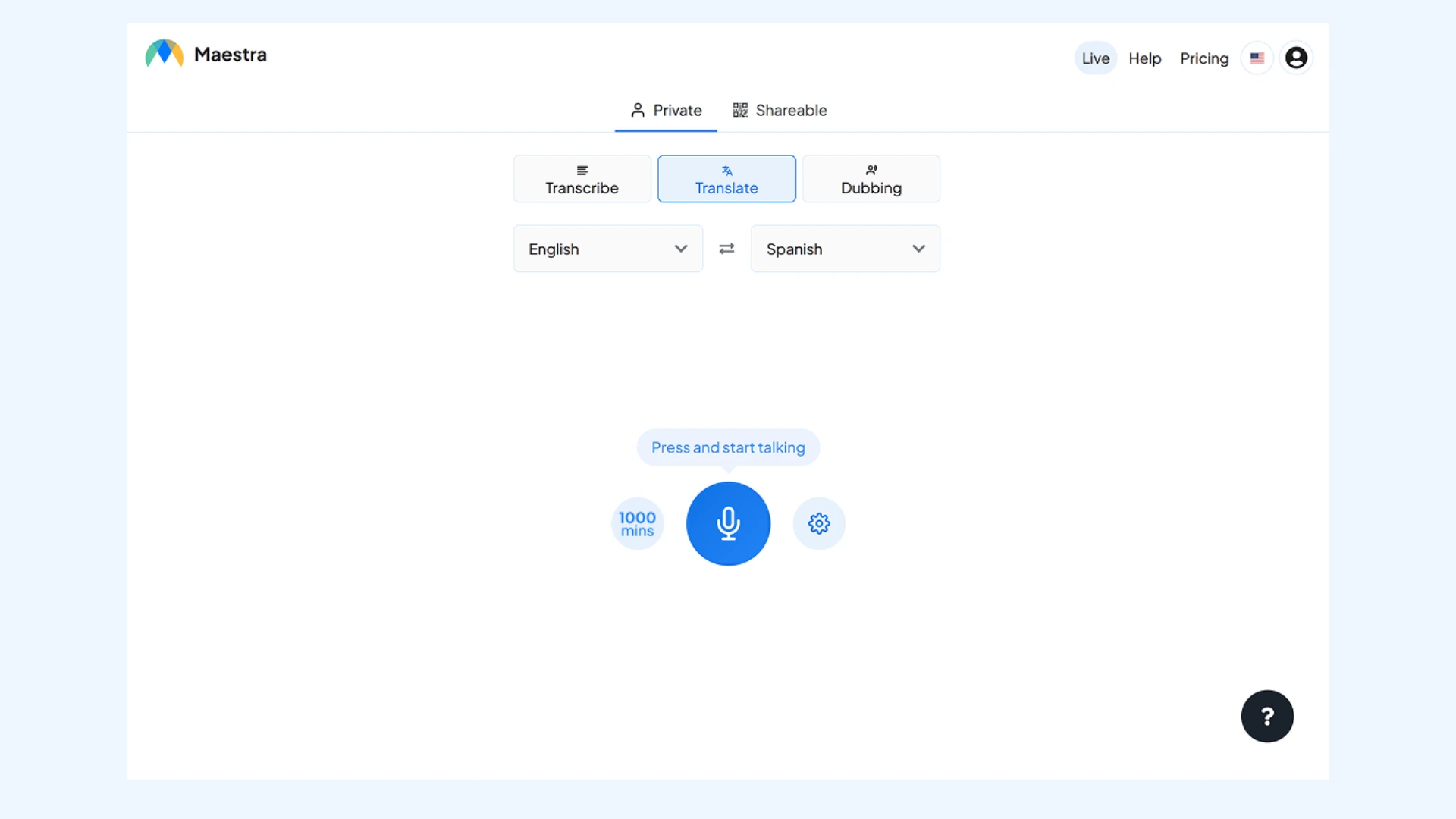
Key features:
- Advanced translation models: Supports multiple AI engines, including DeepL, OpenAI, and Gemini, allowing you to choose the model that best fits your needs.
- Multi-language sessions: Translates from and into multiple languages at the same time, ideal for international meetings or events.
- Two-way translation: Enables back-and-forth conversations so participants can speak naturally and view captions in their own language.
Pros
- AI voice cloning for natural live translations
- Easy session sharing via a dedicated link or QR code
- Integrations with Zoom, OBS, vMix, and Microsoft Teams
Cons
- Needs a stable internet connection
- Minor delay possible in sessions
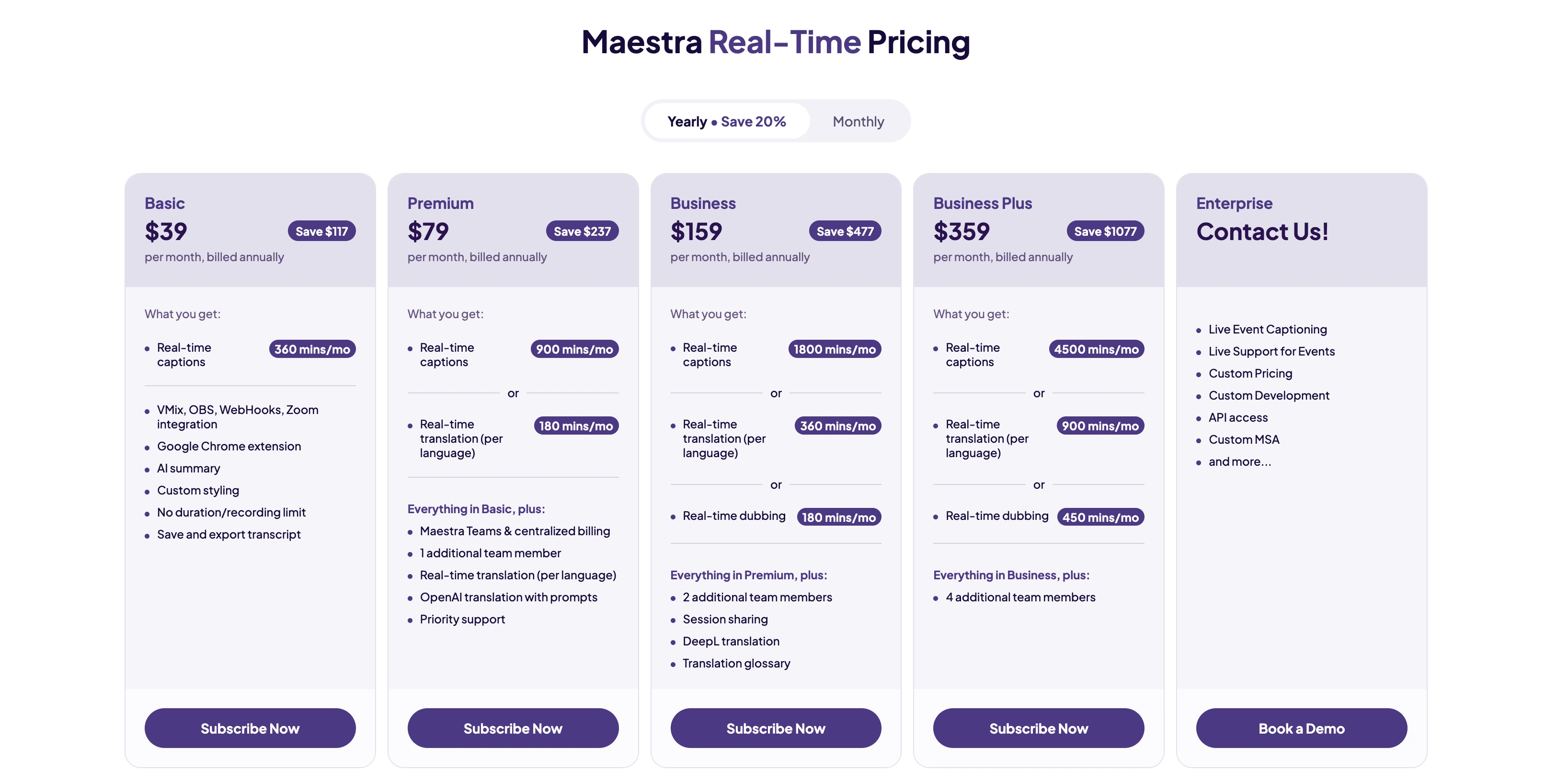
Translate French in Real Time
2. Google Translate: Best for Everyday French Translations
Google Translate remains the most accessible translation tool. It supports over 130 languages, including French, with live conversation mode, camera translation for menus and signs, and offline packs for travelers. In my testing across several European cities, it consistently bridged the gap during quick interactions with locals who don't speak English.
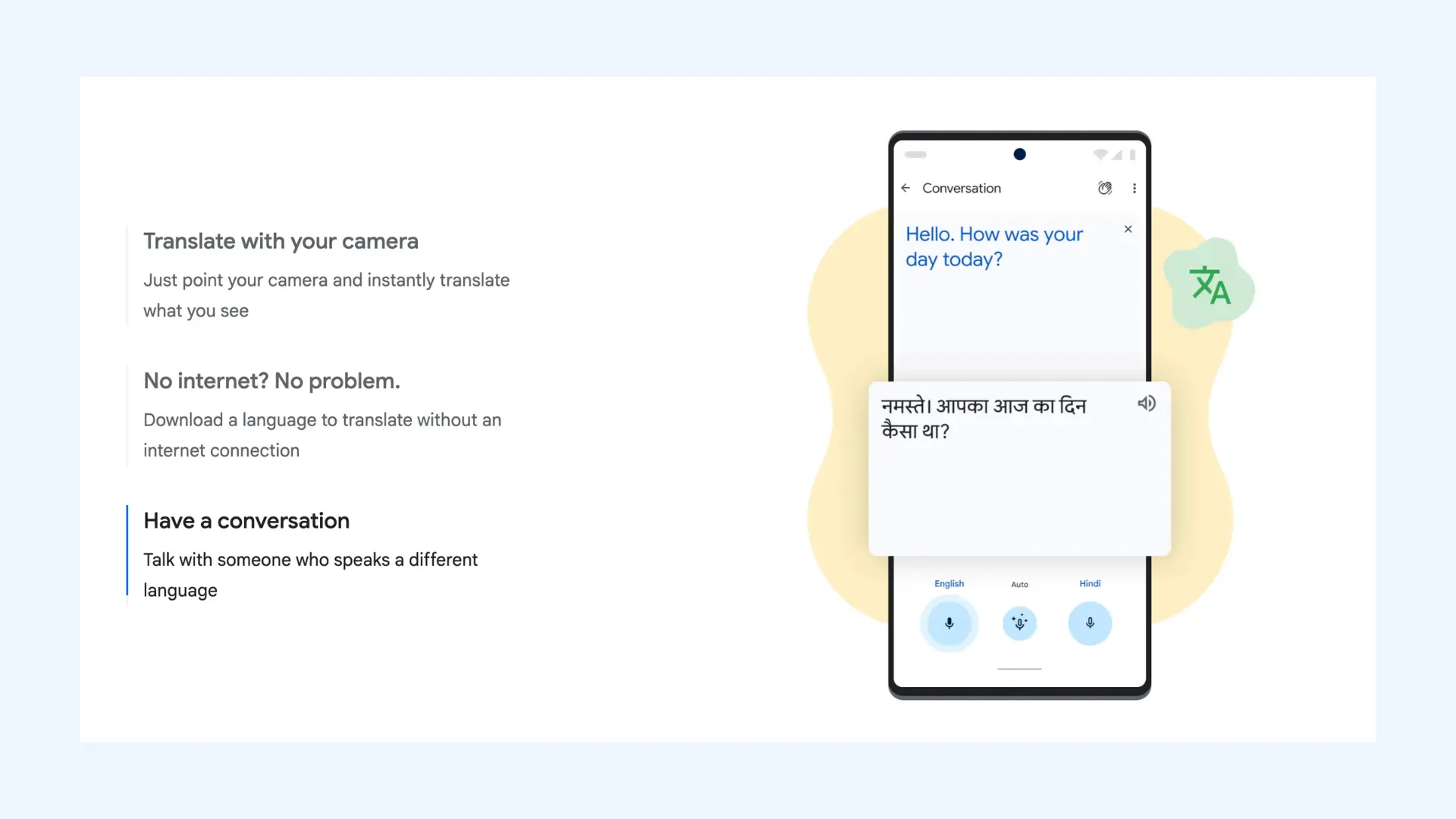
Key features:
- Face-to-face mode: Splits the screen in half so two people can see live translations of a conversation simultaneously without passing the phone back and forth.
- Phrasebook integration: Saves frequently used words and phrases for quick access later across all your devices.
- Neural machine translation (NMT): Uses deep learning to translate whole sentences at a time rather than piece by piece, improving flow and context.
Pros
- Huge feature set (text, voice, camera, handwriting)
- Offline functionality
- Integration with other Google services (Docs, Chrome, etc.)
Cons
- Can sound robotic with idioms and nuanced phrases
- Accuracy may fluctuate depending on the context
Pricing: Free.
3. DeepL: Best for Highly Accurate Professional Writing in French
As one of the best translation apps, DeepL's AI engine produces fluent, context-aware French translations that often surpass other major tools. It's perfect for translating documents as well as business communications, and the glossary feature helps maintain tone and brand style.
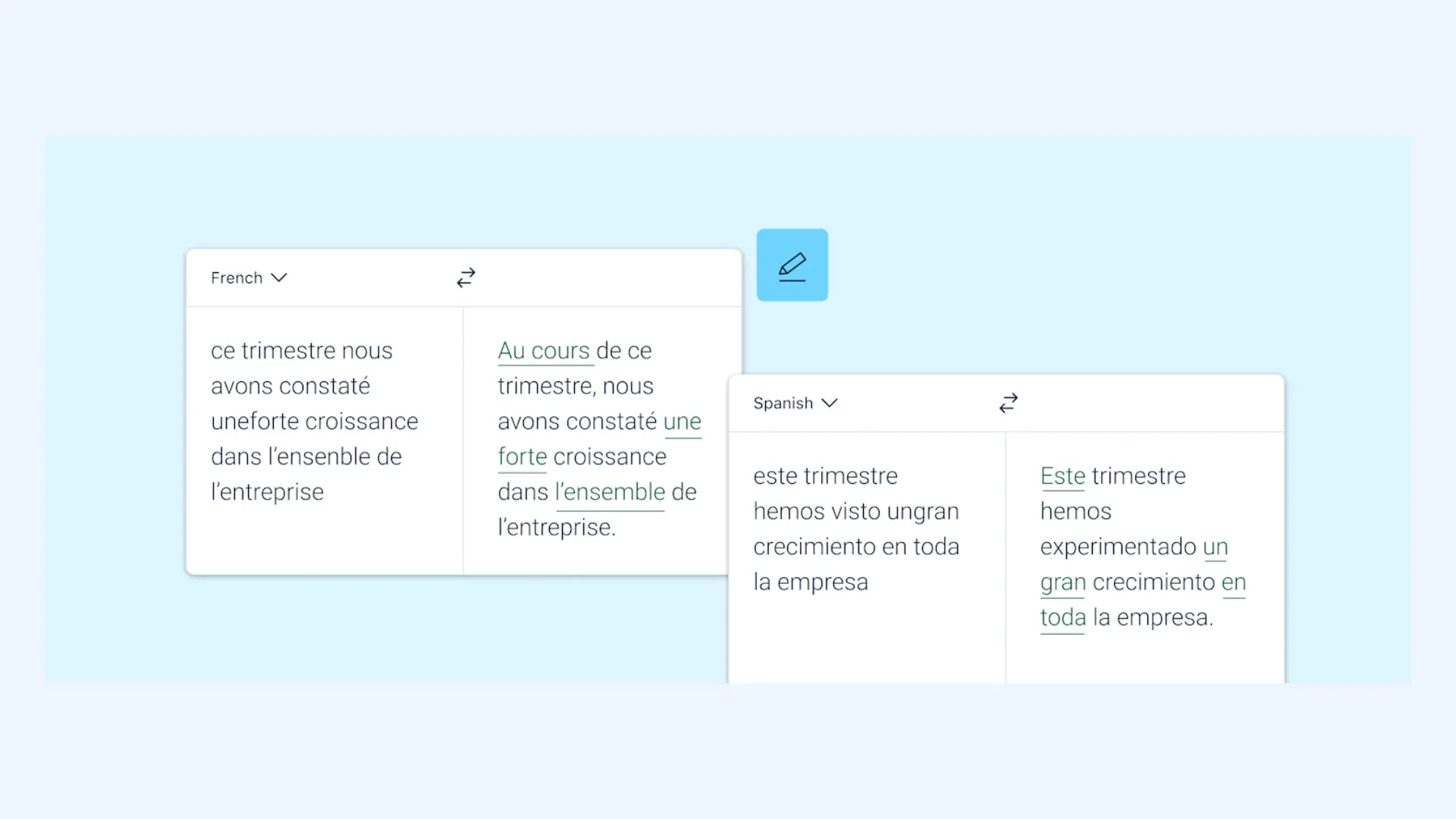
Key features:
- Formality toggle: Automatically adjusts the tone of your French translations between formal (vous) and informal (tu) to match your specific audience.
- Document layout preservation: Translates entire Word, PDF, and PowerPoint files while preserving your original formatting, images, and font styles.
- Browser integration: Offers browser extensions that let you translate text directly within any email or website without switching tabs.
Pros
- Exceptional accuracy and fluency
- Glossary and tone settings for consistent translations
- Business-ready API and document uploads
Cons
- Limited voice or camera features
- Some features locked behind the Pro plan
Pricing:Free version available. Paid plans start at $8.74 per month.
4. Reverso: Best for Language Learners & Contextual French Examples
Reverso doesn't just translate; it also teaches. It pulls real-world sentence examples from news, books, and movies, helping users understand idiomatic usage, tone, and context. It also includes flashcards and conjugation tools for those improving their French skills.
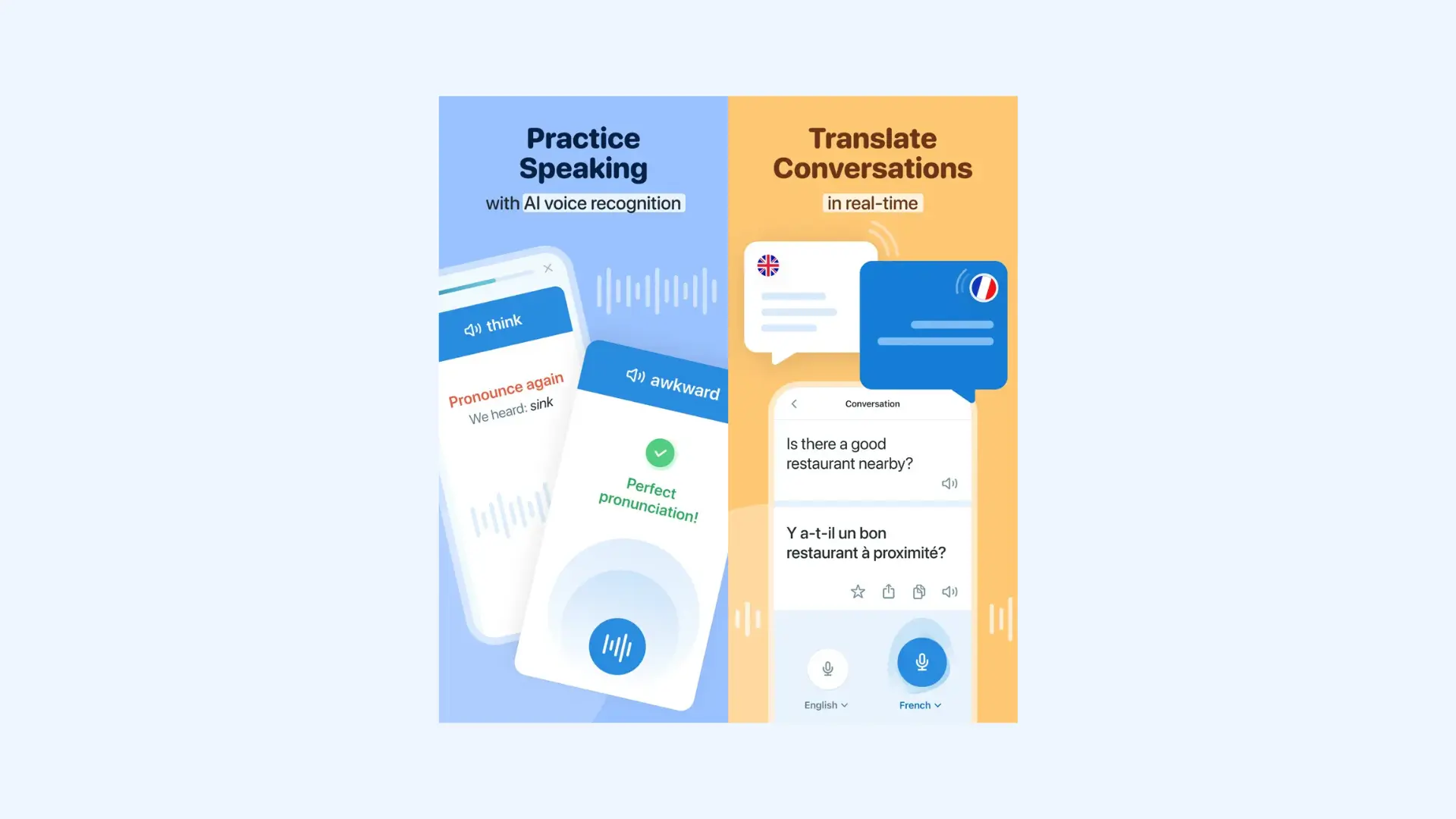
Key features:
- Native pronunciation and voice recognition: Entire example sentences spoken by native voices.
- Contextual reverse translation: Displays translations back in your source language to ensure the meaning hasn't been lost in the French conversion.
- Comprehensive verb conjugation: Complete tables for all French tenses available instantly for any verb you look up.
Pros
- Real-world sentence examples
- Integrates learning tools such as flashcards and grammar tips
- Available across web and mobile
Cons
- Not ideal for translating long paragraphs
- Offline mode and advanced features require Premium
Pricing: Free version available. Premium starts at about $6.49/month.
5. Yandex Translate: Best for French & Slavic Language Pairs
Yandex Translate, developed by Russia's largest tech company, offers a comprehensive translation experience. It supports 100+ languages including French, with offline mode, camera translation, and voice input. I particularly like the app's clean, responsive interface that doesn't clutter the screen.
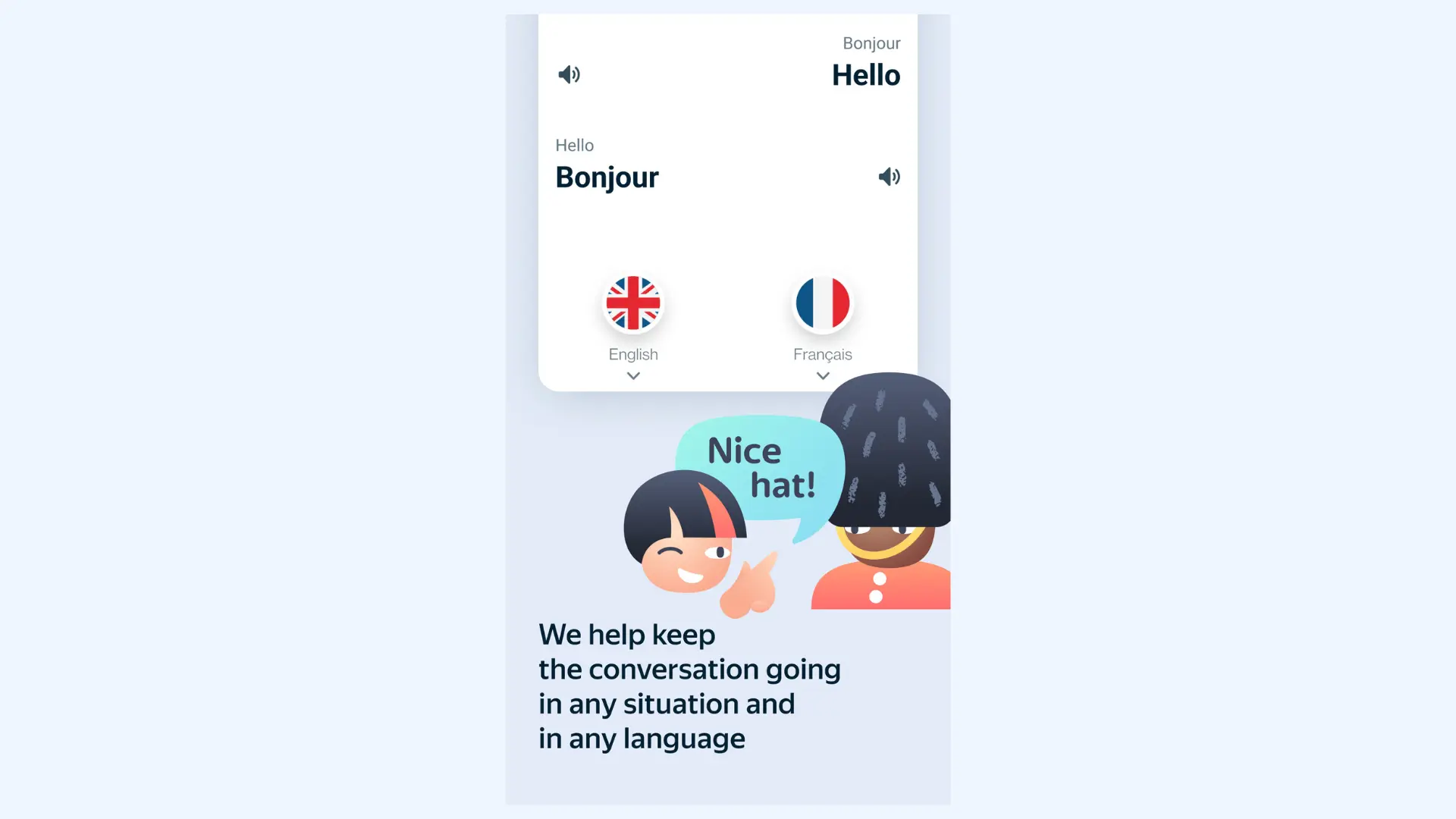
Key features:
- Split-screen dialogue mode: A real-time interpretation interface that allows two people to have a back-and-forth conversation on a single shared screen.
- Automatic language detection: Instantly recognizes French and switches languages without manual input.
- Offline camera OCR: High-speed visual recognition that lets you translate French signs, menus, and printed documents without an internet connection.
Pros
- Voice, text, and camera translation modes
- Responsive interface with offline functionality
- Predictive typing and auto-language detection
Cons
- Slightly less natural phrasing compared to DeepL or Google Translate
- Smaller user community and fewer updates
Pricing: Free.
6. Microsoft Teams Interpreter: Best for Real-Time Corporate Interaction
Microsoft Interpreter works exclusively within Microsoft Teams, making it a natural choice for organizations already using the platform for meetings and collaboration. As a specialized Copilot-era feature, it provides near-instant interpretation for nine major languages including French. You can choose between a default automated voice or simulate your own voice to maintain your professional presence.
Available on: iOS, Android(via the Microsoft Teams app)
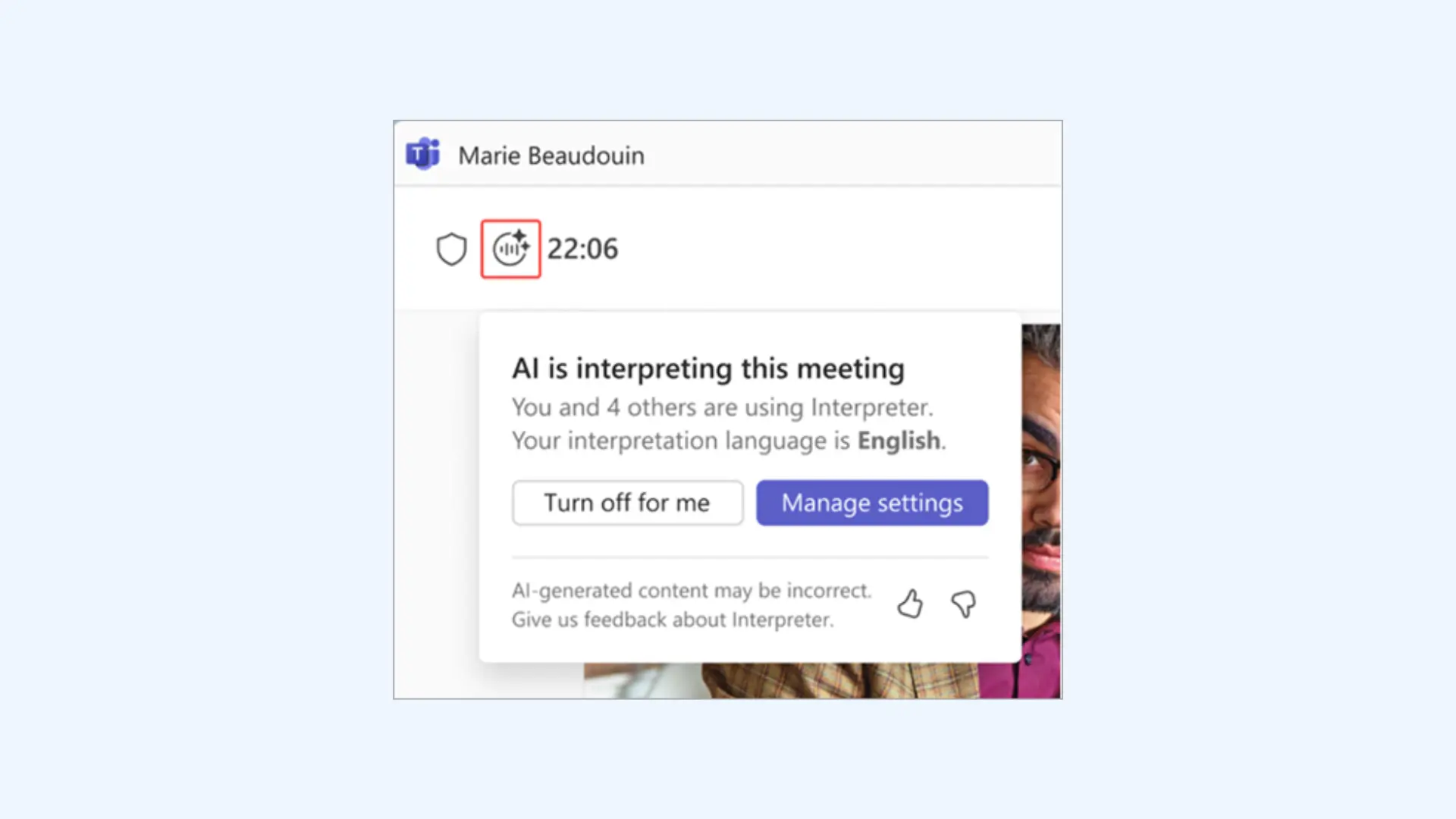
Key features:
- AI-powered speech-to-speech translation: Converts spoken French into near-instant translated audio for participants listening in their selected language.
- Live translated captions: Displays on-screen subtitles during meetings, improving clarity and accessibility for multilingual audiences.
- Multi-participant support: Allows different attendees to receive translations in their own chosen language simultaneously within the same meeting.
Pros
- Easy to adopt for Teams-based organizations
- Hands-free automatic language detection
- Integrated data security and privacy
Cons
- Limited language support compared to dedicated tools
- Requires a Microsoft 365 Copilot license
Pricing:Included with Microsoft 365 Copilot license. No standalone pricing available.
7. iTranslate: Best for On-the-Go Travelers
iTranslate offers a clean interface for translating text, speech, and even camera images. Offline translation packs make it handy for traveling in France or Francophone regions, while the built-in dictionary and verb conjugations help learners. I’ve noticed that while it may lack DeepL’s literary nuance, its speed and reliability for immediate needs like reading menus is unmatched.
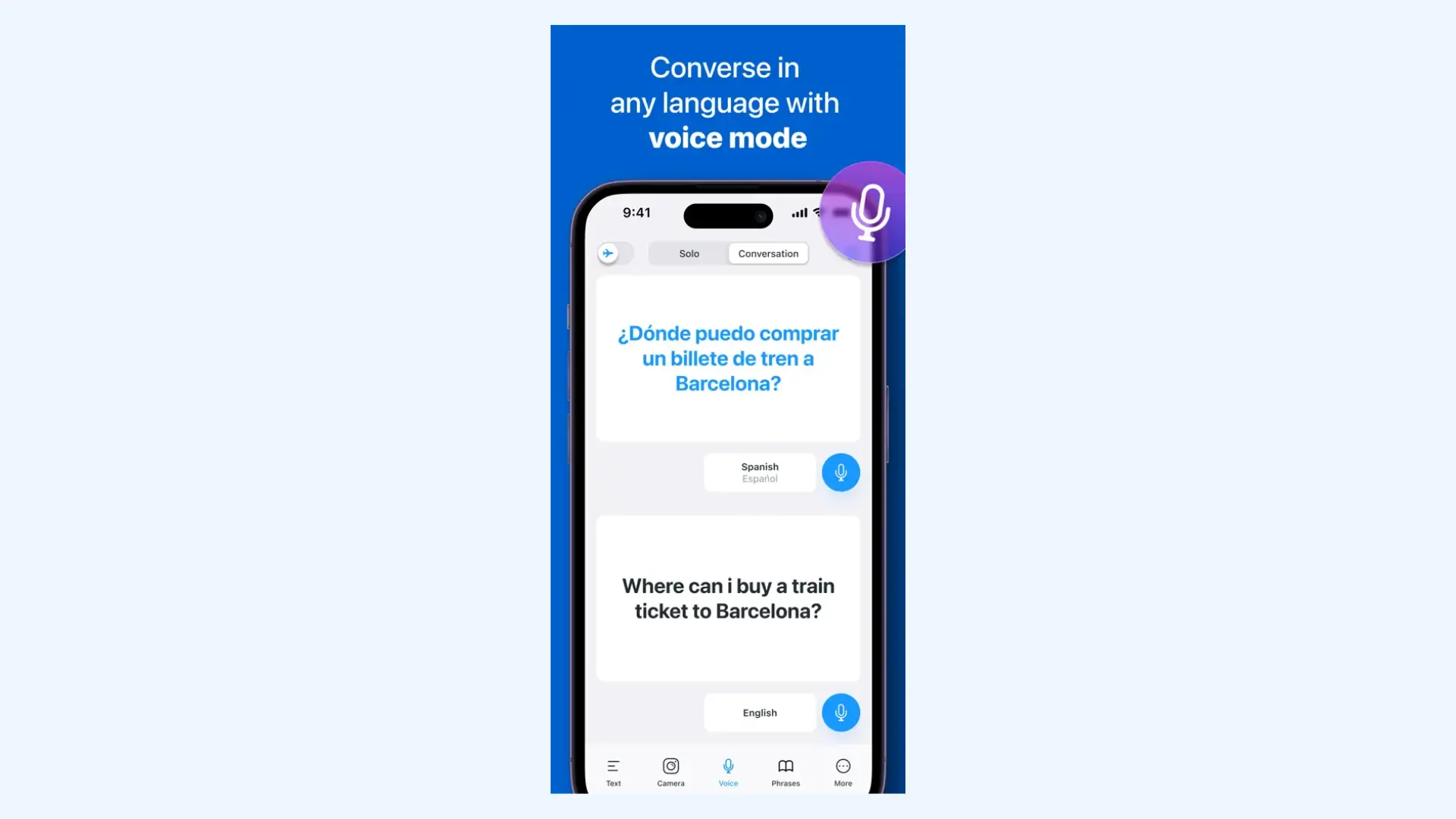
Key features:
- Voice-to-voice conversations: A real-time speech feature that allows for natural, back-and-forth dialogue by translating spoken words into French audio instantly.
- Lens-mode camera translation: Instant visual translation of French menus, street signs, and documents simply by pointing your smartphone camera.
- Apple Watch & Widget support: Quick-access tools that allow you to see translations and common French phrases directly on your watch face or home screen.
Pros
- Simple, user-friendly design
- Offline mode for travel without internet connection
- Dictionary and conjugation tools included
Cons
- Many key features locked behind paywall (camera, offline, voice)
- Translation nuance not as refined as DeepL
Pricing: Free version available. iTranslate PRO starts at $7.99 per month.
8. Naver Papago: Best for Asian & French Language Pairs
Papago, developed by Naver (often called “Korea’s Google”), excels at smooth mobile performance. It offers real-time conversation and image translation with a focus on accuracy for daily phrases, French included. For users moving between Asian languages and French, Papago often produces clearer, more accurate results than broader all-purpose tools.
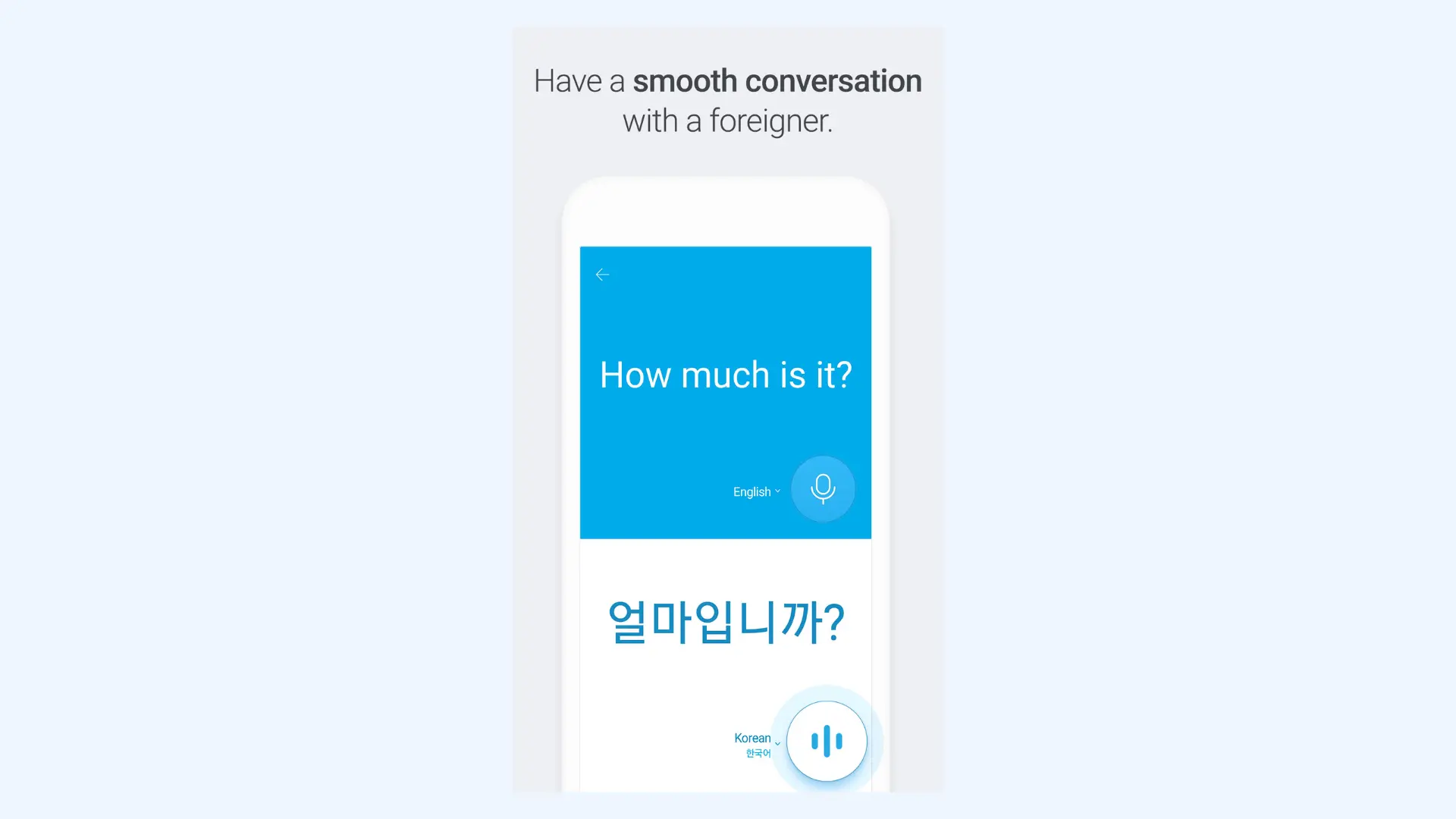
Key features:
- Conversation mode: Enables two-way, real-time voice translation for short back-and-forth exchanges.
- Honorific-aware engine: A toggle setting that ensures your French-to-Asian translations use the correct level of formality.
- Automatic language detection: Identifies the source language without manual selection.
Pros
- Fast and intuitive mobile-first design
- Excellent camera/image translation for signs and menus
- Offline translation support for selected language pairs
Cons
- Smaller language selection than Google Translate
- No extended business or team features
Pricing: Free.
9. Linguee: Best for French Reference & Word-Level Accuracy
Linguee is a must-have companion app for French learners and translators. It offers high-quality dictionary entries combined with real-world usage examples from websites and documents, and it works fully offline. You can rely on the app especially when you need to double-check word choice, understand subtle differences in meaning, or see how a term is actually used in professional or technical contexts.
Available on: iOS

Key features:
- Cross-language phrase alignment: Highlights how specific words or phrases map between French and the target language within longer sentences.
- Source-linked examples: Shows where each example sentence comes from, letting you see the original context and judge relevance.
- Advanced search filters: Allows you to refine results by part of speech or phrase structure to find more precise matches.
Pros
- Real-world usage examples from authentic sources
- Clean, ad-free interface
- Curated, human-checked translations
Cons
- Not a full translator (focused on words and phrases only)
- Examples can sometimes feel overly technical or formal
Pricing: Free.
10. Vocre: Best for Hands-Free French Voice Translation
Vocre is a straightforward voice translation app focused on instant communication. It supports 59 languages including French, with automatic language detection and a simple tap-to-translate interface. Perfect for quick conversations at cafés, shops, or casual encounters while traveling.
Available on: iOS
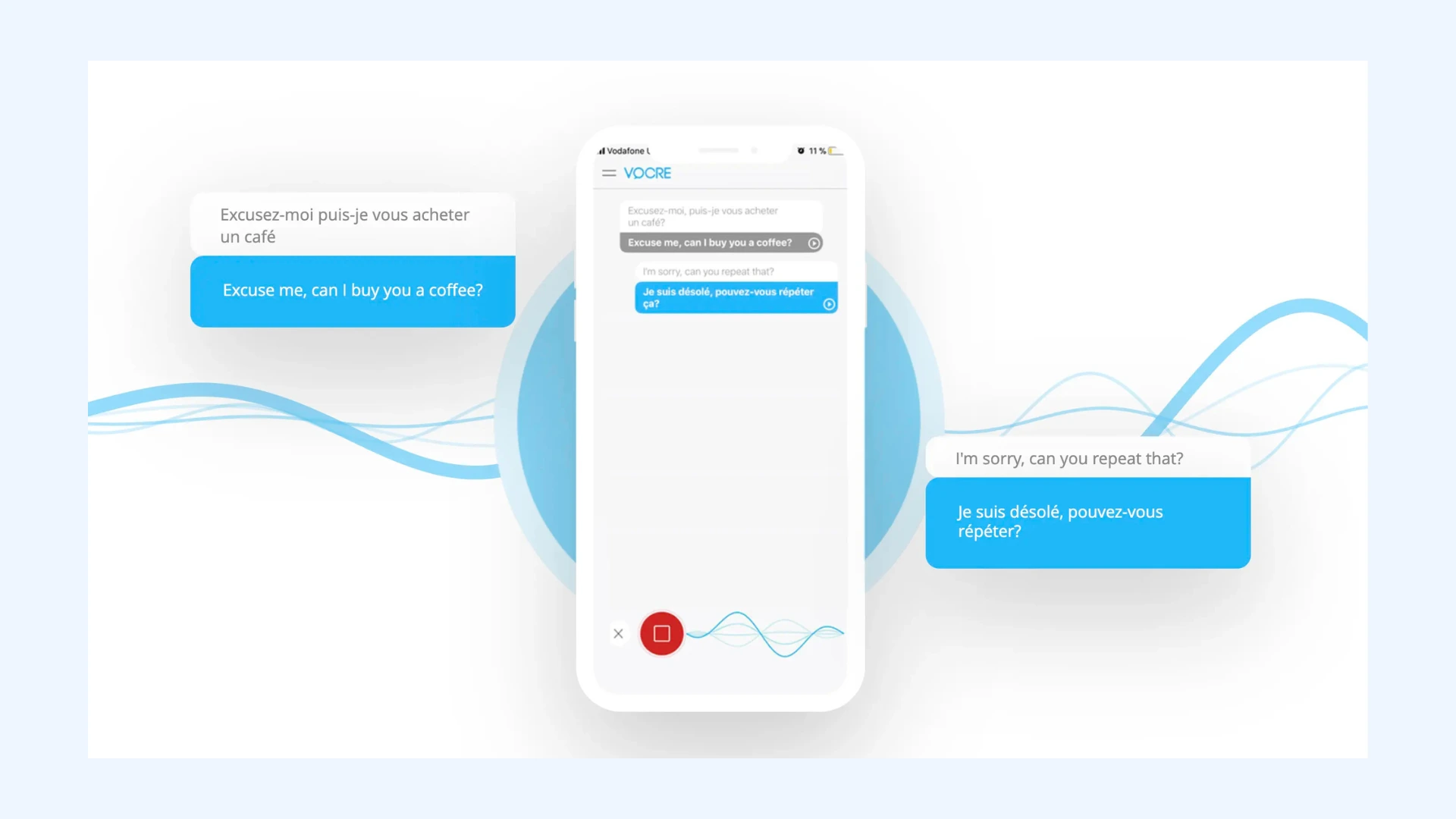
Key features:
- Continuous listening mode: Allows ongoing speech translation without needing to tap for each sentence.
- Speech-to-speech playback: Plays translated audio aloud so the other person can hear the result without reading the screen.
- Low-bandwidth optimization: Designed to function reliably even on slower mobile connections.
Pros
- Designed for fast speech translation
- Offline functionality available
- Minimal setup, easy to use
Cons
- Lacks text and document translation
- No Android app available
Pricing: Free version available. Pro version is $8.99.
How to Choose the Right French Translator App for You
With so many French translation apps available, finding the right one depends on your specific needs and usage patterns. Consider these key factors to make the best choice for your situation.
Think About Your Main Purpose
Do you want to translate meetings in real time, have casual conversations while traveling, or learn French? Apps are typically designed with specific goals in mind, so understanding your primary purpose helps ensure you don’t end up with features you’ll never use.
Weigh Accuracy Against Convenience
Not all translation apps balance speed and precision the same way. Some tools are built for instant results, while others prioritize linguistic accuracy and contextual understanding. If you frequently translate nuanced or professional content, prioritize precision. If you just need quick everyday help, a simpler, faster tool may suit you better.
Assess Ease of Use
A simple and intuitive interface can make a huge difference in your overall experience. Research published in Frontiers in Psychology shows that well-designed interfaces reduce cognitive load, allowing users to process information more efficiently without getting distracted or confused. [1] Look for apps with clean layouts, responsive design, and minimal steps to perform translations.

Evaluate the Extra Features
Modern translator apps often come with additional tools: voice input, camera translation, pronunciation guides, or even built-in learning exercises. While these can enhance your experience, not all extras are essential. Focus on the features that genuinely align with your workflow or learning goals rather than getting distracted by novelty options.
Consider Pricing and Value
Most translation apps offer a free tier, but premium plans usually unlock more advanced features, better accuracy, or offline use. Think about how often you’ll rely on the app and whether paying for a subscription will actually improve your productivity or communication.
Once you've weighed these factors, it’ll be much easier to identify the best French translation apps that align with your goals and lifestyle.
💡 Tip: If you're an iPhone user, you might also be interested in the Apple AirPods live translation feature, which supports French and delivers real-time translations directly in your ears.
How to Use French Translation Apps: Best Practices
Whether you're chatting, traveling, or working professionally, a few simple habits and smart techniques can help you get the most out of machine translation. Here are some practical tips to ensure your translations are accurate, natural, and effective:
- Speak or type clearly. Use steady, natural speech and minimize background noise so the app can accurately capture your voice.
- Save useful phrases. Keep a list of frequently used translations to access them quickly and reinforce learning.
- Review translations in context. Always double-check if the meaning fits the situation, especially in formal or professional settings.
- Be aware of cultural context and localization. French varies across regions, so differences in spelling, idioms, and tone can shift meaning between France, Canada, and other Francophone areas. For example, Canadian French includes distinct vocabulary and expressions that wouldn’t sound natural or even make sense to speakers in France, and ignoring those differences can lead to awkward or inaccurate translations in real conversations. [2]
- Avoid overusing slang or idioms. Many English idioms don’t translate directly into French. Opt for clear, literal wording when precision matters.
- Use offline mode when traveling. Download French language packs before your trip so you can translate signs, menus, or conversations without needing Wi-Fi or mobile data.
- Treat the app as a learning partner. Don’t just copy results; study how sentences are structured and words are gendered. Over time, you’ll rely less on translation tools and build more natural fluency.
Language pairs with vast volumes of training data, such as French-English, can be automatically translated close to human quality, but there are still hundreds of low-resource languages for which no MT systems exist at all.

Final Verdict
From voice translator apps to context-aware text tools, the range of French translation apps available today covers every possible need. I've covered the top options for different situations. Ultimately, the best app for you depends on how and where you plan to use it:
🎙️ Live translation: Maestra and Microsoft Teams Interpreter for meetings and events.
✍️ Professional use: DeepL for accuracy; Reverso for context and tone.
🌍 Travel and daily use: Google Translate, iTranslate, Papago, and Yandex Translate for quick, on-the-go translations.
📚 Learning and reference: Reverso and Linguee for examples and grammar support.
💬 Quick voice translation: Vocre for instant, conversational speech translation.
Whichever app you choose, you’ll unlock a faster, smarter, and more natural way to communicate in French without missing a word.
Frequently Asked Questions
What is the best free online French translator right now?
DeepL offers some of the most accurate and natural French translations available, though its full version requires a paid plan. The free version works well for short text but has limits on usage and features. For completely free translations, Google Translate remains a strong alternative.
Is there an app that can translate French speech in real time?
Yes, Maestra's live French voice translator can translate French speech in real time. You simply speak, and it instantly translates your voice into the target language with both spoken audio and on-screen captions. With support for French and 125+ other languages, it’s built for instant, smooth communication.
Which app is best for live French voice translation?
Maestra is one of the best apps for live French voice translation. It listens to your voice and instantly speaks the translation while showing caption on screen at the same time. You can use it during events, meetings, or streams to make multilingual communication effortless.
Which French translator supports both voice and text simultaneously?
Google Translate supports both text and voice input, letting you type or speak in French and hear the translation instantly. The app can display the written translation and play it aloud for natural conversation flow. iTranslate and Microsoft Translator also offer similar dual-input features.
How do I translate subtitles or videos into French?
You can use Maestra’s AI subtitle translator or AI video translator to translate subtitles or videos into French. The video translator includes AI-generated voices, voice cloning, and precise lip syncing for a natural viewing experience. Meanwhile, subtitles are fully customizable, and can be embedded in the video or exported as separate files.
What is the best French translation app for iPhone?
For iPhone users, iTranslate and Google Translate are among the best options. Both apps are optimized for iOS, offering smooth performance, and voice or camera translation. iTranslate PRO adds premium features like offline mode and conversation translation, making it perfect for travel or on-the-go use.
What is the best French translation app for Android?
If you’re on Android, Google Translate and Naver Papago deliver one of the most reliable and user-friendly experiences. Google Translate supports instant text, voice, and camera translations, and offers offline French translation, a big plus for travelers. Papago excels in quick conversational and image-based translations, making both apps ideal for everyday French communication.
Can I use ChatGPT to translate French to English?
Absolutely. It works through text input, so you can simply type or paste your French text to get an instant English translation. You can even ask it to adjust the tone to be more formal, casual, or creative.










