What is Real-Time Voice Translation? A Complete Guide

There’s something powerful about speaking in your own language and still being fully understood. That's the promise of real-time voice translation; a field that's moving faster than most people realize.
Only a few years ago, live translation meant relying on bulky hardware or pre-scripted phrases that often missed the point. Now, with the help of AI, speech recognition, and neural translation models, we can have spontaneous conversations across languages with remarkable fluidity.
In this guide, I’ll explore what real-time voice translation is, how it works, and how it’s changing industries around the world. Drawing from experience testing multiple platforms, including Maestra’s live voice translator, I’ll also share what features to look for, how to use them effectively, and what the future of this technology means for global communication.
The pace of innovation here is remarkable, and understanding it starts with the basics. Let's begin.
What is real-time voice translation?
Real-time voice translation is the technology that instantly converts spoken words from one language into another, allowing people who don’t share a language to communicate naturally. Instead of waiting for text translations or relying on human interpreters, users can now speak and be understood in real time.

Unlike traditional translation, which happens after speech or text is produced, real-time translation works on the spot. It listens, understands, and speaks almost as quickly as a human conversation. Here's how it works in simple terms:
- Speech recognition captures what's being said and converts it into text.
- Language processing interprets and translates that text into the target language.
- Speech synthesis then delivers the translated message aloud in a clear, natural-sounding voice.
The result is a near-instant conversation experience that breaks down language barriers and brings people closer together.
Apps and Devices for Real-Time Voice Translation
We're now seeing this technology move beyond apps and into everyday devices. For instance, with Apple AirPods live translation, users can engage in real-time multilingual conversations directly through their earbuds. Similarly, Meta smart glasses translation brings spoken translation into augmented reality, playing audio translations through built-in speakers.

Meanwhile, many live voice translator apps are developing rapidly, offering broader language support and improved accuracy. Step by step, they're becoming essential for global communication, business, and travel. Users can now join international meetings, stream live content, or connect with audiences around the world without language getting in the way.
All these advancements point to one thing: real-time voice translation is no longer a futuristic concept. So what makes this technology so impactful? Let’s look at its key benefits and how it’s reshaping communication.
Main Benefits of Real-Time Voice Translation
From enabling spontaneous conversations with people worldwide to opening new opportunities in business and education, real-time voice translation is reshaping what's possible in our increasingly global society.
Instant, Natural Conversations Across Languages
Real-time voice translation eliminates waiting time. Conversations flow naturally without pauses for typing or looking up words. Whether you're negotiating a business deal or asking for directions abroad, you get immediate responses that keep interactions smooth and engaging.
Cost-Effective Alternative to Human Interpreters
While human interpreters remain valuable for sensitive or complex situations, best live translation apps provide an affordable solution for different needs. Small businesses, schools, and individuals can access translation services without the high costs associated with professional interpretation.

Empowering Non-Native Speakers
People living or working in countries where they don't speak the native language gain newfound independence. They can handle everyday tasks like medical appointments, banking, or shopping without constantly relying on bilingual friends or family members.
Global Collaboration Made Easy
Teams spread across different countries and time zones can now work together without language barriers slowing them down. International meetings become more inclusive when everyone can participate in their preferred language. Businesses can form partnerships across borders and tap into global talent pools, all without needing extensive translation budgets or multilingual staff.
These benefits are already being felt across nearly every sector of society. Let's explore how different industries are putting this technology to work.
Top Use Cases for Real-Time Voice Translation
Real-time voice translation is no longer limited to personal use or casual travel. It’s becoming a core technology across industries, transforming how people work, learn, and communicate.
Businesses and Remote Teams
Global teams rely on real-time voice translation to conduct multilingual meetings without delays or misunderstandings. Whether it's a video conference with international clients or a project involving colleagues from different regions, translation technology ensures everyone stays on the same page.
💡 For a closer look at how this works in practice, you can check our guide on best real-time translators for meetings.
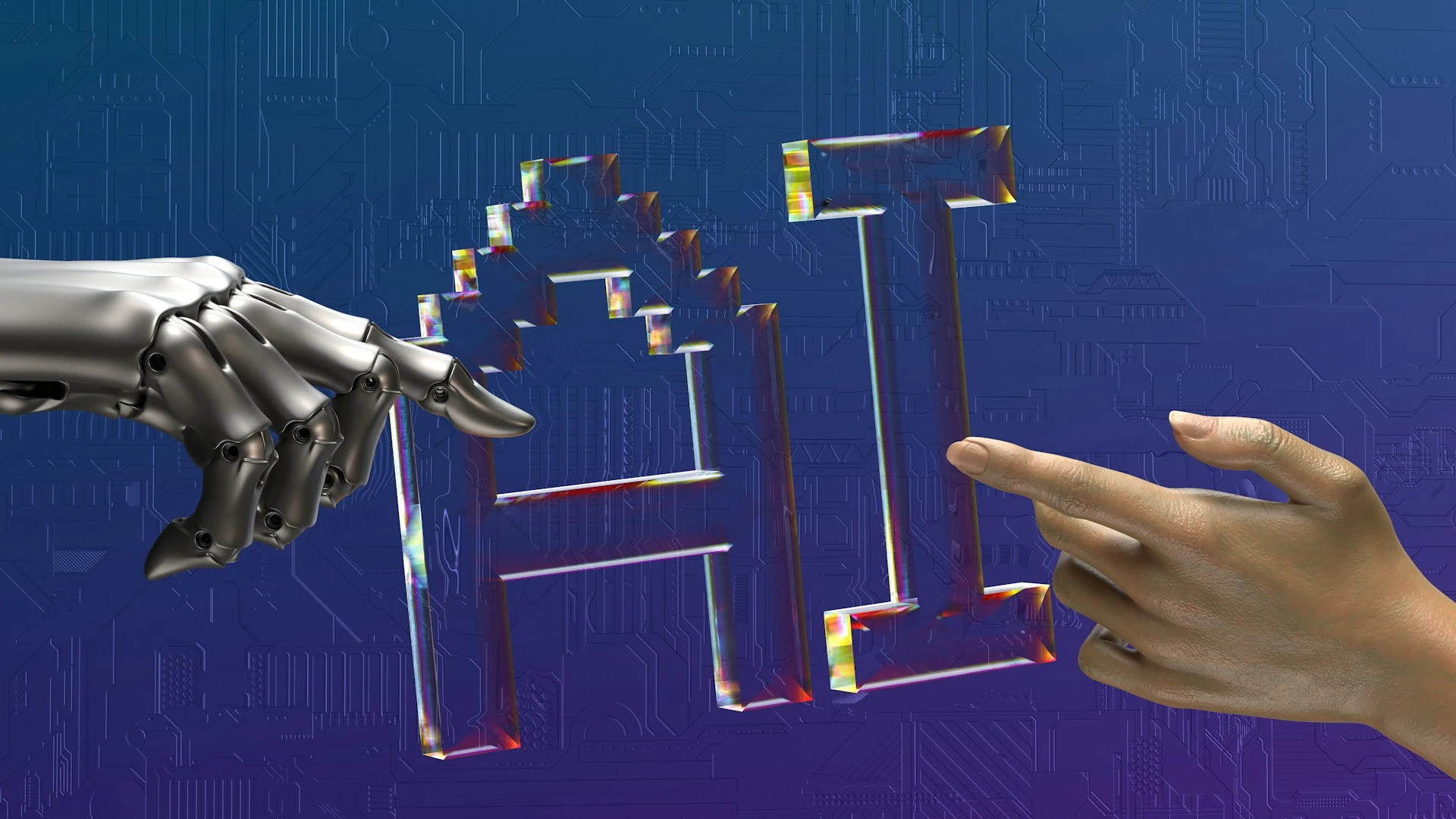
Education
With live speech translation, international students can follow lectures in their native language while learning the local language at their own pace. Guest speakers from other countries can share their expertise without language limiting their reach, and students can collaborate on group projects with peers across the globe.
Media and Content Creation
Creators are reaching wider audiences by offering live translation during podcasts, webinars, and live streams. Media platforms use this technology to expand their viewership and impact, making content accessible in multiple languages.

Healthcare
In medical settings, clear communication can be life-saving. Real-time voice translation helps doctors and nurses communicate with patients who don't speak the local language, ensuring accurate symptom descriptions and treatment understanding.
Customer Support
Companies serving global markets use live voice translation to provide customer service in multiple languages without maintaining large multilingual support teams. That way, customers can get help in their preferred language instantly, improving satisfaction and loyalty.
Travel and Hospitality
Thanks to real-time voice translation, travelers can communicate with service staff, understand local customs, and navigate unfamiliar cities with ease. Hotels can assist international guests seamlessly and tour guides can lead groups of visitors who speak different languages.

How AI Is Transforming Real-Time Voice Translation
The uses cases above represent just the beginning. As artificial intelligence continues to advance, real-time voice translation is becoming more sophisticated, natural, and context-aware. To understand where this technology is headed, it helps to look at how AI is reshaping translation from the ground up.
Neural Translation: From Words to Context
Early translation systems worked like digital dictionaries, translating word by word or phrase by phrase without understanding context. The results were often clunky and unnatural.
Neural machine translation systems process entire sentences at once, understanding grammar, context, and meaning before producing translations. This shift from phrase-based to neural approaches has made translations sound more human and flow more naturally.
Continuous Learning
Today's best translation apps don't just operate; they also improve. Through continuous learning, these systems analyze millions of conversations, identifying patterns and refining their understanding of language nuances. When users correct translations or provide feedback, the AI adapts, becoming better at handling idioms, slang, and regional expressions.
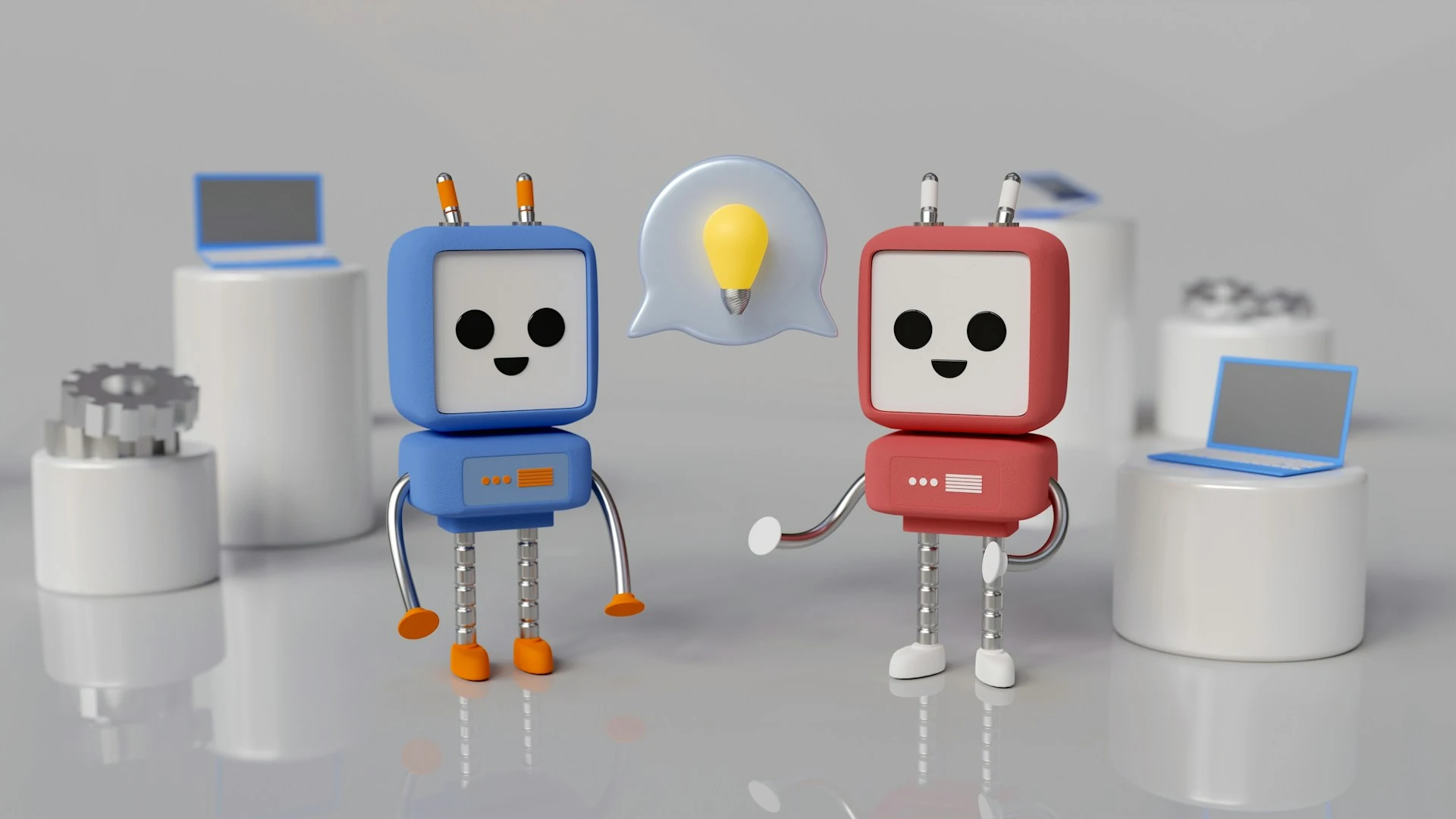
This ongoing learning process means that translation fluency and tone keep getting better over time. The AI learns to match formality levels, adjust phrasing for different contexts, and even recognize when humor or sarcasm is being used.
With these technological advances changing the landscape, various platforms have emerged to make real-time translation accessible for different needs. Understanding what features to look for can help you choose the right tool for your specific situation.
Key Features to Look For in a Voice Translation App
When evaluating real-time voice translation solutions, several factors influence effectiveness and usability:
Ease of Use
- Simple setup process with no technical requirements
- Intuitive interface that doesn't require extensive training
- Browser-based access or lightweight apps that work across devices
High Accuracy
- Reliable translation that captures meaning and context, not just literal words
- Proper handling of technical terminology and industry-specific jargon
- Minimal errors in grammar and sentence structure

Language Support
- Wide range of source and target languages to cover your specific needs
- Support for multiple language pairs simultaneously in group settings
- Coverage of less common languages, not just major world languages
Live Transcription
- Real-time caption display with minimal delay
- Ability to download or export transcripts in standard formats
- Customizable caption appearance (size, position, color) for different viewing preferences
Collaboration Features
- Support for multiple participants with individual language preferences
- Shared access to transcripts and translations for all participants
- Team management options for organizations with multiple users
Integrations and Customization
- Compatibility with popular video conferencing tools
- Integration with live streaming platforms for multilingual broadcasts
- Custom vocabulary or glossaries for specialized terminology

Security
- End-to-end encryption for sensitive conversations
- Clear privacy policies about how audio and translations are stored
- Options to delete session data after use
These features represent the foundation of best voice translator apps. Not every platform excels at all of these, so identifying your priorities (whether that's language coverage, accuracy, or collaboration features) helps narrow down your options.
In my experience testing various real-time voice translation software, I've found that Maestra addresses these considerations in a straightforward way. The platform combines the core features outlined above, from multilingual support to live transcription and collaboration tools.
If you're curious about how these features work in practice, let me walk you through how I use the tool.
How to Use Maestra's Live Voice Translator
You can test Maestra's live voice translator for free and decide if it fits your needs. The platform is fully browser-based, so there’s no need to download or install additional software.
Here’s how to get started:
- Go to the voice translator and make sure the PRO option is enabled in the pop-up window.
- Choose the speaker language and translation languagefrom over 125 available options. If your session includes multiple speakers using different languages, you can select multiple source languages.
- Turn on Enable Voiceover and select from a range of natural AI voices. Or, switch on Automatic Voice Cloning to have translations spoken back in your own voice for a more personal touch.
- If multiple people are speaking, turn on Speaker Detection. This helps Maestra identify who's talking and organize translations accurately.
- Click Start Translation to begin your live session. As you and others speak, Maestra instantly generates translations in both audio and caption form, ensuring everyone can follow the conversation in real time.
- When you’re done, click Stop Captioning to end the session.
If you have a Maestra account, transcripts can be automatically saved to your dashboard, which is perfect for repurposing content, creating subtitles, or reviewing conversations later.
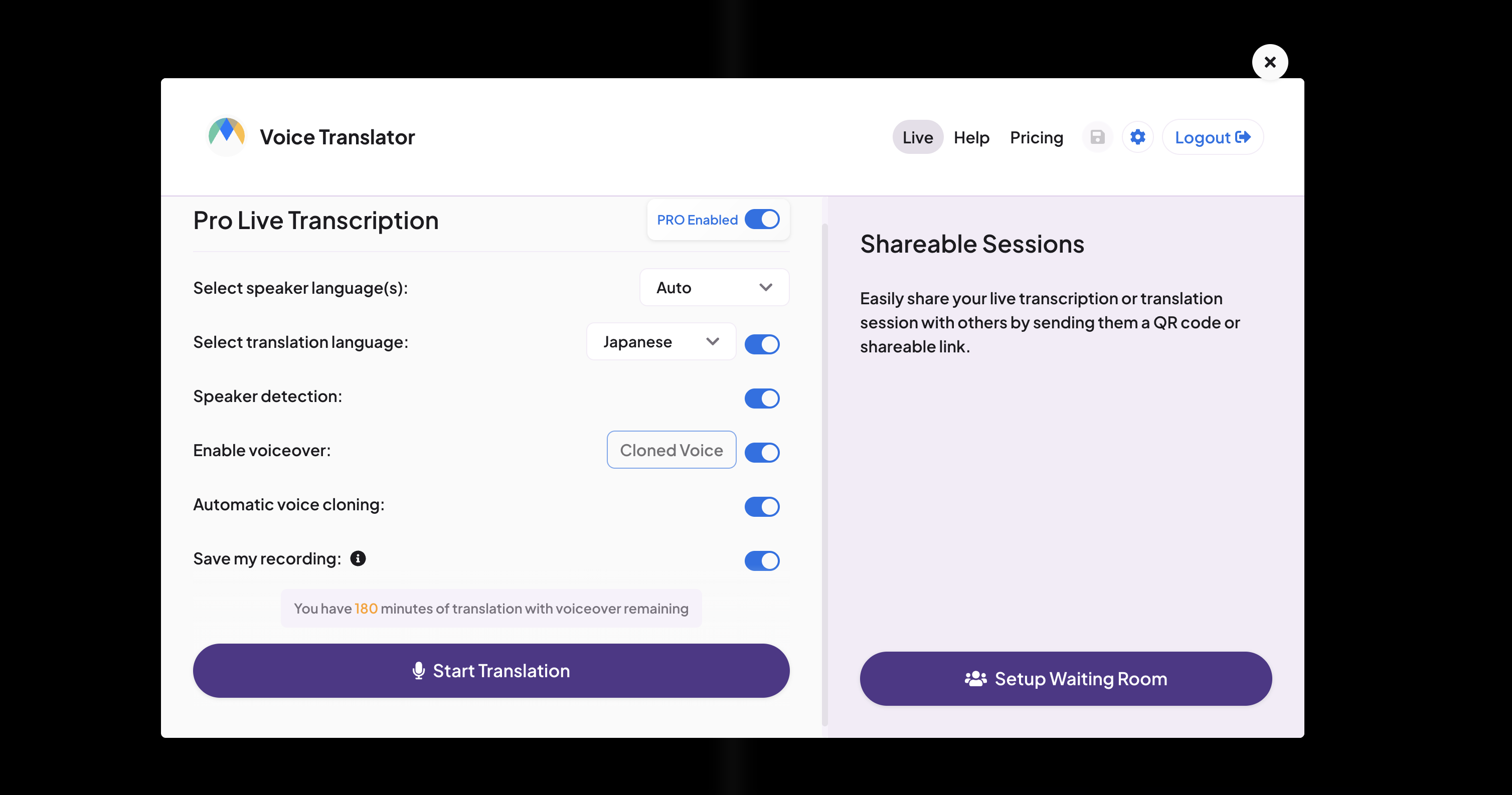
Multilingual Meeting Rooms
Another benefit of having a Maestra account is the ability to create and share multilingual meeting rooms, where participants can join the same session and choose their preferred target language.
To set up a multilingual meeting room, make sure you are first logged into your account. Then in the live voice translation app, click Setup Waiting Room in the pop-up window and enter your event details: name, date, time, and a brief description.
Choose the speaker language, enable speaker diarization to set the number of speakers, and add one or more target languages for real-time voice translation and captioning.
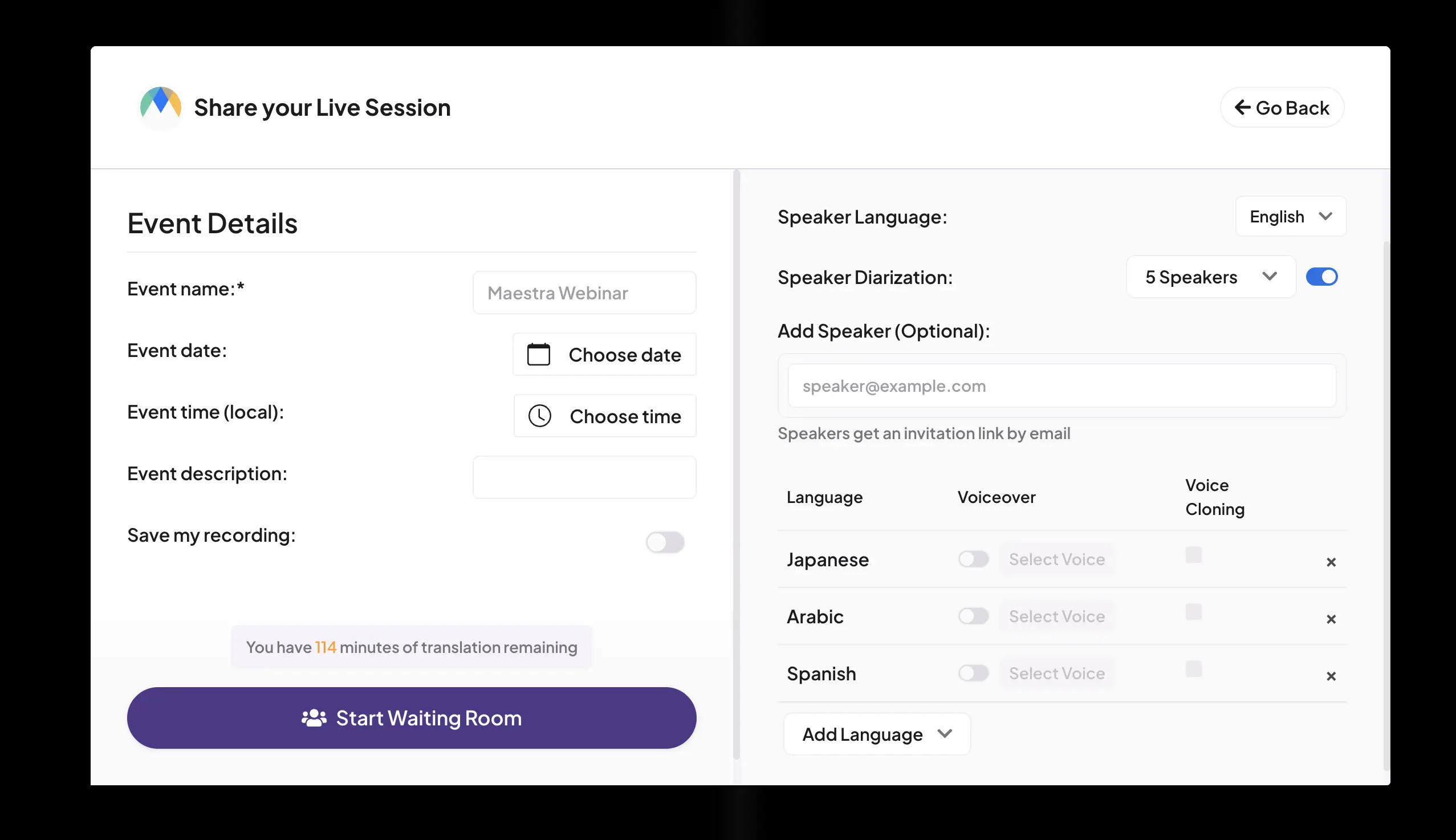
Once your details are ready, click Start Waiting Room. You can invite participants by sharing the session link or letting them join instantly using a QR code.
When everyone’s ready, select Start Session to launch your live, multilingual meeting. Maestra will automatically translate and caption each speaker’s voice, allowing every participant to experience the discussion in their chosen language.
Flexible Customization
Among my favorite features in Maestra’s live voice translator are the customization and integration options. These tools don’t just make translation more accurate, they make it more personal and adaptable to different workflows.
From the Settings menu in the pop-up window, you can:
- Create custom word replacements: Define specific words or phrases that you want to replace or filter out during live captioning. This is particularly useful for brand names, technical jargon, or sensitive terms that need consistent handling.
- Adjust caption styling: Customize the appearance of your captions by choosing your font, text color, size, and on-screen placement. This ensures captions remain easy to read while aligning with your visual style or brand identity.
- Integrate with external platforms: Maestra connects seamlessly with tools like Zoom, OBS, vMix, and Microsoft Teams, which enables multilingual communication during live meetings, webinars, or broadcasts.
These customization options give you control over how translation fits into your workflow, but getting the best results also depends on how the technology is used. Certain practices consistently improve translation quality and overall experience across different platforms.
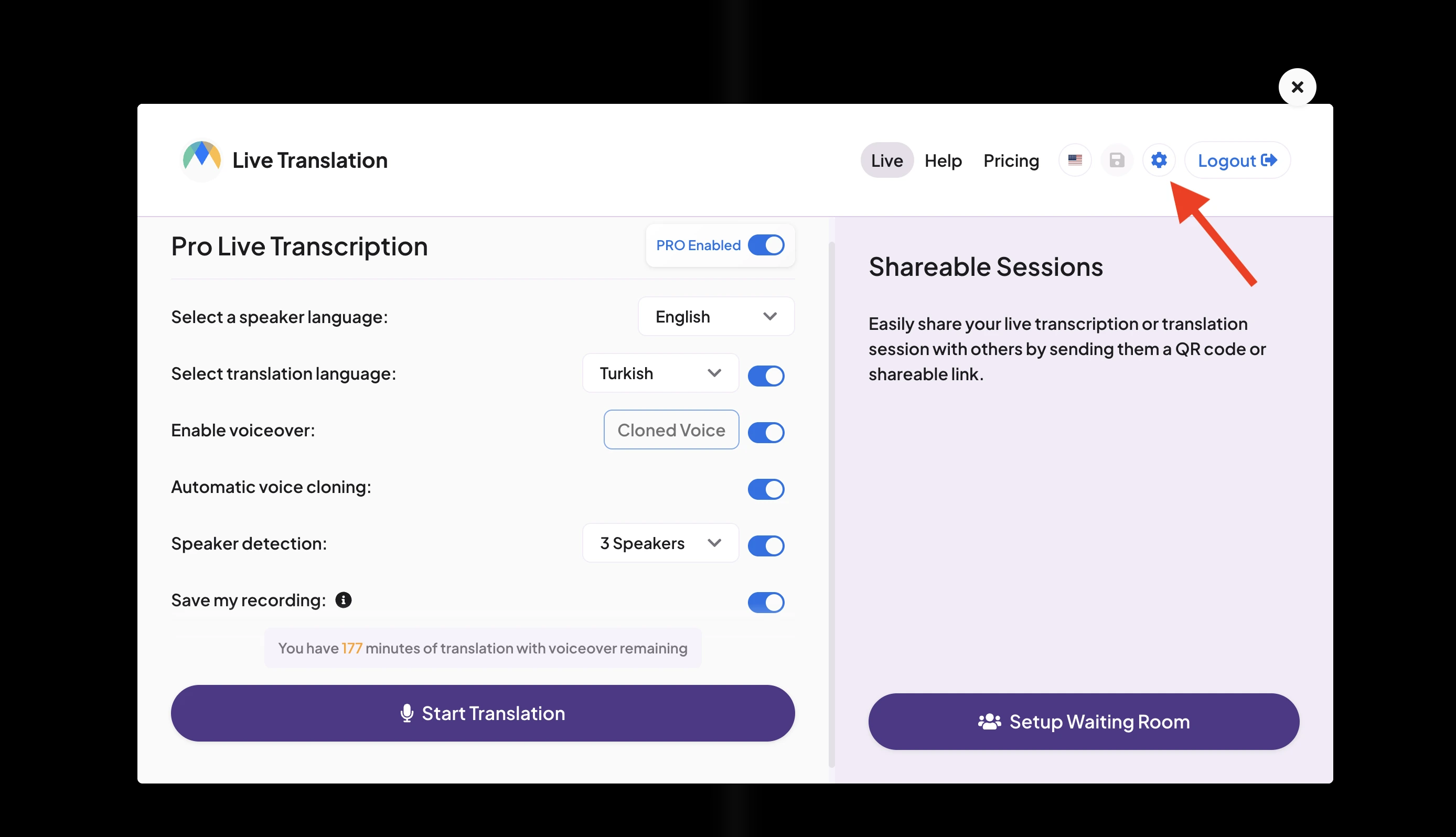
Best Practices for Real-Time Voice Translation
In my experience, following these guidelines helps you get clearer translations and smoother conversations, regardless of which platform you're using.
Below are actionable tips on how to translate in real time in the best possible way:
- Speak clearly and at a moderate pace. Avoid speaking too quickly, as this gives the AI time to process your words accurately.
- Minimize background noise. Use the translation tool in quiet environments whenever possible, and mute your microphone when you're not speaking in group settings to reduce ambient noise.
- Test your setup before important sessions. Check that translations are appearing correctly and with minimal delay. Plus, confirm all participants can access the session.
- Brief participants on how the tool works. Let participants know live voice translation is being used and explain any slight delays.
- Use simple, direct language. Be explicit rather than relying on implied meaning or context.
- Prepare custom vocabulary for specialized topics. Upload glossaries or custom terms when discussing technical subjects, brand names, or industry jargon.
- Monitor translation quality throughout sessions. Pay attention to how well translations capture intended meaning. Additionally, ask participants for feedback on translation clarity, especially in multilingual groups.
- Save and archive important sessions. Download transcripts and translations for documentation, accountability, and future reference.
- Review transcripts after sessions. Make corrections to important documents before sharing them with stakeholders.
- Be patient with the technology. Understand that AI translation isn't perfect and occasional errors will occur. Most importantly, treat the tool as an aid to communication, not a complete replacement for human understanding.

The Future of Real-Time Voice Translation
Real-time voice translation is advancing rapidly, and emerging technologies are focused on making translations even more natural, contextually aware, and seamlessly integrated into daily life. Here's what to expect in the coming years.
Emotion and Tone Recognition
Today, AI systems are being developed to detect and convey emotional nuances in speech through analysis of vocal patterns and physiological signals. Future translation systems aim to preserve not just the literal meaning of words but also the speaker's emotional intent, making cross-language conversations feel more authentic.
Cultural Adaptation Beyond Direct Translation
Advanced systems will automatically adjust phrases, idioms, and references to fit the cultural norms of the target language, reducing awkward or offensive miscommunications in international interactions. Recent data shows a 38.3% improvement in AI translation's cultural accuracy between 2023 and 2024, with only 32% of users reporting concerns about cultural nuances compared to 70.3% the previous year.
Multimodal Translation Integrating Visual Cues
The next leap in real-time translation is multimodal integration, where AI systems combine audio, text, and visual data to better understand context as people speak. By analyzing facial expressions, gestures, and environmental cues, these systems can interpret meaning and tone more accurately, especially in dynamic or emotionally charged conversations. Recent studies on multimodal AI show promising results in reducing errors and improving translation quality in live settings.

Seamless Integration Into Everyday Devices
Real-time translation is becoming an invisible, ambient feature built into devices people already use. Smart earbuds, glasses, watches, and phones will offer translation without requiring users to open apps or adjust settings, making multilingual communication as natural as speaking in one's native language.
Specialized Domain Expertise
AI is moving beyond generic translation to cater to niche markets such as legal, medical, and technical fields, with specialized systems trained on industry-specific terminology. This specialization will improve accuracy in high-stakes professional environments where precision matters most.

In short, we’re moving toward a world where people don’t have to think about translation at all. Speaking across languages will be as easy as talking to a friend, with technology quietly bridging the gap in the background.
Conclusion
The future of communication is multilingual by default. Real-time voice translation is not just changing how we talk; it’s changing what’s possible when everyone can be heard and understood. Conversations that once required interpretation or patience now unfold through the power of AI. The result is deeper understanding and shared ideas across languages.
As this technology continues to evolve, translation will feel less like a separate process and more like a natural part of how we communicate. AI will learn tone, emotion, and cultural nuance with greater precision, making translated speech feel truly human. Ultimately, language will no longer define the limits of conversation.
Ready to experience real-time voice translation yourself? Try Maestra's live voice translator for free to see how it handles your specific use case.
Frequently Asked Questions
How does real-time voice translation work?
Real-time voice translation converts spoken language into another language instantly using advanced AI. It listens to speech, transcribes it into text, translates that text, and then speaks it back through synthesized audio. This process happens in seconds, allowing conversations to flow naturally without long pauses or delays.
How accurate is real-time voice translation?
The accuracy of real-time voice translation has improved significantly with AI and neural machine learning models. These models continuously learn from large datasets to handle context, idioms, and tone more effectively. However, accuracy may still vary depending on accents, background noise, or highly technical vocabulary.
What are the limitations of real-time voice translation?
While real-time voice translation has become highly advanced, it can still struggle with strong accents, fast speech, or background noise. Contextual understanding and idioms also pose challenges in some languages. However, AI models are continuously improving through ongoing learning and data refinement.
Can real-time translation work offline or does it require an internet connection?
Most real-time voice translation systems require an internet connection because they rely on cloud-based AI models to process and translate speech. Some mobile apps offer limited offline translation for pre-downloaded language packs, but these typically provide text translation only, not live voice translation. For the most accurate and feature-rich experience, an active internet connection is essential.
What devices support live voice translation?
Live voice translation works across a wide range of devices, from portable gadgets like smartphones and smart earbuds to desktop and web-based software. Many users rely on dedicated apps or browser platforms, such as Maestra, which provide real-time translation and captioning without the need for special hardware.
Does real-time voice translation support multiple speakers at once?
Yes, many real-time voice translation tools can handle multiple speakers simultaneously using features like speaker detection or diarization. These systems identify who’s speaking and translate each voice in real time without overlapping audio or captions.
Does real-time voice translation include live captions?
Yes, many real-time voice translation tools also generate live captions alongside the spoken translation. The captions appear instantly, keeping up with the conversation. It’s a helpful feature for anyone who prefers reading along or needs extra clarity in noisy environments.
Is there a real-time voice translator app that keeps your own voice?
Yes, there are real-time voice translator apps that keep your own voice, and one strong example is Maestra. Its live voice translator offers real-time voice cloning, allowing translations to be spoken back in your own voice while your speech is translated and captioned simultaneously.
What is the best real-time voice translator?
The best real-time voice translator is subjective, but many professionals point to Google Translate for its speed and broad language support, or DeepL for its superior accuracy, particularly for European languages. Meanwhile, Maestra adds extra depth by letting you run live multilingual sessions, clone your own voice, and access everything from a browser. Ultimately, the best choice depends on your specific needs.
How secure is real-time voice translation when dealing with private or sensitive data?
Security is a top priority in today's voice translation tools. Many software use encryption to protect audio and text data during transmission. It’s always important to choose a trusted app that clearly explains how your data is handled and offers options to delete it after use.
Can ChatGPT translate voices in real time?
No, ChatGPT itself doesn’t directly translate voices in real time. However, it can help you with text-based translation. For live audio translation, you would need a dedicated voice translation tool or app.
