How to Translate with the CAT Tool
Why do you need computer-assisted translation?
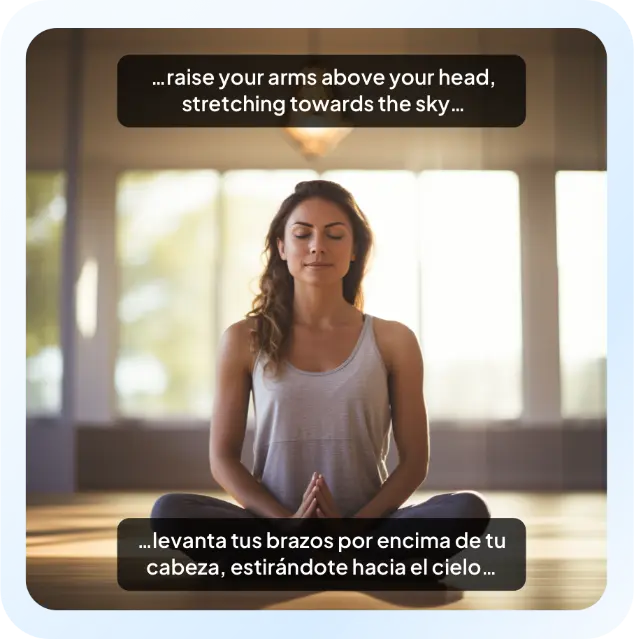
Save a Lot of Time
Get high-quality translations in seconds, not hours.
Cost Savings
Reduce translation costs while maintaining high quality.
Accuracy and Consistency
Eliminate errors and ensure uniform terminology with a custom translation glossary.
Multilingual Support
Who needs computer-assisted translation?

Translators & Agencies
Work smarter and faster with a user-friendly, AI-powered CAT tool.

Subtitlers
Speed up your workflow and style subtitles as you wish.

Businesses
Localize your marketing and training materials quickly and accurately.

YouTubers

Content Creators
Turn your videos into multilingual content and engage a global audience.

Educators
Make educational content accessible worldwide.

Accessibility Workers
More to Maestra's CAT Tool
Discover Maestra’s wide range of AI solutions for accessibility and localization.
Live Voice Translation
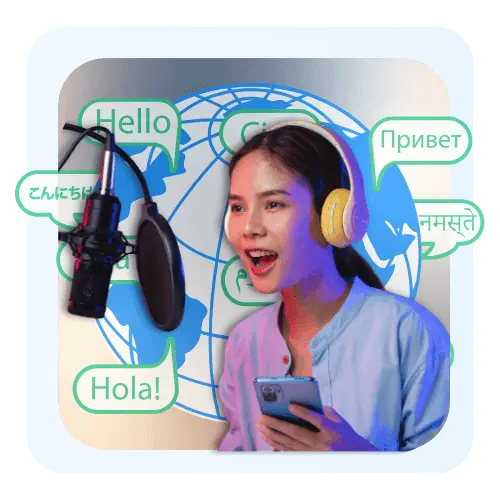
Instantly translate speech to speech with Maestra’s live voice translator. Get real-time audio translations and captions in both languages.
Translate Voices LiveAuto Subtitles

Add accurate subtitles to your content and translate them to over 125 languages within seconds.
Generate SubtitlesAI Dubbing
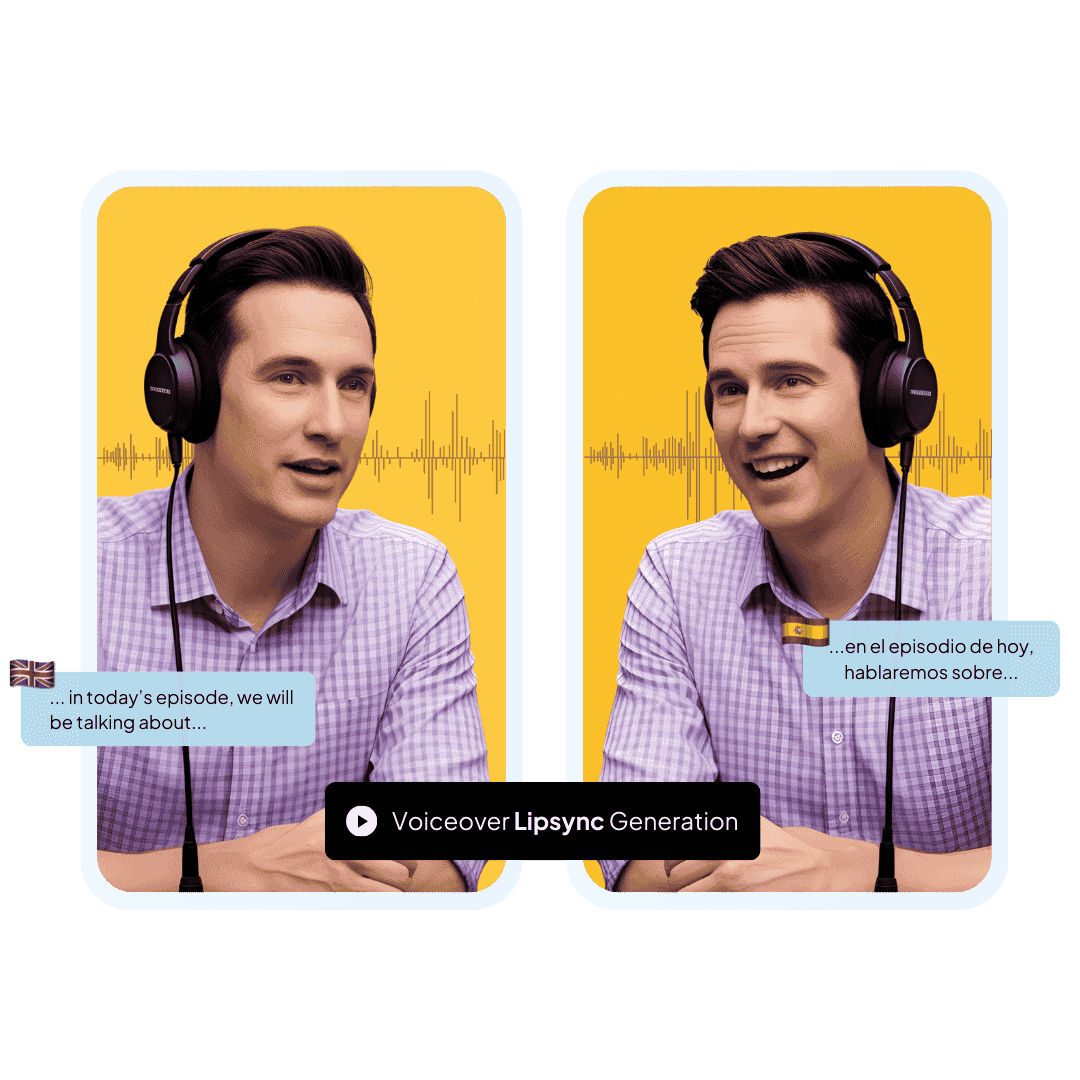
Localize your content with diverse and realistic AI voices or clone your own voice with precise lip sync.
Dub VideosSubtitle Editor
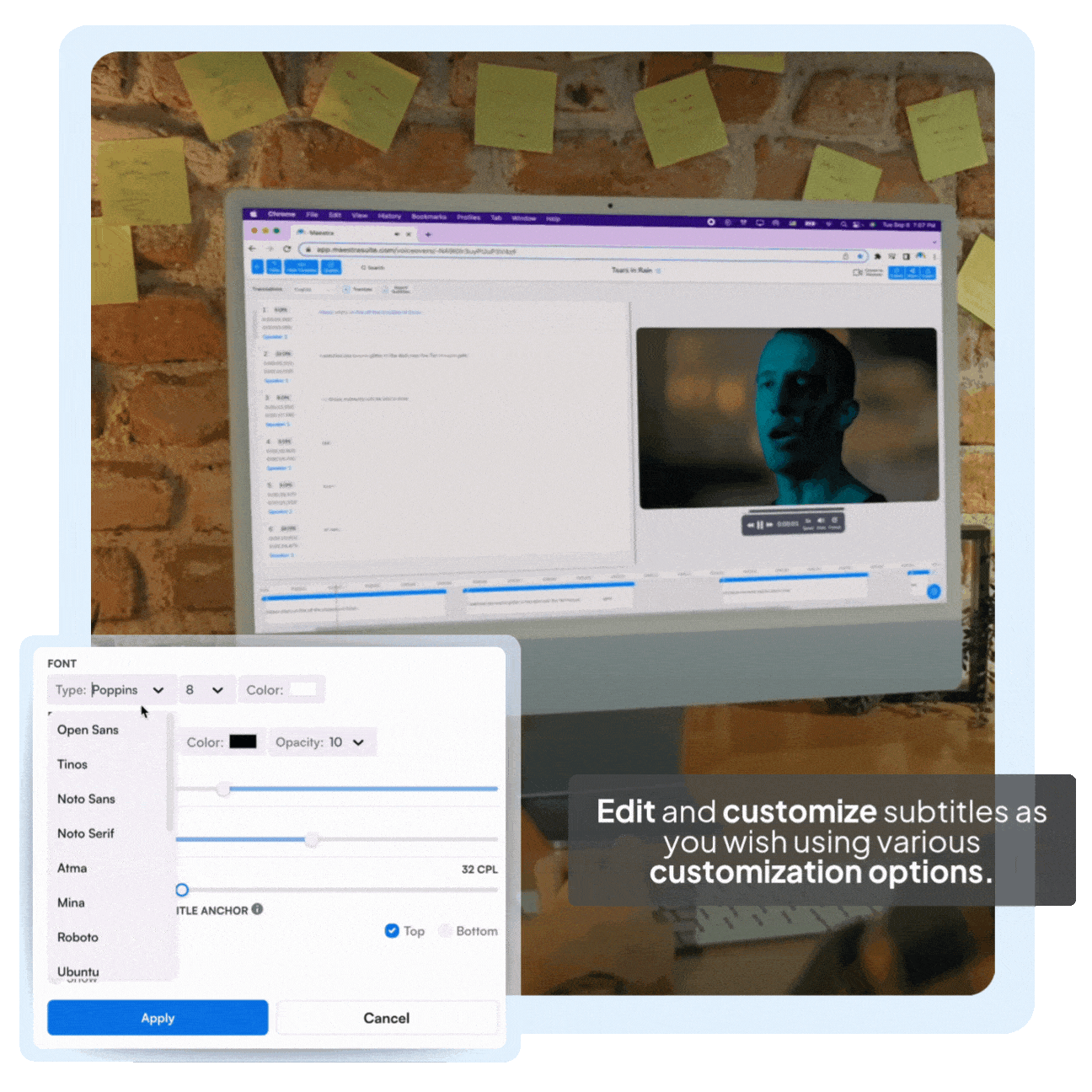
Edit the font, shape, size and positioning of your subtitles with Maestra’s free online subtitle editor.
Edit Subtitles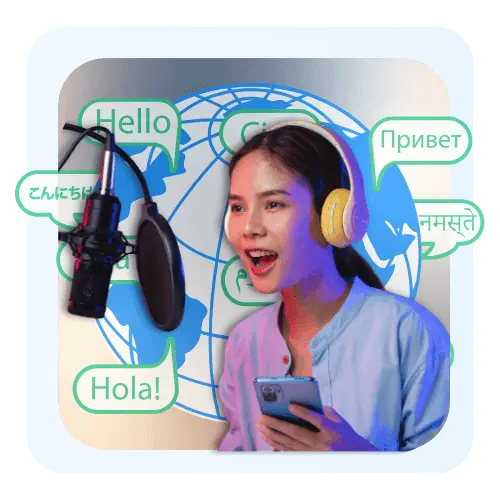
Advanced Features of Computer-Assisted Translation
Translating audio and video has never been easier. Just upload your file to Maestra’s online computer-assisted translation software and select source and target languages. Choose from four translation engines (DeepL, OpenAI, Gemini, or Standard) and Maestra will instantly translate your content. You can dub videos with AI voices, clone your own voice for consistency, add auto subtitles for accessibility, and lip sync for a more natural result.

Maestra’s live translator is ideal for events, meetings, and broadcasts. Whether you’re hosting a global webinar or streaming a game, it instantly translates speech into 125+ languages and provides real-time voice output for your audience. Captions are available in both the original and translated languages. The tool integrates seamlessly with OBS, vMix, Zoom, and Microsoft Teams, enhancing communication and engagement across every live experience.
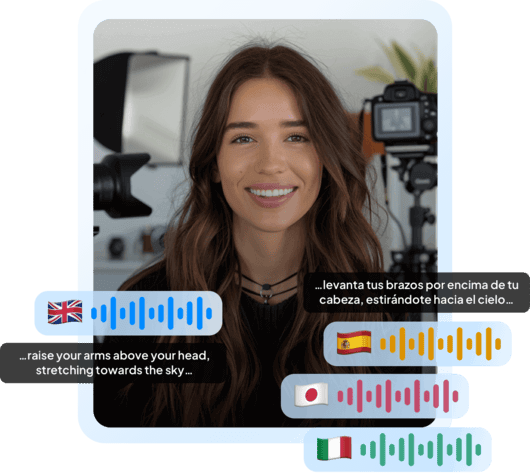
Maestra elevates the computer-assisted translation process with flexible editing and collaboration features. Once translated, you can edit the voiceover by modifying the transcript or customize subtitles to match your video’s timing and style. The CAT tool includes AI-powered quality assurance, showing word confidence levels and highlighting potential issues to guarantee accuracy. Collaboration is cloud-based and effortless: share projects for real-time feedback, assign roles and permissions, and export your content in multiple formats.
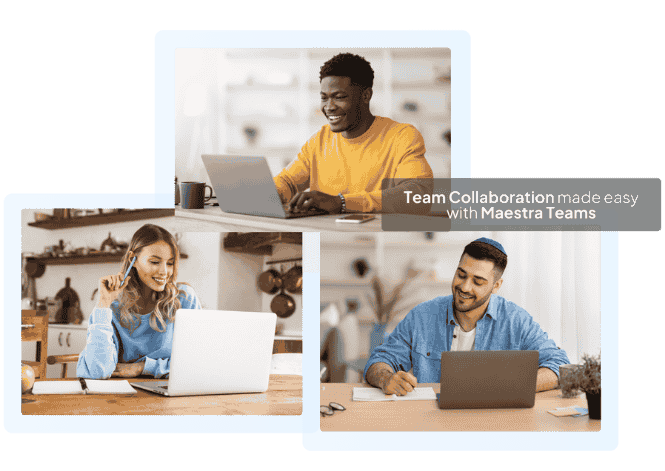
FAQ
What is a computer-assisted translation tool?
A computer-assisted translation (CAT) tool is a specialized software to streamline the translation process. It typically includes features like translation memory, terminology management, and segment-based editing.
What are the main benefits of computer-assisted translation?
The primary advantage of computer-assisted translation is the ability to store and reuse previous translations, ensuring consistency across projects. This also reduces translation time by automating repetitive tasks and minimizing manual effort. As a result, translators can work more efficiently and deliver higher-quality results in less time.
Is there a free CAT tool?
Yes, Maestra offers a free trial of its computer-assisted translation software. You can translate, subtitle, and dub content in over 125 languages using advanced AI-powered technology. Try the tool for free to see if it fits your needs, or explore our pricing plans for full access.
How many languages does Maestra’s CAT tool support?
Maestra’s computer-assisted translation software supports over 125 languages for both text and voice translations. You can translate, subtitle, and dub content across diverse language pairs with high accuracy. Here is the full list of supported languages.
Can I edit subtitles and translations after they’re generated?
Yes, every subtitle and voiceover translation can be edited directly within Maestra’s interactive text editor. You can easily adjust timing, wording, and style to fit your content perfectly. All changes are saved automatically in the cloud for easy version control.
Can multiple users collaborate on the same project in Maestra’s computer-assisted translation software?
Yes, Maestra supports real-time collaboration with role-based permissions. Team members can review, edit, and comment on projects simultaneously from the cloud.
What file formats does Maestra’s computer-assisted translation tool support?
Maestra supports a wide range of file types, including MP4, MOV, MP3, WAV, and more. You can upload audio or video files and export translated results in multiple formats. Subtitle exports include SRT, VTT, SCC, STL, CAP, TXT, XML, and SBV, while transcripts can be downloaded in DOCX, PDF, TXT, or JSON formats.
How long does it take to learn computer-assisted translation?
The time it takes to learn computer-assisted translation varies depending on the tool’s features and your familiarity with translation software. Most modern CAT tools are designed to be user-friendly, so beginners can usually get started within a few hours. Maestra, for example, offers an intuitive interface that makes translating and editing projects straightforward, even for first-time users.
Do all translators use computer-assisted translation?
While many professional translators use computer-assisted translation, they’re not required for every project. These tools help improve speed, consistency, and accuracy, making them especially valuable for large or repetitive tasks. However, some translators still prefer working entirely manually, depending on the project’s scope and requirements.
Is Maestra’s CAT tool suitable for professional translators?
Absolutely. Maestra offers features like translation memory, terminology management, and quality assurance for professional-level accuracy. It combines automation with full control, letting translators refine output while saving time.
Is Maestra’s computer-assisted translation software secure?
Yes. Maestra prioritizes user privacy and data protection. The platform is hosted on Amazon Web Services (AWS), which complies with ISO/IEC 27001:2013, 27017:2015, 27018:2019, and ISO/IEC 9001:2015 standards to ensure your data is stored and processed securely. For more details, you can visit Maestra’s Security page.
