Live Transcription & Translation Extension
Maestra's live transcription & translation extension allows users to translate audio in real time and project the translation as captions onto the screen.
To use the extension, you need to download it from the Chrome store.
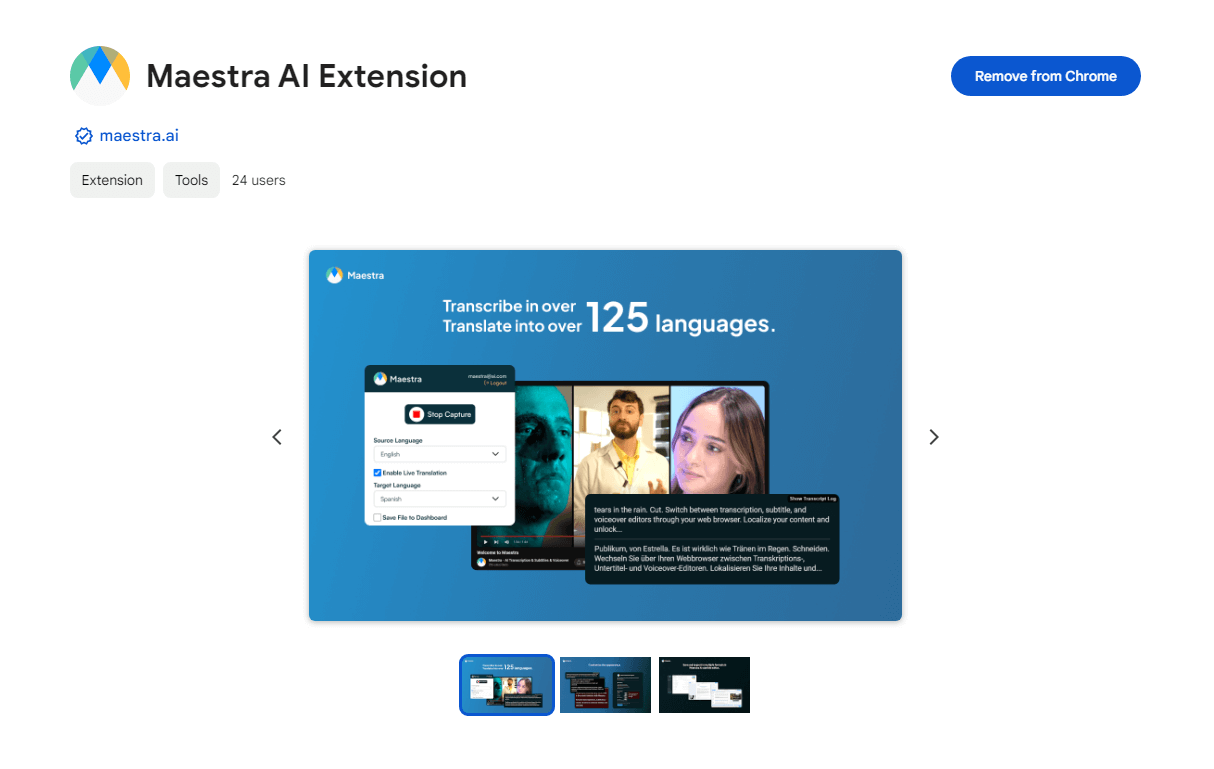
Once downloaded, it will appear on the extensions tab. You need to log in to a Maestra account to use the extension.
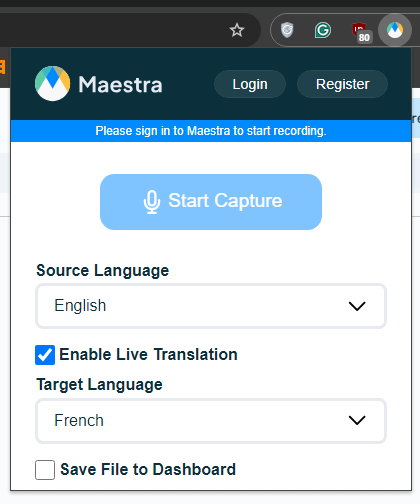
Click "Enable live transcription & translation" to choose the source & target languages. Once you click "Start Capture", any audio on your computer will be picked up and translated in real-time.
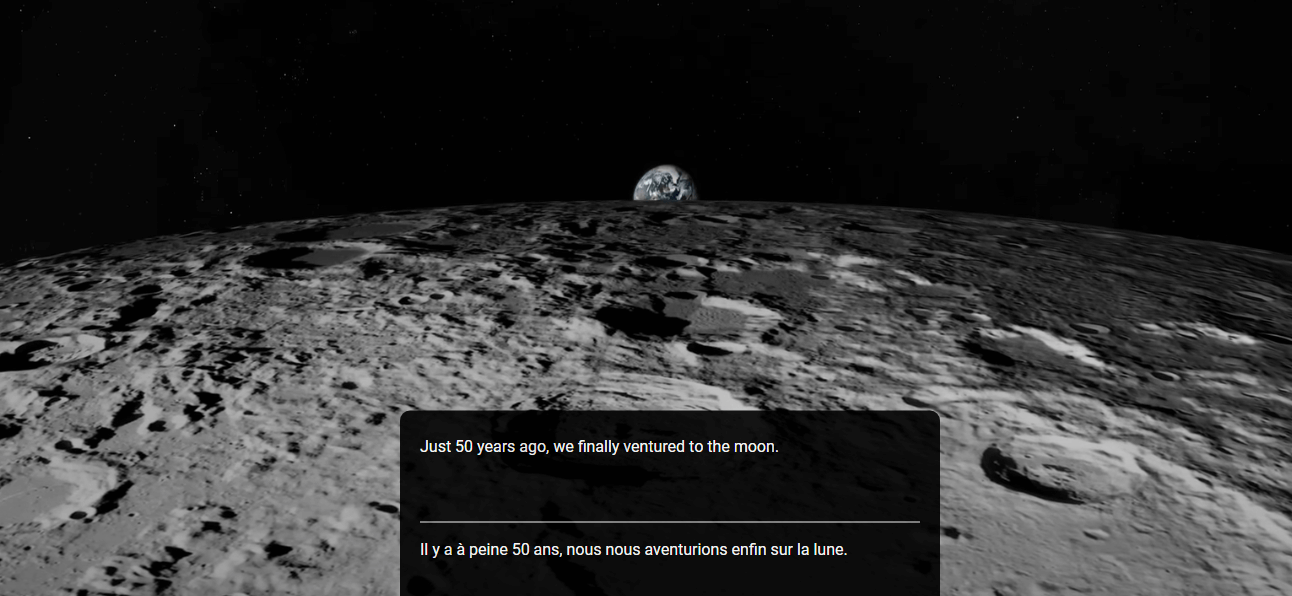
If you enable the "Save File to Dashboard" option, the translation will be saved to your dashboard, where you can edit and adjust the captions as you wish.
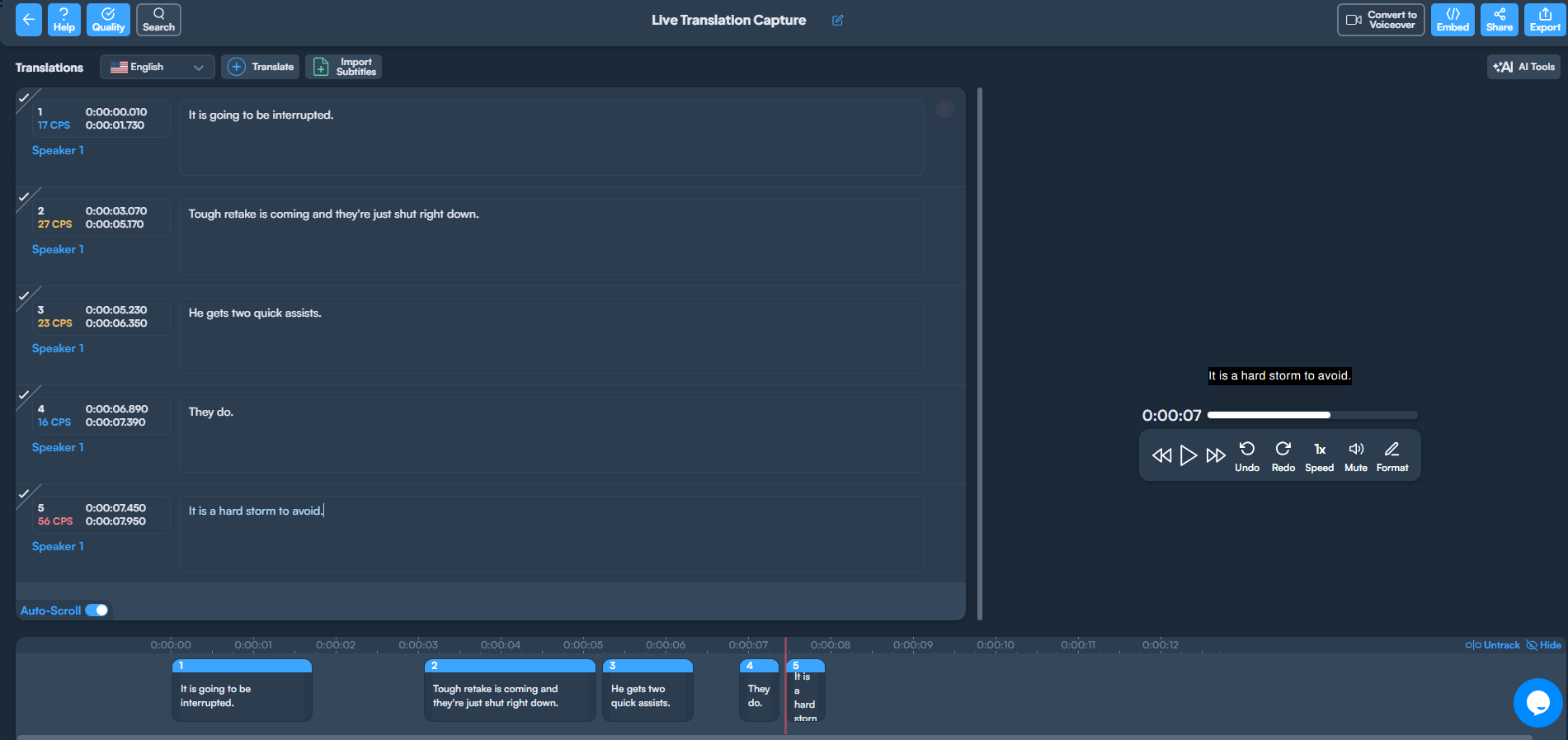
You can utilize all of Maestra's AI-powered tools on the file once it is on your dashboard, allowing a seamless transition between the extension and the platform.