Connecting your Tiktok Ads Manager account to Maestra for AI Translations
Maestra AI can be found on TikTok Ads App Center, and using this integration you can upload your content directly to your Tiktok Ads manager account in 125+ languages
Integration Steps
- After you register to Maestra go to account page.
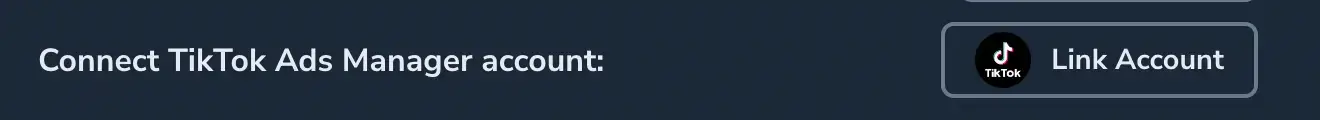
- Click "Link Account"
- Authenticate with your Tiktok Ads Manager account
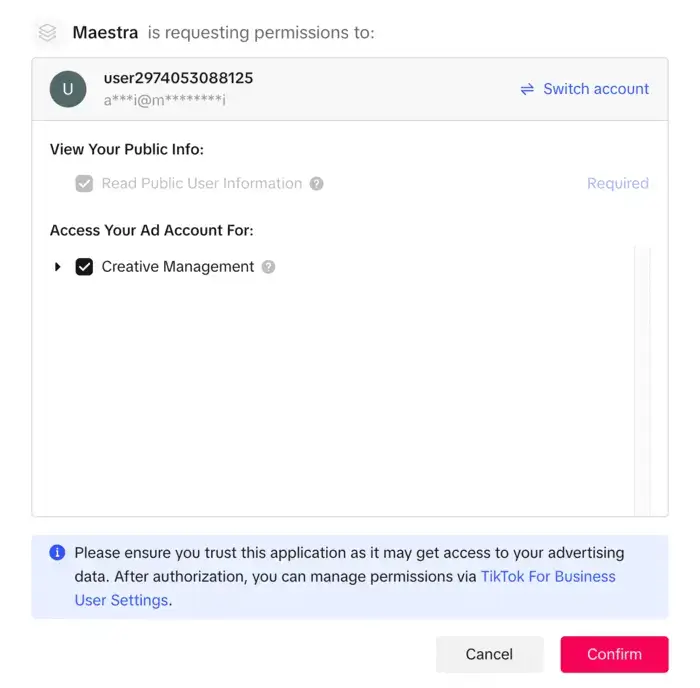
- Upload your content to Maestra
- Once you've linked your account you'll be able to create Tiktok Ads Manager Account shareable links through Maestra editors.
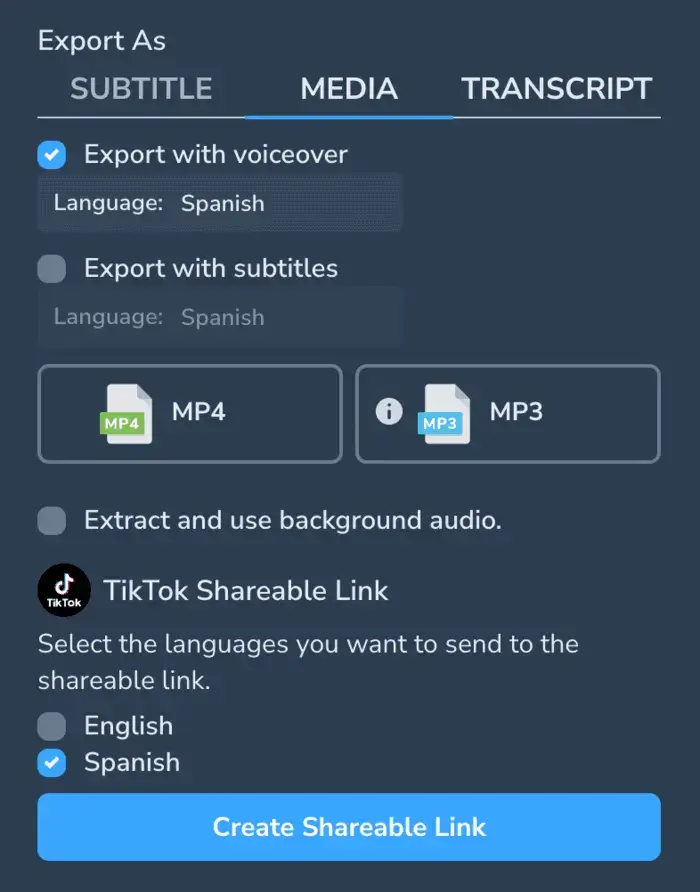
- Render the media file through Maestra editors with the configuration and translated language of your choice.
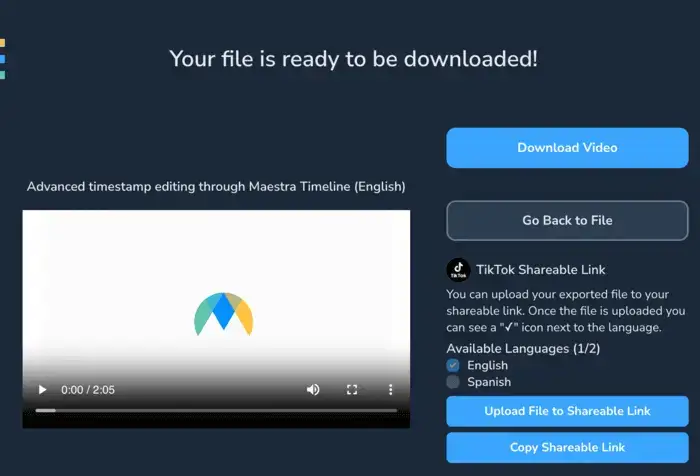
- Upload rendered MP4 files directly to the shareable link.
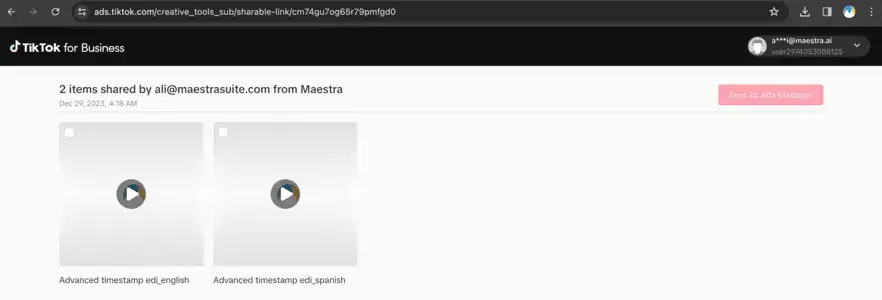
- Finally, you can sync all the media files to your Ads Manager account.