Privacy
Data Deletion And Privacy
Maestra users can delete their account and all the data associated with their account by clicking the "Delete Account" button that is located on their account dashboard.
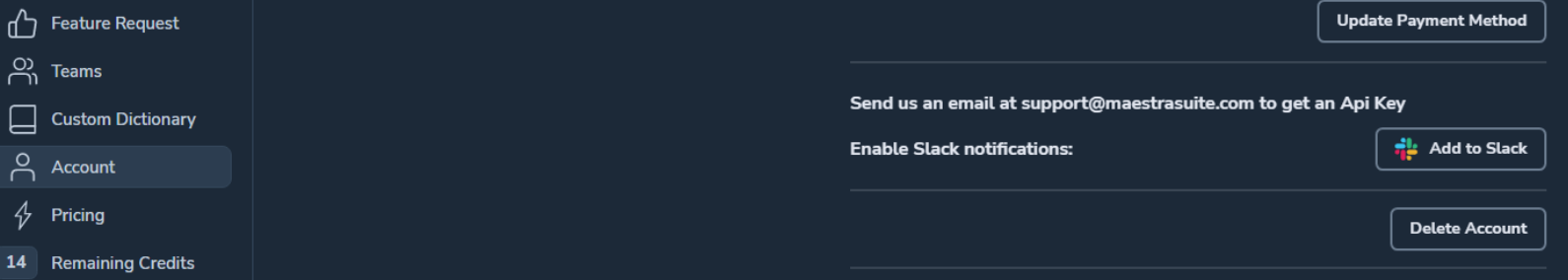
Also, if you remove a file from the dashboard, all the data associated with that file will automatically be deleted.
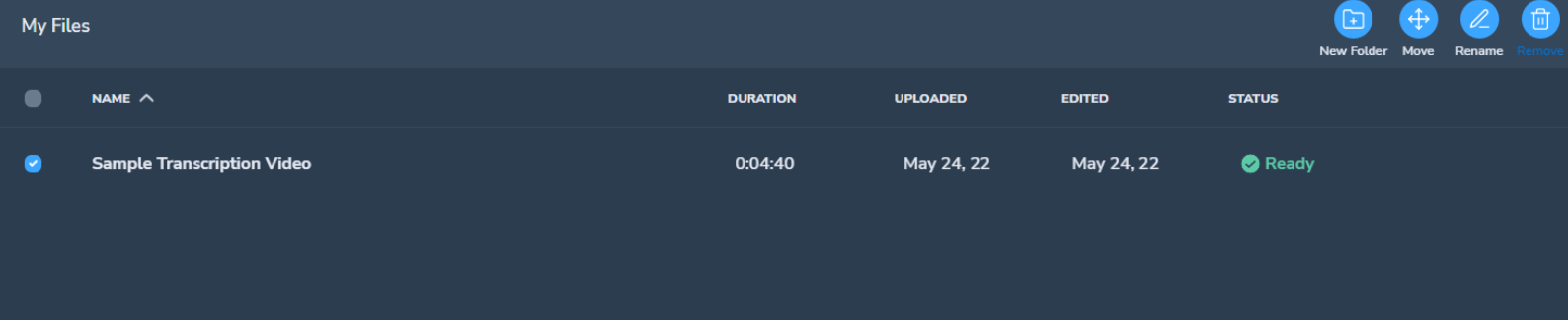
For more information, you can take a look at Maestra's Privacy Policy. And if you have any questions, contact us or send an e-mail to support@maestra.ai to contact Maestra's support.