Voice Cloning Help Guide
First of all, users need to be in the voiceover dashboard to start cloning their voices. Enter any file in the voiceover editor and click "Edit Speaker Voices" located above the text editor.
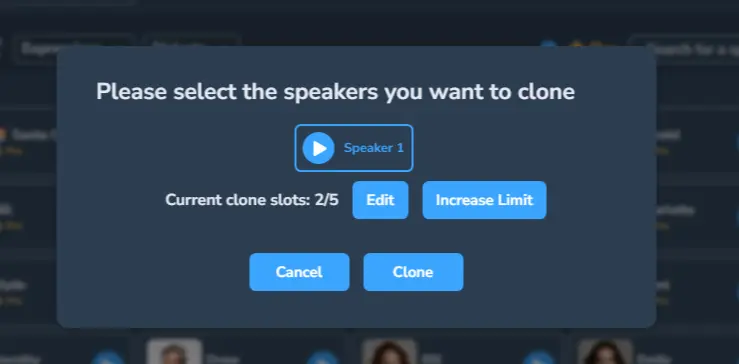
Then click "Unlock Voice Cloning" above the selection of Pro AI voices available on Maestra.
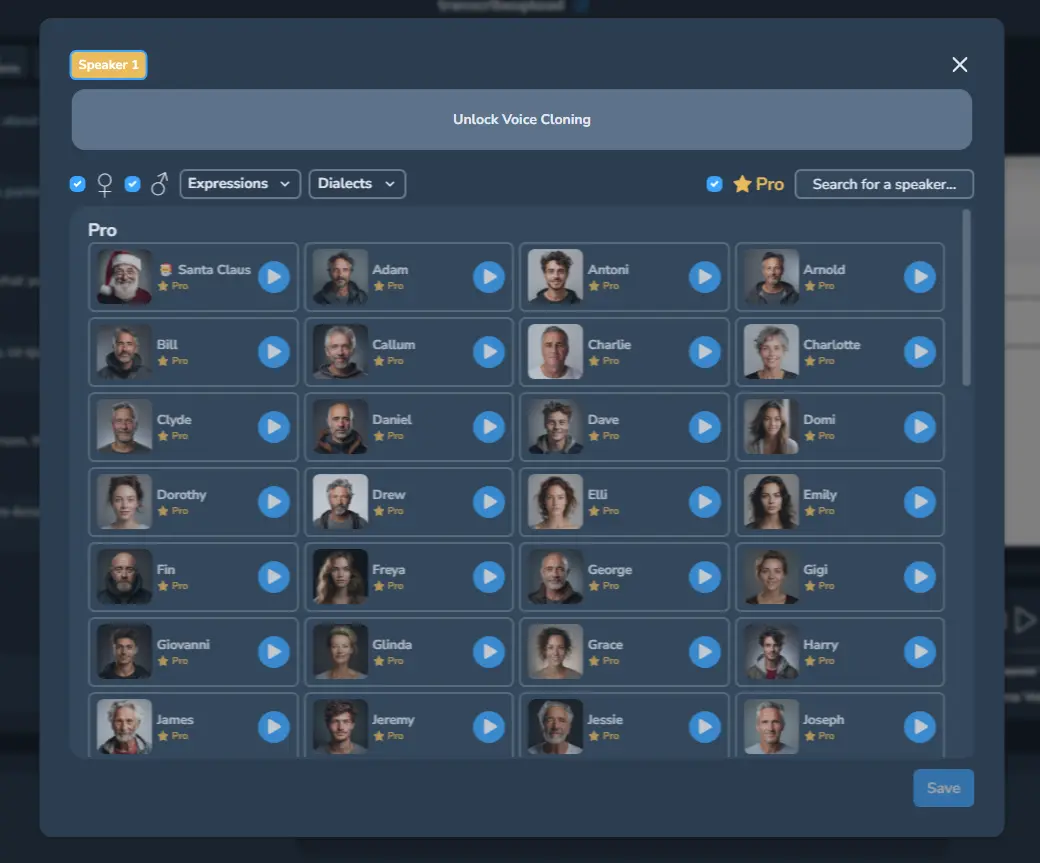
Since the cloning will happen using a speaker in the video, click "Clone From This File".
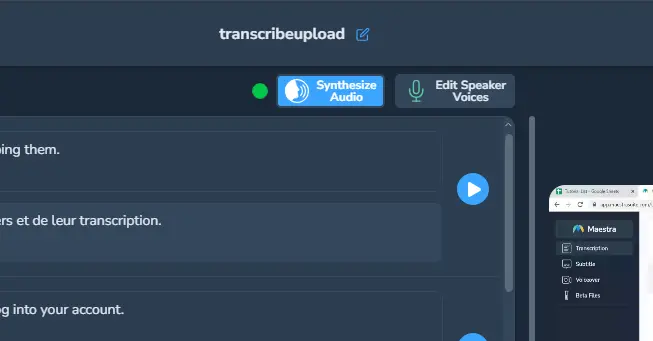
And choose which speaker's voice you want to clone. If there are multiple speakers in the file, make sure that they are assigned correctly in the text editor. Otherwise, the voices of speakers might get mixed up, resulting in inaccuracies.
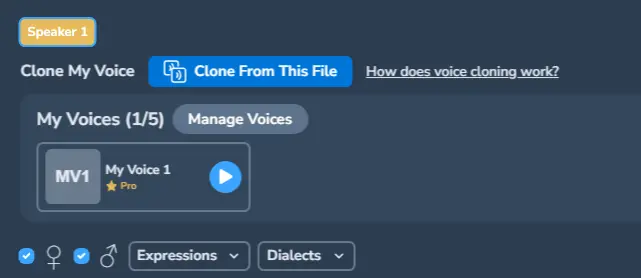
Once the cloning is finished, assign the cloned voice to any speaker you wish and click "Synthesize Audio". Finally, you will be able to generate voiceovers with the cloned voice in any language you wish.