How to Create a Video Portfolio (with 5 Great Examples)

There’s nothing quite as powerful as a video portfolio when it comes to sharing your creativity and skills. Much more attention-grabbing than a static resume, it can land you more projects, clients and interviews by bringing your work to life in a dynamic way.
In this blog we will:
Let’s get going.
What is a video portfolio?
A video portfolio is a curated collection of your best video work in a presentable format. It can include snippets from different projects you’ve worked on, showcasing your creativity, versatility, and technical abilities. You can also include entire videos if they’re short and particularly impactful.

Having a video portfolio offers several advantages:
Who can benefit from a video portfolio?
Whether you’re a seasoned creative or an aspiring student, a video portfolio website can open doors and move you forward. Let’s first explore how video portfolios can benefit a range of individuals.
Videographers
Freelancing or working with a company, videographers need a visual resume to land projects and exhibit their talent.
What to include in your portfolio: a demo reel, client testimonials, awards and recognition
Content Creators
A portfolio site is a fantastic way to share your best work if you’re a YouTuber, blogger, or social media influencer, helping you attract potential clients and brand partnerships.
What to include in your portfolio: viral clips from your social media, brand collaborations, a “behind the scenes” look

Companies
In today’s competitive market, companies can leverage video portfolios to highlight their brand story, showcase their products or services in action, and connect with potential customers.
What to include in your portfolio: product demonstrations, client testimonials, company culture videos
Job Seekers
With video portfolios, job applicants can go beyond a resume and cover letter, emphasize their passion for the field, and express how they can contribute to the team.
What to include in your portfolio: skills breakdown, past collaborations, testimonials from previous employers
Students
Students, especially those aiming for programs in film, animation, or video editing, can add a powerful dimension to their college applications with a video portfolio.
What to include in your portfolio: a video statement of purpose, a short video recommendation from a mentor, recognition or awards
How to Make a Video Portfolio in 7 Steps
Now let’s walk through the steps on how to create a video portfolio, from specifying its purpose to promoting it to potential clients or employers.
Define Your Purpose and Audience
Choose a Portfolio Website

Curate Your Best Work
Polish Your Videos
Tip: You can easily use Maestra’s AI Subtitle Generator to auto generate subtitles in 125+ languages. It has a very high accuracy rate, but you can always proofread, edit and style your subtitles in the tool’s built-in text editor.
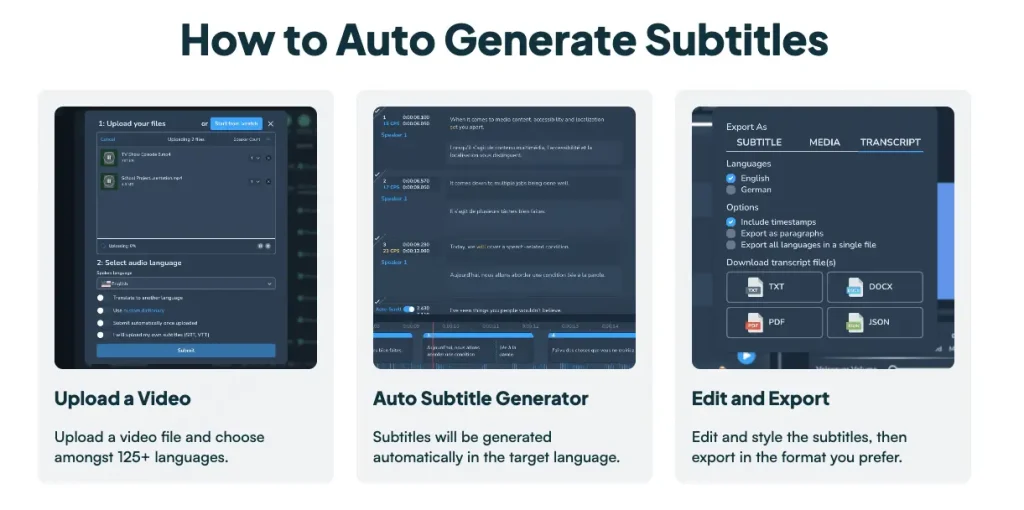
Design Your Portfolio
Share and Promote
Refine, Update, Analyze
5 Video Portfolio Website Options
Why not dig deeper into the second step of our guide? Here’s a list of some popular options to consider when building your video portfolio website. Serving various goals and skill levels, the list includes both website builders and video hosting platforms.
Vimeo
As a well-established platform designed for showcasing videos, Vimeo is known for its user-friendly interface, high-quality video hosting, and strong privacy controls. You can customize the color scheme, upload a background image and header logo, and change any CSS on your portfolio page. While it might not offer the full website building experience like other platforms, it excels in presenting your videos themselves.
Portfolios on Vimeo require a Vimeo Standard or higher, or a Vimeo Pro or higher membership. See more on pricing here .

Wix
Wix is a popular website builder known for its easy-to-use drag-and-drop interface. It offers a variety of pre-designed video portfolio templates that cater to different styles and needs. You can customize the layout, add text descriptions, and include features like contact forms and client reviews.
Wix’s Core plan is a popular option for video portfolio websites. See more on pricing here .
Squarespace
Squarespace is a strong contender for video portfolios as it boasts a collection of mobile-responsive templates that can be easily customized. You can upload your videos directly to Squarespace or embed them from Vimeo and YouTube. The platform also offers built-in SEO tools to help your website rank higher in search results and reach more people.
Squarespace’s Personal plan offers access to fully customizable templates. See more on pricing here .
Behance
While not strictly a website builder, Behance (part of Adobe) is a massive online platform that attracts a large number of designers, agencies and potential clients. You can create pages with video embeds and detailed descriptions, and utilize the “Collections” feature to group related projects thematically. Behance fosters a strong creative community where you can connect with other videographers and get feedback on your work.
With Behance Pro, you can import your work from Behance instantly and connect your own custom domain. See more on pricing here .

Wistia
Wistia is a video hosting platform for businesses and marketers. It doesn’t offer full website building capabilities like Wix or Squarespace, but excels in presenting and analyzing your video content. You can embed your Wista-hosted videos on any website, portfolio platform, or social media channel, and even customize the video player with your branding.
You can upload up to 50 media files with Wistia’s Pro plan. See more on pricing here .
5 Great Video Portfolio Examples
Before we conclude our blog, we want to share 5 video portfolio examples that can inspire you to build your own.
Amelie Elmquist
The video portfolio of Amelie Elmquist, an animator and director, categorizes her work very clearly and attractively thanks to large thumbnails. The whole site is easy to navigate and uses whitespace effectively, allowing visitors to focus on the visuals.
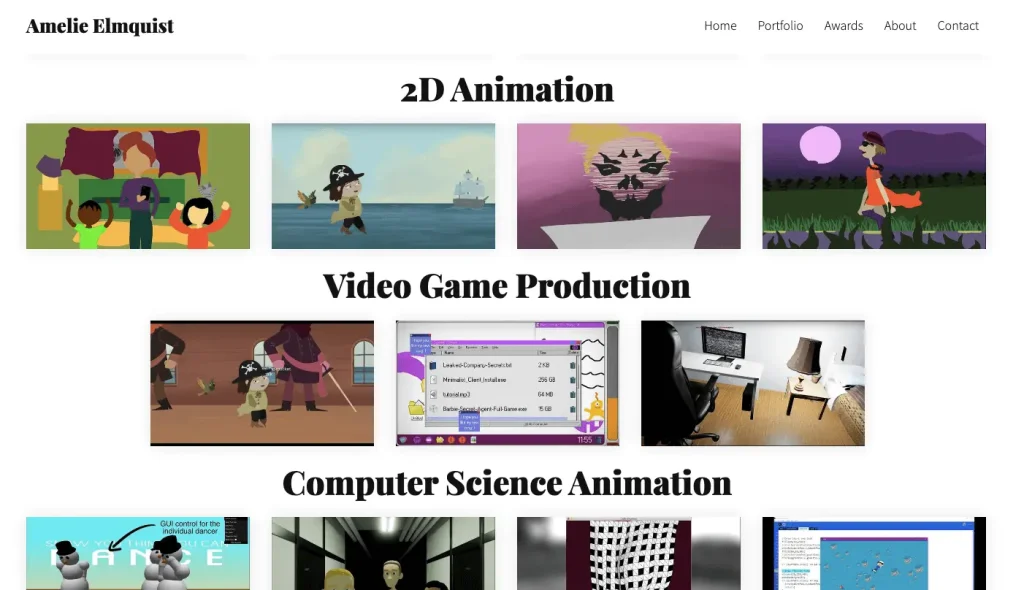
Khanh Van
Video editor Khanh Van’s portfolio outlines his skills and professional growth in a memorable way. It has an Experience timeline, a Table of Contents section, and Youtube-embedded videos, all in harmony with the site’s bold design.
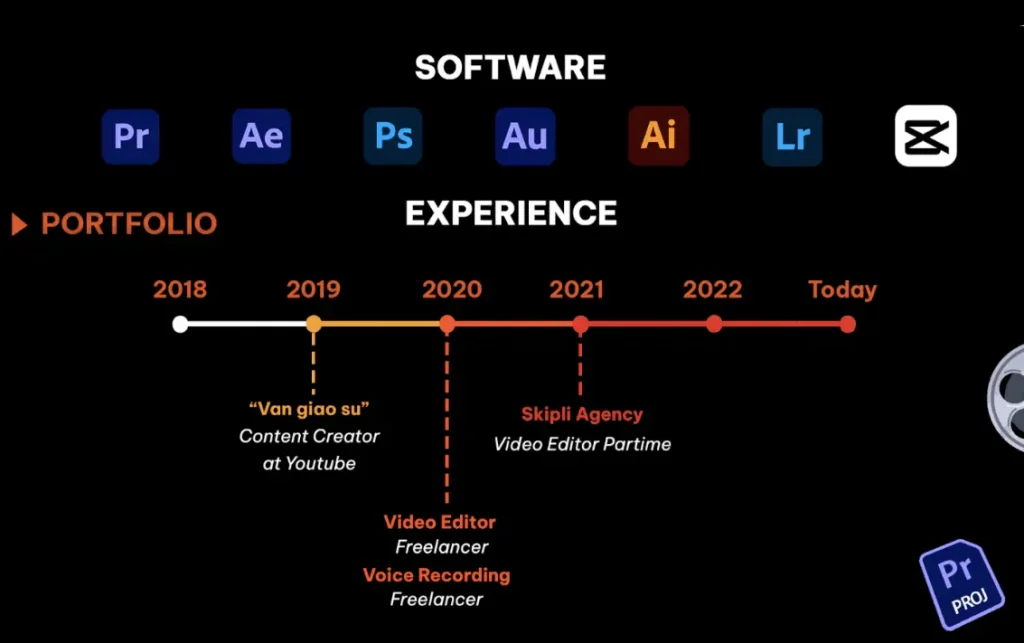
Kyle Jenkins Camera
Kyle Jenkins is an award-winning Camera Operator and Editor. His portfolio is divided into four sections (Client Work, Sports, Documentaries, Photography), each featuring captivating visuals, and short and to the point descriptions. Jenkins also has a blog where he shares news and updates of his creative journey.
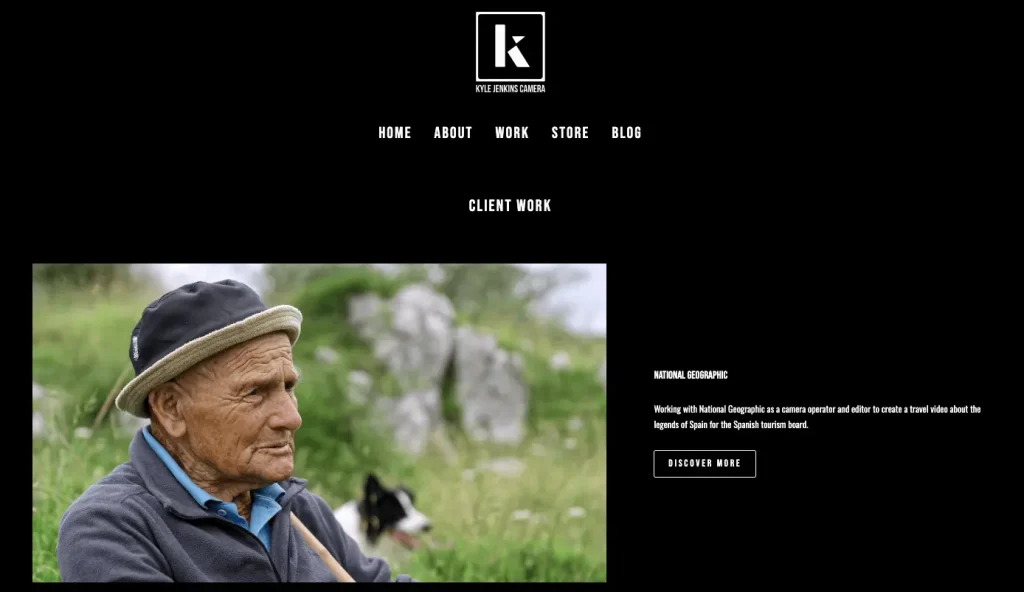
The DVI Group
The DVI Group is an Atlanta based video production agency. The company’s portfolioemphasizes their versatility as it shows a diverse range of content from explainer to testimonial videos. It looks professional without compromising that creative spirit.
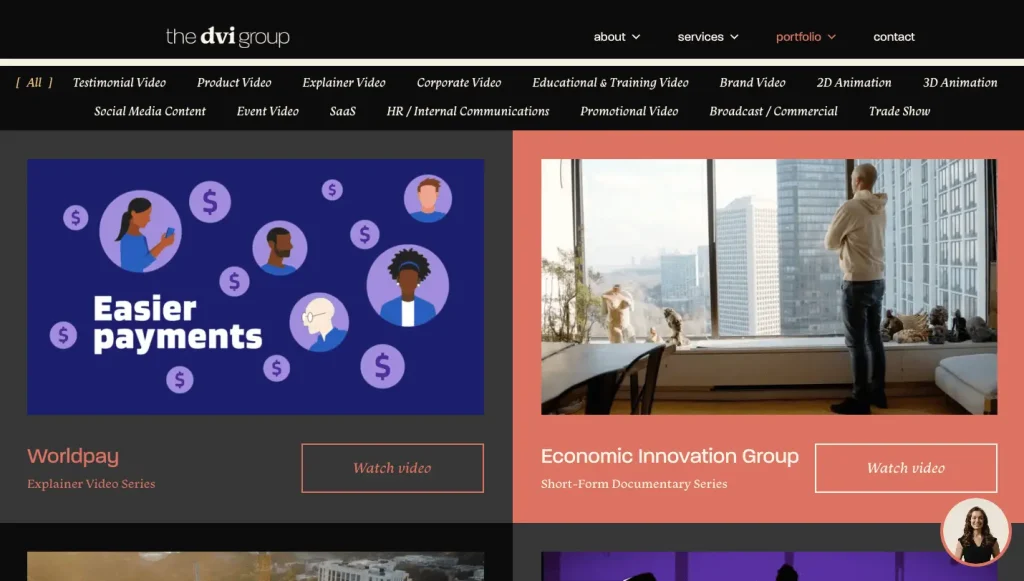
Jacob Mckee
As a freelance Colorist living and working in Los Angeles, Jacob Mckee has led projects for major brands and artists including Apple, HBO, Taylor Swift, and many more. His portfolio captures his expertise in color design in a very authentic way, and is full of impressive still shots as well.
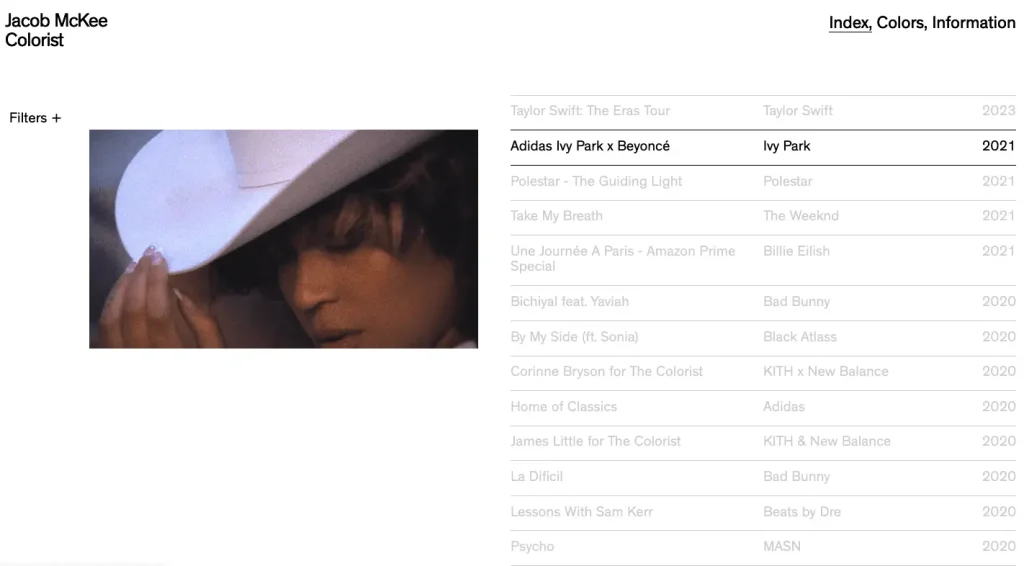
Frequently Asked Questions
How can I make a video portfolio online for free?
After compiling your best work, you can use Canva’s free online video editor to polish your videos. Then you can export your fine-tuned videos and host them on a free platform like YouTube or Vimeo. However, remember that a free plan generally comes with limitations on storage space, video bandwidth, and customization options.
How many videos should I have in my portfolio?
This depends on your experience: If you have a lot of experience, you can include more videos, but make sure to curate them carefully. Add your strongest work that demonstrates your range of skills. Consider who you’re trying to impress with your portfolio and tailor your video selection to their expectations.
How long should a video portfolio be?
Ideally, your video portfolio should be short and impactful. Today, many people have shorter attention spans so a concise video is more likely to be watched than a long one. Try to keep the videos under two minutes to pique interest, leaving viewers to want more.
Which WordPress theme is best for a video portfolio?
This depends on your specific needs and preferences. One popular option is the VideoBox theme, which supports YouTube, Vimeo and many other popular video websites. Another well-known option is Astra , which offers extensive customization options. You can also check ThemeForest and explore a wider selection of video portfolio WordPress themes.
Is Adobe Portfolio free?
Adobe Portfolio comes free with any Adobe Creative Cloud plan. The tool offers flexible custom design, custom domain name, Google Analytics tracking, and much more. It can also sync with your Behance profile, helping you get discovered by other creatives.
Summary
In this blog, we shared a guide on how to make a video portfolio, and 5 website options that can help you during this process. We also listed 5 successful video portfolio examples that you can seek inspiration from.
In the near future, video portfolios are likely to become more interactive, and we can even see 360-degree video experiences on a portfolio website. AI, AR and VR technologies can incorporate more into video portfolios, allowing users to truly immerse themselves in the creator’s work. Overall, a video portfolio will continue to be a powerful tool for opening doors, landing partnerships and creative growth.
