A Simple Guide to Accurate and Automatic Zoom Transcription
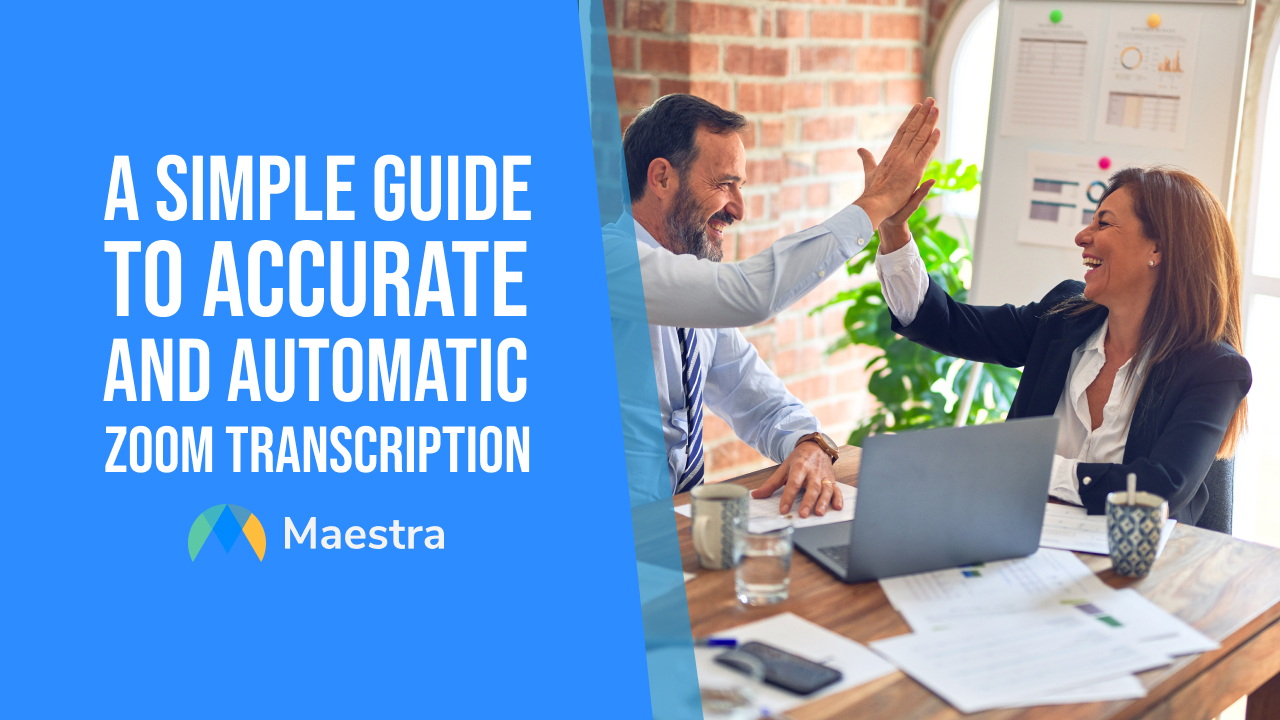
Zoom meetings are a major part of our daily lives. Whether it is a business meeting or an online class, being able to generate a Zoom transcription is beneficial in multiple ways.
In this article, we will talk about different ways you can transcribe Zoom meetings and why you should.
Zoom Audio Transcription

Zoom provides an audio transcription feature for transcribing cloud recordings. This is an automatic transcription feature that transcribes the audio of a meeting or a webinar that you record to the cloud, and saves it as a VTT file.
However, this feature only works in French and English, and has a prerequisite to use, which is having "A Pro, Business, Education, or Enterprise license with cloud recording enabled". Also, only hosts and co-hosts can record cloud recordings, which is a requirement we see often with Zoom.
Zoom Transcription with Maestra
A simple way of transcribing Zoom meetings is through Maestra's AI transcription tool.
With a built-in Zoom integration, you can upload Zoom meetings to Maestra and automatically transcribe them in 125+ languages.
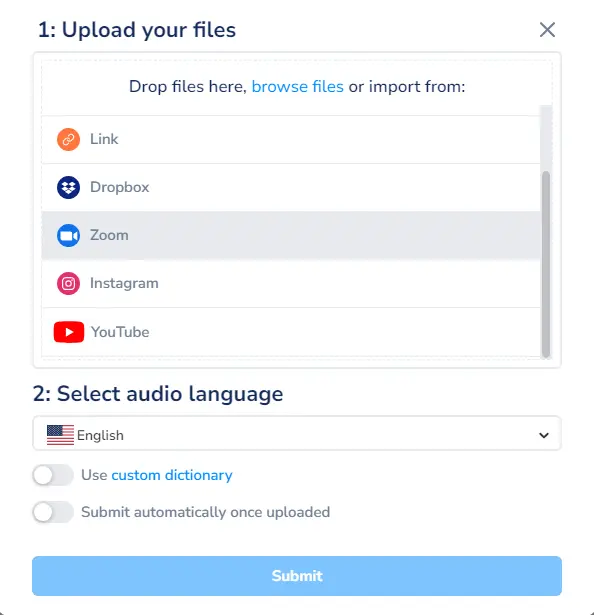
The beauty of utilizing an AI transcription tool is that the accuracy is impeccable and the transcription will be generated in seconds. And the Zoom integration only makes it easier for you to generate a Zoom meeting transcription, proving an easier and faster method.
Google's Live Transcription Tool
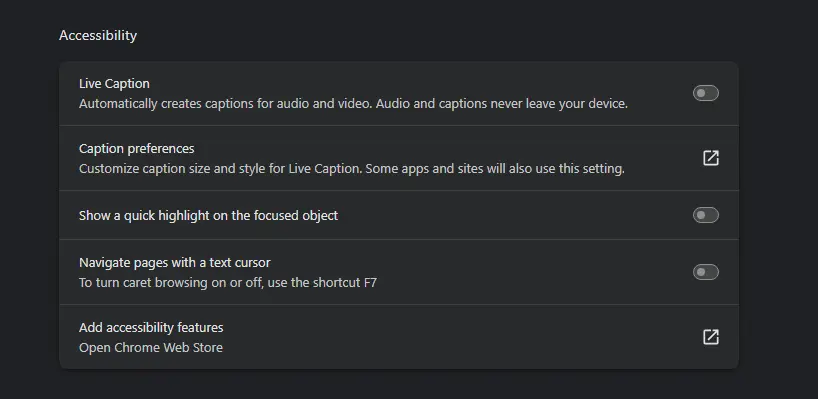
Google has a live caption feature that can transcribe speech in real-time. In Google Chrome settings, you can turn on this option in the accessibility section. Then, you will be able to transcribe Zoom meetings as they happen, which is an alternative method of generating a Zoom live transcription.
Maestra also has a free live caption tool that can automatically transcribe speech as it happens, in 125+ languages. Through the open-source web captioner tool, Maestra is a better and beginner-friendly alternative if you are looking to achieve Zoom live transcription, since all you need to do is click the "Start Captioning" button and the web captioner will begin to transcribe Zoom meetings automatically.
Who Can Benefit Most From Zoom Transcription?

Generally, Zoom transcription is good for record-keeping, accessibility, comprehensibility, and repurposing. Under these benefits, let's see who can benefit most from generating a Zoom meeting transcription:
Why Do You Need a Zoom Transcription?
Zoom transcriptions are not just about convenience; they play a crucial role in enhancing accessibility, improving communication, ensuring compliance, and aiding in better information retention and analysis surrounding Zoom meetings.
Let's take a look at why one might need a Zoom transcription:
Summary of the Zoom Transcription Guide
We presented 3 different methods of transcribing Zoom meetings, including Zoom's in-app audio recording tool, Google's live transcription feature, and Maestra's AI transcription tool.
For record-keeping, studying, analyzing, learning, or accessibility purposes, a Zoom transcription is a necessary item many meeting organizers forget to utilize. On your next meetings, make sure to benefit from having a Zoom transcription to enhance your organization's Zoom meeting experience.
Frequently Asked Questions
How good is Zoom transcription?
Zoom’s in-app audio transcription is a good way of transcribing Zoom meetings. However, it only works in English and French and requires a license to use. Alternatively, users can use Maestra’s Zoom integration for seamless Zoom transcription.
How do you transcribe and translate in Zoom?
Zoom can provide transcripts in your preferred language, but this is set by the host of the Zoom meeting. Therefore, there is a chance that you won’t be able to view captions in your preferred language if it isn’t prepared by the host. If you have struggles understanding a Zoom meeting, try Maestra’s transcription tool for free to automatically generate Zoom transcripts.
Can you transcribe on Zoom?
Yes, Zoom has a built-in audio recording tool that can transcribe in English and French. For more languages and better Zoom transcription, try out Maestra’s Zoom integration to transcribe Zoom meetings.
Is Zoom transcription free?
Yes, anyone can upload a Zoom meeting to Maestra and try the AI transcription tool for free. Users can transcribe Zoom meetings in 125+ languages, edit to perfection, and collaborate on transcripts.
