10 Powerful AI Tools for Academic Research
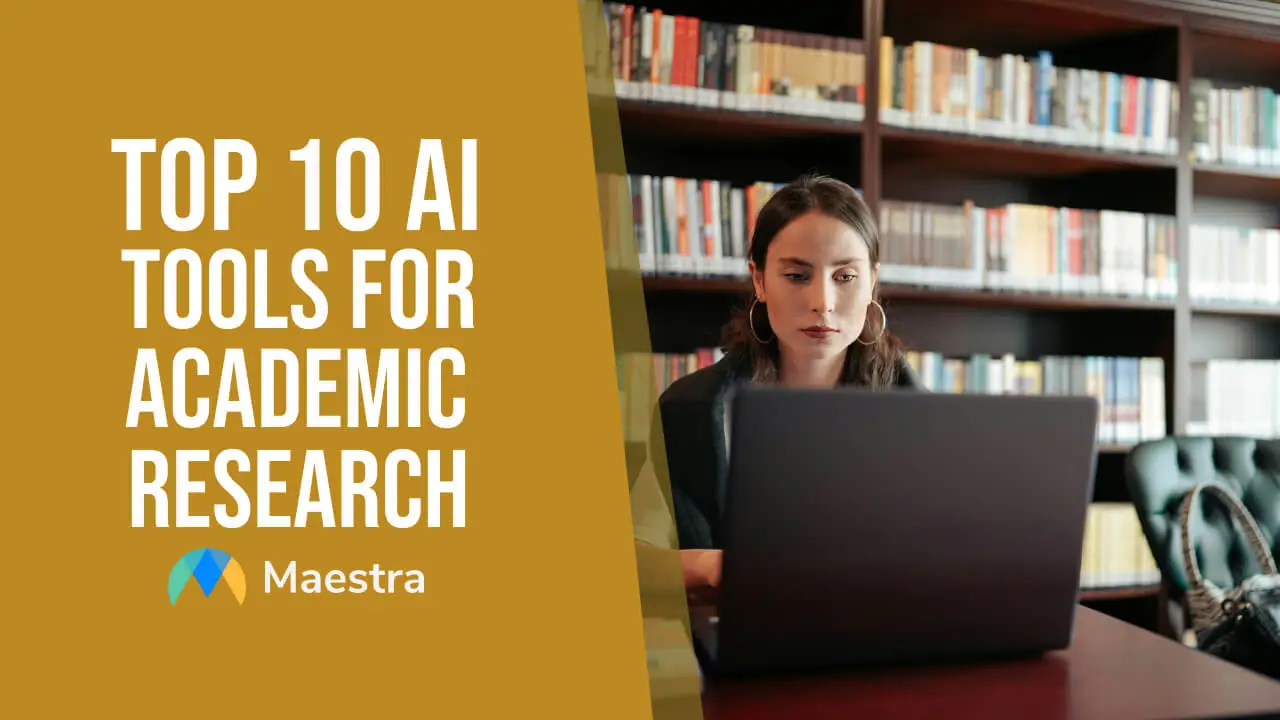
AI is no longer science fiction, but a powerful ally in the academic realm. With AI by their side, researchers can free themselves from the burden of tedious tasks, and push the boundaries of knowledge. However, they must use AI carefully and ethically, as these practices introduce new considerations regarding data integrity, bias mitigation, and the preservation of academic rigor.
In this blog, we will:
Let’s dig in…
The Role of AI in Academic Research
AI tools for academic research hold immense potential, as they can analyze massive datasets and identify complex patterns. These tools can assist in generating new research questions and hypotheses, navigate mountains of academic literature to find relevant information, and automate tedious tasks like data entry.
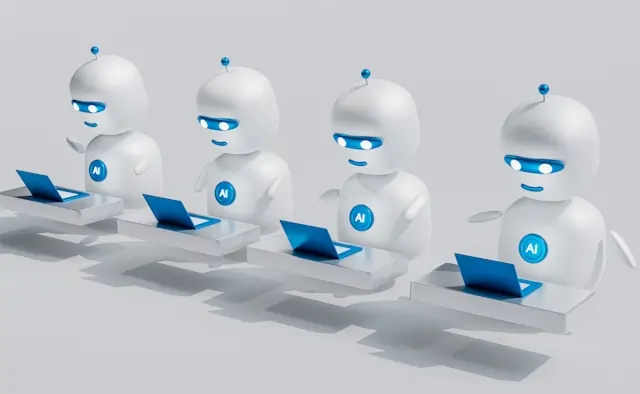
Let’s take a look at the benefits AI tools offer for academic research:
10 Powerful AI Tools for Academic Research
Now let’s move on to our list of 10 powerful AI tools for academic research, which you can refer to for a streamlined, refined workflow. From formulating research questions to organizing findings, these tools can offer solutions for every step of your research.
1. HyperWrite
For: hypothesis generation
HyperWrite’s Research Hypothesis Generator is perfect for students and academic researchers who want to formulate clear and concise hypotheses. All you have to do is enter your research topic and objectives into the provided fields, and then the tool will let its AI generate a testable hypothesis. You can review the generated hypothesis, make any necessary edits, and use it to guide your research process.
Pricing: You can have a limited free trial, but need to choose at least the Premium Plan for additional access. See more on pricing here .
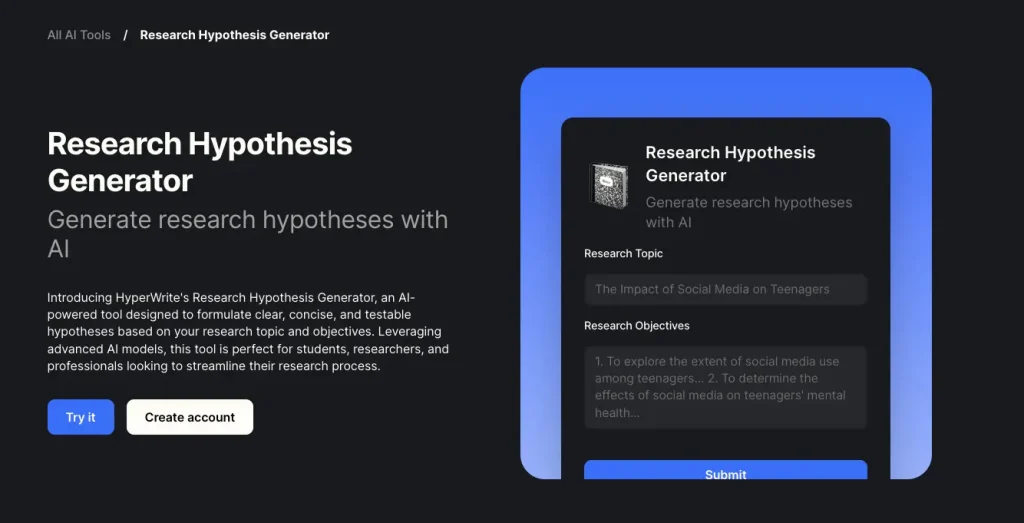
2. Semantic Scholar
For: literature review and management
With over 200 million academic papers sourced, Semantic Scholar is one of the best AI tools for literature review. Mainly, it helps researchers to understand a paper at a glance. You can scan papers faster with the TLDRs (Too Long; Didn’t Read), or generate your own questions about the paper for the AI to answer. You can also organize papers in your own library, and get AI-powered paper recommendations for further research.
Pricing: free
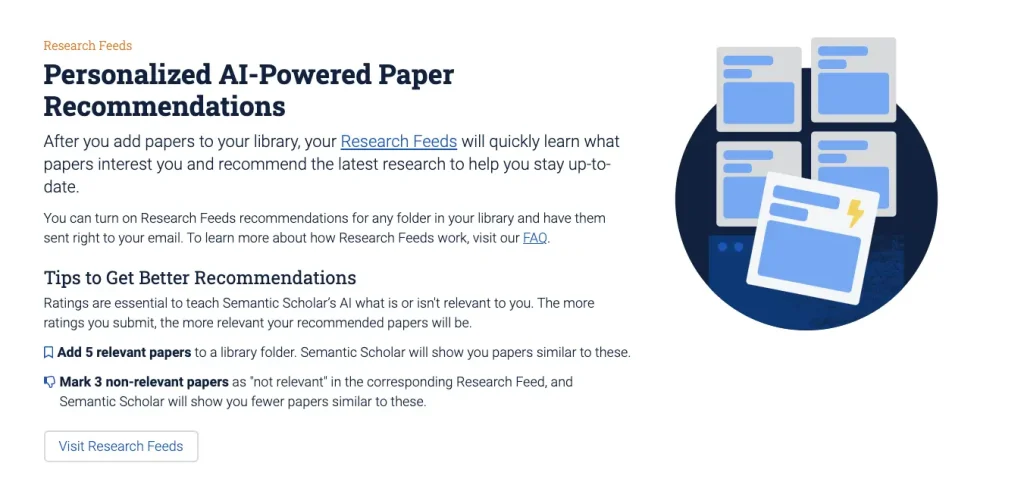
3. Elicit
For: summarizing papers
Apparently, Elicit is a huge booster as its users save up to 5 hours per week. With a database of 125 million papers, the tool will enable you to get one-sentence, abstract AI summaries, and extract details from a paper into an organized table. You can also find common themes and concepts across many papers. Keep in mind that Elicit works best with empirical domains that involve experiments and concrete results, like biomedicine and machine learning.
Pricing: Free plan offers 5,000 credits one time. See more on pricing here .
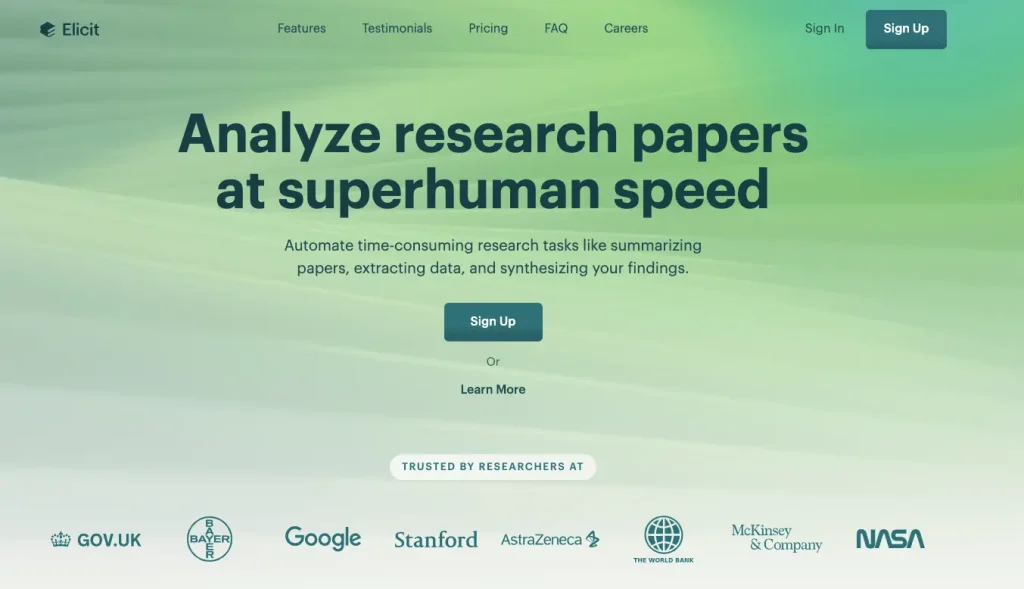
4. Maestra
For: transcribing interviews
Supporting 125+ languages, Maestra's interview transcription software will save you from the tedious task of manual transcription so you can dedicate more time to analyzing and interpreting your research data. Just upload your audio or video file to the tool, select the audio language, and click “Submit”. Maestra will convert your interview into text instantly, and with very high accuracy. You can always use the tool’s built-in text editor to make changes, and Maestra Teams to collaborate with fellow researchers on the transcript.
Pricing: With the “Pay As You Go” plan, you can pay for the amount of work done. See more on pricing here .
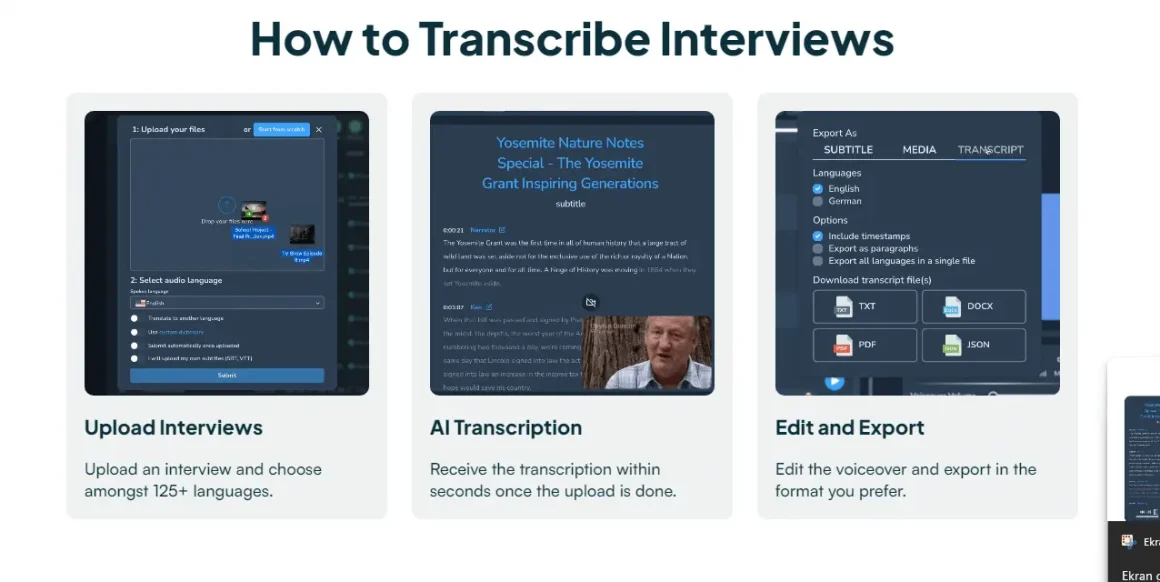
5. ATLAS.ti
For: qualitative data analysis
Whether you’re working with interview transcripts, focus group discussions, or open-ended surveys, ATLAS.ti provides a set of tools to help you extract meaningful insights from your data. You can analyze texts to uncover hidden patterns embedded in responses, or create a visualization of terms that appear most often in your research. Plus, features like sentiment analysis can identify emotional undercurrents within your data.
Pricing: Offers a variety of licenses for different purposes. See more on pricing here .
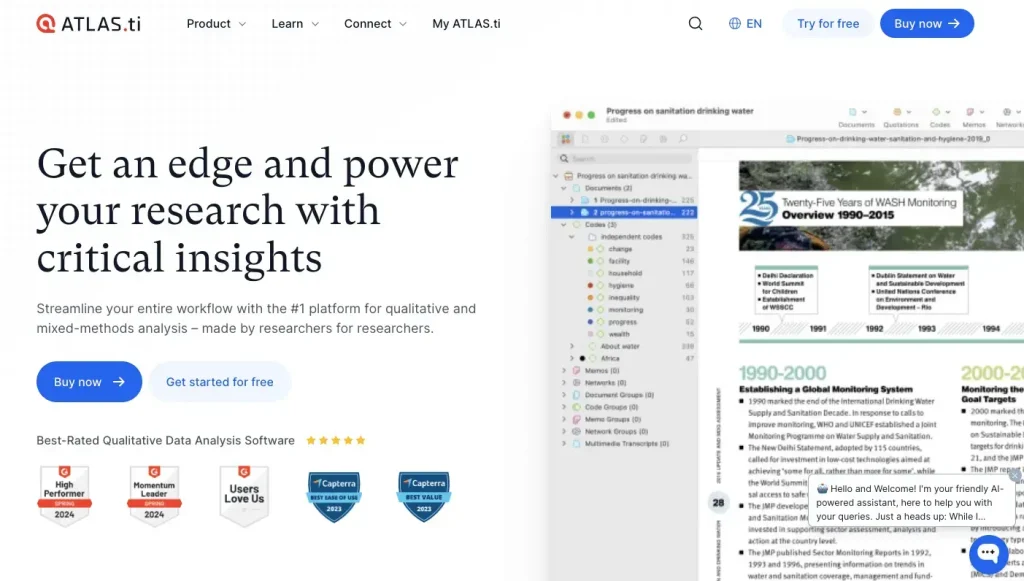
6. Power BI
For: quantitative data analysis
Microsoft’s Power BI offers AI Insights to consolidate data from various sources, analyze trends, and create interactive dashboards. One feature is “Natural Language Query”, where you can directly type your question and get quick insights about your data. Two other important features are “Anomaly Detection”, which can detect unexpected patterns, and “Decomposition Tree”, which can be utilized for root cause analysis.
Pricing: Included in a free account for Microsoft Fabric Preview. See more on pricing here .
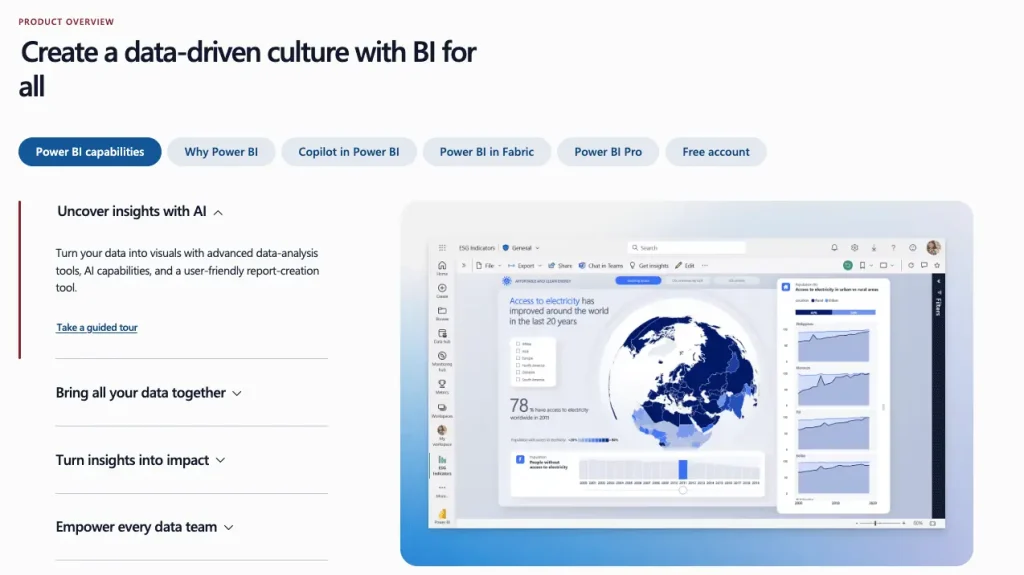
7. Paperpal
For: writing research papers
As a popular AI writing assistant for academic papers, Paperpal is trained and built on 20+ years of scholarly knowledge. You can generate outlines, titles, abstracts, and keywords to kickstart your writing and structure your research effectively. With its ability to understand academic context, the tool can also come up with subject-specific language suggestions, and trim your paper to meet journal limits.
Pricing: Free plan offers 5 uses of AI features per day. See more on pricing here .

8. Scribbr
For: proofreading
With Scribbr’s AI Proofreader by your side, you can make your academic writing more clear and easy to read. The tool will first scan your document to catch mistakes. Then it will fix grammatical, spelling and punctuation errors while also suggesting fluency corrections. It is really easy to use (you can apply or reject corrections with 1-click), and works directly in a DOCX file.
Pricing: The free version gives a report of your issues but does not correct them. See more on pricing here .
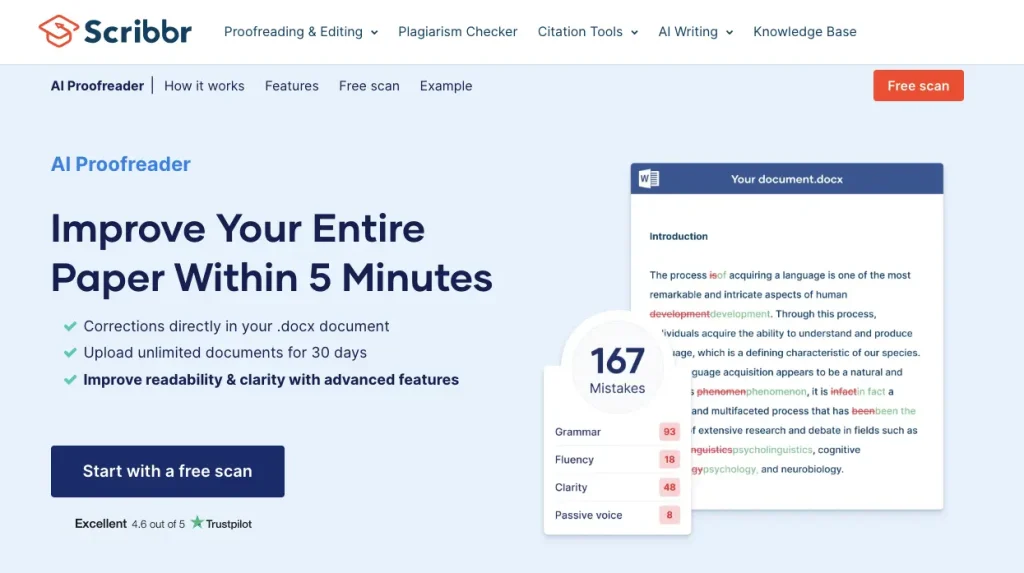
9. Quillbot
For: detecting AI-generated content
Want to make sure your research paper does not include AI-generated content? Quillbot’s AI Detectorcan identify certain indicators like repetitive words, awkward phrases, and an unnatural flow. It’ll then show a percentage representing the amount of AI-generated content within your text. The tool has a very user-friendly interface, and you can have an unlimited number of checks.
Pricing: free
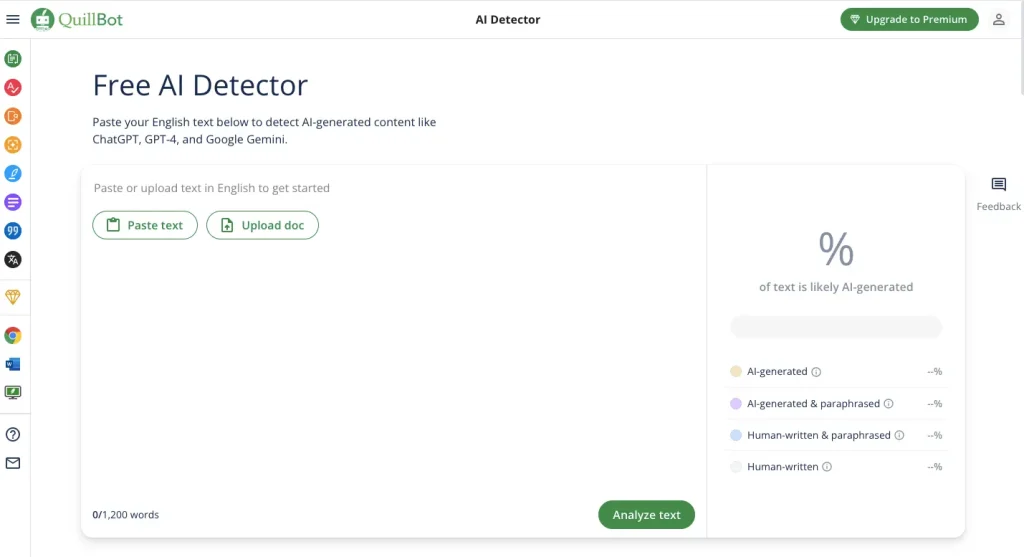
10. Lateral
For: organizing documents
Lateral will help you keep everything in one place and easily find what you’re looking for.
With auto-generated tables, you can keep track of all your findings and never lose a reference. Plus, Lateral uses its own machine learning technology (LIP API) to make content suggestions. With its “AI-Powered Concepts” feature, you can name a Concept, and the tool will recommend relevant text across all your papers.
Pricing: Free version offers 500 Page Credits one-time. See more on pricing here .
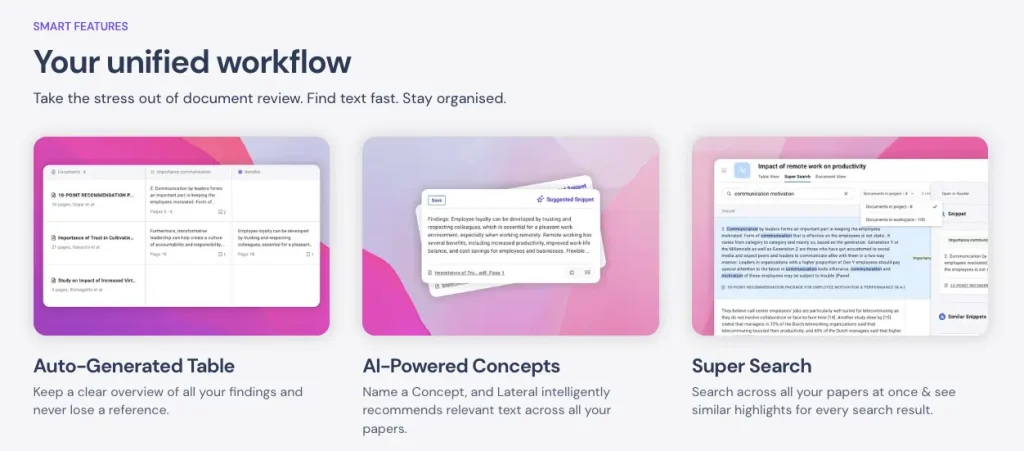
How to Use AI Tools for Research: 5 Best Practices
Before we conclude our blog, we want to list 5 best practices to adopt when using AI tools for academic research. They will ensure you’re getting the most out of AI technology in your academic pursuits while maintaining ethical standards in your work.

Frequently Asked Questions
Is ChatGPT good for academic research?
ChatGPT can be a valuable tool for supporting your academic research, but it has limitations. You can use it for brainstorming and idea generation, identifying relevant resources, or drafting text. However, ChatGPT can’t guarantee the information it provides is entirely accurate or unbiased. In short, you can use it as a starting point, but never rely solely on its output.
Can I use AI for my thesis?
Yes, but it shouldn’t replace your own work. It can help you identify research gaps, formulate a strong thesis statement, and synthesize existing knowledge to support your argument. You can always reach out to your advisor and discuss how you plan to use AI tools for academic research.
Can AI write review articles?
AI can analyze vast amounts of information and summarize research papers much faster than humans, which can be a big time-saver in the literature review stage. Yet it can struggle with critical thinking and adding its own analysis to the review. Plus, AI-generated text can lack the originality and unique voice that a human writer brings to a review.
Can professors detect AI writing?
Yes, they can detect AI writing in several ways. Software programs like Turnitin’s AI Writing Detection can analyze text for signs of AI generation. Furthermore, experienced professors who have read many student papers can often develop a gut feeling about whether a paper was written by a human or machine. However, highly sophisticated AI may be harder to detect than more basic versions.
Can I do a PhD in artificial intelligence?
Yes, you can pursue a PhD in artificial intelligence or a related field such as computer science, machine learning, or data science. Many universities worldwide offer programs where you can delve deep into specific areas like natural language processing, computer vision, and AI ethics. Overall, pursuing a PhD in AI can lead to exciting opportunities in academia, industry research labs, and tech companies.
Summary
This blog shared 10 powerful AI tools for academic research, and highlighted each tool’s specific function and strengths. It also explained the increasing role of AI in academia, and listed 5 best practices on how to adopt AI research tools ethically.
AI tools hold potential for even greater integration and impact on research. They are likely to become more interconnected, which can lead to groundbreaking discoveries at the intersection of seemingly disparate fields. Yet, as AI becomes more powerful, ethical concerns like bias and fairness will need to be addressed. In short, AI tools for academic research should be utilized carefully, with a keen awareness of their capabilities and limitations.
